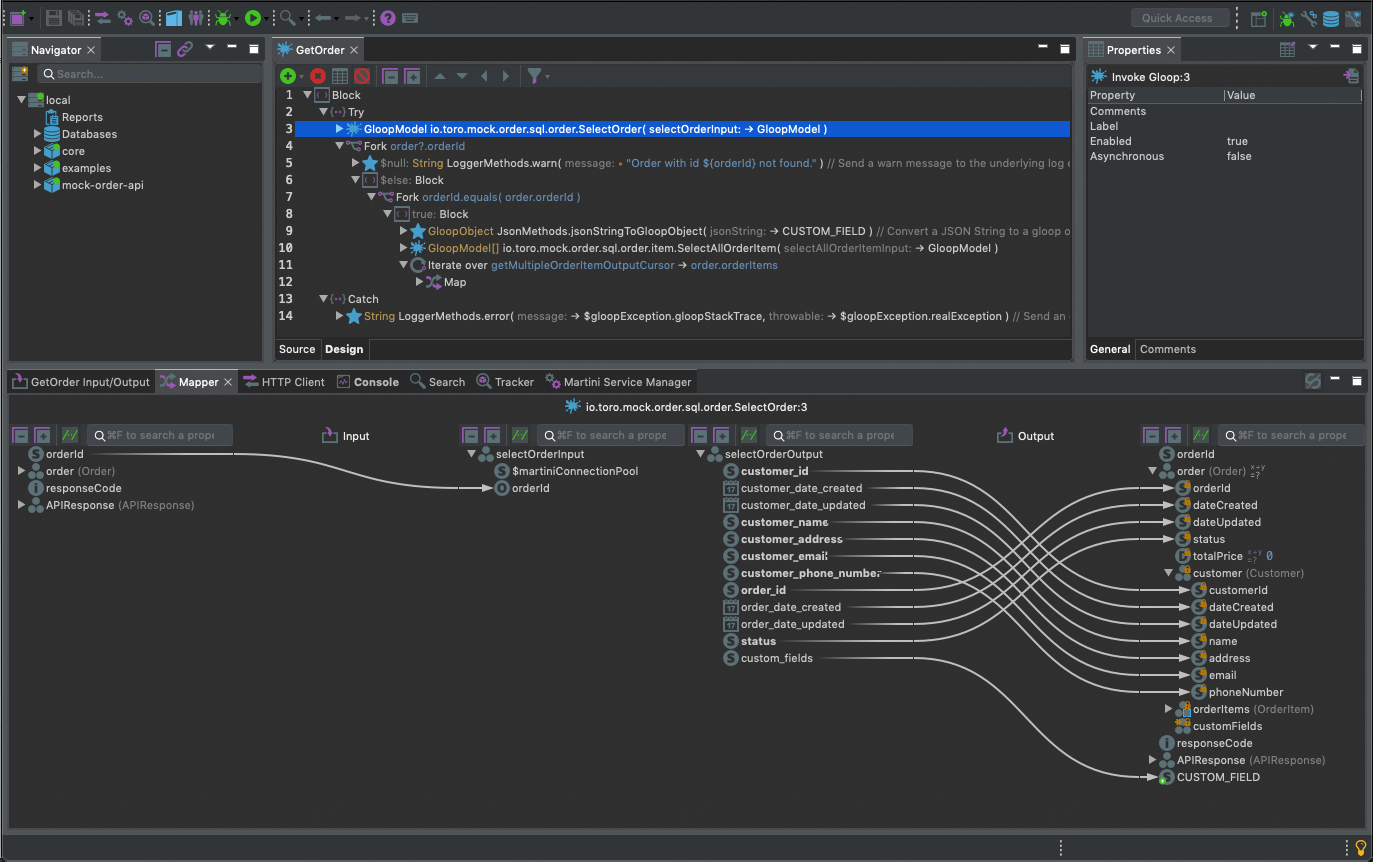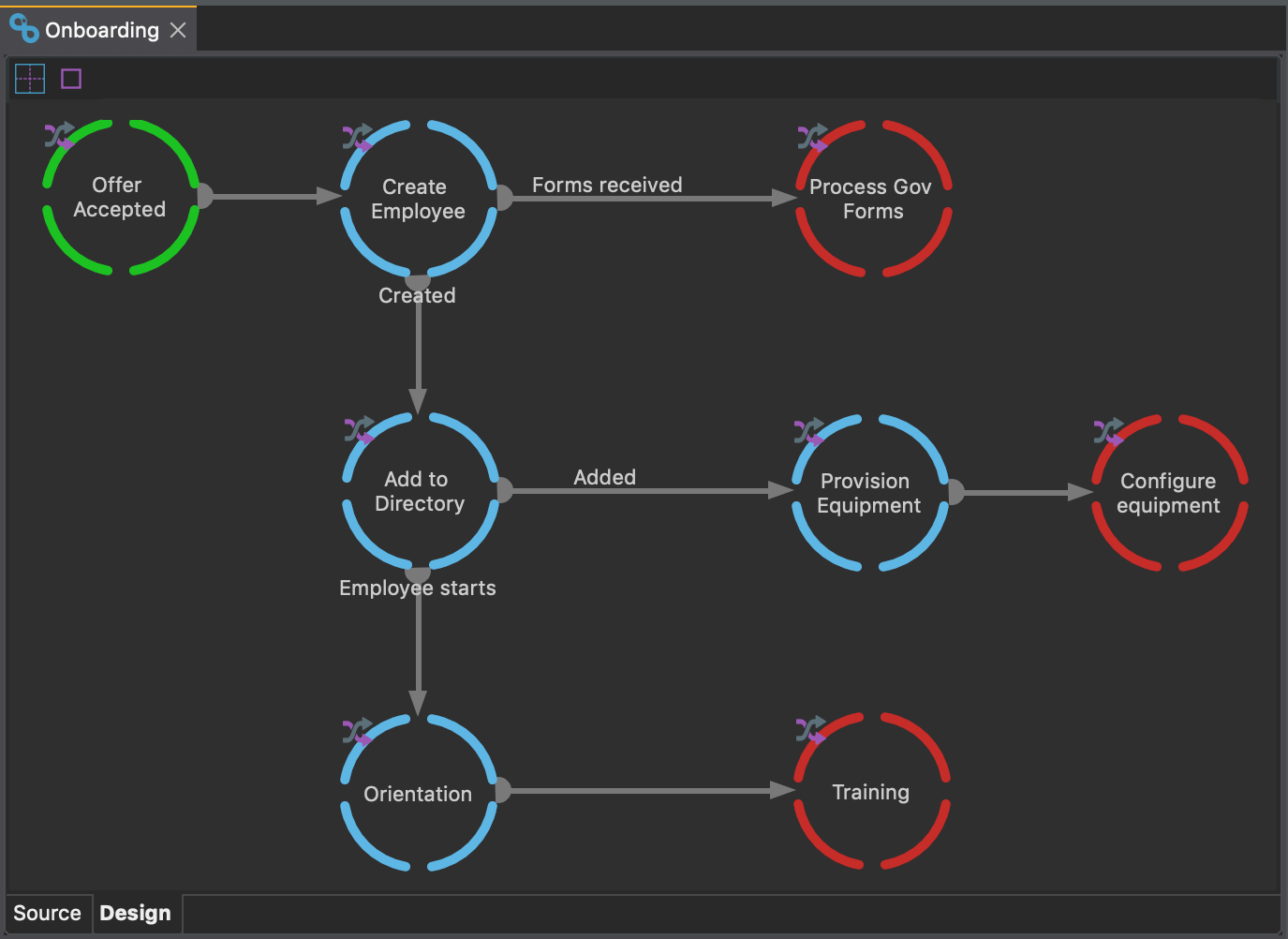Top Rated Martini Alternatives

1. Compatible for Windows, macOS and Ubuntu system
2. The documentation is very clear, it explains all the detail and also provide screenshots on how to use the apps.
3. It's very useful and easy to create REST API, it can significantly reduce development time to spend for developing REST API.
4. It even provide swagger to expose API so we can test and use the API with user interactive interface Review collected by and hosted on G2.com.
1. Some of the wording in the tutorial and the actaul apps is not synced, for example, we have Loggermethod.Println but we got Logger.println in the actual app
2. The Desktop Icon shortcut doesn't work on my device, when I open it, only open the text Review collected by and hosted on G2.com.
Video Reviews
335 out of 336 Total Reviews for Martini
Overall Review Sentiment for Martini
Log in to view review sentiment.

1. Easy to register and verified an account
2. There is a reminder to scroll the agreement. Make sure everyone reads the license agreement. Scroll first, then pick I accept the agreement and click next.
3. Big plus is documenting, testing, securing, transaction, and creating a report for an API. It was very complete documentation and easy process. Review collected by and hosted on G2.com.
1. Downloading io.toro.martini.desktop.product-win32.win32.x86_64.zip. Prefer to download it first then locate the downloaded file, because the file is more than 900MB.
2. There was a different path, invoke name and step, create an endpoint, and screenshot animation guide to complete between the tutorial and the latest martini desktop from the website.
3. Other than miss-information, it works superbly. For the difference and the problem I faced in documentation, I had to find the solution by myself and feel which one is right. Review collected by and hosted on G2.com.

I found Martini to be one of the best alternatives for automating manual processes. It is easy to use and get used to! The UI is very interactive and has a number of great tools. The installation process was quite straightforward. The search functionality allowed users to get the required tools easily without having to go through each option manually. For me, resetting the workspace was very useful especially if I get overloaded with tabs or get lost while following the instruction. Besides this, I really loved the documentation part. It made documenting the APIs so easy! The end result of the documentation was also great! Review collected by and hosted on G2.com.
The screenshots in the guidelines did not exactly match and seemed to be outdated. The background of exported report chart’s background was always black while the report’s background was always white and these settings could not be set. Review collected by and hosted on G2.com.

Martini comes with a complete package for the software engineers to Create APIs, manage the security, connect with third-party systems, acquiring database connections.
Following are the key feature I liked the most.
- Overall development time got reduced as now the whole process can be completed in 30-40 minutes max.
- We can add documentation and it creates API's equivalent Swagger, OpenAPI, and Postman definitions.
- We can create production-ready endPoints within a few minutes.
- Provides Report for a better understanding of the development made. Review collected by and hosted on G2.com.
The Documentation provided by Martini is efficient and easy to follow, however, some of the pictures are shown from the previous version. Since the screen hasn't changed a lot, the guide can be corrected later also.
I would recommend adding validation checks in some of the places like if we select field of type integer and we are passing string value, It should say "Field not valid for type - Integer" instead of number format exception. It is again not a functional issue and can be treated as an enhancement. Review collected by and hosted on G2.com.

Martini is very easy to use and get started with the documentation provided. The documentation follows a logical flow, and it has links that describe in more detail how to resolve an issue. For example, if you are publishing a RESTFul API and there are issues with the service. The possible problems are listed in the same document, and more details are present in the hyperlinked documentation on how to solve them.
I would use Martini more often to build integrated applications in a short span of time. Review collected by and hosted on G2.com.
The screen recordings present in the documentation need to be updated. It should allow more of customization by allowing easy addition of scripts. Or by allowing users who have development expertise to edit the service files Review collected by and hosted on G2.com.

- Familiar and comfortable GUI layout
- Creation, testing, management, and updating of API flows are genuinely much faster with this product. This is a great time saver for a lot of developers.
- Installation and setup of the product are simple.
- The product offers integration of many of your current workflows.
- The website for Martini and its documentation were incredibly intuitive to use and helpful.
- Martini is available both on desktop and online, offering greater flexibility, should you need it. Review collected by and hosted on G2.com.
- Documentation was often inconsistent with the current version of the product. (However, the contents were still well written and offered a lot of helpful information.)
- Performance felt inconsistent at times. Not sure if this can be significantly helped, though. It might just be the requirement of the product. Review collected by and hosted on G2.com.

The idea behind this application is actually pretty nice - it allows you to create an API with zero (or any?) coding knowledge.
All the main platforms are supported (MacOS, Windows, Linux) and installation on Linux is easy and straightforward (even though I did encounter some problems when running the installation script on my Fedora setup).
The GUI (desktop version) is based on Eclipse IDE so it will be pretty familiar to tech-users.
Besides the general API creation functionalities, the quick guide also describes how the API can be secured, how the documentation can be generated automatically, and how the reports can be created, which is a really nice touch.
The quick start guide is nicely written and it contains a step-by-step guide which is really easy to follow. Review collected by and hosted on G2.com.
On my machine running Fedora Linux OS, IDE was pretty buggy (because it crashed couple of times while working on the API) and slow. Also, I had some issues with the installation itself. After the app was "installed", I was unable to run the app so I had to start the installation process once again and this time the app worked.
Since IDE is built based on the Eclipse IDE, I assumed that I should expect "classic" Eclipse-related things such as sometimes a bit jerky/laggy performance, but while testing Martini it even went beyond this point.
User interface definitely needs some additional work: sometimes it was hard to find the proper components and select desired options (for example if you would like to define the new input parameter, the Input/Output window should be active/you should click on it, and only then you are able to click on the green icon which opens a dialog that allows you to define the input parameter) and overall I would say it is a bit cluttered.
The Quick start guide is nice but it should be updated as some of the screenshots or described options do not match the options provided in the IDE.
Even though I do understand why this tool might be interesting to someone who is not preferring writing code, I would still like to have the possibility to code the API instead of just dragging and dropping elements in the IDE. Review collected by and hosted on G2.com.

-It-Easy to use for people who are familiar with Eclipse.
-Smooth Start of the application
-User-friendly user interface because it uses Eclipse IDE.
-Support for multiple Endpoints like JMS Endpoint, File Endpoint, SOAP Endpoint, SQL Endpoint, and especially WebSocket Endpoint which other vendor does not support .
-The ability to use the designer for writing our APIs/Services and writing the code manually.
-Have predefined functions in either Java or Groovy that you can use when developing your services.
-Support for RDMS systems as well as NoSQL servers like MongoDB.
-Friendly designer for integrating and automation of your process.
-Support for multiple JMS brokers like ActiveMQ/Artemis , RabbitMQ as well as Kafka.
-Helped me a lot in throttling my Rest APIwhich others do not support.
-Helped me write SQL Service that supports XA Transaction between two Oracle databases.
- You can use the desktop or online version. Review collected by and hosted on G2.com.
-The black GUI screen . It would be better to have the ability to change it or let the user choose the color of his IDE.
-Exception that can happen if you have already an activemq or artemis broker started.
-Issue in downloading the application if you are behind a Proxy.
- Documentation is not synchronized with actual product.
- Missing 32 bit Desktop version. Review collected by and hosted on G2.com.

Using Martini will save you a lot of time. It is easier than ever. It has a wide variety of language support and many inbuilt functionalities. Easy for documenting your apps. You can generate the whole report of your app.
There is plenty of setup and configuration options available for you to make the most out of Martini. A good understanding of its features and functions and a thorough analysis of how your organization uses Martini will significantly aid you in determining which arrangement will work best for you, your team, and your organization. Review collected by and hosted on G2.com.
It needs a massive size in your system. It generally takes more time to load when you start the application. When it opens, it works like a charm. The icon's color can be changed for better visibility. Review collected by and hosted on G2.com.

The platform itself is easy to install and ready to go. As a person who has not much experience in backend development, I was able to handle it easily. It is the best tool even if you have less knowledge in backend coding. You can analyze data using endpoints which is an excellent and effective way. For those who don't want to code from scratch but are willing to use other tools, you can give a shot to Martini. Review collected by and hosted on G2.com.
Some of the steps given in the documentation seem to be of older versions. So I faced difficulties in using some features. So the documentation and videos could've been a little more latest. Review collected by and hosted on G2.com.
- The Martini tool makes very easy to create, expose, secure, test and document an API.
- I really liked how simple it is to bind an HTTP call to a service.
- The tool has numerous features to provide everything the developer needs to create an api.
- It is a platform that needs very little code to be used, which should greatly reduce the need for training for the formation of new developers. Review collected by and hosted on G2.com.
- The documentation in some parts is a bit confusing and outdated, especially for those who are not used to this type of tool.
- Some parts of the tool is still not very intuitive, so the documentation needs to be always up to date. Review collected by and hosted on G2.com.