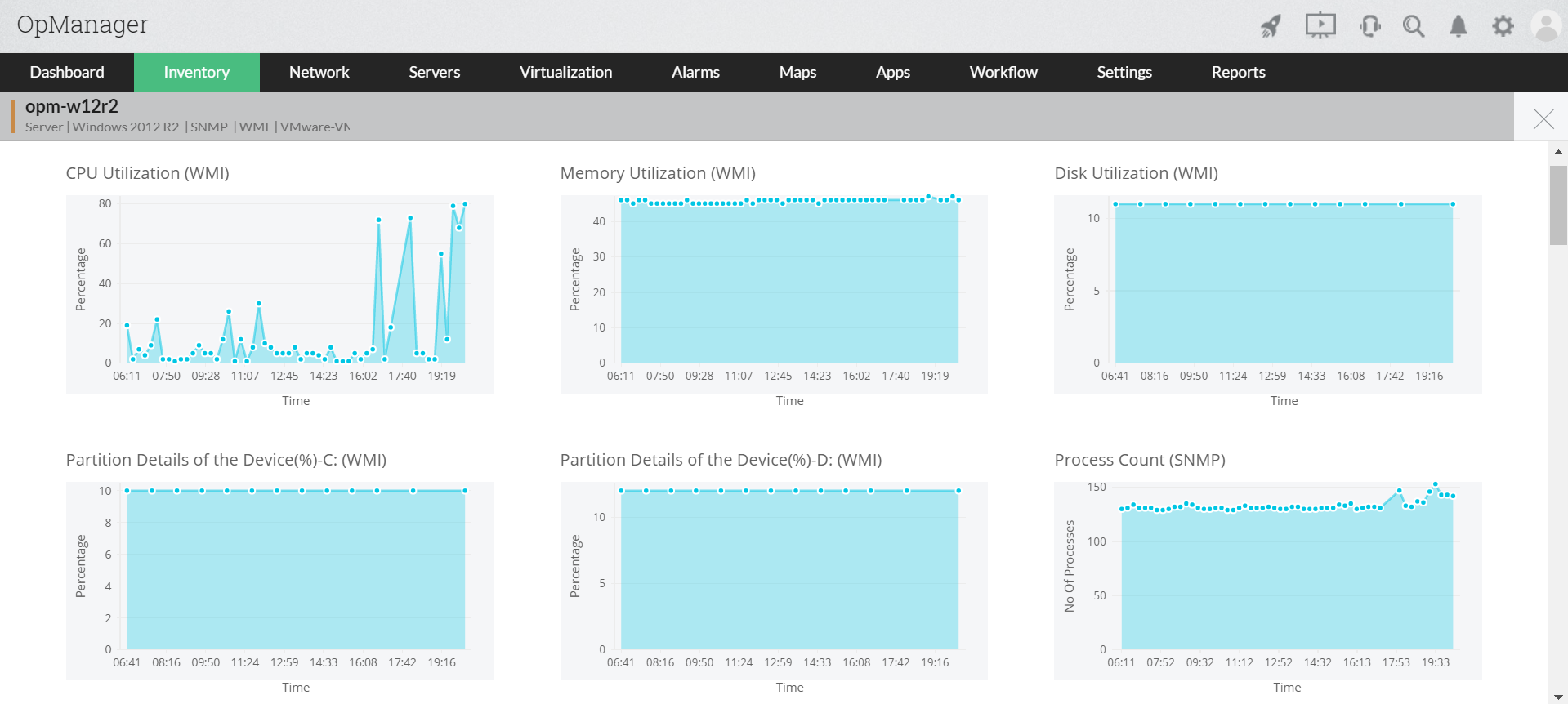Top Rated ManageEngine OpManager Alternatives
124 ManageEngine OpManager Reviews
Overall Review Sentiment for ManageEngine OpManager
Log in to view review sentiment.
OpManager provides a unified dashboard that offers a holistic view of the our network infrastructure, including servers, devices and services.OpManager allows us to configure customizable alerts and notifications based on predefined thresholds or specific events. It monitors key performance metrics such as CPU usage, memory utilization, bandwidth consumption, and application response times. Review collected by and hosted on G2.com.
It's worth noting that while OpManager excels in monitoring Windows-based systems, we have encountered some limitations with regard to its compatibility with certain operating systems, particularly Linux and Unix. In these cases, we've found that the monitoring capabilities for Linux and Unix devices could be improved. Review collected by and hosted on G2.com.

I like ManageEngine OpManager's standout features, including its easy-to-use dashboard and functional network monitoring features. It gives real-time information and periodic reports, which makes resolving problems easier and faster. Review collected by and hosted on G2.com.
the tool is good and must be a necessary tool for your infrastructure. The only thing that needs improvement is the customer support for this tool. Review collected by and hosted on G2.com.
User friendly interface:
The interface is user friendly. This makes it accessible for even those who may not be to technical.
Comprehensive monitoring:
Supports variety of devices irrespective of make and model. This makes it versatile tool for managing infrastructure.
value:
Compared to some of the other similar products. OpManager offers excellent value for money. Review collected by and hosted on G2.com.
Free Version Supports limited devices.
On-Premises installation: Does support cloud based solution Review collected by and hosted on G2.com.
This is one of the most flexible solutions for network monitoring available on the market. It is very easy in the framework to add new monitors, devices, templates, and even develop or extend its capabilities via custom scripts and a powerful rest API Review collected by and hosted on G2.com.
The device templates pre-loaded with the tool are very basic. ME should invest more on having ready to use templates with the proper data, because the vendors DO expose all data via their MIBs.
Also, the ability to create templates via REST APIs is null as of now, and many vendors are moving towards APIs as the main way to collect data. (Today, we have to develop such with custom scripts, from scratch) Review collected by and hosted on G2.com.
1) Support and its scalability
2) Cost effective
3) Integration with other Manage engine products such as application manager ,NCM
4) Easy to use GUI Review collected by and hosted on G2.com.
1) After upgrading the software multiple false alerts pop up that gets cleared after few seconds.
2) No API or PowerShell module
3) No Capacity Reporting / Planning Review collected by and hosted on G2.com.

ManageEngine OpManager provides alot of functionalities on a single pane of view by providing multiple modules which can simplify role based access and specialization.
With OpManager you can assign different modules to different departments.
The ease with which one can generate reports and also set up alerts simplifies monitoring.
The vast functionality supported starting from monitoring infrastructure's health and availability to network bandwith perfomance provides full visibility.
Readily available monitoring templates simplifies ease of integration / adding different technologies for monitoring, e.g Cisco, Sophos. Review collected by and hosted on G2.com.
Moving data and information betweeen modules is still hectic. Review collected by and hosted on G2.com.
The OpManager excels in its user-friendly GUI and offers a variety of options for creating NOC Dashboards. The real-time alerting system is impressive, automatically detecting newly added devices within the subnet. The graphical user interface of OpManager is top-notch, making it easy to integrate with other ManageEngine products. Users can easily set up customizable alarms for various criteria thanks to its extensive alerting capabilities. OpManager's monitoring capabilities cover a wide range of network infrastructure, such as servers, routers, and virtualization platforms. Review collected by and hosted on G2.com.
The SMS alerts are not operating as anticipated and often experience interruptions. This is an ongoing challenge with OPmanager that we encounter regularly. On the bright side, we have not encountered any technical difficulties with the product Review collected by and hosted on G2.com.


We required a tool that could be easily and rapidly implemented due to our infrastructure being spread across multiple countries, and OpManager provided us with that capability. Although there were some legal issues with signing the contract, once it was implemented, it proved to be highly beneficial and user-friendly. The support provided is also of high quality. Review collected by and hosted on G2.com.
The only limitation we saw ws the limited auto discovery feature Review collected by and hosted on G2.com.
ManageEngine OpManager offers a comprehensive monitoring solution with real-time network performance tracking Review collected by and hosted on G2.com.
Cost: Some say it can be expensive to expand Review collected by and hosted on G2.com.