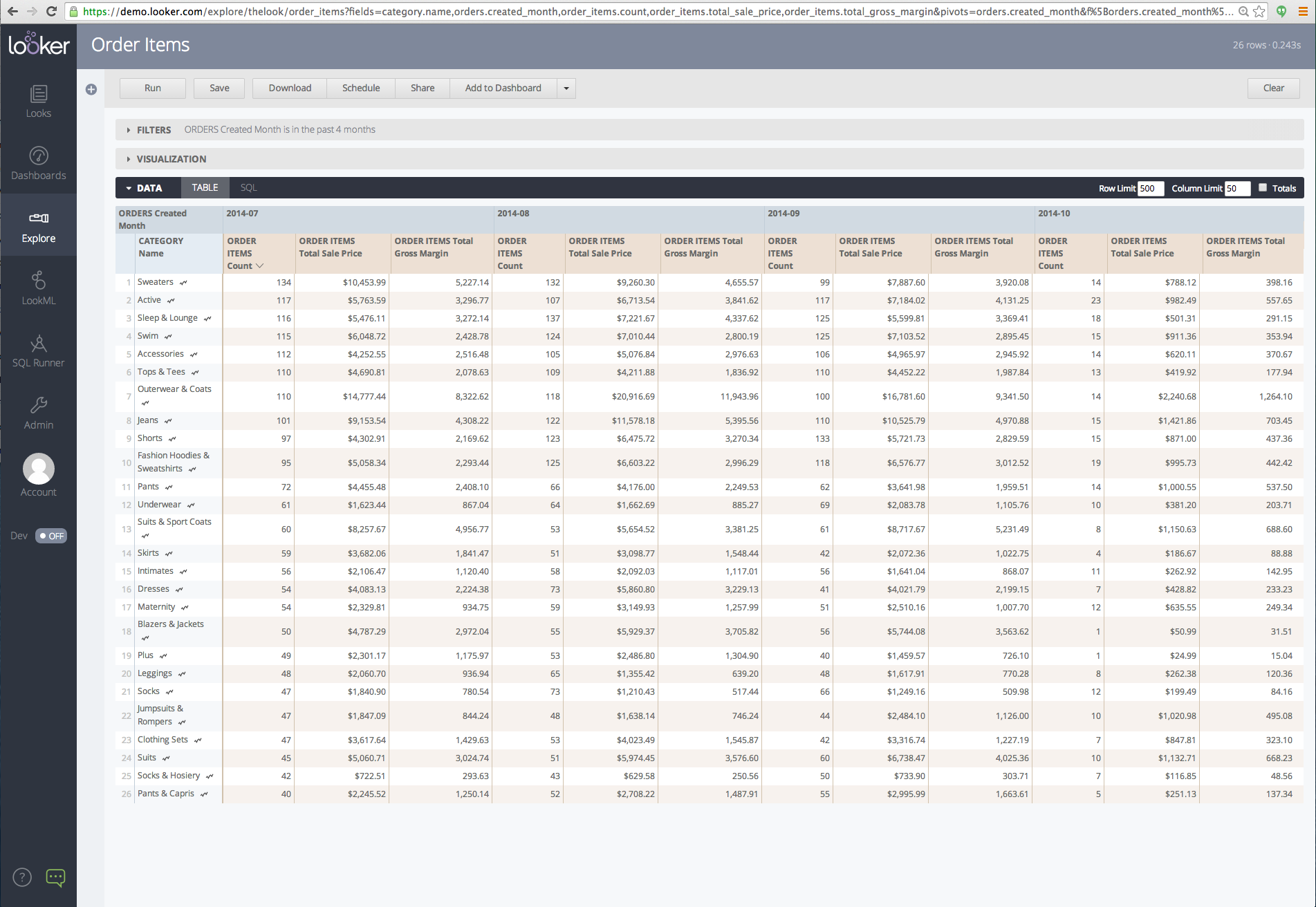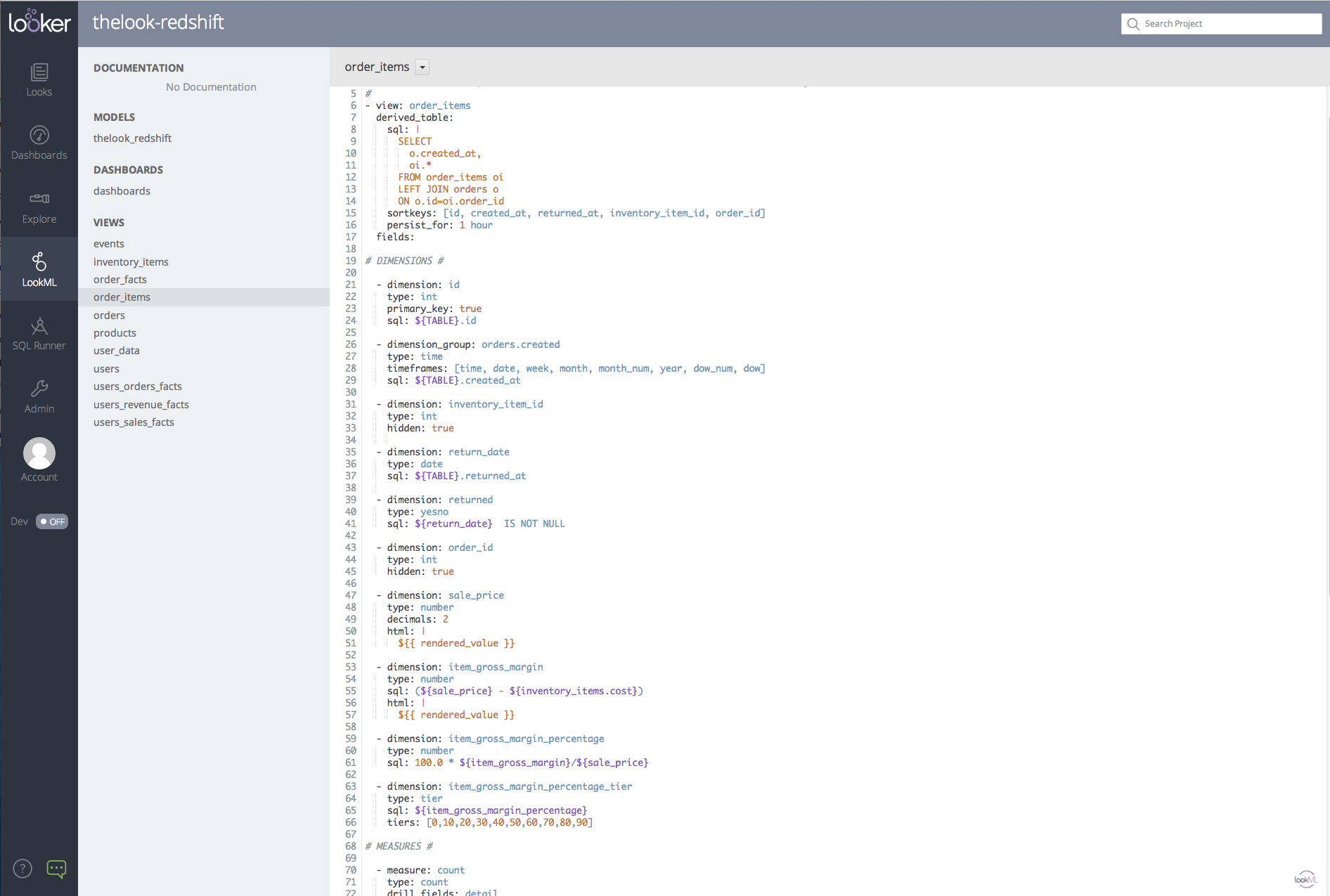Provides real time data and reporting that allows me to take action. Review collected by and hosted on G2.com.
Not always up to date, have to verify every report line by line with Salesforce. Super time consuming and Review collected by and hosted on G2.com.
Video Reviews
1,464 out of 1,465 Total Reviews for Looker
Overall Review Sentiment for Looker
Log in to view review sentiment.
I am using Looker Studio since last 1 year and I have created multiple dashboards for me and my organization.
The best thing about Looker according to me is the ease of setup.
And the second thing is the way it connects with multiple data types. You can integrate this with a lot of data platforms.
You can create visually appealing and at the same time useful dashboards with this platform. Review collected by and hosted on G2.com.
Sometimes when you have multiple charts setup on the page some of your charts are loaded while the others don't load until you refresh the page in your browser.
I have experienced this while accessing the platform on Windows and also macOS. Review collected by and hosted on G2.com.
Looker studio helps in connecting with major data sources to create a data-visualization report with custom filters. It has blended data feature which allows to create a single table from different data sources especially like Google Analytics and Google Search Console. You can also create a customizable report and instantly create a new report with same metrics and dimensions just by changing date range. It's reporting helps to make data-driven decision making. Review collected by and hosted on G2.com.
Mismatched dimensions often cause errors when creating a data visualization report. Also, sometimes data does not refresh automatically so we need to connect again using data connectors. Lastly, partner connectors have limited connection availability and you may have to download CSV file to create a visualization report. Review collected by and hosted on G2.com.
Looker is a very useful BI tool and easy to use. Ease of integration It integrates with various cloud data sources, Frequency of use is very nice, and it is ideal for daily task use. Looker is also very useful for customer support for creating good data with visualization. Ease of implementation is also great in Looker. I Like using Looker for my Data Analytics work. Review collected by and hosted on G2.com.
Sometimes setting up Looker and learning ML is challenging, especially for unfamiliar terms. Looker is good, and I like it very much. I don't have any dislikes. Review collected by and hosted on G2.com.
Effortless reporting with built-in metrics and dimensions, seamless data import from various sources via inbuilt APIs, easy sharing options, excellent visualizations, and insightful graphs, bars, and columns with date range filters for beautiful insights Review collected by and hosted on G2.com.
Bug Error with Data Blending:
Occasionally, when blending data in a table, a bug displays "RESERVED_TOTAL" in a dimension, causing other rows to disappear.
For more details, refer to this discussion: Looker Studio Community - RESERVED_TOTAL Issue. (https://www.googlecloudcommunity.com/gc/Looker-Studio/Random-RESERVED-TOTAL-grouping-when-using-GA4-live-connector/m-p/821696)
Quota Error:
At times, data tables or metrics show a "Quota Error," causing data to stop displaying.
A quick refresh often resolves the issue, and the data reappears.
Data Blending Limitation:
Looker Studio allows merging or blending a maximum of five tables or datasets into a single table. Blending more than five tables is not supported.
Unknown Errors:
Occasionally, an unknown error occurs, preventing data from displaying. However, refreshing the page generally resolves the issue and restores the data.
If you encounter issues with data visualization, try refreshing the page as a first step. Review collected by and hosted on G2.com.
Looker has been transformative for how we manage and interpret data. It has become a tool we use weekly, if not daily. It has been central to our data consolidation and centralization process. We've combined sources including Google Analytics, Search Console, social, and custom spreadsheets that have completely changed how we approach reporting. It has helped us reduce time to generate reports, draw insights, and reduce errors. It was also easy to implement and scale. Looker has helped us build a culture of data-driven decision-making year-round, giving every team the tools and insights they need to operate effectively and efficiently. I have never had to reach out for customer support, which tells me the tool is doing what it is supposed to do. Review collected by and hosted on G2.com.
There are bugs sometimes with modules, where filters, charts, and data sources aren't syncying or go out of sync for no reason and won't update the visualization. That requires you to sometimes rebuild an entire project, which is very frustrating.
The learning curve for new users using customizations was a little steep. I didn't feel the online training /resources available was sufficient or well positioned. It's more like you're on your own or watching YouTube videos. Review collected by and hosted on G2.com.
1. Web Based tool - Easy to setup ,only require email Id and can easily reset password by tirgerring reset link from User Tab.
2. Various role available for different usecases - Looker can have read-only user, explore user and other users. So it provide right access for right persons.
3. Support 24*7 - Looker provide Customer support, in case you have problem related to product you can raise a ticket and you get answer fast.
4. Usage - Since it is web based various people can use it at a single time. Also we can open as many links and all will be seperate which is quiet good in looker.
5. Frequency of Use - You can use it 24*7 it provide dataframe usage which automatic refresh the data and we can create various schedules which run as per time frame.
6. Ease of Implementation - You can work upon various client making different folder with selective access and can also create security based on it.
7.Integration - Looker have various connectivity plugins and it can connect to nearly everything.
8. LookML Modelling - This is core of looker. via LookML you can create dashboards , persistent tables and can even do basic ETL. Review collected by and hosted on G2.com.
1. Don't give us option to upload csv and analyse - Looker always needs a dialect.
2. Can't fully establish row level and column level security - You can hide columns but you can't hide rows. Also, if it is a PHI data and you need to have limited access you can't to it easily. You have to do a lot to cater this.
3. Needs hands-on before working - Since looker is based on Lookml ,which is similar to SQL but one can't start at its own withou having some guidance. Review collected by and hosted on G2.com.
I think Looker stands out for its ability to transform data into easily accessible insights with its strong focus on data modeling and user-friendly visualizations. One of the things I like best is how Looker allows teams to define a centralized "semantic layer" with LookML, which ensures that business logic is consistent across the entire organization. It makes it easier for non-technical users to explore data, while giving data engineers and analysts the control to shape and model it to fit specific needs.
The ability to build dashboards and reports in a way that's interactive and customizable is also a huge advantage. You can create a more tailored experience for different teams without needing to manually export data every time. Review collected by and hosted on G2.com.
Looker can have a steep learning curve, especially with its LookML modeling language, which may be challenging for non-technical users. Its data visualization options are less customizable compared to tools like Tableau or Power BI. The reliance on LookML can create bottlenecks for self-service reporting. Looker's pricing can also be expensive, especially for smaller teams. Performance may slow with large datasets, and it lacks some out-of-the-box integrations and collaborative features found in other BI tools. Review collected by and hosted on G2.com.
An absolute rockstar tool by Google in terms of creating reports, dashboards and models which can be utilised across teams and members.
At G2, we are using Looker as our major dashboarding tool for providing business insights to our customers which in turn is helping us to generate a good amount of money.
Looker has integrations with a lot of 3-rd party apps which actually makes it versatile.
Since it'a a product by Google, the community and customer support is obviously going to be great. Review collected by and hosted on G2.com.
Looker is quite complex to implement at first atleast for beginners in data domain and hence takes a good amount of effort in development and maintainence.
Also Looker can be way slow at times if you're asking it to handle a lot of complex data related transformations which might impact deliverables for tight deadlines. Review collected by and hosted on G2.com.
Looker is very user-friendly, even for people without technical skills. It has a lot of ready-made connectors, making it easy to pull data from different sources like BigQuery, Google Sheets, or marketing platforms. You can quickly create clean, interactive dashboards without needing to know coding or SQL. Review collected by and hosted on G2.com.
While it’s great for most use cases, Looker can be slow when working with very large datasets. Some features feel limited compared to more advanced tools, and it might not be the best choice for complex data transformations. Review collected by and hosted on G2.com.
Google cloud offers a wide variety of file formats to upload and manage them over the cloud. Moreover, the upload and download speeds are best-in-class for all format types. Review collected by and hosted on G2.com.
The file management and storage management can be more intuitive. Also, the UI can be made a bit more sophisticated for advanced functionalities. Review collected by and hosted on G2.com.