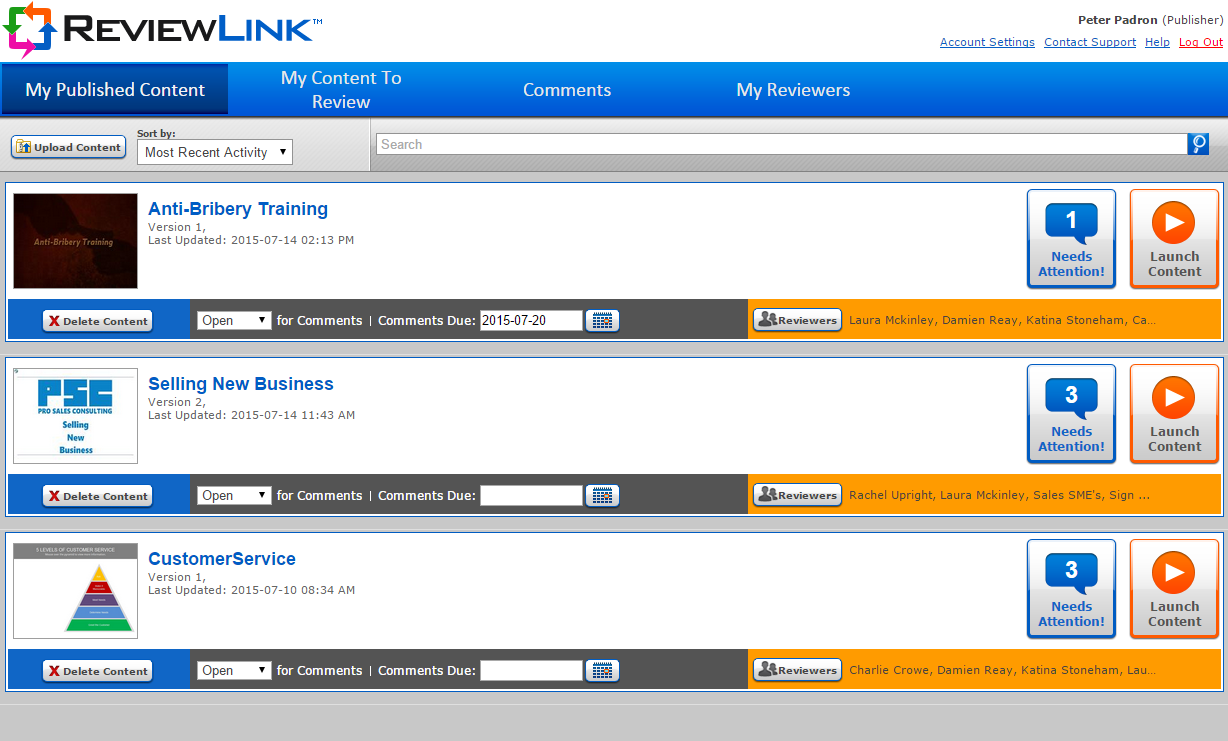In my opinion, this authoring tool is by far the most flexible authoring tool I have used to date. Ever since I started using Lectora, I have been able to create simple, yet creative eLearning courses, to advanced, time intensive courses. With Trivantis' latest version of Lectora Inspire, I have been able to "prototype" courses quickly for a quick approval and publishing turnaround time. One of my favorite features of Lectora Inspire, is the inclusion of three other great tools: (1) FlyPaper (for quick, flash based content); (2) Snag-it (for quick and easy image/graphic editing and creation; and (3) Camtasia Lectora Edition (for quick screencasting). Not only does Lectora Inspire include these tools, it is flexible enough for you to choose your own preferred tools to edit video, audio and/or images with (i.e. Photoshop or Captivate). And finally, the latest addition to Lectora Inspire is, well, inspiring! You can now directly link to an eLearning Brothers account for more eLearning tools! Review collected by and hosted on G2.com.
For me, this tool stands alone. I also use other authoring tools and I feel that some authoring tools work better in certain situations than others. Lectora Inspire can be used for any project if this is the only authoring tool you can get; however, it is harder to get a more modern look and feel to a course with this authoring tool if you are not an intermediate to advanced user. There is a learning curve to get the most of Lectora Inspire for beginners, but, it is well worth the time it takes to learn the tool in order to produce a great looking course. Review collected by and hosted on G2.com.
53 out of 54 Total Reviews for Lectora
Overall Review Sentiment for Lectora
Log in to view review sentiment.
I have used Lectora since version 12, and I find it to be highly effective for creating interactive eLearning content. Its powerful authoring tools allow for extensive customization, while the responsive design ensures compatibility across different devices. The user-friendly interface simplifies course creation, and it integrates seamlessly with Learning Management Systems (LMS) for tracking learner progress. Additionally, Lectora supports multimedia elements like videos, audio, and animations, which enhance engagement and overall effectiveness. Review collected by and hosted on G2.com.
Lectora updates can sometimes cause problems with the process. They are also relatively expensive and require annual renewals. Although they support LMS integration, some users may experience issues with certain LMS platforms or require additional configuration. Responsive designs are available, but content needs to be changed manually. Additionally, using the platform on mobile devices is still not stable. If a glitch occurs, it may take a long time for it to be reflected. Review collected by and hosted on G2.com.
Trivantis Lectora is a complete e-learning authoring tool with all the features one could think of, in its own sophisticated way. The best thing that I like about Lectora is the features of add ons like Camtasia which is a powerful screen recording tool, that fulfils basic video based training needs. Camtasia is also a standalone video editing tool with lots of features. Review collected by and hosted on G2.com.
Unlike other competitors, Lectora is not an easy software that one can start using on Day 1. Be it the LMS or SCO publishing, one has to get familiar and learn beforehand. But once we get used to its interface, things will go smooth. Review collected by and hosted on G2.com.
Lectora is a powerful software for developing interactive course content. Review collected by and hosted on G2.com.
The bells and whistles (extra features) are like programming - not my forte. Review collected by and hosted on G2.com.
This product is so easy to use. Very intuitive and so flexible to fit all of our needs! The ability to quickly capture snips of the actual system that we were training on was so helpful. Then we were quickly able to incorporate them. Review collected by and hosted on G2.com.
I have yet to find anything that I'm not happy with! Review collected by and hosted on G2.com.
Robust and good authoring options and it provided a nice package prior to publishing. Review collected by and hosted on G2.com.
Makes strange call outs when creating SCORM 1.2 package and won't play on all LMS platforms. When tech support requested, ticket opened there has been no help. Review collected by and hosted on G2.com.
Publisher handles variables best of any software, plus it easily gives you access to the LMS API variables to customize the course to the learner.
Using inheriting properties makes it easy to determine what objects appear on every page, or limit to certain pages. Review collected by and hosted on G2.com.
If you want to do complex branching it can get very difficult to see where the branches go as the course outline is displayed in a linear fashion (think powerpoint for example).
States of buttons are very limited.
Cannot build layered pages, making it difficult for multiple things to appear on a page (think tabbed interaction for example) Review collected by and hosted on G2.com.
This is good for instructional designers who know nothing, or nearly nothing, about graphics or programming. It makes basic functions like page navigation and test scoring very easy. If you can use powerpoint, you can use Lectora. However, in terms of what you can create, you're only slightly less limited than you would be using powerpoint. Review collected by and hosted on G2.com.
If you want to do anything beyond the basic text-and-picture page, or use any interactions that Lectora does not already have built in, it will fight you every step of the way. The code it generates is cryptic, and the software is so buggy that it prevents saves, loses work, and frequently crashes. The customer support seems to not know how to fix any of these problems, and there is no substantial active online community to help when you have any questions about features. Review collected by and hosted on G2.com.
Since my own early experiences up to my introduction to Lectora Inspire 16, I have seen Trivantis make numerous measurable improvements to the software based on user feedback, always striving to improve, even where they do not necessarily need to make improvements - when they saw an opportunity to make some function better, they did.
The learning curve notwithstanding, Inspire is versatile enough to be able to handle varying builds, depending on need. From simple quizzes, to complex user-navigated courses with multiple tracks, Inspire has the functionality to make the process seamless and smooth for the user - and mostly hassle-free for the developer. Review collected by and hosted on G2.com.
While the program is amazing, and capable of any number of functions, it does have a learning curve. This curve can appear daunting to the uninitiated and prevent them from exploring the system further than they are required to for the build they are trying to achieve. I have heard many comparisons to Adobe's programs, the argument being that Adobe's learning curve is easier.
While I understand this argument, I propose that Adobe's learning curve is easier only because there is not nearly as much one might be able to learn and do when compared to Inspire. Review collected by and hosted on G2.com.
Quickly create professional custom learning courses. Review collected by and hosted on G2.com.
Sometimes test question can be buggy. You have to have some experience under your belt to find the issues. Review collected by and hosted on G2.com.