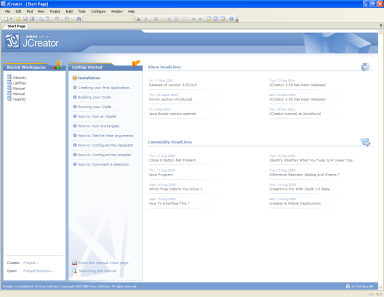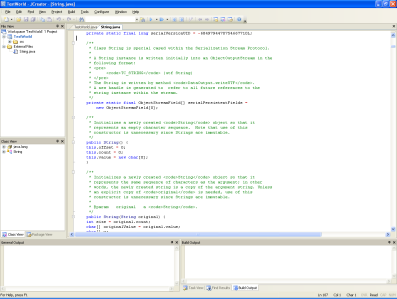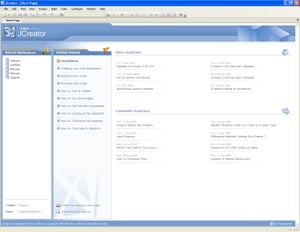Top Rated JCreator Alternatives
JCreator a powerful IDE to create Java applications, much more complete than similar editors.
This IDE has code templates to save you typing a convenient built-in debug. Review collected by and hosted on G2.com.
The tool is not powerful enough to develop large and complex systems and does not support integrating languages. It is only in English. Review collected by and hosted on G2.com.
23 out of 24 Total Reviews for JCreator
It addresses the challenges developers face when working on java project by providing a use friendly environmental tailorrd for java development. It stream lines the coding process aiming productivity and efficiency in java programming task. It design focuses on intutive usage and simplicity amining to reduce the reliance on customer support for routine usage query. It simplifies the implementation process for java developers by offering a quick installation and straight forward setup. While jcreator might not boast on extensive array of features compared to larger and more comprehensive ide it's focus lies in offering essential tools required for java development. Jcreator might offer limited options for integration with external tools or libraries compared to other ide. Review collected by and hosted on G2.com.
It have less advance features plugins or integrations available limiting its extensibility or functionality for complex project. It primarily design for windows platform which might limit usage for developers working on other platform. It have fewer updates or community support compared to larger and more widely ide potentially affecting compatibility with latest java version or libraries. Review collected by and hosted on G2.com.
It's more easy and convincing for entry level and company like our startup where we rather than teaching deeply we train employees while performing tasks Review collected by and hosted on G2.com.
It lack behind in providing some advance feature even after purchasing the premium. Like built in version controlls and various plugins. Also it's windows only application so macos will have trouble Review collected by and hosted on G2.com.

It's an easy-to-use IDE, particularly for beginners developing JAVA services. It's easy to learn and much faster compared to other IDEs. We can also run one JAVA module individually for testing purposes which are the best. Review collected by and hosted on G2.com.
JCreator does not handle big projects well. It starts to hang when the developers/users try to open a heavy JAVA codebase which is problematic as most of the JAVA services of big established companies are actually big/heavy. Review collected by and hosted on G2.com.

The best part of jcreator is the simplest UI and best user experience. Review collected by and hosted on G2.com.
There is nothing which i dislike in this IDE but yeah sometimes it response a bit late, may be that can improvable. Review collected by and hosted on G2.com.
We can quickly open any java project which is a very easy process for java beginners. Also, you can run independent java files to test some pieces of java code. Review collected by and hosted on G2.com.
Whenever we try to open a big project it starts hanging which is very annoying. Also, the auto-completion feature is not helpful for experienced developers. Also not sure if we can create a swing UI using drag and drop. Review collected by and hosted on G2.com.

It is a development tool designed purely for developers who love to code. It is robust and reliable by nature. It can manage various JDK profiles for many projects.
It comes with good API guidelines that help developers to set up any custom connections whenever they want. It is beginner-friendly and has an excellent user interface that makes the navigation very user-friendly. Review collected by and hosted on G2.com.
The code completion feature is very insufficient in the version for students. It may seem like an advantage, but it's not useful for people who are advanced in coding. Review collected by and hosted on G2.com.

Best thing about it is JCreator is faster than other IDE and it's language specific IDE which mainly focuses on Java,it's easy to use and has similar interface as visual studio. Review collected by and hosted on G2.com.
There's lots of things that I don't like about it as it doesn't have code refactoring and it's not supported in any other is other than windows.
Eclipse is comparatively better than this. Review collected by and hosted on G2.com.

JCreator is a lightweight solution - it doesn't require a lot of time to install on your system like Visual Studio. The interface is user-friendly. When I initially began coding and testing - I used JCreator - it eased up my learning process. JCreator auto-formats the entire document - which helps you to understand the framework and identify errors quickly. It provides a tree view for classes, projects, as well as interfaces. The environment variables are easy to set up, which helps easy integration of the DBMS software. Review collected by and hosted on G2.com.
JCreator is only supported on the Windows system - if it has a Linux/Unix application, this application would be more helpful. Review collected by and hosted on G2.com.

I have used it as a more ambitious alternative to JDeveloper in the teleworking environment due to its light execution. The User Interface is straightforward to use and highly navigable; it resembles that of Microsoft Visual Studio; this allows us to optimize our checkpoints on the project and fully dedicate ourselves to scheduling responsibilities. Also, for novels developers, JCreator is easy to learn for Java programming. For the more experienced, it has tools that allow us to carry out complex processes.
Its Integrated editor with Case Sensitivity facilitates the autocompletion of keywords, codes, and elements of the language in question. It also allows automatic indentation of the lines; therefore, we do not have to worry about this aspect of elegance and ways of doing it. It also adds formatting options for the text, word adjustment, and spelling correction, all of which avoid inserting terms incompatible with the language.
JCreator is entirely configurable at the detail level. It has open-source for its API and its documentation. Its development on C ++, which makes it light and uses few operating system resources. Review collected by and hosted on G2.com.
It is selective to the Windows stage, there is no Linux or Unix variant. The default settings of an outer program are not regarded because of its outright spotlight on Internet Explorer. There is no alternative to briefly feature records. Custom symbols must be produced using 16 tones. It doesn't have an appropriate large scale or module which forestalls new functionalities like Eclipse, NetBeans, and so forth There is no local area support. The paid variant is very costly for what is advertised. Review collected by and hosted on G2.com.

The editor is best suited for the programmers/students who are new in programming.
The interface is very clean and very easy to use. It's a very comprehensive tool that contains all the tool's you will need to start and edit your projects, as well as to maintain insight on the various features that the application offers to it's users, for example the application helps the user with a modules like autocompleting functions, project view, and a compiler/debbuger.
Advantages:
-A small download compared to some of the better known Java IDE's.
-Tree view for projects, classes and interfaces.
-The environment features a some level of configurability, with tool bars, key bindings and links to external tools all available.
-Integration with Java SDK and documentation. Review collected by and hosted on G2.com.
Disadvantages:
-JCreator only runs under Windows, there's no Linux or Unix version.
-Lack of an effective macro or plug-in architecture means that extending with new functionality is not an option.
-JCreator clearly doesn't have the full range of functionality of other platforms (Eclipse, NetBeans, etc) have to offer.
-No community support.
-The paid version is quite expensive for what is offered... Review collected by and hosted on G2.com.