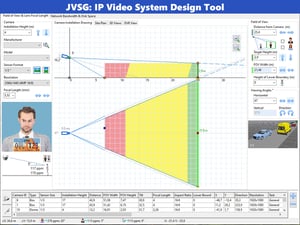Top Rated IP Video System Design Tool Alternatives
Join the Conversation
Sponsored
11 IP Video System Design Tool Reviews
4.6 out of 5
The next elements are filters and will change the displayed results once they are selected.
Hide FiltersMore Filters
The next elements are filters and will change the displayed results once they are selected.
Overall Review Sentiment for IP Video System Design Tool
Time to Implement
<1 day
>12 months
Return on Investment
<6 months
48+ months
Ease of Setup
0 (Difficult)
10 (Easy)
Log In
Want to see more insights from verified reviewers?
Log in to view review sentiment.
Log in to view review sentiment.
G2 reviews are authentic and verified.
Here's how.
We strive to keep our reviews authentic.
G2 reviews are an important part of the buying process, and we understand the value they provide to both our customers and buyers. To ensure the value is retained, it's important to make certain that reviews are authentic and trustworthy, which is why G2 requires verified methods to write a review and validates the reviewer's identity before approving. G2 validates the reviewers identity with our moderation process that prevents inauthentic reviews, and we strive to collect reviews in a responsible and ethical manner.
AC
Verified User in Computer & Network Security
Small-Business(50 or fewer emp.)
IP Video System Design Tool Categories on G2