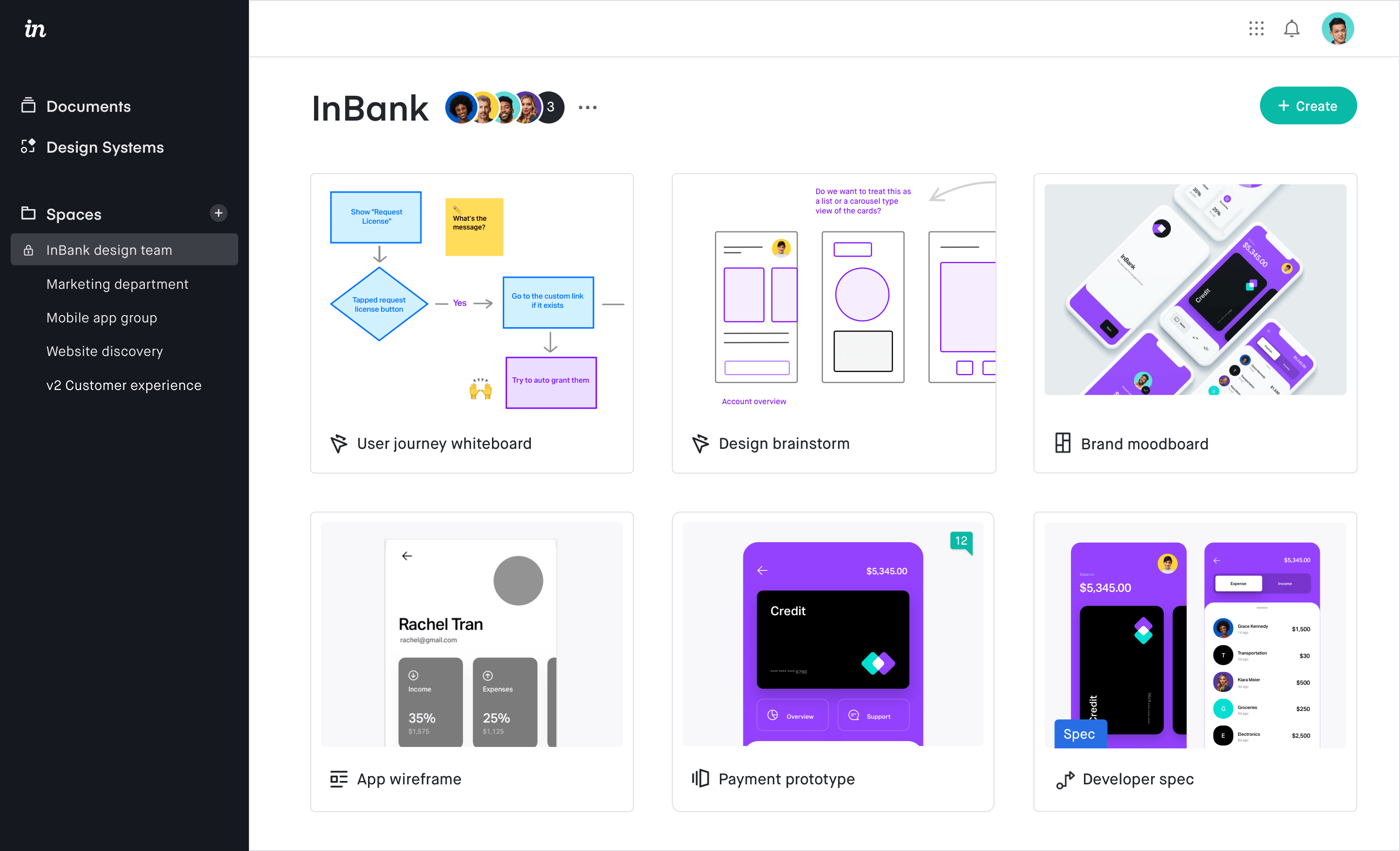Top Rated InVision Alternatives
Video Reviews
681 InVision Reviews
Overall Review Sentiment for InVision
Log in to view review sentiment.
It helped to create interactive and dynamic prototypes, allowing designers to showcase user flows and interactions effectively. Review collected by and hosted on G2.com.
There are some performance issues while dealing with large files,unable to work in offline connection.these things should be addressed Review collected by and hosted on G2.com.
Seems to be a simple wireframing tool, and relatively easy to learn Review collected by and hosted on G2.com.
The free version is very limited and des not give you enough time to learn the product before you have to pay Review collected by and hosted on G2.com.

InVision is an excellent tool for developing user interfaces based on feedback, specifications, and collaboration. It allows me to communicate with my clients and coworkers in real time. I may also test how my app prototype works or will operate on my phone. The degree of detail that can be specified is truly limitless; we use InVision fairly frequently when revamping the user interface for website modernization projects, and what we enjoy about having this tool is that it is valuable to all members, whether they are designers, testers, or developers. Images are the most effective method to convey a concept, and this tool helps us to everyone be on the same page about the end aim. Review collected by and hosted on G2.com.
One disadvantage is that going between modes, demo mode to prototype mode, requires too many clicks. It would be fantastic to have a responsive UI option that automatically resizes/scales desktop layouts to match mobile view. The screen size of my app layout, as well as the navigation size of the link they provide me to check on my phone, are not optimal. It is not dependent on the size of my phone, yet I must design my app to fit the size of my phone. Review collected by and hosted on G2.com.

I like experimenting and collaborating with my coworkers, and I've discovered that using InVision Inspection makes it simpler to communicate concepts to developers. Our team surely works better as a result of this platform; you can also add features such as name, address, object generator, and picture production. It's wonderful that prototype hotspots are easy to use and have lovely default animations. Also, because many mobile designs are stored on a device by default, there is no need to include device templates in design files, resulting in decreased file sizes and simpler sharing. Review collected by and hosted on G2.com.
I dislike how difficult it is to update design files after a project has already been formed; you must be extremely cautious to choose the specific files that changed, when on other platforms, such as Adobe XD Prototypes, you simply click a button and done. One thing I didn't enjoy about inVision was the extremely hefty monthly pricing. Rather than searching for instructions in a separate area of the website, I'd like to see more tutorials in the applications or on the mobile app. Review collected by and hosted on G2.com.
The ability to share links privately with clients (password) and the syncing with my design software. Review collected by and hosted on G2.com.
A little glitchy with updates sometimes, but overall not a big deal. Review collected by and hosted on G2.com.

I like the design prototyping functionality. We use this tool all the time at my company to create prototypes, share them with various stakeholders, collect their feedback, and answer their questions live on the prototype. Invision is just so simple to use, and every department can quickly digest a new design and give their feedback quickly. I like how the prototypes are interactive, so the viewer can click around just like they would with a live product. I have zero complaints about Invision, and I think we will be using it for a long time. Review collected by and hosted on G2.com.
I truly don't have anything I dislike about it. Perhaps if I was more involved with actually creating the prototypes, I could find some things to nitpick. But for my current role, I use Invision to view design prototypes and provide feedback only. For this use case, it does the job perfectly. Review collected by and hosted on G2.com.

InVision is a great tool. It's a massive game-changer to quickly create prototypes from images or Sketch files, with clicks, hovers, overlays, and more means rapid prototyping to get ideas in front of users and stakeholders. Review collected by and hosted on G2.com.
InVision stopped innovating on its prototyping side and focused on other tools that, while useful are not the core of the tool. The Design System Manager is nice, the Craft plugin is helpful, and the freehand is a good add-on whiteboarding tool. But Freehand is not the best digital whiteboarding tool, and with InVision's focus on them, it's also no longer the most feature-dense prototyping tool. Review collected by and hosted on G2.com.
It's so helpful in showcasing and explaining project prototypes to all stakeholders and having them get a feel for apps/sites before any development work is done. Review collected by and hosted on G2.com.
It glitches out sometimes, for example, when you first go to a new project, the first page won't load and you have to refresh the browser to have it appear. Apart from that all good! Review collected by and hosted on G2.com.

It's an easy to use real time alignment tool for aligning on design feedback, functionality, and also communication with any engineering partners. It's probably one of the most critical tools we use to make sure we build what we design. Review collected by and hosted on G2.com.
Some of the plugins honestly can be a little wonky. I find the craft plugin to be a little unpredictable especially when it's trying to update. At times it will "go out of sync" requiring you to re-integrate it. I find that to be frustrating at times. Review collected by and hosted on G2.com.