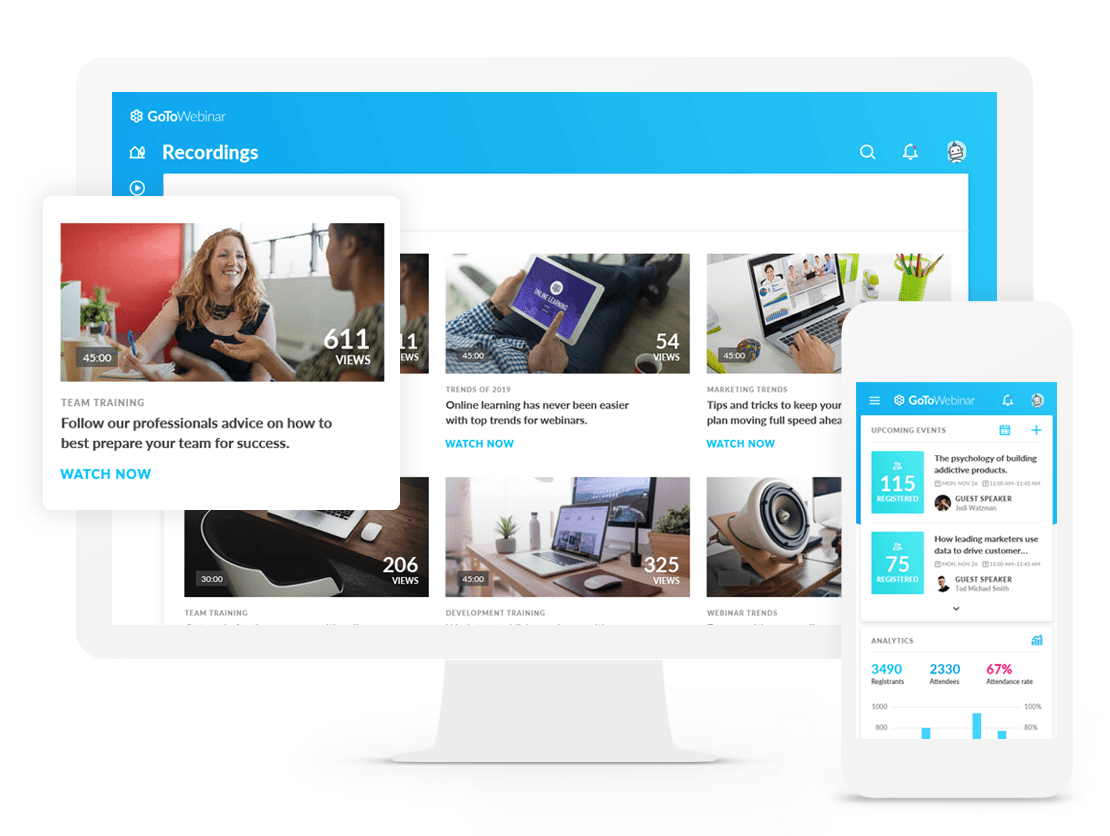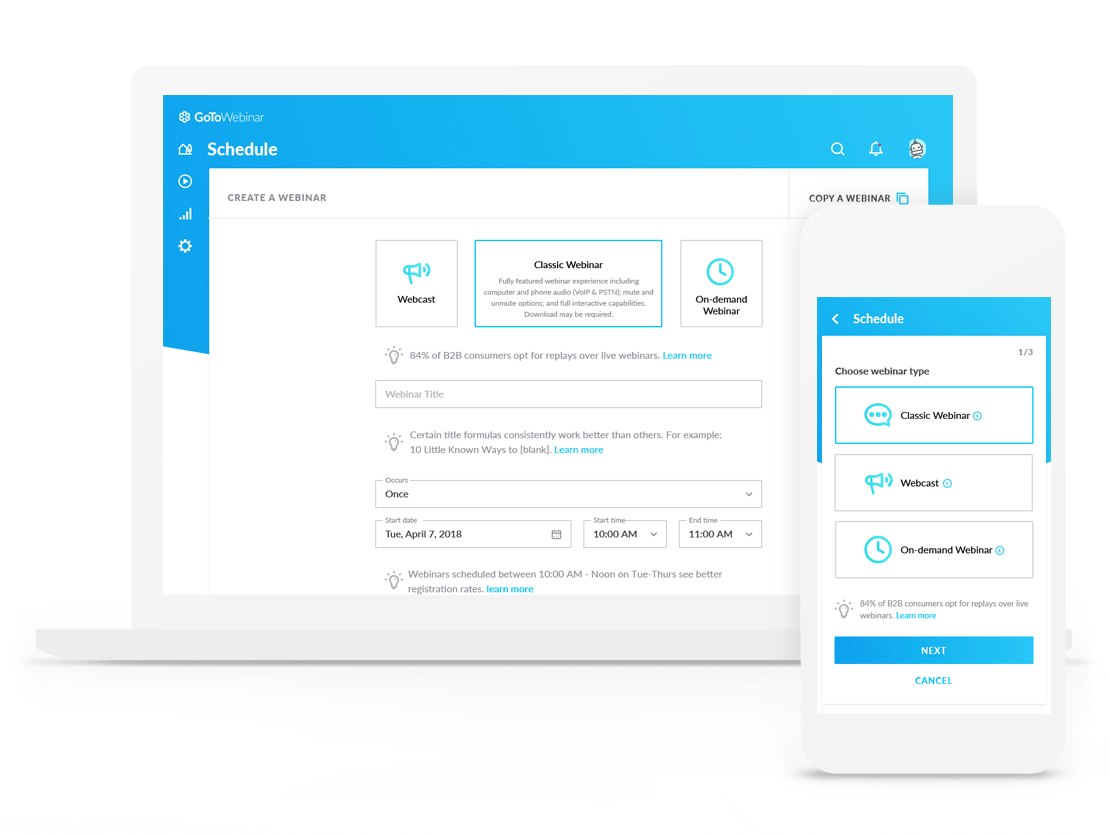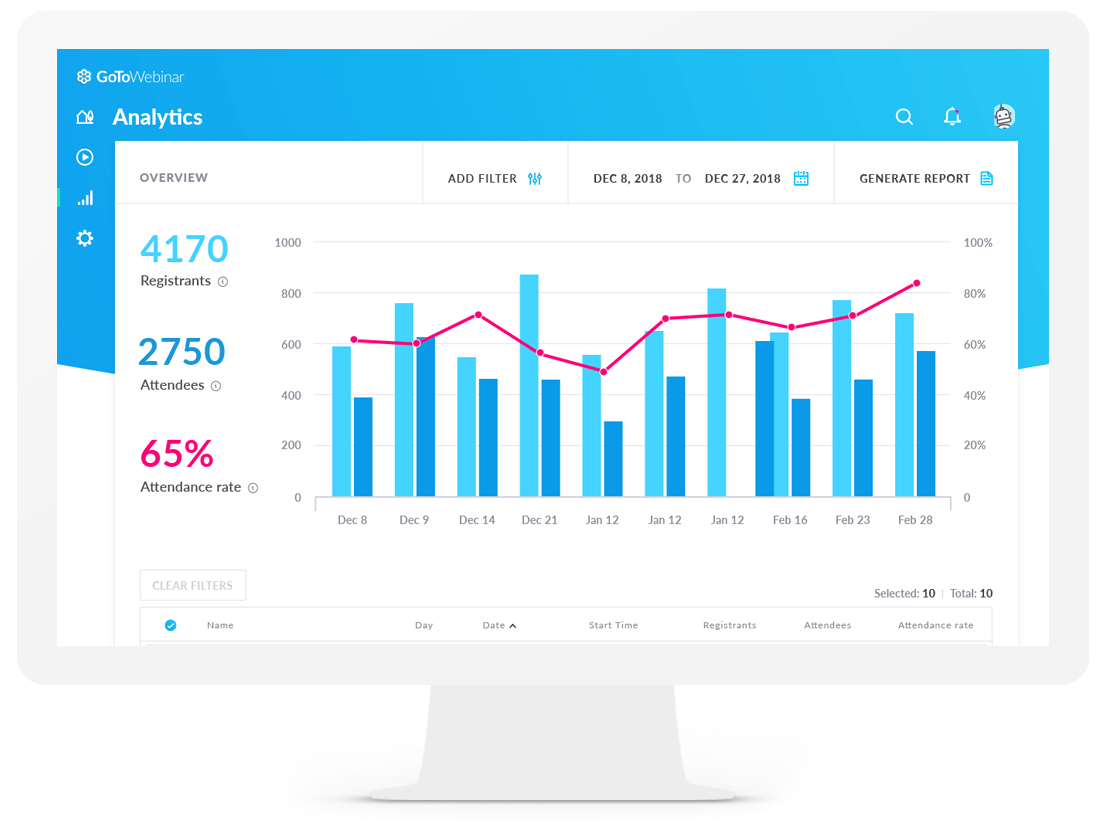Top Rated GoTo Webinar Alternatives
Video Reviews
792 GoTo Webinar Reviews
Overall Review Sentiment for GoTo Webinar
Log in to view review sentiment.

GoTo Webinar is intuitive and easy to create webinars with. We can create events and webinars from the GoTo Webinar dashboard on the web browser, where we can invite users via email. We can schedule the webinars to automatically start at a later date whether it's one-time or recurring. It's easy to implement as it carries over profiles and emails from anyone who's ever used GoToMeeting previously before it was upgraded to GoTo and its products. To ensure a seamless flow of webinars, the application has settings to test your mic and webcam within the dashboard. The webinars are excellent and allow communication across any device or region. You can participate in them using your computer audio or phone call. Webinars make collaborating easier as we can show our screen to all the attendees. You can give keyboard and mouse access to any attendee while showing the screen for any work that requires a collaborative effort. You can show presentations easily and if it's group work, you can change the presenter and give someone else the control to move slides and use interactive features. The interactive features include creating polls and questions with text boxes where the users can leave their answers, which is excellent for surveying and receiving feedback. We can record our webinars with up to 6GB of size by default, but you can increase the limit from the settings if your device has more storage space as GoTo save all the recordings on the computer.
The best part about GoTo Webinar is that you can get full analytics for your webinars, showcasing the number of registrants and attendees and the attendance rate for each user. You can have the data exported into a spreadsheet for keeping records of your webinars. GoTo Webinars has a video library where you can upload your recordings or any videos for viewing on the browser or sharing. You can drag and drop your file from your computer or upload them from your cloud drives such as Google Drive, OneDrive, Dropbox, and Box. Similarly, file transfer can also be done through these mediums.
Overall, GoTo Webinar is excellent for connecting with a large audience and supporting up to 100 people. Your webinars can be live or pre-recorded, where users can just join and view the session and leave post-session interactions through polls and feedback forms. Review collected by and hosted on G2.com.
For first-time users, setting up a webinar can be complicated. Unlike GoTo Meeting, there's no direct way to download the GoTo Webinar desktop application. You'll have to create and start a webinar from your browser and only then will it prompt you to install and open the application. This process was a little confusing for us at first because there was no explanation for this anywhere and we had to search on Google to find the solution. The interface is also difficult to get used to at first because all the features and settings are bundled up together without much room for navigation. It also has no web browser support, so downloading the application is a must. Review collected by and hosted on G2.com.
GTW is super easy to use for even the most technically challenged! I love that it can easily be accessed on most devices we use daily, regardless of where you are. Review collected by and hosted on G2.com.
I don't believe there is much that doesn't work well on GTW. The only suggestion I would have is to allow for more handouts to be added as well as the ability to upload multiple handouts at a time instead of one at a time. This would be helpful and make my job easier! Review collected by and hosted on G2.com.

Very simple to use compared to many other platforms and also at very reasonable price. Review collected by and hosted on G2.com.
Lack of integration with Linkedin Live. It should allow integrating with Linkedin live Review collected by and hosted on G2.com.
We(presenters) are able to share contents with large audiences.
Presentation at real-time from anywhere(globally). Review collected by and hosted on G2.com.
The platform is perfect according to my experience. Review collected by and hosted on G2.com.

I'm using GoTo Webinar for the last 4 months. here is my honest review:
1. I have noticed audio and video quality are perfect with poor internet connection.
2. Taking screenshots is a helpful feature given by GoTo Webinar.
3. Connect the conference with a phone call is an awesome feature. Review collected by and hosted on G2.com.
One thing I dislike that is the chat window user interface is not user-friendly. chat window interface can be more interactive. Review collected by and hosted on G2.com.
It is quick and easy for us to plan and reach our clients. Review collected by and hosted on G2.com.
Sometimes there are times that things are not as smooth, but we just needed to figure them out. I also dislike when you are trying to see the screen under the GTW pannel. It does not close down. Review collected by and hosted on G2.com.

The best part about GoTo Webinar is its easy-to-use Interface. Plus, it integrates with tools like PlusThis, Zapier, Leadpages, which makes things easy when trying to have a good landing page for your Webinar Opt-ins.
Also, I like the cloud recording feature that it has. Review collected by and hosted on G2.com.
Nothing that I dislike about GoToWebinar. The only thing I would want from GoTo Webinar is a Free Tier (may be with limited features or attendee counts); not that complaining about thou. Review collected by and hosted on G2.com.

Stable and reliable solution, easy and simple to use. It has been a pleasant experience without major setbacks, it is true that some things are missing for my taste but the general functionality meets what I am looking for and solve in a fast and practical way. Review collected by and hosted on G2.com.
Some inconveniences when presenting in full screen, during the last two years I have had some problems with some sound and microphone options Review collected by and hosted on G2.com.
Robust and dependable product, effortless to use. This was a good experience with no significant drawbacks; some features are absent from my liking, but the overall performance fulfills what I have been seeking and solves problems in a timely and realistic manner. What I enjoy best about this is that we may pay yearly or monthly and receive a rebate. GoToWebinar's reporting functions are my favorite. I may download enrollment records, assess participation, and examine pre- and post-webinar questionnaires, polling, and survey responses. Review collected by and hosted on G2.com.
Some hassles while giving a presentation on full-screen mode; I've had various issues with certain audio and mic settings over the previous 2 years. GotoWebinar includes a lot of choices, which may be confusing for some customers. As a participant, I've experienced trouble accessing the system on a few occasions, however, this only occurred once or twice in all the instances I've utilized it. Review collected by and hosted on G2.com.
Gotowebinar is a very stable platform, which provides a good delegate experience, and is great for organising educational webinars. It provides excellent statistics after an event, and the bulk upload of delegates is a useful feature. Review collected by and hosted on G2.com.
Gotowebinar does not have breakout rooms, which would be a good addition. When you use pre-recorded video content in a live webinar, a very small minority of users struggle to see / hear this content. Review collected by and hosted on G2.com.