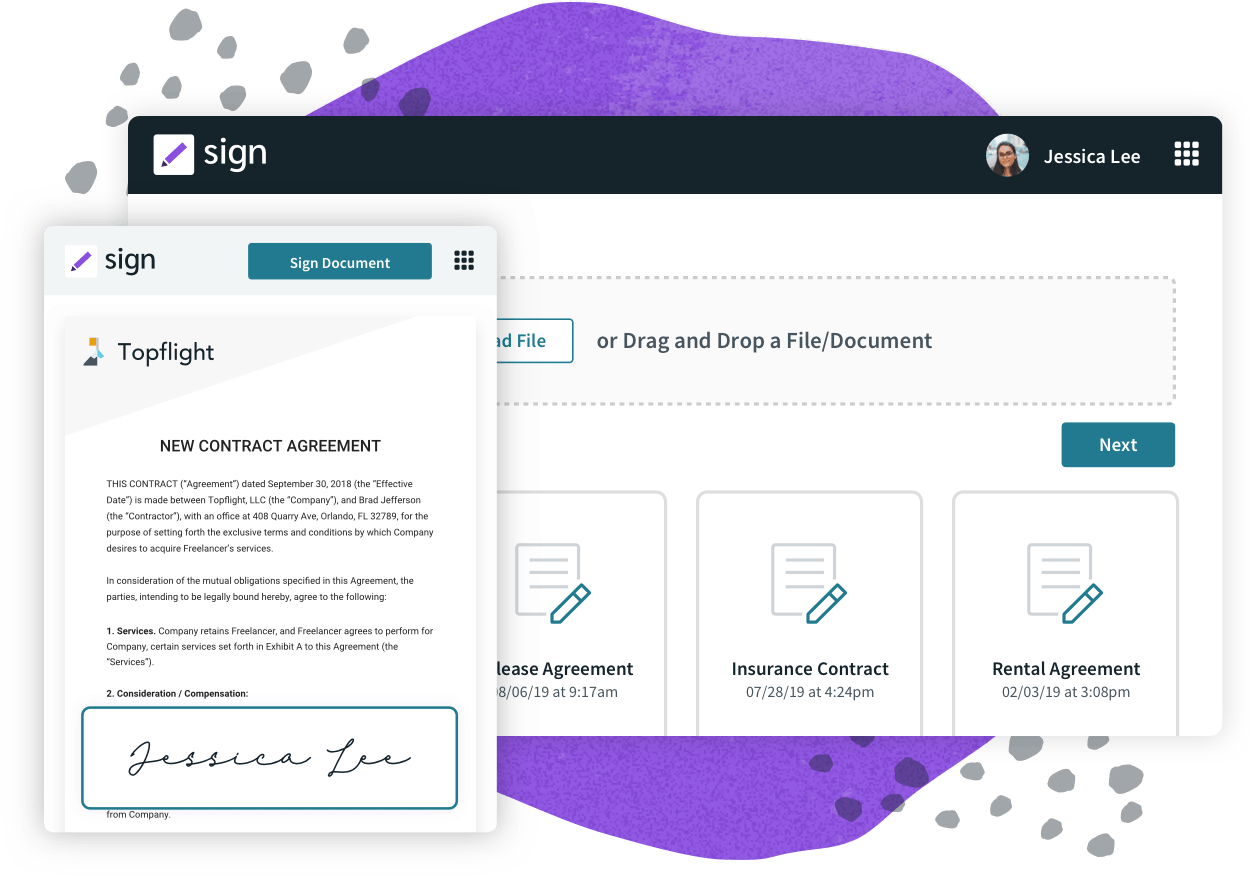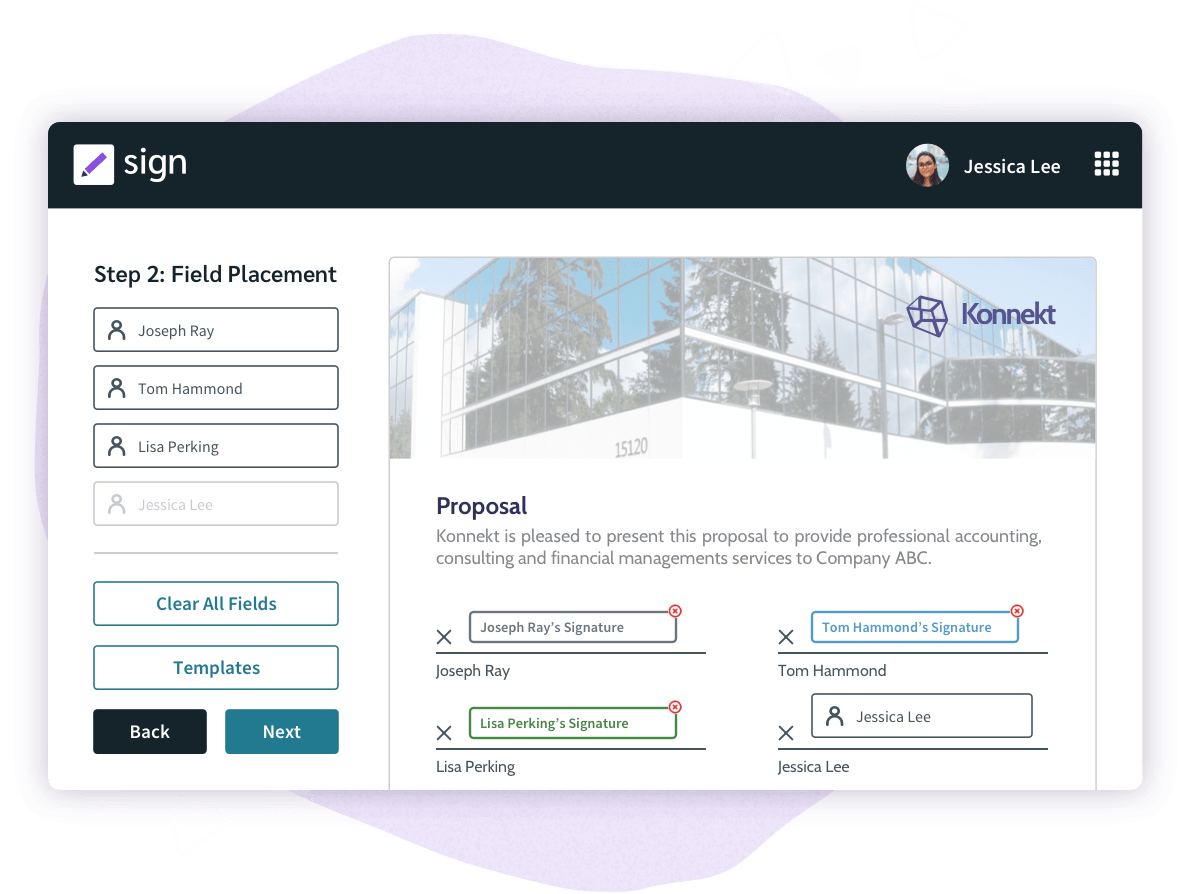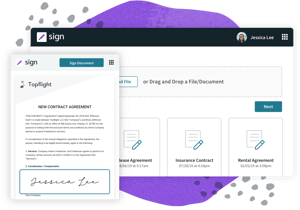Video Reviews
412 Formstack Sign Reviews
Overall Review Sentiment for Formstack Sign
Log in to view review sentiment.

I love how it is integrated with our current operating system, QQ Catalyst. It is very user friendly, so all of our agents can easily use it. Also, LOVE the text feature. Review collected by and hosted on G2.com.
Would love to be able to store agent signatures. Review collected by and hosted on G2.com.
My favorite feature is the "paper trail" which includes date & time stamps of what was sent when & where and to whom. Review collected by and hosted on G2.com.
Honestly there really isn't anything I dislike about this program. I have used other eSign programs and this one is superior in ease of use and features available. Review collected by and hosted on G2.com.
Ease of use. Rarely do I have to walk a client thru the process. InsureSign makes electronic signature gathering as simple as "click and send." Review collected by and hosted on G2.com.
The inability to have multiple signatures obtained with one email address. To my knowledge if two named insureds have the same email I have to collect, correct, and resend in order to get both signatures. Review collected by and hosted on G2.com.

Talk about a time saver. This cost of this vendor evaporates the first time you use it. It saves so much time and improves our agency efficiency. The only thing that keeps us from sending out a document for e-signature is a vendor that won't accept it. Review collected by and hosted on G2.com.
I woudl live the ability to link checkboxes as Yes OR No boxes. Currently, the checkboxes are set up as Yes AND No Review collected by and hosted on G2.com.
easy to use, able to track who has signed and what is still pending Review collected by and hosted on G2.com.
Nothing i dont like about Insuresign. Very easy to use and quick. Review collected by and hosted on G2.com.
No Printing/scanning/faxing the insurance Applications -Documents- Binders and no need to remember following up on those for signatures from customers ... Absolutelyl loving it. Review collected by and hosted on G2.com.
Dislike? Insuresign?
Doesn't go together :) Review collected by and hosted on G2.com.

Workflow and integration with my management system, as well as the ability to use my own log and header. Review collected by and hosted on G2.com.
Once in a while it will get filtered by the recipients email program Review collected by and hosted on G2.com.