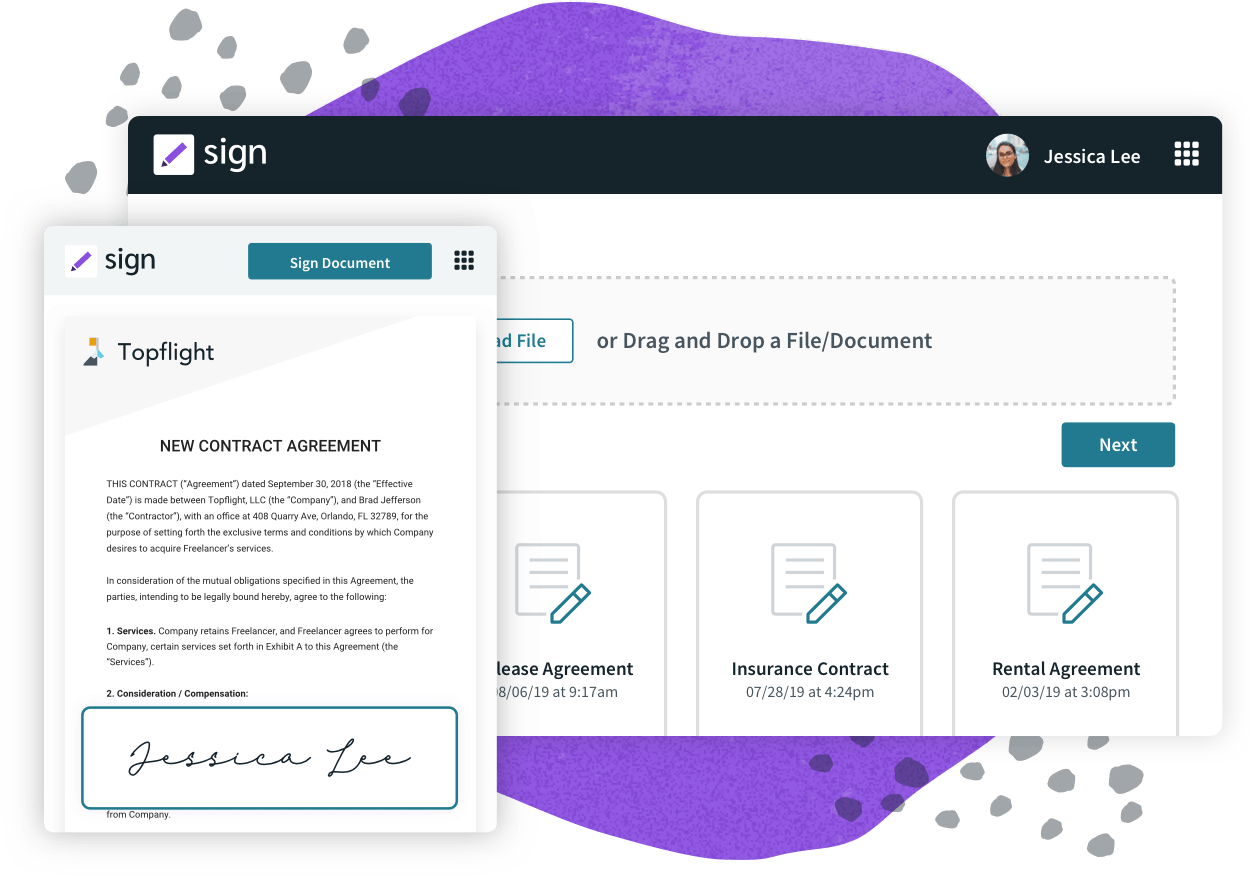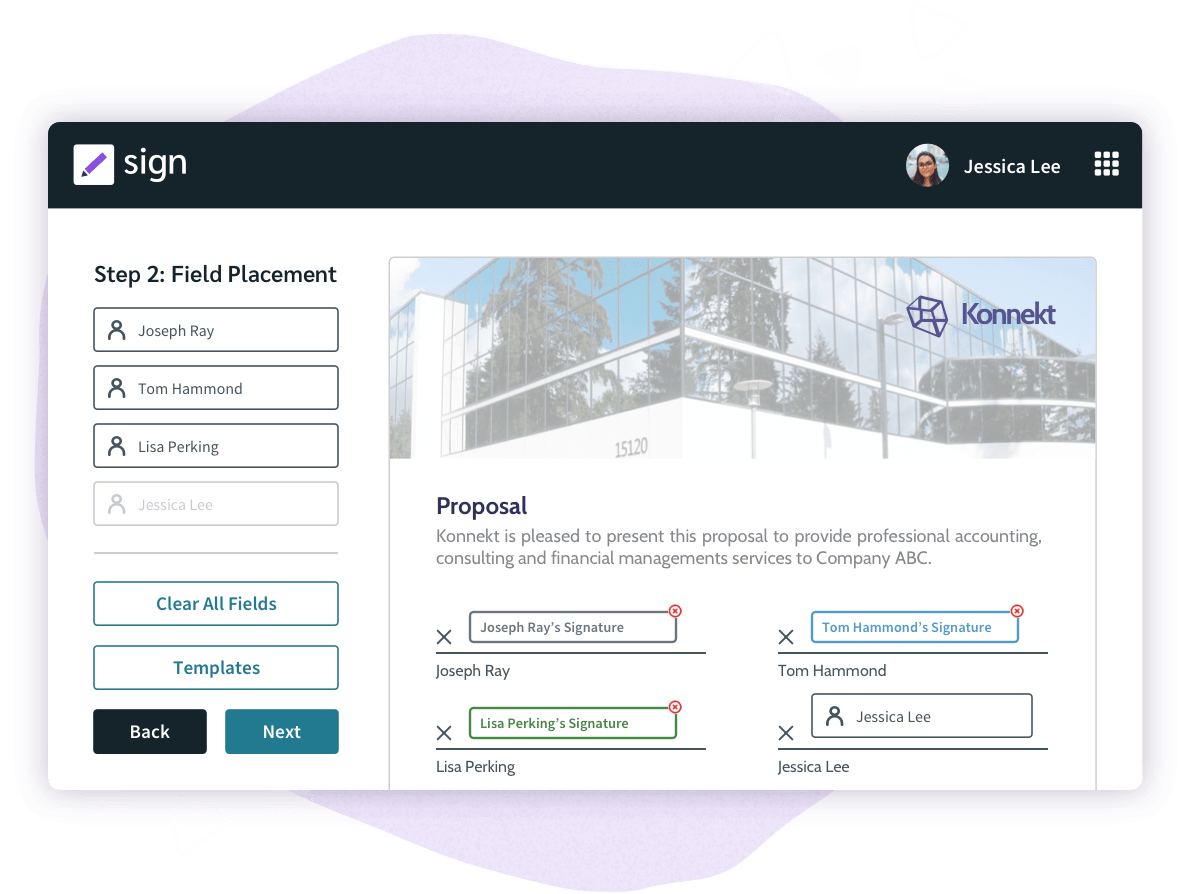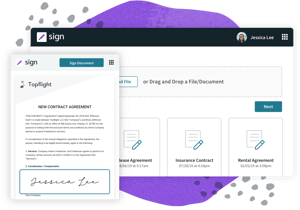Video Reviews
408 Formstack Sign Reviews
Overall Review Sentiment for Formstack Sign
Log in to view review sentiment.
It is very user friendly and easy to set up. Review collected by and hosted on G2.com.
The company changed names from InsureSign to Formstack in 2019. The new name is not as clear to the recipients which causes the recipients to question its legitimacy. Review collected by and hosted on G2.com.
I like that it is a somewhat simple product, and my absolute favorite part is how well it ties into Formstack Forms and Formstack Documents - I'm thinking they'll make the integration even tighter and easier over time, but even now it's pretty great. No reason to use a product like Zapier to connect or anything like that if you're using Formstack forms or Documents, and no knowledge of connecting APIs or even Webhooks is necessary, just a simple process that takes a minute or two to connect, all without leaving Formstack. Very cool. It also comes out on the same bill with your other Formstack products, which tends to make billing easier. Review collected by and hosted on G2.com.
The product is not the most visually appealing in the world, especially when you stack it up next to HelloSign and Docusign, which I think tend to look better. There are no integrations with any file storage solutions like Google Drive, Dropbox, One Drive, or Box yet. Sometimes logging in can get tricky if you're logged into all three Formstack products at the same time - annoying, but not a deal breaker for me since the features of all three products together make it more than worth it. Review collected by and hosted on G2.com.

Formstack Sign, works well with our file types, we are not worried whether it is PDFs, JPEGs, PNGs, or any Microsoft Documents and provides captures signature for us along with dates. In this way we keep a good record of our working. Our clients never faced any difficulty in drawing the signatures, because they can easily sign by using a premade signature and also they can draw with their finger. It has become a valuable platform for working efficiently. Review collected by and hosted on G2.com.
Formstack is not associated with nay live chats or live callings, because sometime customers needed to confirm the things again, and it becomes time consuming to login through other apps for communication and then coming back towards it. Review collected by and hosted on G2.com.
Formstack Sign is super easy to use. We were up in running in minutes. The platform is intuitive. Just load your file, select a signer, then drag and drop where you need signatures, text or dates. And you can easily make reusable forms. Very pleased with this tool! Review collected by and hosted on G2.com.
I wish our users could share docs with each other in another format than sharing the URL Link. I'd like them to be able to edit another users form. Maybe have the ability to lock it for those you don't want editable. Review collected by and hosted on G2.com.

I like Formstack Sign because I can customize different forms to meet my needs and those of my customers. I can create forms that differ in levels of complexity based on requirements. I also like that I'm able to encrypt all the information to keep the security in my business high. There's also the option to decide whether we want the forms to be viewed by certain people or not. Review collected by and hosted on G2.com.
I don't have any complaints! The software works really nice. Review collected by and hosted on G2.com.

InsureSign provides a customized professional appearance and an easy to use template available on all platforms. Our customers love ability to have documents securely sent for signature electronically versus having to make an additional trip to the office. In addition, it allows us to expand our marketplace geographically, no longer needed the client to physically come to our office. Review collected by and hosted on G2.com.
It would be nice if we were able to rearrange pages of each document right inside InsureSign, this is generally a feature offered with PDF editors so it is not an expectation, but would be a great addition! Review collected by and hosted on G2.com.
It's easy to use and the API continues to be developed to function with advance use cases. Review collected by and hosted on G2.com.
No reporting or the ability to subscribe to reports to help business owners stay informed about various sign projects. Review collected by and hosted on G2.com.
Using InsureSign is super easy and really helps not having to make customers come into the office just for a vehicle change or something small. Absolutely love the service. Review collected by and hosted on G2.com.
I dislike having to drag and drop boxes and it bothers me when the boxes/signature don't line up with the entry line. Review collected by and hosted on G2.com.
Easy to use for both the agent and their clients. If the client cannot find the first one, it is easy to re-send. Attaching and changing the order of the forms is simple. The cost is comparable or less expensive than many of the competitors. Review collected by and hosted on G2.com.
There really isn't anything I dislike about this product. Review collected by and hosted on G2.com.