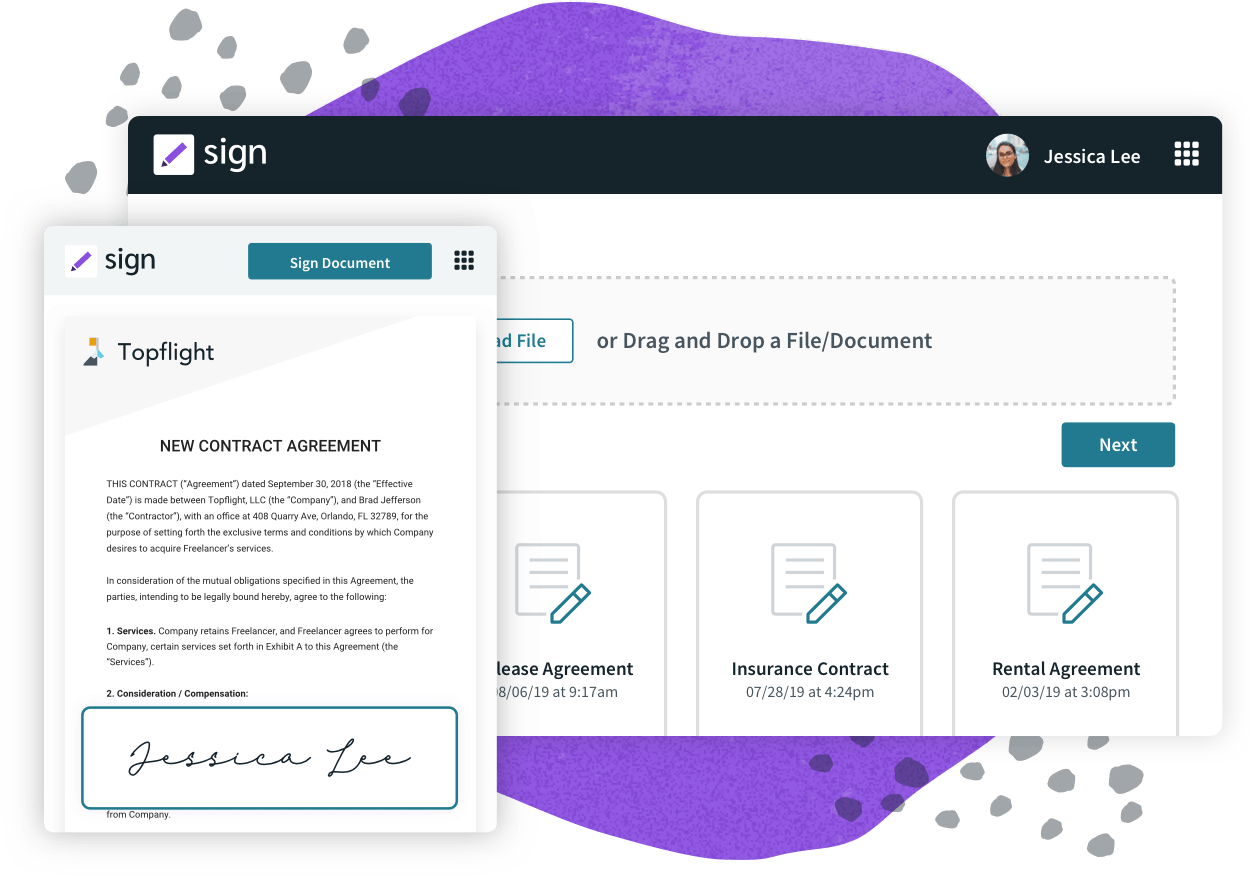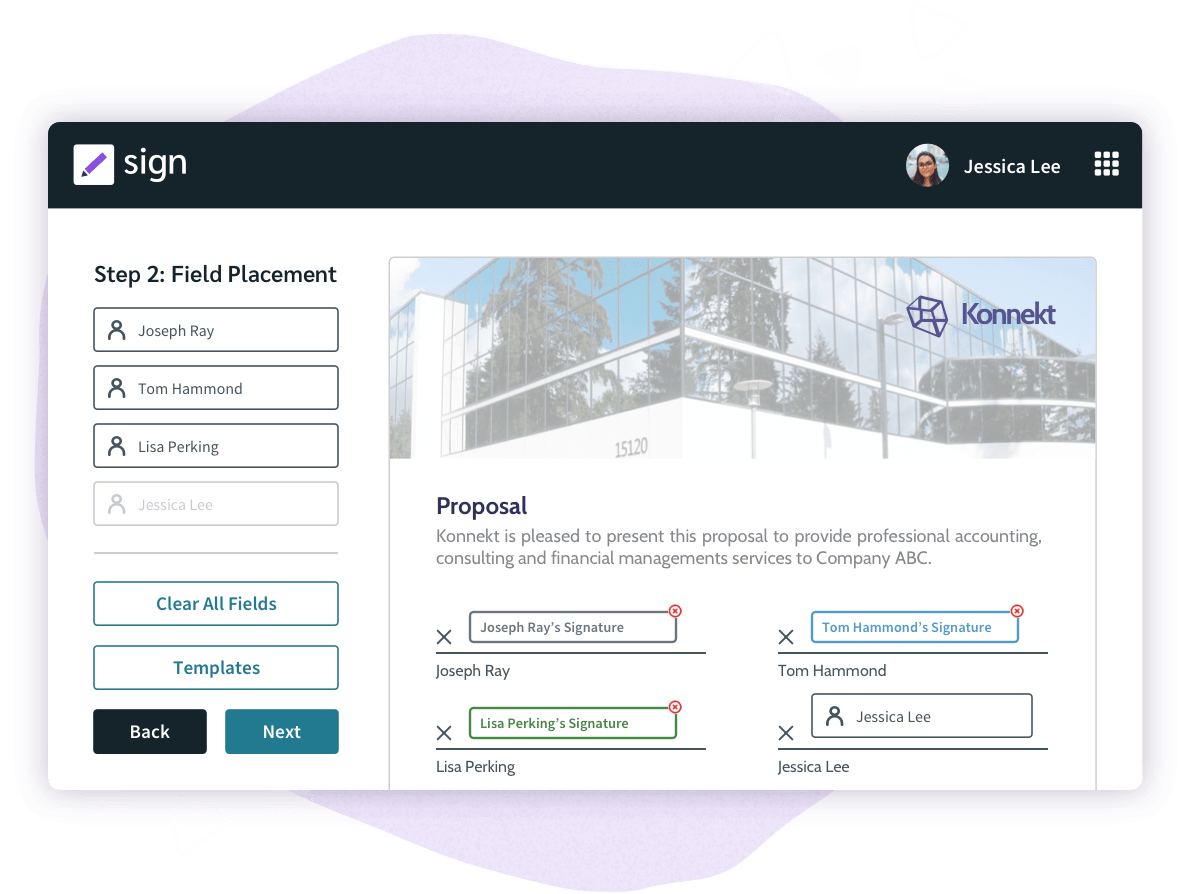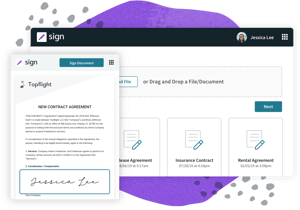Video Reviews
408 Formstack Sign Reviews
Overall Review Sentiment for Formstack Sign
Log in to view review sentiment.

We use this in our agency all the time in both commercial and personal lines. I love the ease of sending it via email and the insured can sign right from their phones. Review collected by and hosted on G2.com.
I don't have any dislikes. It's super easy! Also, I haven't had an issue where it goes to the insured's spam. That's a huge plus! Review collected by and hosted on G2.com.
100% reliability, never had a problem, very easy for end user to figure out. Probably the easiest and best working software product in my office. Got rid of our fax machine and analog phone line, which saved lots of time and hassle. Review collected by and hosted on G2.com.
Nothing much. I probably signed up for too many users, but that is my mistake, not FormStack's. Review collected by and hosted on G2.com.
Contactless production. Ability to complete signature via mobile device. Review collected by and hosted on G2.com.
Tends to glitch/not load pages, pages not appear, multiple of the same page load. Review collected by and hosted on G2.com.
I worked on the integration of Insure Sign with the Eclipse agency management system. They were able to help make the experience pain-free. Best of all is the response we have heard from the users in our office and from agency personnel who find the service easy to setup and use. We are happy to partner with InsureSign! Review collected by and hosted on G2.com.
I have found nothing to dislike about the product. Review collected by and hosted on G2.com.


Easy to use and function is simple to understand. The design is also user friendly with the upload and/or drop down file function. I also like that you can add multiple files onto one upload to send to a client for signature. It's also nice that the client gets a copy of the completed file like we do for their records too. The cost is also a benefit because it's cost effective for the functionality we received and use. Review collected by and hosted on G2.com.
It would be nice to have a text only option for forms if someone doesn't have an email but has a cell phone. Unless someone has an email, you can't access the text function solely. You have to have both. I don't have any other complaints with the system. Also, when it was InsureSign, it was easier to explain to clients. Under the new name that is now changing again, it's a bit wordy. InsureSign was easier to comprehend, FormStackSign needs a littler more explanation with clients so they know to expect that email, in case it goes to the SPAM folder. Review collected by and hosted on G2.com.