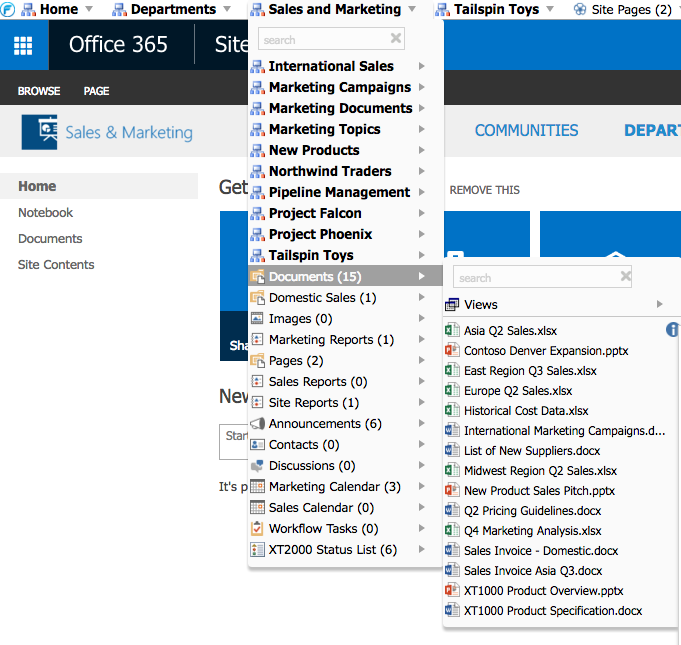Top Rated FlyView For SharePoint Alternatives
15 FlyView For SharePoint Reviews
Overall Review Sentiment for FlyView For SharePoint
Log in to view review sentiment.

This powerful Chrome extension allows to navigate on SharePoint sites and site collections, and it does not require additional page refreshes. With this extension users can simply jump to any library or subfolder, or open file directly from the FlyView menu. And what I like most in FlyView is “Instant Search”. This feature at the top of the menu allows to quickly get the file, without having to open library itself. It works even if SharePoint Search Service Application is not configured, a user just need to start typing part of filename. Review collected by and hosted on G2.com.
When I first time added this feature I didn’t understand where it is and what it does. We need to refresh the page to apply it. Review collected by and hosted on G2.com.

Site History
Site Pinning
Quick Navigation
Preview Pane
Ease of Installation Review collected by and hosted on G2.com.
There are no things I dislike about this product at this time. Only positive experience Review collected by and hosted on G2.com.
Through FlyView, one can directly navigate to desired page or media without browsing through several pages. It also creates an easy to navigate structure on the fly for whole portal including subsites which is amazing. Awesome thing, which I like most is that, page or any other media can be viewed, download or print on the fly. Searching is also available to make navigation faster. Searching is available separately at each level to seamlessly and quickly filter results. It also has an option to switch to advanced mode to see hidden locations or site settings. While navigating I can also bookmark a page or media for later retrieval. It also maintains date wise history, if I wants to take a look at what all I have navigated earlier. Review collected by and hosted on G2.com.
It's easy to setup on Google chrome. However for other browsers, not yet launched. However company seems promising to launch it soon on other browsers. Till then, we just need to wait. Review collected by and hosted on G2.com.

Its lightning fast and very intuitive. It provides the quick way to navigate through content in the sharepoint without actually clicking on each of it. Navigation is lightning fast! It can easily navigate through the multiple subsites in milliseconds!
You can easily plug and play the extension from the google chrome. Review collected by and hosted on G2.com.
Supports only google chrome for now as provided extensions. Review collected by and hosted on G2.com.

Flyview is great for navigating around SharePoint when local navigation might be confusing. Review collected by and hosted on G2.com.
IF using in Chrome, you need IE emulators to work properly with SharePoint. This is not a problem with Flyview, but rather a problem with SharePoint and Chrome. Review collected by and hosted on G2.com.