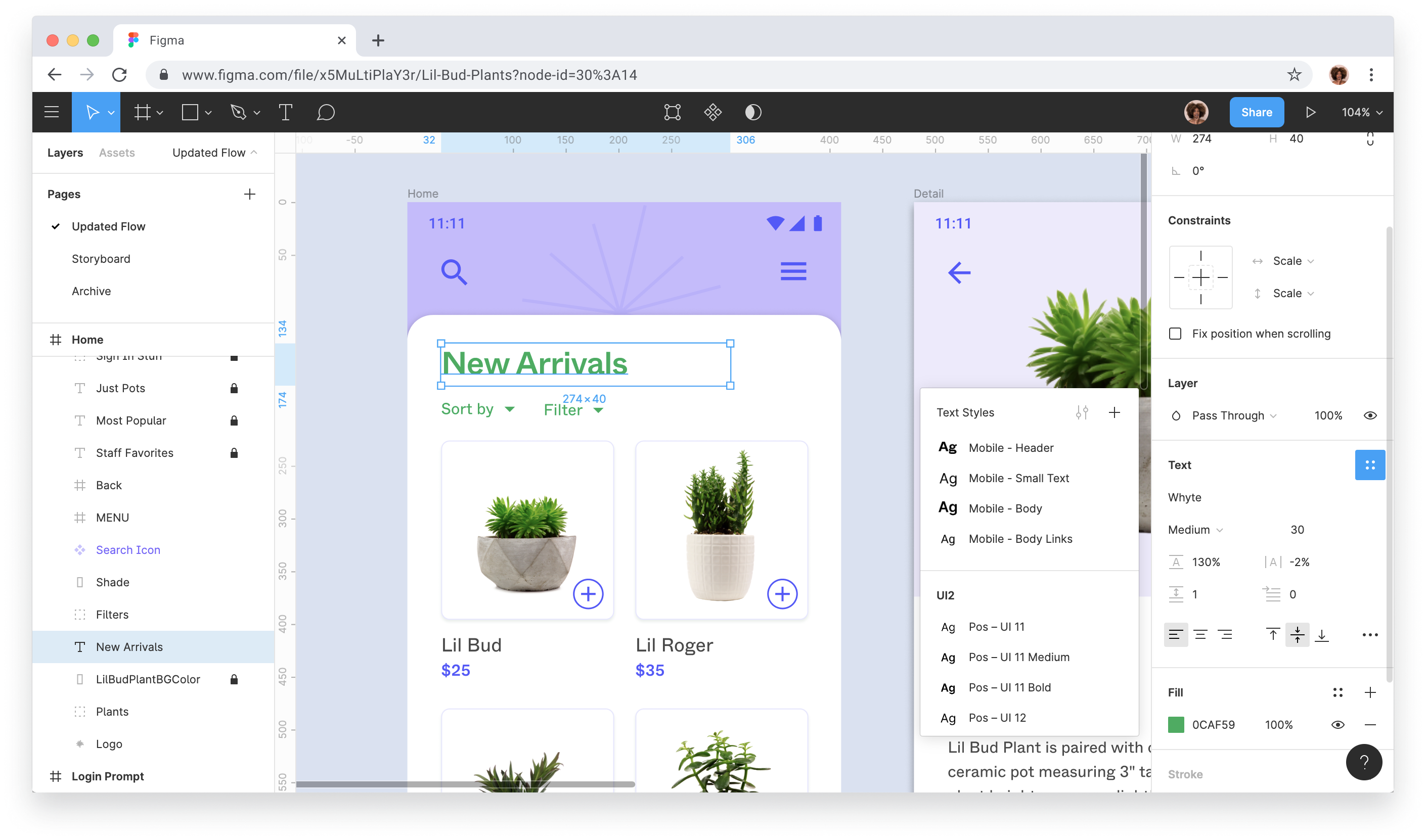Top Rated Figma Alternatives
Figma's intuitive interface and quick performance makes designing concepts and handing off to our development team. Review collected by and hosted on G2.com.
Not much to dislike. There are a few prototyping features other products have that this doesn't, but that's okay. Review collected by and hosted on G2.com.
Video Reviews
1,188 out of 1,189 Total Reviews for Figma
Overall Review Sentiment for Figma
Log in to view review sentiment.
Figma is a very easy to use software. We use it for multiple project design requirements and campaign creative requirements. It helps the team collaborate on the dedicated workspace for each project, through proper labelling and sections of the files. It allows me and my team to leave comments on feedback on the design itself for any design edits or changes. It is easy to access and to implement across team for effective communication, through their desktop and mobile application. We use it frequently for all marketing communication creative needs such as WhatsApp & Email image needs. The customer support is very helpful also in cases of any queries. Review collected by and hosted on G2.com.
There is only a slight delay in the loading time of the files if there are too many designs on one file itself. Review collected by and hosted on G2.com.
Figma is one of the best and easiest tools I have ever used to design. I have been using figma for over 2 years and it has provided me all sorts of services for design!! The best part about figma is its flexibility. You can easily choose your own dimension and shape of the frame you want to design it. And figma also provides much more services like frontend for website creation !! Review collected by and hosted on G2.com.
One thing I feel figma lacks is stickers and other supportive graphic elements for designing purposes. It is there but it's not easily accessible as it is in Canva which makes Canva better for a very easy and daily go to design but rest assured figma is best !!. Review collected by and hosted on G2.com.
We do quite literally all of our design work in Figma, and it has been a game-changer. First off, the collaboration is top-notch. Multiple team members working on the same file in real time is perfect for brainstorming and iteration. It is an intuitive interface; the tools are both very powerful and easy to use whether wireframing, prototyping, or designing the finals. Being able to share designs instantly and get feedback right there saves so much time and keeps everyone on the same page. Review collected by and hosted on G2.com.
Honestly, nothing! Figma has all we need, and it just keeps getting better with regular updates and new features. Review collected by and hosted on G2.com.
- The real-time collaboration in a cloud-based tool with live editing, and seamless teamwork.
- Creating and Maintaining Robust Design Systems – Components, variants, and auto-layout for consistency.
- Powerful Prototyping – Interactive flows and smooth animations without code.
- Cross-Platform & Accessibility – Browser-based, easy sharing, and remote-friendly.
. Review collected by and hosted on G2.com.
- Performance Issues on Large Files
- Offline Access Constraints Review collected by and hosted on G2.com.
I love how Figma makes real-time collaboration so simple. Since it’s cloud-based, I can easily access and share my projects from anywhere. The interface is straightforward, and the plugins are super handy, making the design process effortless. Review collected by and hosted on G2.com.
Figma can be a bit slow when working with large files or complex designs. It also takes some time to learn all the features, especially if you're new to using design tools, also no muvh options in prototyping. Review collected by and hosted on G2.com.
Figma is so easy to use and easy to implement in several use cases and tools. Our team uses it every day and the integration with our other creative tools was seamless. The customer support is top notch and it has so many feaatures available like animation and UI/UX. Review collected by and hosted on G2.com.
I don't really have any complaints - they are always coming out with new features so whenever we start wishing for something it ends up coming out shortly after. Review collected by and hosted on G2.com.
As an information technology specialist, I have learned to value Figma more and more every day, for collaborative design and prototyping. Figma is a robust browser-based tool (although it does have a stand-alone version) that excels at real-time collaboration, making it ideal for distributed teams working on UX/UI design, prototyping, and even early stages. of application development.
It's intuitive and allows designers and developers to communicate seamlessly, provide instant feedback, and track changes efficiently.
Figma's cloud-based platform also simplifies version control, eliminating the need for repetitive file uploads and downloads. Review collected by and hosted on G2.com.
It is important to consider that when we do collaborative work, there is a dependency on the Internet connection, since Figma is web-based, for collaborative work, a stable Internet connection is essential. Offline use is limited, which can be challenging for remote teams with unreliable connectivity.
We may experience heavy resource usage for large projects, as Figma may slow down with complex files containing many layers or components, which may impact workflow efficiency.
On the other hand, compared to other tools, Figma's prototyping capabilities may seem basic when it comes to high-level animations or advanced interactive states. Review collected by and hosted on G2.com.
Figma is very easy to use and works on all devices. The best thing is you can work with your team live on same file, no need to send files again and again. It have many plugins and templates that saves a lot of time in designing. Review collected by and hosted on G2.com.
Sometimes Figma becomes slow when file size is big. Also, it only works with internet, so if internet is not stable, it is difficult to work. New users may feel some features little hard at start. Review collected by and hosted on G2.com.
Figma excels at creating parity between design and front-end development, making collaboration seamless. Figma consistently listens to user feedback and launches features we truly need, which is incredibly refreshing. The new AI updates are game-changers, and the introduction of variables has completely transformed how I work. Review collected by and hosted on G2.com.
While Figma is almost perfect, I wish there were an official feature to list all instances where a component is used. There are plugins that help, but having an integrated solution from Figma would enhance the experience even more. Review collected by and hosted on G2.com.
Great tool for working collaboratively on projects. You can even "chat" (and the text will appear next to your cursor). Super intuitive UI, and easy to use. Very beneficial for your workflow.
You can use it to design entire applications, or just moodboards. You can also use it to design and export vectors, for example for infographics or icons. It provides multiple exporting options, like .SVG and .PNG. I use Figma daily, for all kinds of creative purposes. It even offers and overview of the version history. It has great documentation too. Review collected by and hosted on G2.com.
The only thing I can think of that could improve Figma, would be customizable themes. Review collected by and hosted on G2.com.