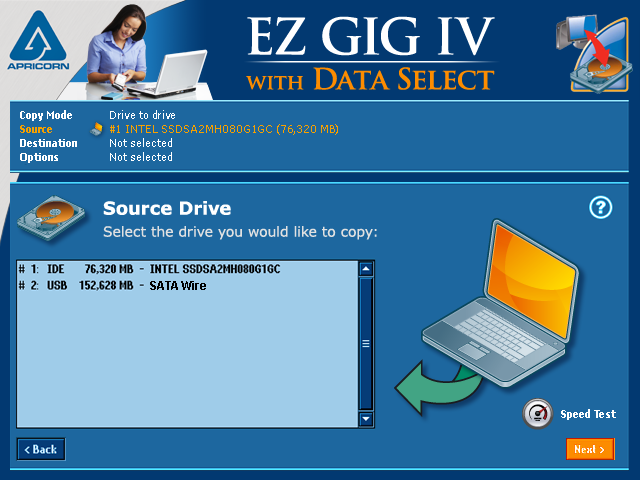Top Rated EZ Gig IV Cloning Software with Data Select Alternatives
3 EZ Gig IV Cloning Software with Data Select Reviews
EZ Gig's Data Select provides an easy way to clone larger hard drives to smaller hard drives by deselecting data folders. I used the software with Apricorn hardware on several data migrations, and the software performed as expected. Of course, you can clone entire drives as well. The software interface is straightforward. Review collected by and hosted on G2.com.
There is nothing to dislike with the EZ Gig Data Select software. Review collected by and hosted on G2.com.
I am able to easily and effectively clone drives Review collected by and hosted on G2.com.
It is recommended or required to use their own adapter Review collected by and hosted on G2.com.
Everything. I have never found a piece of Freeware that I use more frequently. This is 100% because of the simplicity of the application. Once you connect both drives and initiate the program - 5 clicks is all it takes to get you on your way. Review collected by and hosted on G2.com.
While hard to admit - its the very thing that I love. The simplicity which makes EZGig a breeze to use also limits its functionality. You have very limited options as to how and where you clone data. An example of how this can affect a clone is when a drive has damaged partitions. While it clones these over no problem, it does so in a way that prevents you from deleting the unallowcated space to merge with your main Partition - leaving you stuck if you're trying to clone to a larger drive. Another caveat I found is that when you're cloning a drive that's domain connected - the connection is broken. So if your user is connected to an Azure AD - then you will have to reconnect to that AD and recreate their profile. Review collected by and hosted on G2.com.
There are not enough reviews of EZ Gig IV Cloning Software with Data Select for G2 to provide buying insight. Below are some alternatives with more reviews: