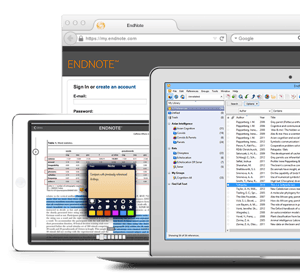Top Rated EndNote Alternatives
EndNote: as the name indicates "stop noting manually" make yourself go on easier with ready to use tool for referencing and citations. Furthermore, Endnote is merely not bound into only referencing but it also provides us an online account, which saves our projects and enables us to access our work easily from anywhere. Besides, quoting the ready references from Scholar.google.com it is also provided with editing the reference according to the need of a journal/ publisher.
The best peculiarity, which is most fascinated to me is the attachment of certain Paper/article/PDF to the specific reference, so that which is then easily accessible for the desired action. Review collected by and hosted on G2.com.
As for us, I think Endnote made an impact in the field of research without any hindrances Review collected by and hosted on G2.com.
Video Reviews
181 out of 182 Total Reviews for EndNote
Overall Review Sentiment for EndNote
Log in to view review sentiment.


Ever since, I have used many referencing applications during my research at university. Still, I found the Endnote to be one of the profound applications that has numerous benefits over other conventional apps. It manages the references effectively with the additional capability of the attachment of the PDF docs. It offers the ability to edit the pre-made library or to make a new library at a time. Furthermore, it is helpful to build and effectively manage any kind of project. I would recommend it to writers, scientists, and students to enjoy this resource for effective research project management or development.
In short, I found it very helpful in integration with Microsoft Word, Excel, and other Word Processors; mostly, the integration process is easy and automatically added to the secondary software. Review collected by and hosted on G2.com.
There are no typical downsides for the EndNote; however, I have observed that the manual references implementation according to the various journal demands I some how difficult because of the complex layout. Review collected by and hosted on G2.com.
It formats the in text citations and references for my papers very well for all the journals that I need without any work on my part. It integrates very well with Word. It has a very easy interface to work with. Review collected by and hosted on G2.com.
Editing the citations themselves is not very easy since I have to do it manually, it lacks a good user interface when doing it directly inside Word. Review collected by and hosted on G2.com.

Endnote lets me not only effectively store and sort my references, but also integrated them into word documents so I can add my references in as I go, along with curating a reference list at the end of the document. Review collected by and hosted on G2.com.
The online endnote does not allow for group sets. This makes co-ordinating with full endnote difficult. Review collected by and hosted on G2.com.
We already know that Referencing & Bibliography (Such as APA, Vancouver, Chicago & many others) is a challenging matter when demanded from specific platforms of academia, officially, especially when we have to cite without software.
I started using Endnote X5 in 2015 and am now using the EndNote X9 version, which is still working fine. This is citation software that makes referencing easier than quoting a reference manually. The following are the best features I perceived in EndNote (EN).
1- Searching reference: It provides an online library to search the specific reference and place it in a document where it is needed. Additionally, the easiest supported way by Googleschollars to download a reference that EN supports, the downloaded file directly shows up in EN after its execution.
2- Integration with Microsoft Word: Endnote can easily be integrated with MS Word; inside the tool, the add-on of EN performs various actions; such change of reference style option can be availed to change the reference style instantly within the whole document (e.g., APA to Chicago), converting the bibliography to plain text, and this integrated add-on can take us directly to software (EN) if a change is required within the reference.
3- Customized referencing: Certain platforms support their style; EN supports such situations by providing the edit option, new reference, or importing style. Which makes it easier to alter according to the demand.
4- Attaching PDF file: Within the EN, we can attach a PDF (Academic or any document from where the reference has been taken) which is very helpful for taking us directly to the concern instead of browsing and searching the specific work repeatedly.
5- Library backup: Every of our reference lists can be saved in a specific format (EN Library) which can be later imported, shared, and saved.
Furthermore, many more features benefit students, researchers, and scholars. Review collected by and hosted on G2.com.
Sincerely, I have never experienced any downsides since using this software for a very long time. Review collected by and hosted on G2.com.
It allows our company to keep previous archaeology records organized. Endnote allows us to create custom layouts with key words that are easy to search for. In addition it organizes attach pdfs so they can be viewed within Endnote as well as standalone. Review collected by and hosted on G2.com.
In order to have multiple editors and read-only viewers, there are two versions of Endnote on our server, causing duplication of data and twice the consumption of memory. It also cannot be edited while someone has it open so it requires a lot of tracking down of users to get it to close. Review collected by and hosted on G2.com.
EndNote simplifies what can oftentimes be an arduous and tedious process. While certainly it is *possible* to manually organize the dozens upon dozens of references in a single manuscript, EndNote automates the process and saves a world of headache. In particular, reference numbers tend to be altered, flipped, and mixed around when going through the editing and manuscript review process. Instead of painstakingly going through and one by one changing these superscripts and references, EndNote does this entirely automatically. It is challenging to imagine undergoing this process without EndNote. At the end of the day, this software saves users time, allowing them to spend more thought power on what they are writing instead of what they are referencing. Review collected by and hosted on G2.com.
While EndNote offers numerous benefits, in the beginning the software itself is somewhat challenging to learn. It isn't that the user interface is unclear -- quite the opposite -- it just is not the most intuitive and requires a bit of trial and error before achieving a place of comfort with the software. However, once this level of expertise is achieved, the time save grows exponentially. Users should think of this as an initial time investment -- yes, it will take a bit of extra time in the beginning, perhaps even above and beyond that of simply organizing the references manually, but after several uses, the saved time becomes immeasurable. Review collected by and hosted on G2.com.

The ease of adding and organizing references while I am working on scholarly articles. This is especially valuable during revisions when I have to move text around and add/remove references. Review collected by and hosted on G2.com.
The tool is incredibly powerful for reference management and provides other capabilities such as tables, figures, etc, but their use isn't as well-explained or intuitive from my experience. Also, the reference templates are not always optimized for government documents, which are important in my work. Review collected by and hosted on G2.com.
While in theory endnote is helpful, execution at least as of the latter updates has been awful. The word plug-in, when working correctly saves a lot of time and generates good in-text citations and reference lists. Review collected by and hosted on G2.com.
All the bugs since the latter updates. We have had so many issues with references formating incorrectly, getting deleted, and even affecting other aspects of our documents. Review collected by and hosted on G2.com.