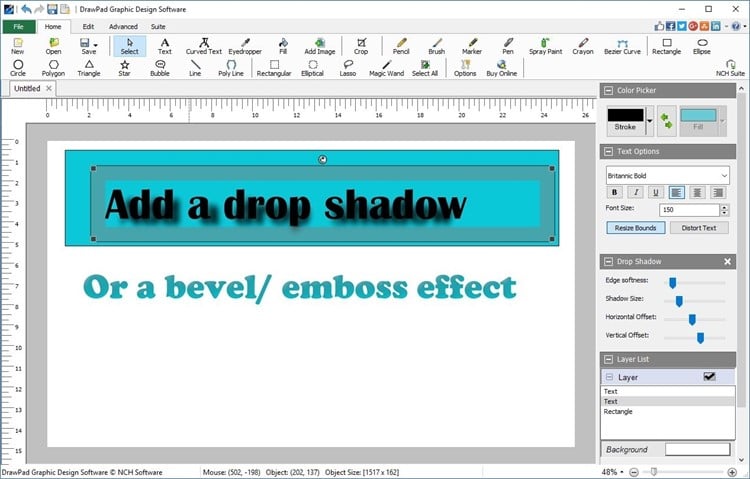Top Rated DrawPad Alternatives
30 DrawPad Reviews

It’s easy to figure out, even if you’re not super tech-savvy. I use it mostly for quick design stuff, and it gets the job done. Review collected by and hosted on G2.com.
I don’t know if it’s a me thing, but it gets a little laggy, the hand movements on my pad look kinda slow on my PC sometimes. Other than that, it’s solid. Definitely worth trying if you need a simple design tool. Review collected by and hosted on G2.com.
DrawPad is a complete easy to use tool with all the amazing and rich tools/features in it and this all are available at very reasonable cost.
Offers the advanced and versatile tool for the creative and designing purpose for marketing and image creativity.
There are the drawing features, editing features, filter options, light adjusting and many more that are required for image editing and graphics creation are available in this.
The smooth functioning and easy working interface make the software more easy to operate and use, all the users can use it easily. This really improves the creativity experience and enhences the digital content creating ability.
There are so many inbuilt default templates available in this, that make the creation and content generating work so simple and quick. Review collected by and hosted on G2.com.
The templates in this are quite less, which sometimes require to insert more from internet. And one thing that it is only available in offline mode. Review collected by and hosted on G2.com.

DrawPad's intuitive interface and versatile tools make it easy to unleash creativity. Its range of features, from drawing to editing, offers a seamless experience for artists of all levels. Review collected by and hosted on G2.com.
One downside of DrawPad might be its learning curve for beginners due to the extensive features, which could initially feel overwhelming. Review collected by and hosted on G2.com.

"Drawpad offers intuitive design tools, smooth functionality, and diverse features for creative expression. A User-friendly interface enhances the artistic experience. Highly recommended for digital artists." Review collected by and hosted on G2.com.
limited export options, and occasional glitches. may find the learning curve steep. Not suitable for complex professional projects. Review collected by and hosted on G2.com.

This software has low features and I generally used this for my custom visiting card editing with it's default template Review collected by and hosted on G2.com.
The limited features are not so attractive and software was very old,we can use this just for offline editing Review collected by and hosted on G2.com.

It is just suitable for offline users and is limited to very few templates,not so impressive Review collected by and hosted on G2.com.
The customization is complex & using this software was so messy new users couldn't work with it Review collected by and hosted on G2.com.

DrawPad is an application based software. The pricing of the software is affordable just for $2.21 a month. It has basic level tools that is generally required for designing. Review collected by and hosted on G2.com.
In my opinion, there is a lack of available effects. It is more of a digital art tool and if more design features and tools could be added it would be an awesome software. Review collected by and hosted on G2.com.

The best features of drawpad are Layers,Color options,Import and export,Collaboration and sharing.which is important for creating complex designs and for flexibility in editing. Review collected by and hosted on G2.com.
In drawpad I faces compatibility issues with other software programs or hardware, which is frustrating some times and Limited file format which means not support all image file formats, which can be limiting need to work with certain file types. Review collected by and hosted on G2.com.
Being able to have fun and come up with creative drawings. I like how you can easily erase mistakes compred to on paper you need to find a eraser and use it a lot. Review collected by and hosted on G2.com.
I dont really dislike anything considering it comes in handy sometimes and compared to other apps its one of the best apps you can find to draw and just have fun. Review collected by and hosted on G2.com.