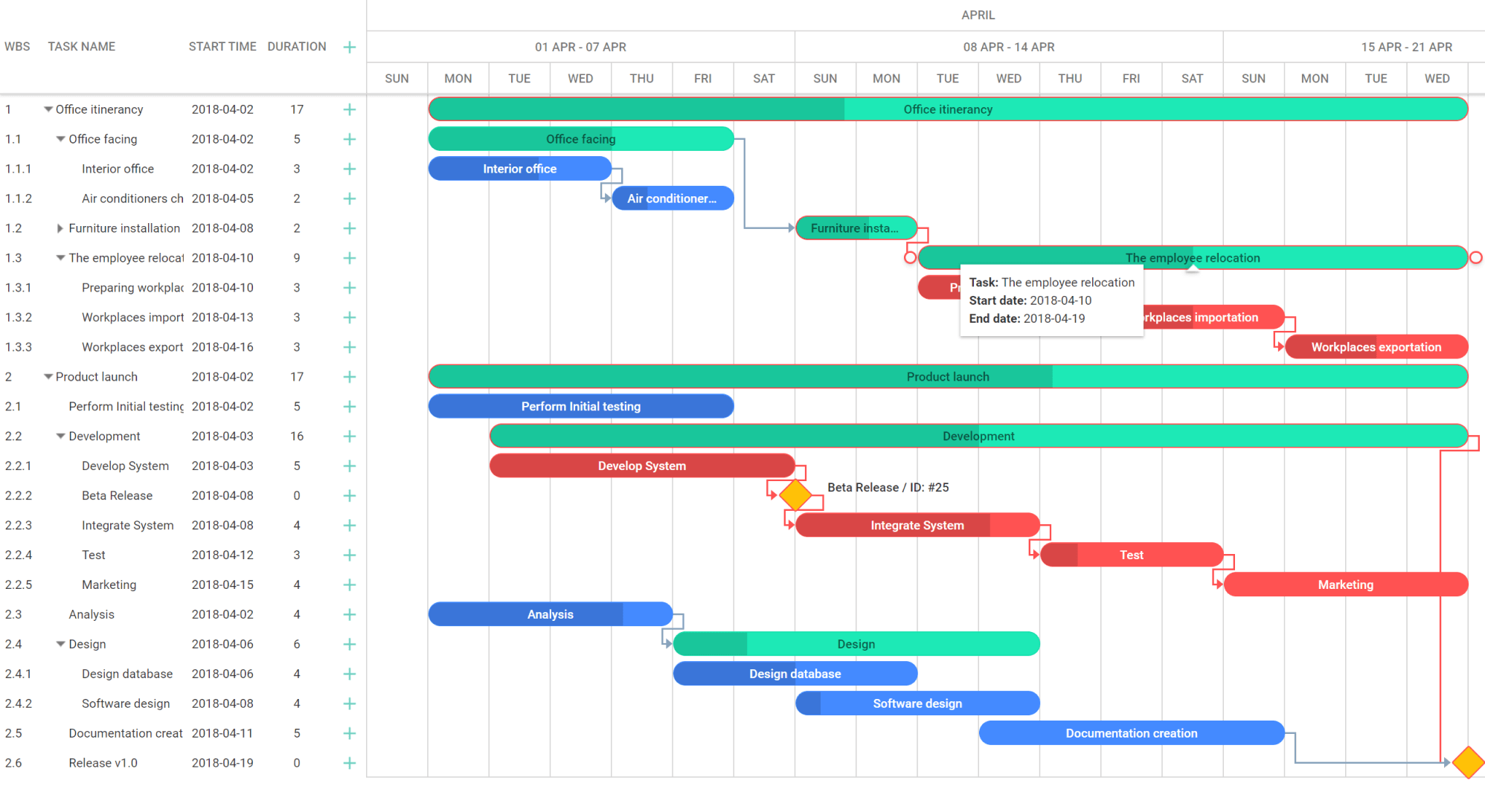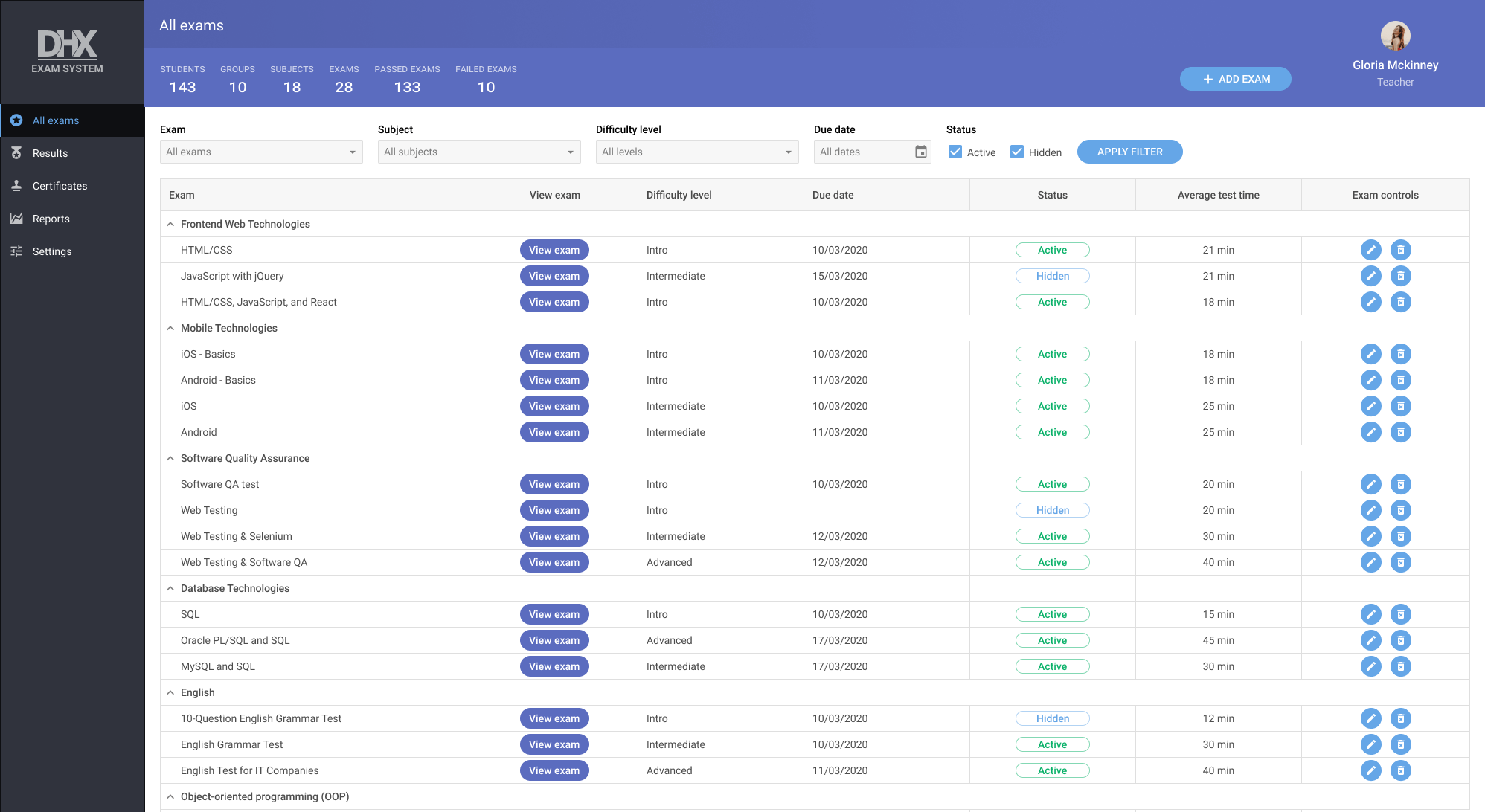Top Rated DHTMLX UI Alternatives
The DHTMLX Gantt component has all the features to be competitive with Microsoft Project! When we searched for a component to include in our SAAS product we concluded that this Gantt chart was the very best component available. It has the most features, the most flexible with best set of APIs so we could configure it for our specific requirements.
The documentation is excellent! We have never contacted support to explain any of the APIs or functions. We have contacted support a few times when we have specific behaviors we want beyond the API’s and within hours we have received snippets and instructions on how to accomplish our goals every time. There was nothing that couldn’t be done.
We were abble to integrate this component into our system in less than 1 day. Review collected by and hosted on G2.com.
This is a component, so you have to build code around it. We would like to be able to assign resources at the project level as well as the task level....but we understand this is in the pipeline. Review collected by and hosted on G2.com.
Video Reviews
43 out of 44 Total Reviews for DHTMLX UI
Overall Review Sentiment for DHTMLX UI
Log in to view review sentiment.

very flexable, good UX thought and capabilities, we could find alternative solutions using DHTMX components for flexable implementation in our products.
after cheking lots of solutions, it seems to be one of the best choises we could find - comining flexability and functionality.
the support of DHTMLX teams is very fast. Review collected by and hosted on G2.com.
there are still some mismathces in right to left support, but mostly it does not affect and we can come over it Review collected by and hosted on G2.com.

It is incredible the ease of use, the flexibility, and the wide range of features of its components, being able to generate complex and attractive web applications in a very short time, in addition to being highly customizable, editable, and compatible with all modern browsers. Review collected by and hosted on G2.com.
So far, I have had nothing to reproach about the DHMLTX UI. Review collected by and hosted on G2.com.
On Kanban:
I have tested the trial version of the Kanban in our Angular app and I find it easy to implement and adapt to project needs. For the sake of fast implementation, I asked the support team a question about how should we customize the Kanban to fit our project needs and got back a detailed and quick response from their development team with explicit example and guidance.
On GANTT:
After testing several gantt options, I chose Dhtmlx Gantt because it fitted my needs perfectly. It's very versatile and easy to use. The documentation is well written and explicit. From the developer's perpective, the gantt is easily integrated and offers a lot of configuration options. After testing the the free version, I stepped to the pro version and the app users we're delighted about the posibility to resize the gantt's column. All in all I recommend this product especially due to its versatility. Review collected by and hosted on G2.com.
Probably pricing can be more competitive for startups Review collected by and hosted on G2.com.

- It's stable
- It's easy to setup, even if you don't have to much development experience.
- It's highly customizable
- It's full of features out of the box (and if something missing, you can write your own addon to cover missing functionality)
- It's beautiful out of the box, which is not always the case for similar components
- Workload functionality is included, which is not the case for such components Review collected by and hosted on G2.com.
- It costs money )) But, honestly it's better to pay for the stable component, then to struggle from buggy outsource
- Functionality like "export" is not highly customizable, so we had to write our own addon to feet our needs Review collected by and hosted on G2.com.



We are using the Gantt chart product, which has the following advantages
1. It has a full range of functions, such as scheduling calculations, rendering of large amounts of data, custom working hours, etc.
2. The documents used are also very detailed, and there are many demo examples of functions
3. The technical solution is to use native javascript, which will not be limited to the framework
4. There are many places that can be customized, which is convenient for expansion.
5. The official technical payment is relatively timely, and the answer is very professional. Review collected by and hosted on G2.com.
Disadvantages of using the Gantt chart process:
1. The editing control of the native javascript version cannot use the components that come with vue, it needs to be written in native javascript, and the components written in the vue framework cannot be reused.
2. The Vue version encapsulated by the Gantt chart has too few functions and cannot be expanded well. It would be perfect if it can be the same as the native javascript version.
3. The basic fields associated with the Gantt chart cannot be customized for the time being: id, start_date, end_date, duration Review collected by and hosted on G2.com.

DHTMLX UI is easy to implement and use, even without extensive coding experience.
DHTMLX UI provides various customizable components and widgets, allowing me to create unique and visually appealing interfaces. Review collected by and hosted on G2.com.
Even though it has a great set of components, user customization is somehow poor. For example, its scheduler is good, but when I tried to implement with my website, I was not able to customize as to my needs Review collected by and hosted on G2.com.

Easy to use, rich set of components are there.
Components are available as separate or in bundles.
Free for 30 days, so you can learn it and if you like then only go for the paid version. Review collected by and hosted on G2.com.
As we have many libraries available for free but DHTML UI is not accessible after 30 days, we have to pay money after its trial or free version is expired. we need to pay finally. Review collected by and hosted on G2.com.
- Node js server-side engine
- Very fast with a large amount of data
- Resource allocation capabilities Review collected by and hosted on G2.com.
There are a lot of practical examples and there is not much to dislike. Review collected by and hosted on G2.com.