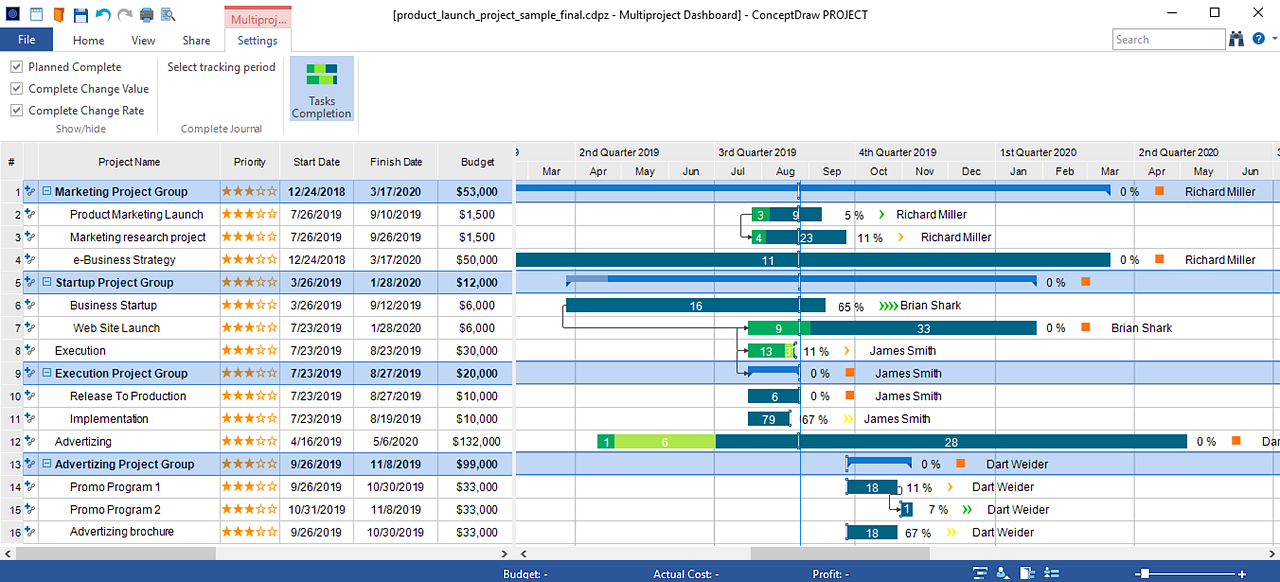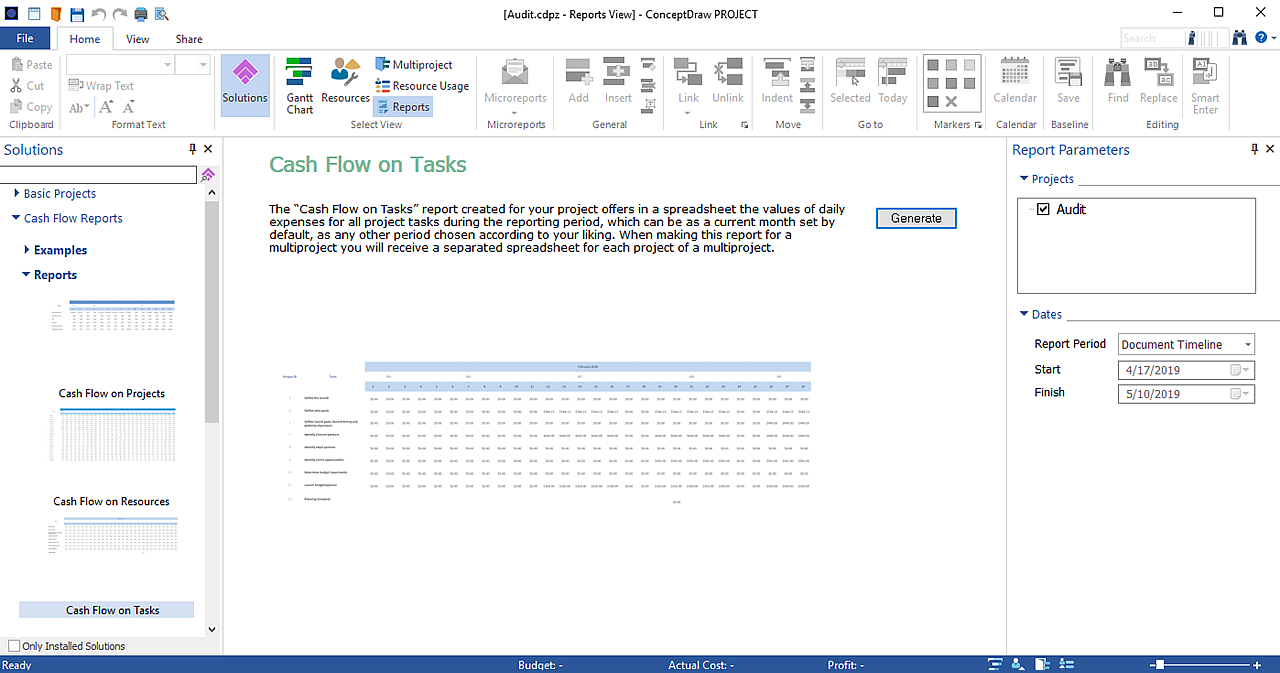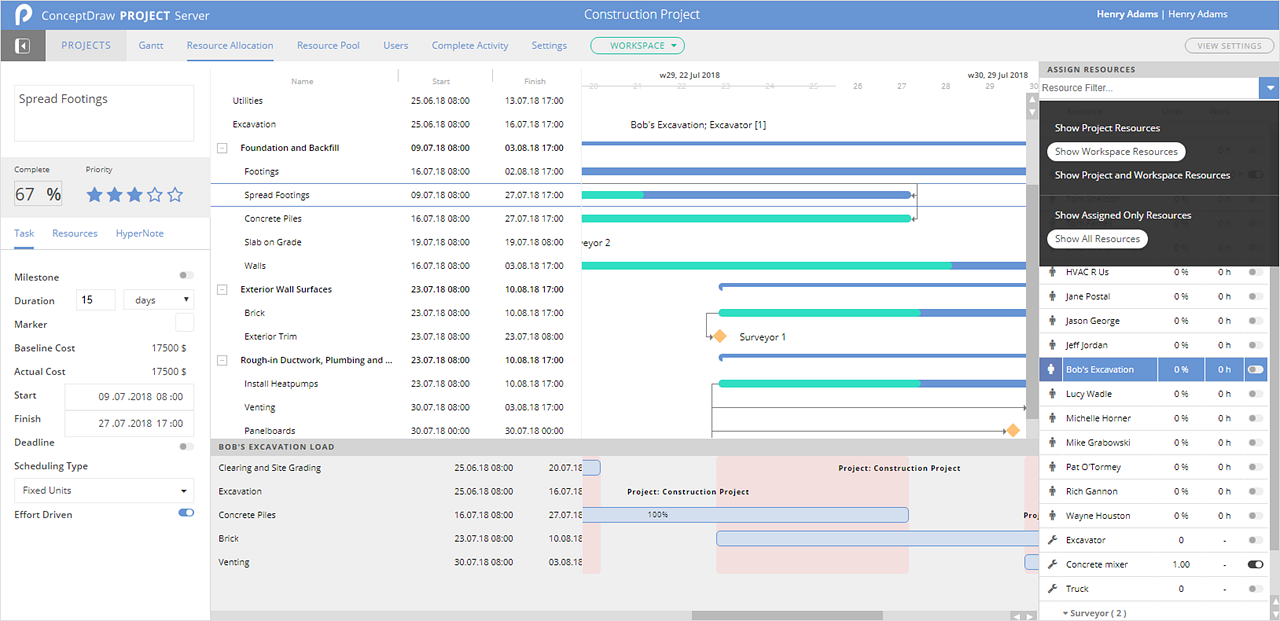Top Rated ConceptDraw PROJECT Alternatives

Excellent fashion design features such as CAD Tools, Color Matching, Design Export, Fabric Matching, Fashion Illustrations, Pattern Grading, Pattern Layout / Print / Cut, Pattern, Color & Art Storage, Presentation Tools, Textile Pattern Design Review collected by and hosted on G2.com.
There is nothing to dislike. There is need to include more tutorials Review collected by and hosted on G2.com.
15 out of 16 Total Reviews for ConceptDraw PROJECT
ConceptDraw Project has numerous highlights however venture the board is perhaps the best element of this product. This element is useful for effective arrangement and executes ventures. It has extraordinary highlights like asset the board, revealing, and change control. It empowers to do multi ventures from one spot. It oversees wellsprings of various tasks from a solitary stage and it additionally has an announcing framework. It can report plain activities, likewise reports venture dashboard. The dashboard shows the data on the screen of PC and it helps for a ground-breaking venture the executives. It likewise permits me to share the activities data and status to customers. This application assists with arranging about viable reports, arranged tasks are to finished. It additionally reports for changes in the product. Review collected by and hosted on G2.com.
The primary inconvenience of this application is that there is have to incorporate more instructional exercises. It is difficult to utilize this application for learners that is the reason it needs a few changes for directions and rules. It needs some adjustment with the goal that everybody can utilize this application without any problem. Review collected by and hosted on G2.com.
ConceptDraw PROJECT is one of the best features of this software and it is helpful for a successful plan and executes projects. It has unique features like resource management, reporting, and change control. It enables us to do multi projects from one place and it is also a resource for allocation. It manages sources of different projects from a single platform. It can report tabular projects, also reports a project dashboard. The dashboard shows the information on the screen of the computer and it helps for powerful project management. It also allows me to share the project's information and status to clients. If you find anything that needs to be modified then you can easily report for changes in the application. Review collected by and hosted on G2.com.
The first disadvantage of this application is that there is a need to include more tutorials. It is not easy to use this application for beginners that is why it needs some modifications for instructions and guidelines. It needs some modification so that everyone can use this application easily. Review collected by and hosted on G2.com.
ConceptDraw PROJECT is a super tool to determine the pros and cons of upcoming tasks. One project is established then the remaining work is performed by itself for analyzing, management to check its trends in the securities industry. What a great thing to measure the progress and control the team management. Safe to watch its features in the MAC book. A smart application with a wide scope of social occasions to employ and to access the advanced. Review collected by and hosted on G2.com.
Whenever any software is established in a system always check for the internet, a slow speed internet can’t take you to your destiny and application can’t be set up fully. It's an excellent software that’s made well for types of windows, but it V4 office causes some trouble to configure. It is manageable if the company upgrade its all version with time. Can’t deny its powerful impact on the economic system but its a little bit pricey. Review collected by and hosted on G2.com.
An elegant tool to supply data around any project. Hence, to run that project and last but not the least to watch and calculate the progress. A good software to work on a MAC book without any hurdle. ConceptDraw is equally beneficial for beginners and gives them the confidence to depart and accept new ways to discover. A time saving and money-saving monitoring tool to have in the organization. This software provides unique information and ways to begin any project. Review collected by and hosted on G2.com.
When one software does in the market, there is also a free trial or version to check its capability. In the case of this application, there is some problem in the office V4 version, but up-gradation with time has improved and polished the new edition. So I must check the latest version of this software. Secondly, it’s not that much pricey as MS project so what’s bad if you find the same thing in a small packet. Review collected by and hosted on G2.com.
Ease of use. You can enter Tasks in any order and rearrange them at any time without disrupting the workflow. In addition it integrates the 2 other ConceptDraw applications within Office; i.e., Diagram and MindMap. You can start to brain storm in MindMap and convert the MindMap to a Gantt Chart Project form with a single mouse click. Unlike other PM programs you are not required to enter functions in any particular order but can switch from one function to another at random; e.g., resource allocation to task entry to precedence. Review collected by and hosted on G2.com.
Timeline can change depending on task order without user input. Review collected by and hosted on G2.com.
I have been using ConceptDraw PROJECT for about a year so far and it has been a pleasant experience. For me, I personally love the adaptability because you can use it across various platforms. I have a mac and in my work I can use it for a lot of features that I need; for example, it is good for visualizing designs and drawing tables, creating balance sheets, and tracking projects/overall project management. Review collected by and hosted on G2.com.
It is a bit hard to pick up especially for a beginner like me because the instructions and guidelines are not too clear. However once started it is easy to use. Review collected by and hosted on G2.com.
I really like the easy and intuitive style the way ConceptDraw Project is designed. It is quickly learned and very easy to make a GANTT-chart that includes time planning, resource-management and economical balance sheets. In addition, I am happy with the integration of the other software components of ConceptDraw: Mindmap and Diagram. This makes it easy to transfer the input between the different platforms efficiently. Review collected by and hosted on G2.com.
I did not find particular dislikes about the software thus far. Review collected by and hosted on G2.com.
I like being able to have multiple projects within one project and keep track of all with one file. Reports are easier to make from there. Review collected by and hosted on G2.com.
There are some little things that I have a problem with, such as not being able to set all task heights with one command. When you have around 70 tasks per project and you are working on 45 projects, it takes a lot of time to reset the task height Review collected by and hosted on G2.com.
- Useful professional tools to create plan
- Customer frendly and profesional support team
- Very easy to learn Review collected by and hosted on G2.com.
- Price, a little bit higher
- Maybe more intuitive interface Review collected by and hosted on G2.com.
Easy to see all the features. Nice to use to get quick updates as well. Review collected by and hosted on G2.com.
Can't store tasks under header. Also difficult to make something start before another step. (e.g. 10 days before rather than 10 days after) Review collected by and hosted on G2.com.