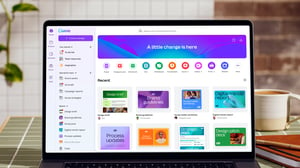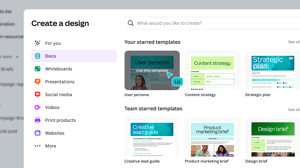Video Reviews
4,459 Canva Reviews
Overall Review Sentiment for Canva
Log in to view review sentiment.
One of the things I like best about Canva is its user-friendly design and accessibility. Even if you don’t have a background in graphic design, Canva makes it easy to create professional-looking content quickly, thanks to its wide variety of customizable templates, fonts, images, and elements. I also love the collaboration features, which make it easy to share projects with team members and get feedback in real-time. Plus, Canva constantly adds new tools, like AI-powered design suggestions, that help streamline the creative process and inspire new ideas! Review collected by and hosted on G2.com.
i really think it needs a spell check feature built in Review collected by and hosted on G2.com.
I just love how intuitive and easy to use Canva is - plus the results are pretty great. You can either drag and drop different elements to create your own designs, or use pre-made images and just change the elements you need. It's available on mobile as well so you can even create images on the go - the iOS app is pretty good. There are hundreds of elements to choose from and many of them are even free of charge, and you can also upload your own images or graphic files.
There are hundred of app integrations available, including many AI tools for generating text and images, and you can use these apps straight in your Canva account.
Sharing is super easy.
Pro tip: You can use Canva to create simple websites. Review collected by and hosted on G2.com.
There is very little to dislike about Canva, especially with all of the app integrations. Review collected by and hosted on G2.com.
Canva was easy for me to use, I've tried it on Windows, Mac OS X, iOS, and it's one of the most powerful and easy editors out there. There are a plethora of features that set this fantastic tool apart from others, such as the ability to cut, move, stretch, copy, paste, delete, crop, trim, capture, zoom and transpose. High-quality designs are quick and easy to create thanks to its customizable features, extensive library of visual assets, and pre-designed templates. All of our promotional materials, presentations, and social media posts look great. The ability to work with a group in real time through collaboration is also a big plus. I love being able to undo and redo everything in the same window as many times as I want. Review collected by and hosted on G2.com.
While Canva has served us well for our less complex design projects, we have found that it lacks important advanced features that are available in other more specialized tools. Review collected by and hosted on G2.com.
What I like most about Canva is that it helps me create visually attractive content for multiple uses. This graphic design tool in comparison to others is straightforward to use, the results created have a very good quality, the designs are visually clean, and have a wide variety of styles that help make content of any kind for any occasion from professional to personal creative use. I use this tool often to create logos for my business and integrate with Leonardo AI for more complex artwork and everything is working as smoothly as always. 100% recomended. Review collected by and hosted on G2.com.
The downside of Canva is that the free version is quite limited and generic so when I have to do things that require more features either I have to buy the Pro version or migrate the artwork to Adobe Illustrator to finish it when the budget is not enough to pay the Pro. Also, the export options are limited and only can be used if the device is connected to the internet. Adobe Illustrator can be used offline. Review collected by and hosted on G2.com.
Basically, I am not field from Designing. I am founder of my small startup, to sell product on my website, i have to create many of product images if I hire any designer then it will be costly. So, I decided to design it by self, I used CANVA and it works like charm....
Here is some of Canva tools which was very helpful for me during this process: Auto-background remove, AI desing create & edit, animations, a lot of fonts, export formats. Review collected by and hosted on G2.com.
Canva's mobile app is very bad, like my phone is good but still Canva app is lagging & taking a good amount of time to load some of stuff. Review collected by and hosted on G2.com.
Well there are many things to like about canva but the best feature would be the templates one.
Using templates I have designed many presentations and resumes.
Another thing I love about canva is that I can fully customise the templates.
Canva does have a subscription plan which offers more features but I use the free version because it meets most of my needs. Review collected by and hosted on G2.com.
So far I haven't faced any problems with Canva and I hope it remains the same Review collected by and hosted on G2.com.
It has user friendly interface. It has thousands of free professionally designed template, cards and many more things. It has many ai features like background remover, text to image and many more ai powered features. Review collected by and hosted on G2.com.
It has limited customisation in compared to photoshop. There are very few free templates available so it leads to look similar to others. To access essential features we have to take paid subscription. Review collected by and hosted on G2.com.
The best part of Canva I like most is that it is very set up and create an account, user friendly with vast library of templates for multiple uses even for everyone. It has been almost 5 years, I am using this. It is very helpful to create excellent designs. I use this tool for creating my business's social media post and sometimes integrate Leonardo AI for more complex designs. It has some guidelines for new user that customer support is very helpful to maximize their experience right from the start. Review collected by and hosted on G2.com.
Canvehas the limited extraordinary templete for free version. That is why either I have to buy pro version or go for another software. Review collected by and hosted on G2.com.
It allows anyone regardless of design experience to create professional quality Graphics. User friendly drag and drop interface.
It has vast library of templates , fonts and design elements which helps in creating social posts , presentation and many more very quickly .
Ease of Use: Drag and drop interface makes it simple.
Number of features : contains range of tools from basic editing option to advanced features like animation and photo effects .
Ease of Integration: Many social media like instagram , facebook etc.
Ease of implementation : Easy to use . No installation required . Accessible to browser.
Customer support : It has help center including articles and tutorials .
Frequency of use: Canva is used frequently by especially for creating post on social media , presentation , quick design and marketing . Review collected by and hosted on G2.com.
Canva is great for simple design but lacks advanced design for more intricate projects. over- reliance on templates can lead to design feeling it generic if not personalised.
It has inconsistent mobile experience. Desktop version has more no. of features .
It has limited customisation for experts and professional.
accessing full range of canva requires a paid subscription which is costly for small business and individuals .
It has a slow performance on large files. Review collected by and hosted on G2.com.
We no need to depend on design team for creatives all the time for the projects where the timelines will be short , we can create on our own as a short fix as a paid ads team Review collected by and hosted on G2.com.
nothing much , everything is fine , i dont see major obligations Review collected by and hosted on G2.com.