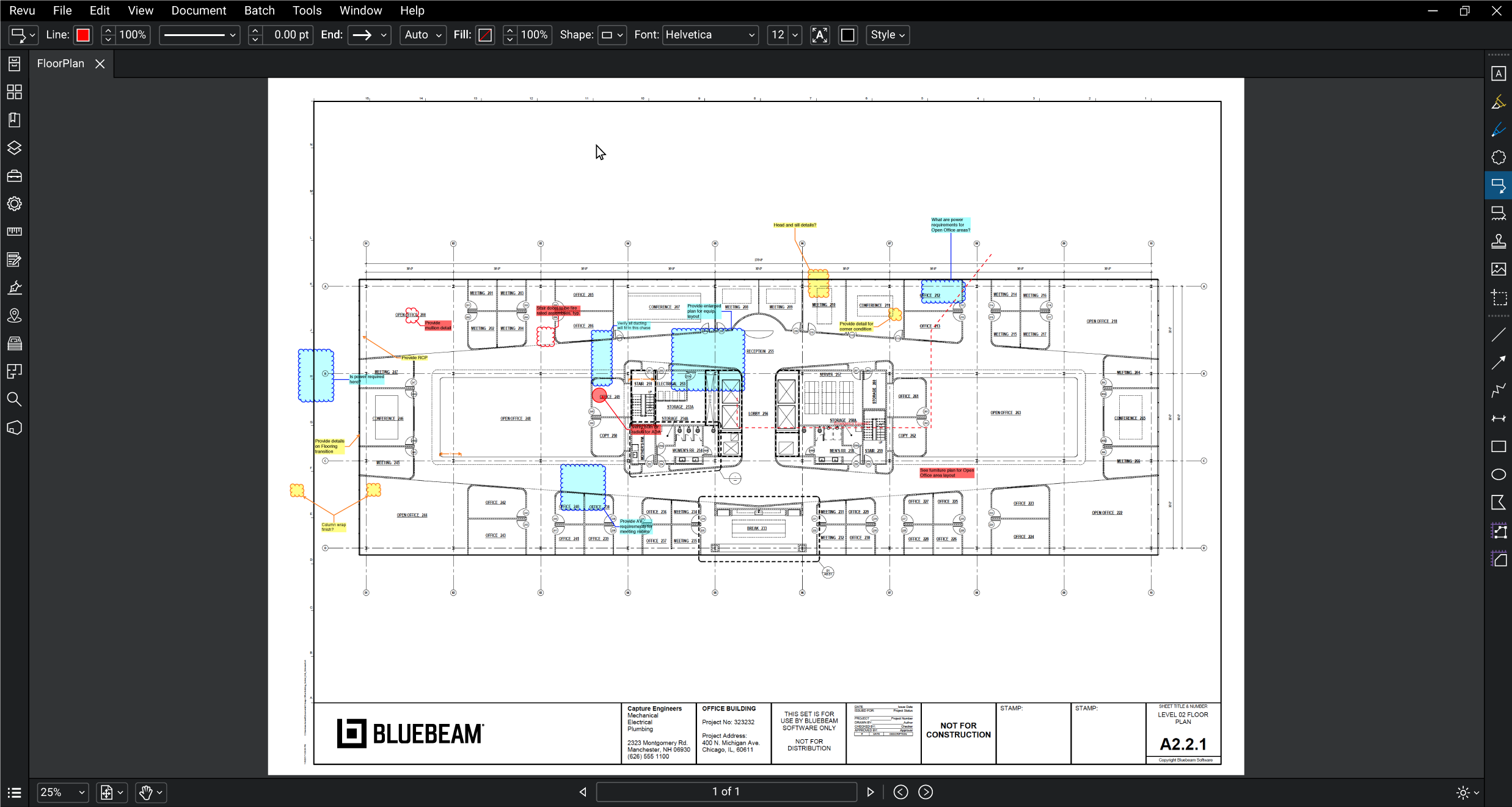Top Rated Bluebeam Revu Alternatives
Video Reviews
428 Bluebeam Revu Reviews
Overall Review Sentiment for Bluebeam Revu
Log in to view review sentiment.

For realtime i love each and every feature of Bluebeam
Easiest software to use !
The most i use is the markup review tool in Bluebeam
We can also add comments to the markups which we have marked on the sheet.
Everything can be modified as per your choice no limitations in Bluebeam.
Can also merge multiple pages into one PDF and also Extract single pages from a PDF.
There are n number of features in Bluebeam to tell but few are enough for while.
I use Bluebeam daily for my project work but never felt any issue yet! Review collected by and hosted on G2.com.
Sometimes while printing PDF the Printer option from the Administrator in Revu the printer stops working and we have to restart the printer option in bluebeam settings . Review collected by and hosted on G2.com.

Able to exit and alter files for others to see. The industy is going more towards Adobe Acrobat needs to do everything they can to keep up with Adobe Acobat. Bluebeam is better, need to keep making upgrades and being the default when opening pdf's. Review collected by and hosted on G2.com.
It will crash and not work at times which is frustrating. Always getting Adobe Acobat pop ups to use that as a default. Review collected by and hosted on G2.com.

Revu is realitively easy to use. It takesx some learning, but I have found I can teach a first time user to be effective in one day. Review collected by and hosted on G2.com.
It is sometimes dificult to set special traits to actions, like the showing of the beginming or the end of a document title. Review collected by and hosted on G2.com.
Revu as a stand out product that brought about a wealth of change to the abilities we could provide the project managers and estimators. I find all the positive feedback regarding the software's performance and features to be true. Review collected by and hosted on G2.com.
Their customer service is nonexistant. With the introduction of Revu 21, you now use an admin portal to assign licenses. If everything works, great. If everything doesn't work, support is via email only. After creating a ticket, you will be lucky to get a response from them once a day and the emails you get are questions that have already been aswered etc. There is no company structure or alternative contact information on their website. There is absolutely no phone communication. You cannot call anyone. There is no one at Bluebeam that is accountable. You can only submit a ticket and wait for someone to contact you and there is no sense of urgency from the person who emails you while you lose productivity and money. Our people have a history with Revu and like it, but we need to partner with someone who cares about our business. I have never experienced such poor customer service from a software company. Review collected by and hosted on G2.com.

In Bluebeam Revu, I can view .pdf documents, but the best part is I can cover and change what I need to modify with ease.
The "Flatten/Unflatten" function is most helpful when submitting documents for approval: unflattened to work on and modify, flatten to remove the changes history, unflatten again to modify after reviewer comments are made, etc.
In our office, Revu is used by both engineer designers and admins.
Engineers can use the many tools to create drawings, choose colors to differentiate their details from others, and share these easily with team members by simply creating a "Session" and inviting others to "Join."
Admins are able to manipulate the completed documents, add stamps like "Reviewed" or "Final Design, Not For Construction" or even "Released For Construction." EORs can even LOCK the documents after applying their seal and signature, a wonderful safety feature!
Session creators, "Host," can invite collaborators to the session and control what they are allowed to do: make comments, change document, add/save/print/remove documents from the session, full control to invite others, etc. This is very convenient when a multi-disciplinary review is required and authentic collaboration needed.
Review comments can be saved in multiple formats, for records and reference outside the Bluebeam Revu session. Review collected by and hosted on G2.com.
When setting up a new session, I can choose an Expiration Date.
I like that this date can be a few years out, since our project is only half completed after 4 years.
What I don't like is that, 3-6 months after setting up a session, regardless of the expiration date, Bluebeam Revu sends me a notification that the session will become inactive if no one has used it after the initial period.
The notification is fine, even helpful.
What I don't appreciate is the inactive session is then closed--no matter what the expiration date was set for!
This is frustrating when the originator of the session has moved on to another project or left the company or no longer has the same responsibilities and Bluebeam Revu access and is, therefore, unable to "keep the session active" by responding to the notification. We have lost access to our project's earliest sessions this way. Review collected by and hosted on G2.com.

Bluebeam has functionality to suit everyone's needs and is a great software for everyday use, you can edit and develop new documents, very easy to make markups on the documents, and can also apply signatures. The collaborative editing function (studio) is great for team document reviews and editing. Every user can customize the layout to suit their preferences. Review collected by and hosted on G2.com.
I don't see any downsides, the software is easy to use, especially with all the available help resources. Review collected by and hosted on G2.com.
Hosting review sessions, unlike other platforms Bluebeam allows multi reviewers into a single session to mark-up & comment Review collected by and hosted on G2.com.
If there was a way better wat to link the session log to the reviewed item to ease who made which comment or mark-up. Review collected by and hosted on G2.com.
Great software for marking up the drawings. Very user friendly user interface. Like the option to add more tools Review collected by and hosted on G2.com.
It would be very helpful to scroll the pages instead of picking it from the window. It is sometime annoying Review collected by and hosted on G2.com.


Excellent and easy to use. THE ONLINE WEB Training is also WELL Designed and excellent and fast / easy to learn and use Ease of Implementation Ease of Integration Number of features Customer Support Fequency of USe and FREE TRIAL for 30 days to get you going - excellent Review collected by and hosted on G2.com.
OFFER A 90 DAY Trial instead of 30 - FULL VERSION. Review collected by and hosted on G2.com.