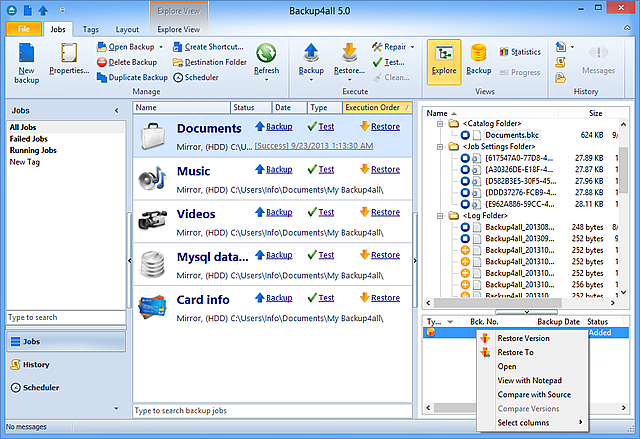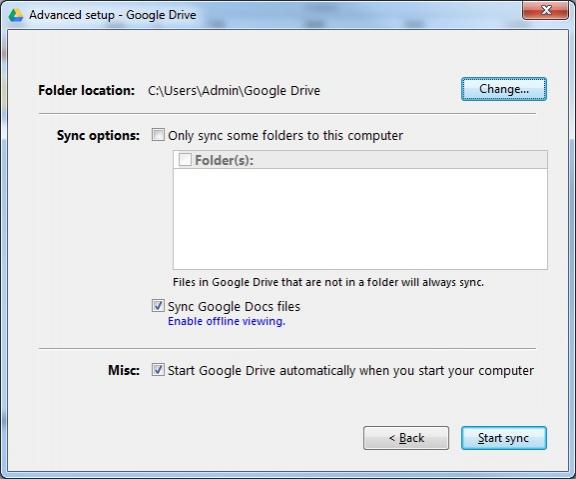Top Rated Backup4all Alternatives
This platform is very attractive, it offers different features, tools that allow us to make backup copies of the files, in addition the interface is handled very well, offering protection to each file on our computer, I have no point against it, it seems it is very nice, it allows to encrypt each information and protected in the cloud, which allows us to add different filters in order to offer security. Review collected by and hosted on G2.com.
I have no point where it bothers me, the service has worked correctly because so far we have had favorable results and great opportunities to save information, however it would be perfect to use memberships to use much larger spaces that allow us to save more information such as for example a database in this way will save more information. Review collected by and hosted on G2.com.
18 out of 19 Total Reviews for Backup4all
It is very easy to install and use. It has very good backup performance and a wide variety of functions and configurations. It has the ability to run several backup copies at the same time, these can be scheduled at the time and date that is required and the files that are housed in said copy can be easily viewed. It has an integrated wizard that guides you step by step when making a backup, file filters that allow you to quickly search and the possibility of assigning passwords in the different backup folders. Review collected by and hosted on G2.com.
We have no complaints of any kind regarding the use of Backup4all, in all the time we have implemented this platform we have had no problem and we work continuously. Errors are minimal and over time we have noticed that the updates they have made have been very helpful and promote the usefulness of the software. Review collected by and hosted on G2.com.
This is a platform that allows our company not to suffer data loss. We use windows machines and it has really worked as a backup program against any data loss. We save time and storage as it provides an automation of the entire process and also compresses the data. It is easy to use, you simply install it and you completely forget about the program, since it works in the background and does all the work. We haven't had any losses since we chose Backup4all. Review collected by and hosted on G2.com.
We did not find any type of problems, it has worked perfectly. We have our data totally safe thanks to this platform. Is the best of all. Review collected by and hosted on G2.com.
Backup4all is the ideal platform to make backup copies for Windows through an automated system, you can protect the information from any partial or total loss and in turn save time. With easy-to-use functions and tools you can provide the protection through backups that you want to the data you have in the cloud such as BOX, AMAZON S3, GOOGLE DRIVE among others. It has a good interface and in general it is very complete and easy to use. Review collected by and hosted on G2.com.
it really meets our needs we have not experienced any problems. For us it is the best tool to make backup copies to Windows and it gives us peace of mind and confidence.As a recommendation, improve the servers to optimize downloads and file saving And as well as the manipulation of the database in order to automate searches and uses of the system. Review collected by and hosted on G2.com.
This is a platform that allows you to make backup copies for Windows. Protect your data from any total or partial loss, you compress the data to save storage space, you can also perform an automated backup process and thus you will have a significant time saving, it even provides you with the ability to encrypt the backups to protect them. unauthorized use. You can also make backup copies of data in the cloud, such as Dropbox, Amazon S3, Google Drive among others. It is easy to install as well as to use and its interface allows you to navigate without problems. Review collected by and hosted on G2.com.
Our experience with Backup4all is truly satisfactory, we have not presented any problems or inconveniences with this platform, we make multiple simultaneous backups and the system is not rented, it is fast and the results are good. Review collected by and hosted on G2.com.

The simplest data backup platform which saves your computer from total loss. It provides excellent copy program, backup and restore functions. You can easily restore your files anytime. The best thing about this platform is it makes additional copy of each file you back up and it is done by its duplication tool which is amazing. The interface can be customized you can add any layout you want. The overall platform is great, and the installation is very powerful and easy. It works fast. Review collected by and hosted on G2.com.
The price is bit expensive for small organization. It shows some bugs while backing up. What happens sometimes while backing up, the backup stops itself and does not end up and we need to restart everything again which is time consuming and makes a lot of losses in backup like some of your files do not backup properly so all we need to do is again back up all from start. It needs some improvement in its organization of backed up files, it keeps all in one place which get corrupted sometimes, so we need separate places for all backups and files. Review collected by and hosted on G2.com.

Backup4all is the speedy backup application since it only increases backups and it saves storage. Each backup increase is stored in a different version for File/Folder. It is very easy to find files because everything is stored in one media, so I do not need to search in different engines to find the file that needs to be restored. For example, if you did a full backup on Friday and increased backups on Monday, Tuesday, and Wednesday. Now if you want to restore your data on Thursday morning, and you have saved all the data in one incremental backup then you have to restore all the data that you had a backup on Monday, Tuesday, and Wednesday but if you had saved the data in different incremental then on Thursday morning you would have needed only Fridays full backup. Review collected by and hosted on G2.com.
The First one is that backup service can reduce backup by transmitting changed data. The changed file cannot be saved since many files change; each backup is a copy of the last which means a lot of storage space is wasted. It is longer to perform as everything is backed up at once so it takes longer than other forms of backup. It also has security issues because everything is stored in one place so there are the chances of data to be stolen. Review collected by and hosted on G2.com.

Backup4all software helps to save the necessary information on a local or a cloud device depending on types of this product the file backup is saved and secured in many ways. At that place are three types’ incremental, differential, and synthetic full backup. The file can be saved anywhere and I can find the raw variation of file upon saving again. The best thing is I can receive its free trial for 30 days, so you can decide better about its credibility. A very replenish product making one to update with latest notifications and constitute just about. Review collected by and hosted on G2.com.
People with large business can have this trustworthy device, but one affair which can be prohibited is its slow transition of files that can induce the customer to wait but files can be allocated easily in spite of time. Review collected by and hosted on G2.com.
Backup4all is a great option to migrate data. It has an excellent copy program, backup and restore functions. What I like the most is that it has duplication tools, to make additional copies of backups. In addition, the interface is customizable, so you can add the layout you like. The installation wizard is easy to use and works very fast. Review collected by and hosted on G2.com.
What I do not like is that sometimes when creating CD images, the boot does not work in different versions of the operating system where it was created. I also think that the price is a bit expensive for the features it offers, since the Bluray version does not work. Review collected by and hosted on G2.com.
The thing I like is that the IU is highly intuitive. Review collected by and hosted on G2.com.
The thing I dislike is that there are some bugs when backuping. The backuping sometimes doesn't end by itself and needs to be restarted. Review collected by and hosted on G2.com.
I like that it automates the backup process saving my time, auto compresses the backup files saving a lot of storage space and encrypts backup too. It can run multiple backups simultaneously and upload backups to GDrive or any other cloud. Review collected by and hosted on G2.com.
The backup files have to be kept separate from one another, otherwise, backups might get corrupted. Review collected by and hosted on G2.com.