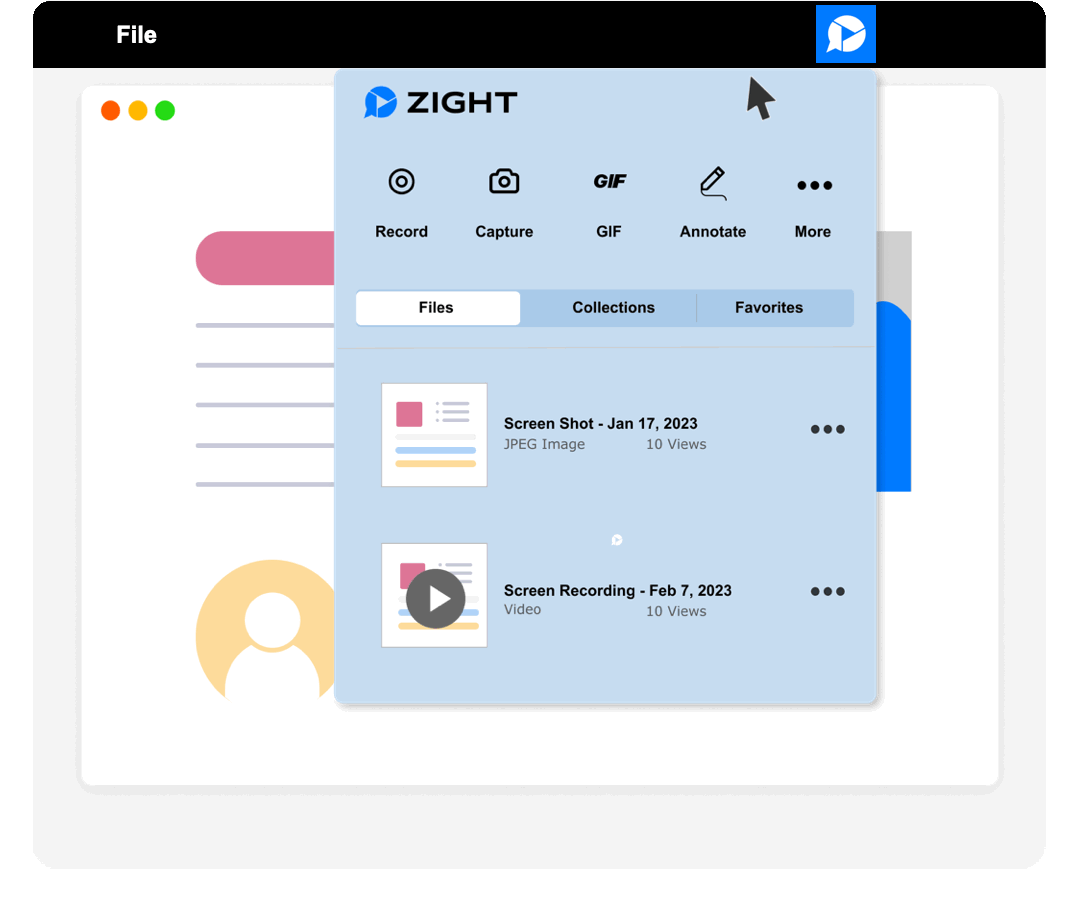Meilleures alternatives à Zight les mieux notées
Avis vidéo
Avis sur 1,226 Zight
Sentiment de l'avis global pour Zight
Connectez-vous pour consulter les sentiments des avis.

La meilleure chose est qu'il est vraiment facile à utiliser, vous pouvez sélectionner quel écran enregistrer lorsque vous avez un double moniteur connecté. Vous obtenez un lien d'enregistrement rapide à partager avec vos coéquipiers concernant tout bug/problème que vous observez. Avis collecté par et hébergé sur G2.com.
Je n'ai trouvé aucun inconvénient sauf que très rarement vous perdez votre enregistrement si vous n'attendez pas que l'application traite et enregistre votre vidéo. Tout le reste est parfaitement bien ! Avis collecté par et hébergé sur G2.com.

Cela a rendu ma journée de travail tellement meilleure, je suis capable d'offrir un soutien plus approfondi avec CloudApp ! Avis collecté par et hébergé sur G2.com.
Rien à signaler ici. Ça a fonctionné incroyablement bien pour moi jusqu'à présent. Avis collecté par et hébergé sur G2.com.
Quick screen capture and annotation tool for Mac. I was looking for something similar to the snipping tool in Windows, and Mac does not have a built-in one. Cloudapp works great. Avis collecté par et hébergé sur G2.com.
I don't like the extra step of clicking on "Take screenshot" after selecting the icon on my Mac top bar. I wish I could click on the icon and just drag to select area. Avis collecté par et hébergé sur G2.com.
I really appreciate the screen recording feature, it's very helpful in relaying things to other people. Avis collecté par et hébergé sur G2.com.
The view limitations without the pro-feature added. Only 10 views allowed?! Avis collecté par et hébergé sur G2.com.

CloudApp est très facile à utiliser et riche en fonctionnalités. D'une simple pression sur une touche du clavier, vous pouvez prendre une capture d'écran, puis l'annoter, la copier et la déposer dans Slack, un document Google, un e-mail ou ailleurs. Je n'ai pas encore beaucoup utilisé la fonction d'enregistrement d'écran, mais les quelques fois où je l'ai fait, je l'ai également adorée. Avis collecté par et hébergé sur G2.com.
La version gratuite à vie avait auparavant des captures d'écran illimitées, mais est maintenant limitée à un petit nombre (15 je pense). Donc, j'ai acheté la version Pro, mais étant donné combien j'utilise le produit, cela en vaut vraiment la peine (et je paie de ma poche). Avis collecté par et hébergé sur G2.com.
I've used Cloudapp for a year or so and really like it! I use screenshots, GIFs, and videos in almost every customer interaction I have. As a support rep, that's a lot. It's so easy to annotate screenshots to highlight a button or add text and the shareable link or downloaded versions are very helpful. Avis collecté par et hébergé sur G2.com.
Sometimes if you start a video, after a few seconds it'll crash with no notice and I have to do the video again. It'll also sometimes get frozen and I can't make anything new and have to uninstall and reinstall it. Avis collecté par et hébergé sur G2.com.
Everything is stored in cloud and helps save space on desktop. Easy to share files in a quick second and can be accessed by anyone with the link. Avis collecté par et hébergé sur G2.com.
Wish there was cloudapp for Android. Currently available for laptop/computer and iOS. Also, no way to organize screenshots in the website. Avis collecté par et hébergé sur G2.com.

La fonction de capture d'écran et d'enregistrement génère un lien vers le cloud permettant un accès et un stockage instantanés. Avis collecté par et hébergé sur G2.com.
capture d'écran et vidéo ne créent pas de sauvegarde Avis collecté par et hébergé sur G2.com.

C'est tellement facile ! Les boutons et les fonctions sont clairement étiquetés et conviviaux. Même un novice en technologie comme moi a compris l'utilisation très rapidement ! J'aime que l'extension Chrome soit petite et ne prenne pas tout l'écran. Avis collecté par et hébergé sur G2.com.
Rien pour l'instant ! Je suis un nouvel utilisateur et je m'habitue encore à l'application. Avis collecté par et hébergé sur G2.com.

Avoir l'icône du menu/barre de navigation avec un accès direct à votre contenu. Les annotations sont faciles à faire. Avis collecté par et hébergé sur G2.com.
Quand je télécharge une capture, cela me rappelle toujours que je n'ai pas besoin de le faire - je le sais, mais je veux une copie locale. Avis collecté par et hébergé sur G2.com.