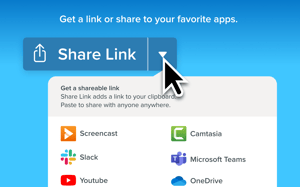Avis vidéo
Avis sur 5,422 Snagit
Sentiment de l'avis global pour Snagit
Connectez-vous pour consulter les sentiments des avis.

Cela fonctionne tellement bien que je le considère presque comme une partie de mon système d'exploitation. Je l'utilise probablement environ 100 fois par jour, comme je le fais depuis des années, et je ne peux pas imaginer ne pas pouvoir si facilement appuyer sur quelques raccourcis clavier et créer instantanément des captures d'écran annotées qui peuvent être collées dans des commentaires Jira ou un e-mail, ou un chat Teams en quelques secondes.
Quand j'ai insisté pour que certains de mes coéquipiers l'utilisent aussi, il a fallu juste quelques minutes avant qu'il soit installé et qu'ils commencent à créer eux aussi des captures d'écran de haute qualité. Avis collecté par et hébergé sur G2.com.
Honnêtement, je ne peux pas vraiment penser à quelque chose que je n'aime pas... J'ai envisagé d'acheter des licences de siège pour tout le monde dans mon entreprise il y a quelque temps, mais je n'ai pas pu comprendre comment le faire via le site web, donc c'est juste un problème avec le marketing, pas avec le logiciel lui-même. Avis collecté par et hébergé sur G2.com.

Incroyablement utile pour tous les projets nécessitant l'édition de captures d'écran. Ajouter des légendes, des icônes et du texte aux fichiers PNG est très facile et net. L'interface de l'éditeur est encore plus simple et intuitive à utiliser que Canva, à mon avis.
Très facile de créer des fichiers GIF et MP4 en utilisant le paramètre de capture vidéo; c'est une fonctionnalité que j'utilise lors de la création de démonstrations de formation et de guides.
Idéal pour le partage et l'édition de captures d'écran simples et directes. Avis collecté par et hébergé sur G2.com.
Bien que Snagit soit très facile à utiliser rapidement, il manque un peu de la profondeur que l'on pourrait trouver dans des suites créatives plus complètes, telles que Canva. Il ne correspond certainement pas à la profondeur et au raffinement d'outils sophistiqués comme Adobe Captivate. Si vous êtes un véritable professionnel créatif, vous ne pourrez pas vous contenter de Snagit seul. Avis collecté par et hébergé sur G2.com.

I love being able to take scrolling screenshots so I can get the entire page - this is extremely helpful as a QA Analyst in Software Development. The ability to take videos is essential as well. I really appreciate how SnagIt automatically saves all my screenshots/videos and I never have to worry about losing a screenshot, or having to take extra steps to go save them. It's so easy to install on your computer as well - I use this for both work and personal. Avis collecté par et hébergé sur G2.com.
The only thing I don't like is that the scrolling screen capture sometimes doesn't work. Avis collecté par et hébergé sur G2.com.
As a CTO balancing development and product ownership, Snagit is an invaluable tool for quickly capturing and annotating screenshots for bug reports, user guides, and internal documentation. I use it daily. The ease of use, ability to instantly share annotated images, and the GIF/video recording feature make it great for async communication with the dev team. It significantly improves workflow efficiency, especially when explaining UI/UX issues or product features. Avis collecté par et hébergé sur G2.com.
Additionally, the video editing capabilities are quite basic compared to dedicated screen recording tools. I usually have to move to iMovie where I need to join several screen recording clips into a longer video. Avis collecté par et hébergé sur G2.com.
That I can do anything from taking a simple screenshot to recording a tutorial with my face also visible Avis collecté par et hébergé sur G2.com.
It's a great tool! The user face could be improved, it feels a bit not so modern and clumsy. But that might be because I use the Adobe suite a lot and they are very different from one another. I'd like a more sleek and stylish look on Snagit. Avis collecté par et hébergé sur G2.com.
I use Snagit for both professional and personal purposes, and it's an essential part of my daily workflow. Initially, I wondered about the need for a screenshot tool, but the convenient shortcut allows me to capture entire windows or the full screen effortlessly. The tool automatically detects edges, making the process seamless. All my screenshots are organized in one place, and with the Snagit Editor, I can easily edit them afterwards. This feature is particularly useful for highlighting important information and adding comments, especially when I need to annotate tables or slides for my colleagues.
Additionally, it enables video recording, which is quite impressive. The screen can be filmed, and I can opt to use the front camera to capture my speaking. While other tools, like PowerPoint, offer similar functionalities, Snagit stands out for providing a consistent environment regardless of the application I'm using. I've been using the software since October 2024 and opted for the Perpetual License, granting me lifetime access and one year of product updates—which I believe is the best choice.
It’s worth keeping an eye out for their promotional campaigns, such as those during Black Friday, as they often offer good deals during this period. Avis collecté par et hébergé sur G2.com.
One aspect I find less appealing is that it takes some time to get edit screenshots in the Snagit Editor. The tools provided aren't always intuitive in their usage. For instance, when I click on an element to edit it, I often need to click it twice before I can make adjustments to size or color. This can be a bit frustrating and slows down my workflow. Avis collecté par et hébergé sur G2.com.
Snagit's powerful editing tools make annotating screenshots effortless and professional. The scrolling capture feature perfectly handles long webpages, while the video recording capability adds versatility. The Grab Text tool saves time by extracting text from images, making it indispensable for documentation work. Avis collecté par et hébergé sur G2.com.
While Snagit is highly capable, its video editing features are quite basic compared to its screenshot tools. The software can be slow to load at startup, and find the price point relatively high for a screen capture tool. The lack of real-time collaboration features can be limiting when working in teams. Avis collecté par et hébergé sur G2.com.

I love using Snagit, especially when it comes to taking screenshots. You can even set a time to help you get the extra pop-up that you want to capture. It also excels in capturing video, based on what portion of the screen you want to record it. Avis collecté par et hébergé sur G2.com.
I couldn't say anything I'd dislike about Snagit, but it could improve more on the sharing part. Currently there's no Snagit for Android and IOS devices, so it would be nice if there's one. Avis collecté par et hébergé sur G2.com.

Je l'aime bien, la fonction de défilement est très bonne, la capacité d'organiser commodément les captures d'écran, l'ajout pratique de flèches et de boîtes de dialogue, la sélection de sections, le flou. En général, tout est assez intuitif. Il y a aussi une fonction pour enregistrer des vidéos, et tout fonctionne dès l'installation, une configuration minimale est requise. Il y a un cloud et vous pouvez partager des liens vers des captures d'écran. En fait, c'est un couteau suisse dans la niche des programmes pour captures d'écran. Avis collecté par et hébergé sur G2.com.
1) Auparavant, dans les premières versions, la fonction de défilement fonctionnait avec des erreurs lorsqu'il s'agissait de prendre une capture d'écran d'un appareil mobile via le navigateur. Mais ils l'ont corrigé, maintenant le défilement fonctionne sans problèmes.
2) Je n'aime pas que dans les dernières versions, pour voir une capture d'écran, je sois transféré sur leur site, et je ne peux pas simplement utiliser la molette de la souris pour agrandir l'image, je dois utiliser leur curseur sur le site. Avis collecté par et hébergé sur G2.com.

SnagIt has been around since the early days of computing, and you can tell that TechSmith did their homework listening to their customer base!
Easy to grab screenshots, trim, do scrolling captures, annotate, zoom in, highlight, put down numbered steps, etc. to communicate quickly in emails, training documents, building web content, etc.
Also great for quick screencasts with the ability to capture audio and webcam, as well as do quick trim edits. SnagIt is the BEST! Avis collecté par et hébergé sur G2.com.
No major downsides to SnagIt--completely worth buying for your toolkit! Avis collecté par et hébergé sur G2.com.