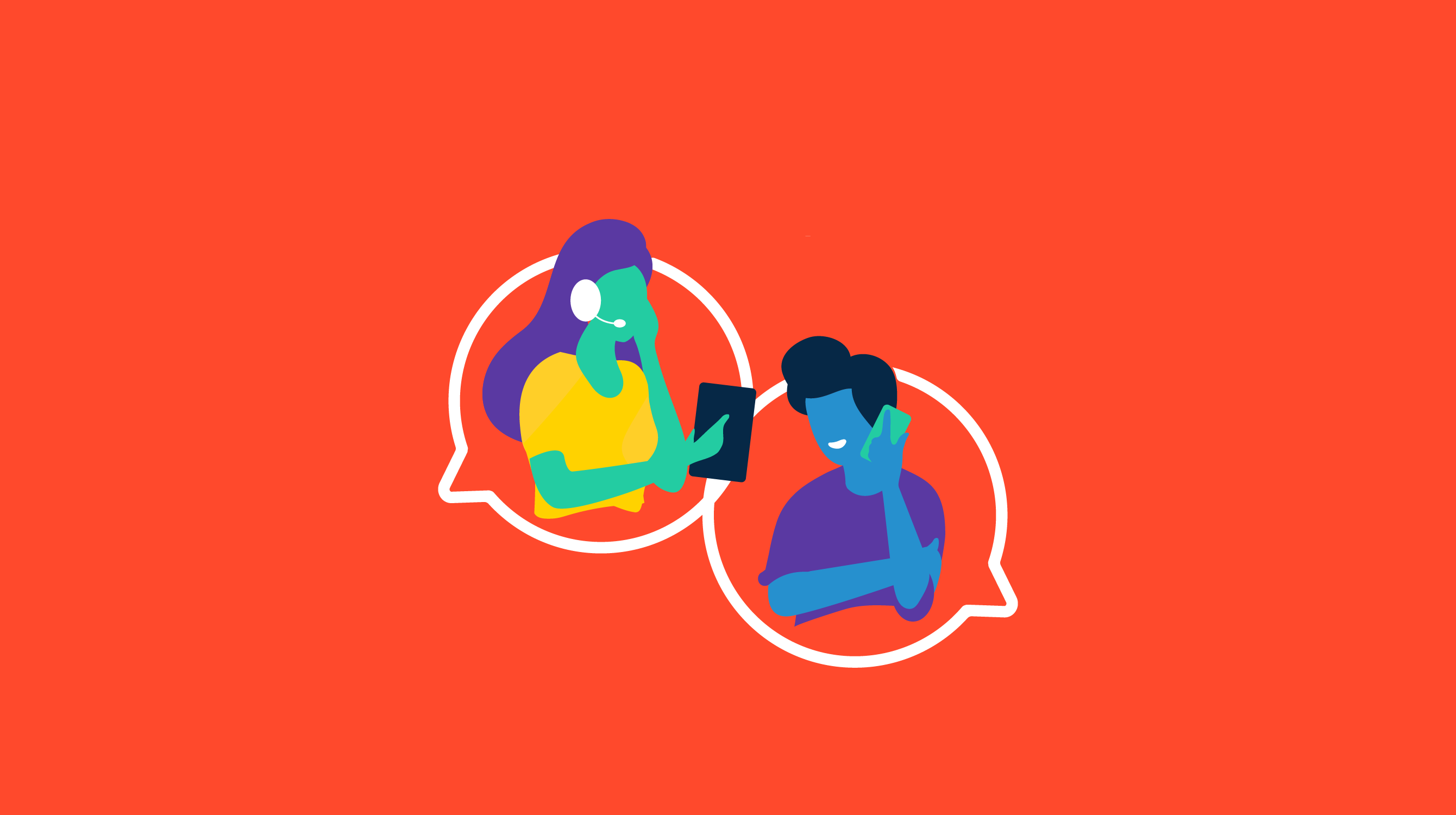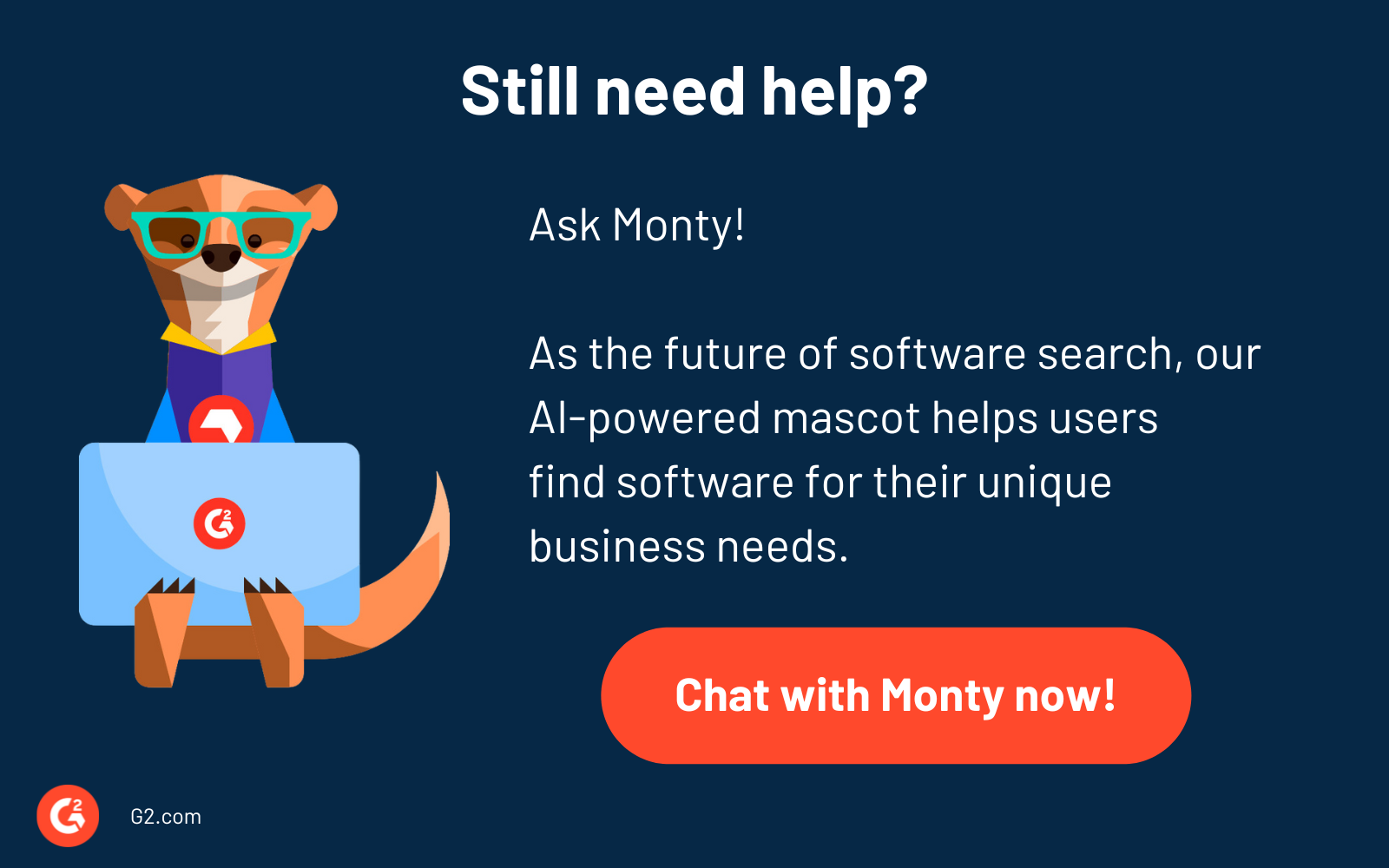Few things are as frustrating as being just hours away from a deadline and having your technology betray you.
Just yesterday, I sat down at my home desk, ready to dive into the final touches of an important article, when my laptop refused to cooperate. I realized I was just hours away from submission and completely locked out of my work.
In a moment of panic, I quickly messaged my manager, letting her know I would need to take a break to head to the office and resolve the issue. That’s when she suggested that I didn’t need to go to support; instead, support could come to me.
What is remote support?
Remote support is a service that allows IT professionals to troubleshoot and fix technical issues on a computer or device from a distance.
I quickly connected with a technician who accessed my laptop remotely, and within just a few clicks, my device was functioning properly again. In the fast-paced world we live in, having the right support at your fingertips can truly make all the difference.
Remote support software enables IT departments and administrators to connect to and control devices from virtually anywhere. This capability allows them to efficiently resolve technical issues that could otherwise stall the workday.
A remote support technician is there precisely when we need assistance the most. However, there’s much more to this process than you might realize. Let’s explore how it works and what it entails.
Types of remote support
Two main types of remote support are used by industries all over the world: attended and unattended.

Attended remote support
Attended remote support, also sometimes called on-demand remote support, is when a customer needs the help of a remote support representative immediately. This could occur when a customer is using a specific product or service and something has gone wrong.
When a customer calls a support or helpline, a technician can connect to the device and take control. This type of remote support means that a technician doesn’t have to travel to the customer to inspect the device in person.
Similarly, they also won’t have to ask the client numerous questions to try and resolve the problem or talk to someone who may not be very technical through the steps to fix it themselves.
Attended remote support allows the technician to solve the solution as quickly as possible and hopefully leave the customer satisfied with their quick service.
Unattended remote support
Unattended remote support is when a technician can connect to a client’s device when the client isn’t present on the other end. Essentially, this allows the technician to connect when the client is away from their computer, meaning they don’t have to take time out of their workday to be present during the session.
This type of support is usually provided through issue resolution, patches, and software updates when the customer does not need the process to be completed.
Check out our list of the best IT service desk software to find the perfect solution for quickly resolving IT issues.
Want to learn more about Remote Support Software? Explore Remote Support products.
Benefits of remote support
When your business uses on-site and remote IT support, you’ll begin to experience many benefits.
Increased efficiency
One of the most notable benefits of remote support is its efficiency. Because remote support minimizes the time it would take for a technician to travel to the client who is experiencing a problem with their device, a technician can solve more technology-related issues in a day at a faster rate.
This is especially important as the current dynamics of business demand a quick response to any issues that may arise.
Cost-effectiveness
On a similar note, remote IT support services can be extremely cost-effective for your business. Consider the wear and tear on a vehicle that is used to move from one place to another to solve a technological problem. Also, factor in the cost of gas and routine maintenance. Plus, the likelihood that a technician could get into an accident traveling from various facilities or homes.
Since remote support and IT providers can assist without adding additional costs associated with an on-site visit, a business can pass the savings on to the customer, resulting in a lower cost.
Enhanced productivity
Most of us have experienced a productive workday being thwarted by an unexpected IT issue, which is sure to stop anything on a to-do list from being accomplished. Worrying about an IT issue, which is likely tedious and time-consuming, puts the growth of your company on the line.
Because IT issues tend to decrease productivity and distract from the task at hand, remote support software can resolve any tech-related issue quickly and get productivity back on track.
Access to expertise
Some IT-related issues are relatively easy to solve or troubleshoot on your own, while others require a technician with specialized expertise.
Thanks to remote support software, you can call on an expert from anywhere in the world to potentially solve a problem.
Around-the-clock maintenance
In addition to being able to connect to an expert from anywhere, you can also do it at any time. Procedures such as upgrades and troubleshooting can be done at all hours of the day. This also includes after business hours.
Because maintenance is round-the-clock, there’s also the benefit of increased response time to any tech-related issues. Support can be given to those in need as soon as a phone call or chat is answered. This sort of response is much faster than having to wait until a technician visits your home or office.
As an example, Jonathan Aufray shared his experience with remote support: "I've used remote support several times for tech-related issues. The first time I let an engineer gain remote access to my laptop, I wasn't that comfortable, but once you build trust with the engineer, this feeling goes away."
Jonathan Aufray
Chief Executive Officer of Growth Hackers
Proactive system maintenance
When you utilize a managed IT service provider, your business will always have someone on the lookout for problems. These providers offer constant monitoring, which allows for problems to be identified and fixed before they can cause detrimental effects on a business.
In addition, you’ll be able to log into systems and check the status of hardware, monitoring whether programs are outdated so that the latest updates can be applied.
Client-friendly support
When a customer is experiencing a technological issue, visiting their location is going to be dependent on multiple schedules, and finding a time that works best can require a lot of back and forth. This can be especially challenging if the client works remotely full-time. There’s also always the chance of a last-minute change that can disrupt the planned schedule.
When you utilize remote support, especially unattended access, you can provide tech support even when the client isn’t available. Having this solution to fall back on is often convenient for the customer and increases their satisfaction.
This method can also be less intrusive to all parties involved, as no schedule or workday needs to be disrupted.
Drawbacks of remote support
With the benefits also come a few drawbacks that you may experience when using remote support software.
Connectivity issues
The backbone of remote support software is the internet connection, which means that connectivity issues can sometimes end up obstructing the support experience. When implementing a software solution, it’s important to maintain the best possible network connectivity for both the technician and the end user.
Privacy concerns
The issue of privacy is bound to come up when discussing remote support software. The idea of taking control of someone's computer or someone taking control of your device can be a little daunting. In the wrong hands, losing control over your device could not only mean compromised data but potentially compromise the data of the entire network. Because of this, most remote support software also utilizes endpoint protection features to protect internal devices.
How to choose the right remote support software
With so many benefits to using remote support software, it’s important to know exactly what features your company needs in a tool.
Some key features include:
- Remote control and screen sharing: An absolute must-have feature in remote support software is remote control and screen sharing. It lets the technician view and control the device remotely to fully interact with it.
- File sharing: Another essential feature is file sharing. This is used to resolve issues surrounding the replacement of bad files, like malware. File sharing also allows for easy updates, patching, and troubleshooting.
- Chat window: Remote support software should always have a built-in chat window that helps technicians stay in touch with the customer throughout the session.
- Security: Privacy and security are often concerns when it comes to remote support software. Make sure the software you choose prioritizes multi-factor authentication, encryption, and data anonymization.
- Transfer of sessions: When resolving an issue, you may need various technicians with different skill sets. The best remote support software allows you to have multiple technicians work on the same session, plus the ability to transfer a session to a different tech who could be more familiar with a specific problem.
- Multi-platform support: No matter what kind of device you utilize, you want to make sure that the remote support software you use is compatible. This includes support for Windows, Mac, and Chromebooks while also being able to support mobile functionality for both iOS and Android devices.
- Multi-monitor navigation: This feature allows you to switch between screens if you often connect to two or more monitors.
- Visual communication tools: Remote support tools can be frustrating because users cannot physically indicate what is happening. For instance, they can’t point or gesture to what is being shown on the screen. Remote support that offers visual collaboration features, like annotations, helps alleviate many forms of miscommunication.
Best remote support software
Now that you know what to look for in remote support software, it’s time to choose the solution that best fits your needs. For that, the unbiased reviews written by real users on G2 have you covered!
To qualify as a Remote Support solution, a product must:
- Generate detailed session reports
- Complete administrative tasks remotely
- Allow full remote unattended and attended access to and control of desktops, servers, and laptops
- Allow connection over the internet or an internal network
* Below are the top five leading remote software solutions from G2’s Fall 2024 Grid® Report. Some reviews may be edited for clarity.
1. NinjaOne
NinjaOne is an IT management and remote monitoring software designed to simplify IT operations for managed service providers (MSPs) and internal IT teams. It offers a wide range of features to improve system performance and deliver superior customer service.
What users like best:
"NinjaOne helps our IT department automate many tasks. Its integrated system, which includes the ticketing system and remote control, allows us to deliver excellent support. We especially value the automation, patch management, and customer support, all of which enhance our experience with NinjaOne. The application is very easy to use, and the implementation and integration were straightforward. We completed the startup and went live in a very short time."
- NinjaOne Review, Giuseppe L.
What users dislike:
"I would like to see a dark mode added to the UI, as well as a change in how offline devices are displayed. Currently, they appear as unhealthy on the dashboard, which I think should be excluded from the statistics. Additionally, it would be helpful to have the option to run patching or scripts on a scheduled basis if they are missed."
- NinjaOne Review, Drew B.
2. Datto RMM
Datto RMM is a cloud-based IT management platform designed to help managed service providers (MSPs) and IT teams effectively monitor, manage, and support client devices.
What users like best:
"I use Datto RMM every day to manage the computers in our organization. It has all the essential features, including easy policy application, alerts, and device management. There are many ways to filter devices, alerts, and software, which makes it very flexible. Once installed on a device, Datto collects all the hardware and software information, like the serial number and computer name. It allows me to remote in quickly, run PowerShell commands without connecting to the laptop, browse local files, run jobs, and install software. It’s easy to install and integrate, and the customer support is excellent."
- Datto RMM Review, Claudiu N.
What users dislike:
"While Datto RMM is very powerful, the user interface could be more streamlined. New users may find it cumbersome to navigate through multiple layers to locate specific features. Additionally, although the automation features are strong, they come with a learning curve that requires time and practice to master fully. Tasks like creating custom reports or troubleshooting complex issues can feel quite technical for users who aren’t very experienced."
- Datto RMM Review, Mark R.
3. JumpCloud
JumpCloud is a cloud-based directory-as-a-service platform designed to simplify identity and access management for organizations. It provides a centralized solution for managing user identities, devices, and applications, making it easier for IT teams to secure and streamline access to resources.
What users like best:
"JumpCloud is incredibly helpful for administrators in their daily tasks. I particularly appreciate the password manager app, which allows me to store all my website passwords in one secure location. The application-based login credentials and straightforward login process are also very convenient. The security dashboard is a valuable tool that helps me identify potential risks, such as weak passwords. Additionally, features like single sign-on (SSO) for application interactions, automated IT administrator tools for mobile device management (MDM), and seamless cloud directory integration with Google Workspace significantly enhance the administrative experience."
- JumpCloud Review, Srithar S.
What users dislike:
"Device management can be quite complex. The JumpCloud Agent lacks remediation features; for example, if the agent stops contacting the console, it doesn't self-remediate, leading to potential issues. Additionally, there can be problems with BitLocker, such as the key not being found or the agent being unable to fully encrypt the device. While patch management is available, the reporting capabilities fall short, making it difficult to get the insights needed. Finally, users need a solid understanding of scripting to write scripts for pulling reports, which can add to the learning curve."
- JumpCloud Review, Ashutosh S.
4. Atera
Atera is a cloud-based RMM platform designed primarily for IT service providers and managed service providers (MSPs). It integrates a variety of tools and features to streamline IT management, enhance productivity, and improve client support.
What users like best:
"We've been using Atera for about five years since we implemented it, and what initially drew us in was the cost structure. It was refreshing to find a platform that charges per agent rather than per device, which has been incredibly beneficial for our company. We have many endpoints but only a few technicians, so this pricing model was a significant win for us. As our team has expanded, the costs have naturally increased, but we’ve also seen Atera's features grow and evolve, making it a worthwhile investment."
- Atera Review, Blaise V.
What users dislike:
"The customization options for the dashboard and reporting can feel restrictive. While it includes basic professional services automation (PSA) features like ticketing and billing, these tools aren't as robust as those found in dedicated systems. The remote access functionality lacks advanced features present in standalone remote access tools, which may hinder some operations. Furthermore, users may encounter a learning curve, especially with advanced automation and scripting. Finally, being a cloud-only solution means there's no on-premises option for businesses that require local control."
- Atera Review, Danny B.
5. BeyondTrust Remote Support
When organizations need to securely access and support any device or system from anywhere in the world, they turn to BeyondTrust Remote Support. Technicians can easily and quickly connect to, view, and control remote systems and devices. They can also chat and collaborate with end-users or other technicians, all while improving remote access security.
What users like best:
“What makes BeyondTrust great is that it’s one interface to connect to computers and groups. I like how there is unattended support so that I can just log into any computer whenever I want. I just found out about the buttons at the top, where you can click to open certain things in the Control Panel and the Run commands and not have to search through the actual remote computer.”
- BeyondTrust Remote Support Review, Sammy W.
What users dislike:
“The only thing I would like to see is the ability to hear the audio from the endpoint device. This would greatly help in troubleshooting remote meetings and sound card issues.”
- BeyondTrust Remote Support Review, Cam P.
It’s good to feel supported
No matter what tech-related issue you’re experiencing, remote support will put your mind at ease. There is someone with the knowledge and skill set needed to find a solution.
So, the next time you find yourself facing a technical hiccup, remember that with remote support, help is just a click away!
Discover how patch management tools can enhance your remote support capabilities.
This article was originally published in 2020. It has been updated with new information.

Mara Calvello
Mara Calvello is a Content and Communications Manager at G2. She received her Bachelor of Arts degree from Elmhurst College (now Elmhurst University). Mara writes customer marketing content, while also focusing on social media and communications for G2. She previously wrote content to support our G2 Tea newsletter, as well as categories on artificial intelligence, natural language understanding (NLU), AI code generation, synthetic data, and more. In her spare time, she's out exploring with her rescue dog Zeke or enjoying a good book.