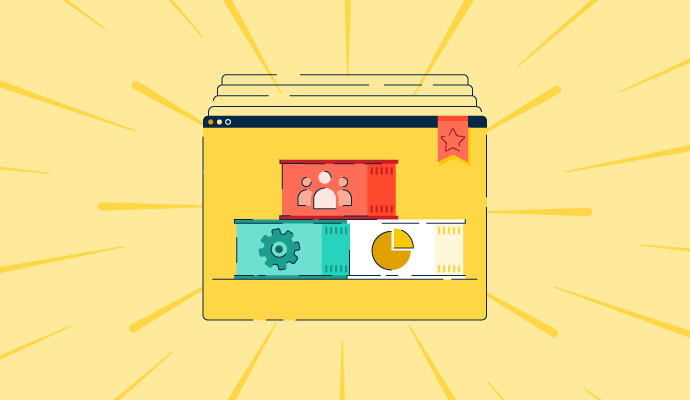La implementación de un sistema de software, especialmente uno tan complejo y extenso como un Sistema de Planificación de Recursos Empresariales (ERP), requiere un conocimiento holístico no solo del software en cuestión, sino también una comprensión intensa de las operaciones y flujos de trabajo de su organización. Cuando hablamos de flujos de trabajo empresariales, a menudo damos por sentadas nuestras normas institucionales, la forma en que se hacen las cosas. Sin embargo, cambiarlas puede resultar en un crecimiento sin precedentes y, en el caso del software ERP, aportar más datos y conocimientos a las operaciones que nunca antes. Por lo tanto, estas transformaciones deben abordarse con gran reflexión y cuidado. Con más opciones que nunca en términos de proveedores de software, tipos de sistemas ERP y operaciones comerciales, la oportunidad de revolucionar la productividad de su empresa nunca ha sido mayor. Sin embargo, con la llegada de tales opciones, la posibilidad de cometer errores catastróficos también ha aumentado. La preparación adecuada es clave para evitar estos escollos y puede ayudarle a aprender aún más sobre su propio negocio. Adherirse a un método general y crear un plan de implementación es la mejor manera de proteger su tiempo y su negocio. Una vez que haya aprendido los principios de cómo integrar mejor un sistema ERP en su pila tecnológica actual, estará listo para aplicarlo a las necesidades de su industria y organización. ¿Qué es la implementación de ERP? La implementación de ERP es el proceso de seleccionar, comprar e instalar un sistema ERP en su organización. También incluye capacitar a sus colegas y equipo para adaptarse al nuevo sistema y flujos de trabajo que vienen con este cambio. La implementación de software puede variar desde simplemente descargar una aplicación en su sistema hasta coordinar los datos de toda su organización. A pesar de esta amplia gama en tiempo, esfuerzo y dinero, la implementación de soluciones de software más grandes como ERP o CRM tendrá puntos de orientación similares cuando se trata de su implementación. En resumen, el proceso de implementación de ERP es un heurístico en el que un comprador potencial (usted) analiza los planes de negocio actuales y los procesos de datos, instala y prueba el software, migra los datos a los nuevos sistemas y capacita a su equipo para adaptarse a la adopción de una nueva herramienta importante. Es posible que haya notado que varias habilidades entran en juego en esta lista de tareas: gestión de personas, análisis de datos y conocimiento interno de la industria, por nombrar solo algunas. El proceso de implementar un cambio organizacional importante en este sentido puede convertirse en un trabajo en sí mismo. Además, este proceso no es una tarea "de una sola vez" que se pueda marcar en una lista de tareas pendientes. Es, más bien, un proceso continuo que debe ser constantemente nutrido y monitoreado para asegurar una fusión exitosa de datos, flujos de trabajo, departamentos e incluso individuos en la nueva norma institucional que busca crear al introducir un nuevo sistema ERP, o el primero, en su organización. Ciclo de vida de la implementación de ERP Comprender el ciclo de vida de la implementación de ERP es uno de los aspectos más críticos para asegurar el éxito de su negocio frente a los desafíos únicos que presenta la adopción de tal sistema. Hubo un tiempo en que había un enfoque único para todos que probablemente lo dejaría deseando mucho más de lo que obtuvo. Afortunadamente, este período de la historia del ERP ha terminado y ha dado paso a una nueva era de elección. Para tener en cuenta esto, la forma en que las personas implementan el software en sí ha tenido que cambiar y adaptarse para resaltar la importancia de tomar la decisión correcta para su organización: Los diversos puntos en el ciclo de vida de la implementación de ERP no son pasos concretos para implementar el software. Más bien, cada uno sirve como un hito para marcar el progreso general del despliegue de software en su organización. Selección La "incepción" del ciclo de vida de la implementación de ERP gira en torno a qué software va a utilizar. Esto informa una miríada de otros elementos de su implementación, especialmente dependiendo del tipo de sistema ERP que decida utilizar. Debe abordarse con un ojo en las necesidades específicas de su negocio y una comprensión de los problemas únicos presentados por la industria en la que opera, así como el tamaño y tipo de organización que dirige. Por ejemplo, implementar un sistema ERP basado en la nube será extremadamente diferente (y más asequible) que instalar un sistema ERP en las instalaciones. Dada la complejidad y las diferencias de cada tipo de sistema, es imperativo entender exactamente cómo funcionaría cada uno con las necesidades particulares de su organización. ¡Cuidado con las guías de compra que ofrecen soluciones rápidas y fáciles! Planificación La planificación se refiere a la necesidad de crear un plan realista y detallado para los diversos pasos en el proceso de implementación de ERP. Incluso una vez que haya encontrado la mejor solución de software para satisfacer las necesidades únicas de su negocio, necesita dedicar algo de tiempo a determinar un cronograma para la instalación; quién estará a cargo de los aspectos técnicos y/o gerenciales de ejecutar un cambio normativo en el flujo de trabajo de su organización y crear una proyección de cuánto tiempo tomará para que el software sea realmente utilizable por los individuos y departamentos relevantes desde el punto de compra. Instalación Aquí es donde ocurre la implementación real de su software. La instalación de su sistema variará ampliamente dependiendo del tipo de software ERP que seleccionó, los elementos que desea implementar y el tamaño de su organización. Dicho esto, hay un hilo común que conecta cualquier tipo de implementación de ERP: la migración de datos. Una vez que este proceso esté completo, necesitará dedicar tiempo adicional a probar y ajustar el sistema para asegurarse de que sea lo más efectivo posible y esté listo para ser utilizado por otros miembros de su negocio que pueden o no poseer el mismo conocimiento interno sobre el funcionamiento interno del ERP. Capacitación Junto a la selección de software compatible con su organización, capacitar a sus equipos y departamentos para usar un nuevo sistema como ERP de manera efectiva es uno de los aspectos más críticos del ciclo de vida de la implementación en general. Esto va mucho más allá de la simple capacitación técnica; para completar este hito, necesita estar preparado para un proceso prolongado de intercambio de conocimientos, gestión del cambio y convencimiento de las partes interesadas. Mantenimiento No hay descanso para los malvados, y desafortunadamente, esto también se aplica a las implementaciones de software importantes. Este hito no es el final de su viaje, por así decirlo. Más bien, es un proceso continuo que requerirá atención constante mientras continúe utilizando el software en cuestión. Estrategias de implementación de ERP Un sistema ERP integra varias funciones empresariales, como finanzas, recursos humanos, adquisiciones y cadena de suministro, en un sistema unificado para mejorar la eficiencia operativa. El éxito de una implementación de ERP depende de seleccionar la estrategia correcta para alinear el sistema con las necesidades de la organización. A continuación se presentan las cinco estrategias clave de implementación de ERP: 1. Enfoque de gran explosión En la estrategia de gran explosión, el sistema ERP se implementa en toda la organización simultáneamente. Este método puede ser rápido y rentable, pero también conlleva riesgos significativos debido a la naturaleza a gran escala de la implementación. Pros: Resultados inmediatos e integración completa del sistema. Reduce los costos a largo plazo ya que se minimizan los sistemas paralelos. Contras: Alto riesgo debido al cambio repentino. Requiere una preparación y pruebas exhaustivas antes de la implementación. Si algo sale mal, puede interrumpir múltiples departamentos. Mejor para: Organizaciones grandes con sólidos procesos de gestión del cambio y amplios recursos para capacitación y soporte intensivos. 2. Implementación por fases La estrategia de implementación por fases implica implementar el sistema ERP en etapas, ya sea por módulo, departamento o ubicación geográfica. Este despliegue gradual permite a las organizaciones centrarse en un área a la vez, reduciendo el riesgo de abrumar el sistema y a los usuarios. Pros: Menor riesgo debido a la transición gradual. Más fácil de gestionar el cambio, capacitar a los empleados y solucionar problemas. Permite una mejora continua a medida que se despliega cada fase. Contras: Cronograma de implementación más largo. Potencial de costos más altos debido a operaciones paralelas extendidas. Mejor para: Empresas con estructuras complejas o aquellas que desean priorizar ciertas funciones o departamentos. 3. Adopción paralela En la estrategia de adopción paralela, la organización ejecuta tanto el sistema antiguo como el nuevo sistema ERP simultáneamente durante un cierto período. Este método proporciona una red de seguridad, permitiendo a los empleados hacer la transición gradualmente y comparar los resultados de ambos sistemas para asegurar la precisión. Pros: Bajo riesgo, ya que el sistema heredado permanece funcional durante la transición. Permite la comparación directa de procesos antiguos y nuevos para validar resultados. Contras: Alto costo operativo, ya que ambos sistemas se mantienen al mismo tiempo. Causa confusión e ineficiencias entre los empleados que trabajan con dos sistemas. Mejor para: Empresas aversas al riesgo o aquellas que no pueden permitirse tiempo de inactividad durante la transición. 4. Enfoque híbrido El enfoque híbrido combina aspectos de las estrategias de gran explosión y por fases. A menudo despliega ciertos módulos centrales utilizando el método de gran explosión mientras implementa otras funciones menos críticas en fases. Esta estrategia ofrece un equilibrio entre riesgo y velocidad. Pros: Permite que los módulos críticos se activen rápidamente mientras se reduce el riesgo para áreas más complejas. Flexibilidad para adaptarse en función de los comentarios de las primeras fases. Contras: Requiere una planificación y coordinación cuidadosas entre fases. Potencial de retrasos si la integración entre módulos no se gestiona bien. Mejor para: Organizaciones que tienen prioridades distintas para diferentes unidades de negocio o aquellas con ubicaciones geográficas diversas. 5. Implementación piloto En la estrategia de implementación piloto, el sistema ERP se despliega primero en una parte pequeña y controlada de la organización, como un solo departamento o unidad de negocio, antes de ampliarse. El objetivo es probar el rendimiento del sistema, abordar problemas y afinar el proceso. Pros: Permite pruebas en tiempo real sin riesgos a gran escala. Ofrece la oportunidad de refinar procesos antes de la implementación a gran escala. Contras: Proceso de implementación más lento. Retraso en los beneficios completos del sistema ERP si surgen problemas de escalado. Mejor para: Empresas que son cautelosas con las grandes inversiones y quieren asegurar la prueba de concepto antes de un despliegue completo. Plan de implementación de ERP en 10 pasos Ahora que tiene una comprensión de los aspectos generales de la metodología de implementación de ERP, es hora de profundizar en los detalles que pueden llevar sus planes del papel a convertirse en una utilidad real y funcional para sus partes interesadas y su organización en su conjunto. Desarrollar un plan bien pensado será lo que haga o deshaga la implementación de su sistema ERP. Por supuesto, esto variará bastante según el tipo de organización, el tamaño de la empresa y la industria, pero las pautas presentadas aquí están destinadas a ayudarle a hacer las preguntas correctas para construir un plan único que ayude a inaugurar un período de crecimiento exitoso. 1. Investigue proveedores de software El primer paso es asegurar una comprensión completa de los diferentes proveedores de software que crean sistemas ERP. El mundo empresarial se ha vuelto amplio y enormemente complejo; el software ERP refleja esto en la increíble variedad que está disponible para las empresas que buscan una forma de controlar sus datos en un centro de conocimiento centralizado y actualizado. Es importante construir este plan desde cero. Comience con las necesidades diarias de su negocio y encuentre un sistema ERP que se ajuste, no al revés. Puede ser tentador recurrir a los sistemas "mejores de su clase" de grandes nombres que muchas personas usan, y aunque bien podría ser que las amplias funcionalidades de tales proveedores sean adecuadas para usted, hay una posibilidad significativa de que su organización particular pueda requerir algo un poco más especializado. 2. Arme su equipo Ahora que sabe qué proveedor usar y ha seleccionado el paquete ERP adecuado para su organización, es hora de dirigir su atención hacia adentro. No importa cuán conocedor y competente sea, necesitará construir un equipo para ayudarle a implementar y desplegar su nuevo sistema ERP. Hay algunos roles que necesitará llenar para prepararse mejor para el éxito. El gerente de proyecto Todo proyecto más allá de las pequeñas tareas diarias requiere que alguien mantenga todo funcionando como se pretende a nivel transversal. Deberían tener visibilidad en todas las áreas de la implementación y poder facilitar la comunicación entre otros miembros del equipo, departamentos y el proveedor inicial si es necesario. La parte interesada clave Este miembro de su equipo supervisa los objetivos del proyecto desde un nivel alto, agrega legitimidad a la operación y tiene autoridad de toma de decisiones ejecutivas. Aunque probablemente no estarán involucrados en los aspectos diarios de la implementación, ayudan proporcionando la "visión" general del proyecto. El administrador de datos Los negocios funcionan con el flujo vital de datos. Asegurarse de que los suyos sean precisos y estén en el lugar correcto es crucial en todo momento, pero doblemente durante la implementación de un sistema ERP. Tener un miembro del equipo designado que tenga conocimiento de los elementos transversales de su organización es crucial para asegurar que la migración de datos al centro centralizado que forma la columna vertebral de su nuevo sistema se realice según lo planeado. El no importar los datos correctos puede llevar a meses de trabajo desperdiciado, ¡así que atrape esto antes de que se convierta en un problema! El desarrollador Esta posición puede o no ser necesaria según el tipo de sistema que decida implementar. Sin embargo, si es posible, debería hacer una prioridad tener a alguien responsable de la selección, implementación y mantenimiento del sistema ERP principal de su organización y varias aplicaciones. El desarrollador del sistema El desarrollador del sistema es responsable de desarrollar un conocimiento profundo del sistema y sus funciones en toda la organización. Esto les permitirá ayudar en la capacitación de sus colegas cuando llegue el momento, y también les permitirá actuar como expertos en seguridad para el acceso a datos y sistemas en el futuro. Los defensores internos Estos miembros de su equipo son donde el elemento de "gestión de personas" de la implementación realmente sale a la luz. Aunque pueden no tocar el lado técnico de las cosas, tener el apoyo de varios miembros del equipo en toda la organización hará que el ajuste cultural a un nuevo sistema sea mucho más fácil. Pueden actuar como líderes cuando surjan los problemas y frustraciones que acompañan a la adopción de nuevos procesos de flujo de trabajo. Los usuarios Estos no son miembros del "equipo de implementación central" per se, pero su papel no es menos crítico que el de cualquier otra persona. Asegúrese de tenerlos en cuenta mientras diseña la capacitación del sistema para que realmente puedan tener éxito con los nuevos flujos de trabajo. 3. Instale su sistema Es hora de poner manos a la obra y realmente poner en marcha su nuevo sistema ERP. Esto probablemente será realizado por su administrador del sistema o desarrollador y requerirá que construyan la infraestructura de software, las instalaciones de red y la recopilación de datos. La instalación también puede ser manejada por el proveedor, dependiendo de su contrato, o con la ayuda de un consultor externo si surge la necesidad. Esta parte del proceso es una gran oportunidad para evaluar los flujos de trabajo y las mejores prácticas actuales de su negocio. Descubra qué partes necesitarán seguir siendo manuales y cuáles pueden automatizarse una vez que se implemente el nuevo sistema, y reimagine la forma en que su organización realiza el trabajo a nivel diario. 4. Migre sus datos Ahora que tiene el sistema en funcionamiento, es hora de mover los registros y datos de su organización a la nueva base de datos. La migración de bases de datos puede ser un negocio complicado, ya que muchas organizaciones almacenan sus registros en una mezcla de espacios físicos y digitales. Estos espacios a menudo están llenos de información redundante, duplicada o simplemente incorrecta, por lo que es tarea del administrador de datos resolver estas inconsistencias antes de la creación de la base de datos "maestra" en el corazón del nuevo sistema ERP. No se puede exagerar que los datos deben estar completamente mapeados, corregidos y verificados antes de ser migrados al nuevo sistema. Tener una base de datos incompleta o errónea en su sistema ERP derrota el propósito del sistema en primer lugar y puede llevar a grandes dolores de cabeza en el futuro. 5. Realice pruebas Por supuesto, solo porque el sistema esté en funcionamiento y los datos hayan sido verificados y migrados no significa que esté listo para ser utilizado por el usuario promedio. El siguiente paso es poner el sistema recién creado a través de una serie de pruebas para asegurar su calidad y efectividad. Esto no debería relegarse a unas pocas personas; más bien, asegúrese de realizar estas pruebas utilizando empleados reales y datos reales para simular escenarios que podrían afectar realmente a su negocio y la operación de su nuevo sistema de software. La siguiente parte de este paso es asegurarse de haber identificado todos los problemas que surgieron durante sus pruebas y haber incorporado los cambios necesarios. Dependiendo del cronograma que haya decidido para la implementación, cuantas más pruebas pueda realizar, mejor. Esto le ayudará a encontrar más casos extremos y problemas menos obvios que pueden surgir con la afluencia de un gran número de usuarios durante el lanzamiento a nivel de empresa o equipo. 6. Practique la gestión del cambio Ahora que ha terminado de resolver los problemas en su sistema, es hora de comenzar a poner al día a los usuarios finales. Sin embargo, necesita someterse a la gestión del cambio antes de poder comenzar a educarlos sobre los detalles del sistema y cómo usarlo mejor. La gestión del cambio se refiere al proceso de abordar estratégicamente los cambios en los flujos de trabajo y las mejores prácticas que vienen con cualquier interrupción importante en las herramientas, estrategias o estructura adoptadas por una organización. El objetivo es asegurar que el nuevo proceso funcione a nivel operativo y sea adoptado voluntariamente por los miembros existentes de la organización. Este proceso va más allá de simplemente decirle a su equipo que adopte un nuevo sistema. Asegúrese de que entiendan la importancia de lo que está haciendo y cómo puede beneficiarlos directamente a ellos y a la organización en su conjunto. Además, no tenga miedo de dejar que expresen sus preocupaciones y frustraciones. Después de todo, cambiar las mejores prácticas y flujos de trabajo que han mantenido su vida laboral diaria funcionando durante tanto tiempo puede ser algo aterrador. Atender esos miedos puede ser de gran ayuda para ganar a las personas individuales en su organización para que hagan un esfuerzo de buena fe para aprender y comprometerse con el sistema ERP cuando llegue el momento. 7. Capacite a su equipo Con las expectativas establecidas y la razón del sistema ahora claramente entendida por todos los usuarios finales, finalmente puede comenzar a mostrarles cómo funciona su nuevo sistema ERP y cómo puede usarse para revolucionar sus flujos de trabajo. Incluso una vez hecho esto, la capacitación requiere un tiempo y esfuerzo significativos por parte tanto del instructor como de los usuarios finales. Ambas partes probablemente se esperará que lleven a cabo sus responsabilidades normales durante este proceso, por lo que la paciencia es imprescindible. Aunque algunos proveedores o consultores externos proporcionan capacitación para ciertas soluciones ERP, querrá asegurarse de tener un representante interno que también asista en este proceso. Después de todo, el verdadero valor de un sistema ERP viene con cómo interactúa con las capacidades e ideas únicas de su organización. 8. Apoye el sistema El impacto de un sistema ERP debe sentirse verdaderamente en toda una organización si se va a apoyar continuamente por aquellos que lo conocen mejor. Debe asegurarse de que su administrador del sistema, desarrollador y cualquier otro miembro relevante del equipo estén preparados para actualizar y mantener el sistema para mantener las cosas funcionando sin problemas. Esto podría implicar asegurarse de que los datos se mantengan organizados y útiles o resolver errores cuando se agrega una nueva actualización o función al sistema. 9. Evalúe el éxito Cuando todo esté dicho y hecho, querrá echar un vistazo largo y duro a cómo fue toda la implementación. ¿Seleccionó el proveedor y los paquetes correctos para su organización e industria específicas? ¿Podría haber dedicado más tiempo a capacitar a sus usuarios finales para un período de transición más suave? De cualquier manera que responda a este tipo de preguntas, es importante que continúe iterando y esforzándose por un éxito aún mayor mientras trabaja dentro de su nuevo sistema. Más allá de eso, también es importante evaluar el impacto del sistema en el negocio en su conjunto. Rastrear el retorno de la inversión y qué tan bien su equipo ejecutó contra los objetivos y planes iniciales que estableció para la implementación y adopción del software puede proporcionar información invaluable sobre los próximos pasos que puede necesitar tomar. Mejores sistemas ERP en 2024 NetSuite SAP S/4HANA Cloud Microsoft Dynamics 365 Business Central Sage Intacct Acumatica Estos son los principales sistemas ERP según el Informe Grid® de G2 del otoño de 2024 Riesgos de implementación de ERP: 7 errores comunes Uno de los aspectos más difíciles de ejecutar con éxito un plan para algo tan extenso como el software ERP es evitar escollos inadvertidos que podrían socavar incluso los planes mejor trazados. Incluso con una comprensión conceptual sólida de los sistemas ERP y el proceso de implementación en sí, hay varias cosas de las que necesita estar atento para mantener todo en el camino correcto. 1. Intenta recortar tiempo o gastos Antes que nada, necesita darse cuenta de una cosa crucial: implementar software ERP lleva tiempo y dinero, mucho. Desafortunadamente, este hecho a menudo se pierde en los miembros de la organización que no están bien versados en las inversiones requeridas y los posibles beneficios de un sistema ERP. Debido a la naturaleza intensamente competitiva de muchas industrias, puede haber una presión extrema para producir resultados rápidamente y ahorrar dinero mientras lo hace. Sin un conocimiento conceptual profundo de lo que se necesita para poner en marcha un sistema ERP, puede ser fácil centrarse en los costos a corto plazo sin considerar el potencial de retorno de la inversión a largo plazo. 2. Los proveedores pueden presionar para obtener más módulos y funcionalidades de las que necesita En última instancia, las personas que conocen las necesidades de su negocio son usted y sus colegas. Los proveedores de ERP y los consultores pueden ser recursos invaluables durante el proceso de implementación. Sin embargo, como con cualquier negocio, tienen un interés en que gaste tanto dinero con ellos como sea posible. Esto no significa que deba ignorar el consejo que le den los consultores. ¡Lejos de eso! En su lugar, asegúrese de entender su orientación comercial y haber hecho su investigación antes de aceptar agregar servicios o aplicaciones adicionales a su contrato. 3. No innova sus flujos de trabajo empresariales Aunque los sistemas ERP funcionan principalmente automatizando flujos de trabajo y coordinando iniciativas empresariales, no simplemente quiere hacer que las mejores prácticas de sus operaciones antiguas sean más rápidas. La implementación y migración a un sistema ERP ofrece a la mayoría de las empresas una oportunidad emocionante para renovar sus procesos existentes y crear un nuevo conjunto de mejores prácticas que pueden superar en gran medida la capacidad de su organización para satisfacer las necesidades de los clientes y mejorar la comunicación interdepartamental. 4. No dedica suficiente tiempo a capacitar a los usuarios finales Es sorprendentemente fácil, cuando se está atrapado en el torbellino de implementar un sistema de software grande y complejo como ERP, descuidar completamente las necesidades de los usuarios finales. El proceso de implementación requiere que usted y su equipo desarrollen una comprensión profunda de los conceptos y sistemas con los que están trabajando. Esto no es así para sus otros colegas. Asegúrese de tomarse un tiempo adicional para traducir los conceptos de alto nivel en un plan de estudios de capacitación fácilmente digerible que aborde el proceso de aprender un sistema ERP desde la perspectiva de un completo novato. No hacerlo puede resultar en un rendimiento deficiente por parte de los usuarios finales y reducir drásticamente el retorno de la inversión general de su sistema. 5. No hace su debida diligencia durante la fase de investigación Aunque es cierto que los proveedores a veces pueden intentar ofrecer más funcionalidades de las estrictamente necesarias, eso no significa que esté absuelto de toda responsabilidad cuando se trata de seleccionar el tipo correcto de sistema ERP o incluso los paquetes y módulos correctos dentro del sistema. Algo de lo que muy pocas personas hablan es que muchas implementaciones de ERP fallidas ocurren porque la empresa que está seleccionando su futuro sistema no hace su debida diligencia en el proceso de selección. Ya sea debido a una dependencia excesiva de los consultores del proveedor o a la presión de la alta dirección para reducir el cronograma de implementación, el no evaluar de manera precisa y objetiva los méritos, e incluso la compatibilidad fundamental, de un sistema ERP potencial puede ser desastroso en el futuro. ¿Cómo cree que va a reaccionar la alta dirección cuando, a mitad del proceso de implementación, el sistema en el que gastó cientos de miles de dólares es incompatible con sus procesos empresariales o datos? Necesita hacer su tarea y hacerla bien. 6. No tiene el apoyo de la alta dirección La parte interesada clave es una posición en el equipo por una razón: necesita que agreguen legitimidad a los cambios radicales que va a traer a su organización con la implementación de un sistema ERP. La política interna siempre ha sido la pesadilla de la ejecución eficiente del trabajo, y la defensa temprana del liderazgo puede ser de gran ayuda para evitar que esto arruine la implementación. Además, aunque pueden no tener una mano directa en los aspectos técnicos del proceso, asegurar el apoyo de los tomadores de decisiones clave relevantes desde el principio y ser minucioso y transparente cuando se trata de gestionar sus expectativas puede ser de gran ayuda para brindarle el tiempo y el espacio que necesita para asegurarse de que la implementación se realice sin problemas. 7. No integra completamente sus procesos empresariales Esto puede parecer obvio, pero para que su sistema ERP funcione correctamente, necesita asegurarse de que cada elemento relevante de su negocio haya sido integrado y tenido en cuenta para cuando la implementación esté cerca de su finalización y haya llegado a manos de los usuarios finales. Puede ser fácil centrarse en los aspectos técnicos de la implementación de software, como el desarrollo de aplicaciones, la interfaz de usuario y la seguridad, que ciertamente son vitales para el éxito de su sistema. Sin embargo, también es imperativo que desarrolle una comprensión completa de los diversos aspectos de su negocio que necesitarán ser automatizados y, por el contrario, lo que será mejor servido al permanecer manual. El software ERP proporciona el mayor valor al proporcionar una cantidad sin igual de visibilidad en las demandas de su negocio y la industria en general a través de una sección transversal de datos extraídos de varios equipos y departamentos. No integrar el conocimiento de uno podría significar resultados sesgados e inexactos para el resto. Implementando un mundo mejor El proceso de emprender un proyecto enorme, como la implementación de un sistema ERP, puede ser extremadamente desalentador. No solo tiene que familiarizarse con una variedad de conceptos diferentes, proveedores y su propio negocio, sino que también tiene que practicar una variedad de habilidades cruciales de gestión de proyectos. Aunque hay numerosos escollos y contratiempos que pueden hacer que su proyecto fracase, las mejores prácticas, planes y errores comunes contenidos en este artículo deberían proporcionarle una base sólida sobre la cual construir un nuevo período de crecimiento y oportunidad para su organización. A medida que implemente su sistema ERP, integrar herramientas de inteligencia empresarial (BI) potentes puede ser la clave para transformar sus datos en conocimientos accionables. Este artículo fue publicado originalmente en 2020. Ha sido actualizado con nueva información.
¿Quieres aprender más sobre Sistemas ERP? Explora los productos de Sistemas ERP.

Piper Thomson
Piper is a former content associate at G2. Originally from Cincinnati, Ohio, they graduated from Kenyon College with a degree in Sociology. Their interests include podcasts, rock climbing, and understanding how people form systems of knowledge in the digital age. (they/them/theirs)