Customers are the fuel of any business. They drive the revenue that organizations need to grow and succeed. Resources, on the other hand, are the machinery required for smooth business operations. Employees, equipment, partners, and working capital all come under resources.
Companies often use business management software, such as enterprise resource planning (ERP) systems or customer relationship management (CRM), to achieve goals, increase profit, and manage customers and assets.
Both CRM and ERP systems improve productivity by automating core business processes. However, some key differences between the two software are important to know if you have to decide between them. A growing organization must figure out which software best suits its needs.
What's the difference between ERP and CRM?
ERP functions as a central data hub for all the back-of-house operations that make up the organization. On the other hand, CRM software focuses on customer-facing elements like marketing or sales.
CRM software is one of the most widely used solutions. It provides incomparable value to organizations looking to connect with their customers strategically and systematically.
ERP software is no less valuable but far more niche. It is also an essential tool because it manages the various workflows and operations that come with modern production and professional service organizations.
Here's a quick video on the difference between ERP and CRM before we dive into the details.
Source: NetSuite
Let's get into the specifics so you can choose the right solution to scale your business into bigger and better markets.
What is ERP?
Enterprise resource planning (ERP) is a software system that functions as a central data hub. It coordinates myriad workflows, best practices, and financial infrastructures that comprise the different departments of the modern corporation.
ERP software is typically composed of multiple modules that handle different areas of business operations. An ERP system may have a module for managing financial transactions, another for inventory management, and a third for managing human resources.
Each module works with the others in the system to provide a comprehensive view of the organization's operations. It results in efficient data sharing and communication across departments.
ERP systems are either deployed on-premises or in the cloud. The former means installing and maintaining software on the organization's servers. Hosting in the cloud means accessing the application through the internet, which a third-party provider maintains. Some examples of ERP software include SAP, Oracle, and Microsoft Dynamics.
Want to learn more about ERP Systems? Explore ERP Systems products.
Features of ERP
One of the best ways to conceptualize an ERP system is to think of it like the human body. The accounting and financial data are the 'backbone' that supports the corporate body. The lifeblood is its internal data, used to vitalize other departments and workflows throughout the organization.
- Financial management: This aspect facilitates the management of financial accounts and the general ledger. The costs associated with business, from office rent to procuring raw materials to employee benefits and salaries, are also trackable. This consolidated financial information ensures accurate forecasting while streamlining your spending and reducing bloat.
- Supply chain management: Manufacturers greatly benefit from ERP because it supports production plans, inventory management, and data analysis. All these components refine resource use and increase supply chain responsiveness.
- Human resource management: Human resources teams turn to ERP systems to automate several time-consuming tasks. Most software can manage employee data, monitor benefits, develop training programs, post job listings, and evaluate performances.
- Customer relationship management: While not as comprehensive as standalone CRM software, some ERPs provide CRM functionalities to monitor customer data and interactions. It allows businesses to better understand customers' needs and preferences and improve the results of their marketing and sales actions.
- Project management: This makes handling task assignments, resource allocation, and project tracking effortless. Bottlenecks in workflows are identifiable and preventable when using the software.
Applications of ERP
The features available to users vary depending on the industry's specific demands. Nevertheless, two general categories for ERP applications are the back office and operation functions.
1. Back office
Back office includes departments such as sales, marketing, and accounting. Most ERP systems also involve a degree of functionality for human resources, purchasing, and analytics. Each of these departments holds unique and crucial insights for developing overall strategy.
For example, data from sales representatives can give insight into the wants and needs of current clients and prospects. The interconnectivity through ERP makes this knowledge readily available to the entire company, which drives the optimization of future product plans or marketing campaigns.
2. Operations
Integrating operations modules is crucial for building the central data hub. Tools of varying complexity exist for project management, production, warehouse management, and supply chain management.
Integrating these departments with the functionality of back offices and the financial lifeblood of a company is quite beneficial. It refines the calibration of consumer demand, market trends, and other changes as they arise.
More recently, the various modules in ERP software's operations and back office parts have become customizable. Some, offered by industry titans such as Oracle, come in complete packages known as best-of-breed ERPs, which include a bit of everything, including a higher price tag.
Other ERP vendors, particularly smaller developers, offer tools with specific parts to match with other systems or entirely other software.
Benefits of ERP
ERP systems are used by organizations of all sizes in various industries, including manufacturing, retail, healthcare, and finance. Every company needs to tailor the software to fit its organizational needs, but a few benefits of ERP are relevant across the board.
- Improved efficiency and reduced costs: Automating several manual processes eliminates the need for – and cost of – multiple standalone systems and resources.
- Smarter decision-making: ERP systems provide real-time data and analysis, putting teams on the road to better-informed decisions.
- Increased flexibility: ERP software is highly customizable, so organizations can quickly adapt to changing business needs and market conditions.
- More enjoyable collaboration: The central database, accessible to all users, promotes better communication between departments. Having a single source of truth for all internal insights helps avoid errors arising from misinformation and siloed information.
- Enhanced security: The built-in security measures of ERP tools make compliance with laws and requirements painless. The software protects sensitive data and reduces the time you spend fulfilling regulatory demands.
-
Better customer service: ERP systems improve customer service by providing real-time data on customer orders, inventory levels, and delivery schedules. It also allows businesses to respond to customer inquiries more quickly and accurately.
Top 5 ERP software in 2024
1. NetSuite2. SAP S/4HANA Cloud
3. Microsoft Dynamics 365 Business Central
4. Sage Intacct
5. Acumatica
* These are 5 leading enterprise resource planning systems from G2's Fall 2024 Grid® Report.
What is CRM?
A customer relationship management system (CRM) improves and automates how organizations interact with existing customers, potential leads, and new prospects. CRM tools are designed for companies of all sizes to boost the relationships at the core of good business.
CRMs save time and resources while adding to the efficiency of marketing and sales efforts.
Even the most basic CRM tools have multiple datasets to draw conclusions about customers by analyzing their interaction history. Customer data collected via CRM systems includes contact information, purchase history, and communication records. Various channels, like customer service interaction records, online forms, and sales interactions, collect the desired customer information.
Once customer data is collected, businesses analyze it to gain insights into customer behavior and preferences. The new information helps tailor marketing efforts, improve customer service, and identify sales opportunities.
CRM systems also enable customer interaction management across different channels. Businesses use this feature to keep track of customer communications and ensure that teams respond promptly to customer inquiries and requests.
Further, various marketing and sales processes, such as lead generation, lead nurturing, and sales forecasting, are automated to increase productivity and profits.
Features of CRM
A spreadsheet works for managing a few customers' data if you maintain it regularly. However, it’s a time-consuming manual task, and chances are high that you’re missing out on a gold mine of customer data that'll boost your sales.
But then there’s CRM, a platform that elevates your relationship with the customer and simplifies everyday tasks. One of its key features is its ability to automate numerous tasks and processes, such as email marketing campaigns, appointment scheduling, and customer service inquiries.
The below-mentioned points list some more CRM features.
- Contact management tracks interactions and communications to build a segmented database of clients. The sales and marketing teams use this customer data to personalize their messaging based on the individual’s standing in the sales pipeline.
- Lead and opportunity tracking contribute to managing and tracking potential sales opportunities, from initial contact to conversion. Using lead scoring, sales teams prioritize and follow up with potential customers more effectively.
- Marketing automation enables marketers to strategically target potential customers in the initial phases of their purchase journey. Marketing teams should also trigger different messages based on a customer's position in the sales funnel and analyze results to improve campaign efficiency.
- Sales force automation (SFA) means using software to automate repetitive tasks. For example, automating data entry gives sales executives time to plan and execute strategies for working with customers and approaching complex tasks. Other automated SFA processes include follow-up messages, data organization, lead tracking, and opportunity management.
- Sales forecasting determines whether your marketing and sales efforts are paying off or if you need to take a different approach. Use it to predict revenue based on past performance and plan future sales activity accordingly.
- Analytics and reporting tools track key metrics such as customer acquisition and retention, sales performance, and marketing effectiveness. You can assign access to multiple users.
- Integration allows third-party integration with other tools like email, accounting software, and project management systems. In addition to software integration, it also provides chat and web analytics integration for chatting with customers and tracking the activity of website visitors.
Applications of CRM
CRM tools have a wide range of functions to help your organization reach its objectives. The applications that supercharge your business include current customer data, lead qualification, and sales enablement.
Using all of these elements paints a detailed portrait of your customers, present and future. It fosters a deeper understanding of your buyers as people: their habits, preferences, wants, and needs. The more information and data you have about your customers, the better you’ll be able to create a positive buying experience.
1. Current customer data
Collecting current customer information, the most basic CRM application increases client and account retention by giving you the most accurate, actionable insights to predict your future performance.
The information collected using this element includes:
- The current method of customer acquisition.
- Successful sales methods.
- Length of time for each step in the sales process.
- Preferred channels of communication.
- Popular goods and services among customers.
- Personal details about customers that may have influenced purchasing decisions.
2. Pipeline management
CRM systems offer powerful options for managing the sales pipeline and nurturing relationships with potential clients, in addition to data on current clients.
CRM software only automates some processes in the buyer's journey – the human touch is still an essential element, after all. Still, it does support each of the following aspects of the pipeline to some degree:
- Lead qualification
- Sales forecasting
- Early sales proposal
- Quote generation
- Contract generation
Business development representatives (BDRs) use CRMs to translate their early interactions with prospects into a complete 360°profile. It provides sales reps with immediate insight into the client's history and personality.
3. Sales enablement
The third and final application of CRM systems is sales enablement, which supports the sales team by:
- Increasing the ability to close deals through efficient processes and best practices.
- Providing proactive renewal and referral management to add revenue.
- Improving relationships with prospects and existing customers through easy-to-access information, leading to superior support.
- Boosting sales management to identify high or low-performing territories.
Benefits of CRM
A CRM in the business space does everything from serving your customers right to increasing your team's productivity. Whether you’re a small business or a large corporation, you’ll find multiple benefits to implementing a customer relationship management system to run your daily operations.
- Improved customer relationships: CRMs help businesses understand their customers better and interact with them more effectively. When customers have a positive interactive experience throughout their purchase journey, it increases loyalty and their chances of recommending your products to others.
- Bigger sales and revenue: Using a centralized view of customer data, companies quickly identify sales opportunities and upsell potential. After that, opportunities for increased revenue can be discovered by sharing the right message at the right time.
- Enhanced efficiency: CRM ensures the customer has a great experience with your business. It automates customer-facing processes, like welcome emails, purchase follow-ups, and order updates, allowing you and your team to focus on customer retention and new sales.
- Accurate data analysis and decision-making: CRM provides businesses with a wealth of consumer behavior and preferences data. This customer data leads you to more informed decisions about marketing, sales, and other business strategies.
- Greater collaboration and communication: Hot leads can turn disinterested or cold without proper communication and follow-ups. CRM brings teams together to collaborate and communicate more effectively.
- Increased customer retention: CRM opens new sales opportunities by providing a personalized and seamless customer experience. You’ll reduce churn and retain more customers.
Top 5 CRM software
1. Salesforce Sales Cloud2. HubSpot Sales Hub
3. ActiveCampaign
4. ClickUp
5. Close
* These are the 5 leading customer relationship management software from G2's Fall 2024 Grid® Report.
ERP vs. CRM: Which is right for your business?
Both software offers incredibly powerful, data-driven insights, but you have to consider the merits of each solution for your organization and needs.
The core difference between these two software solutions is the type of data used to generate business insights. ERP software uses internal data to streamline your company's workflow, optimize business operations, and integrate otherwise siloed departments into a single source of truth.
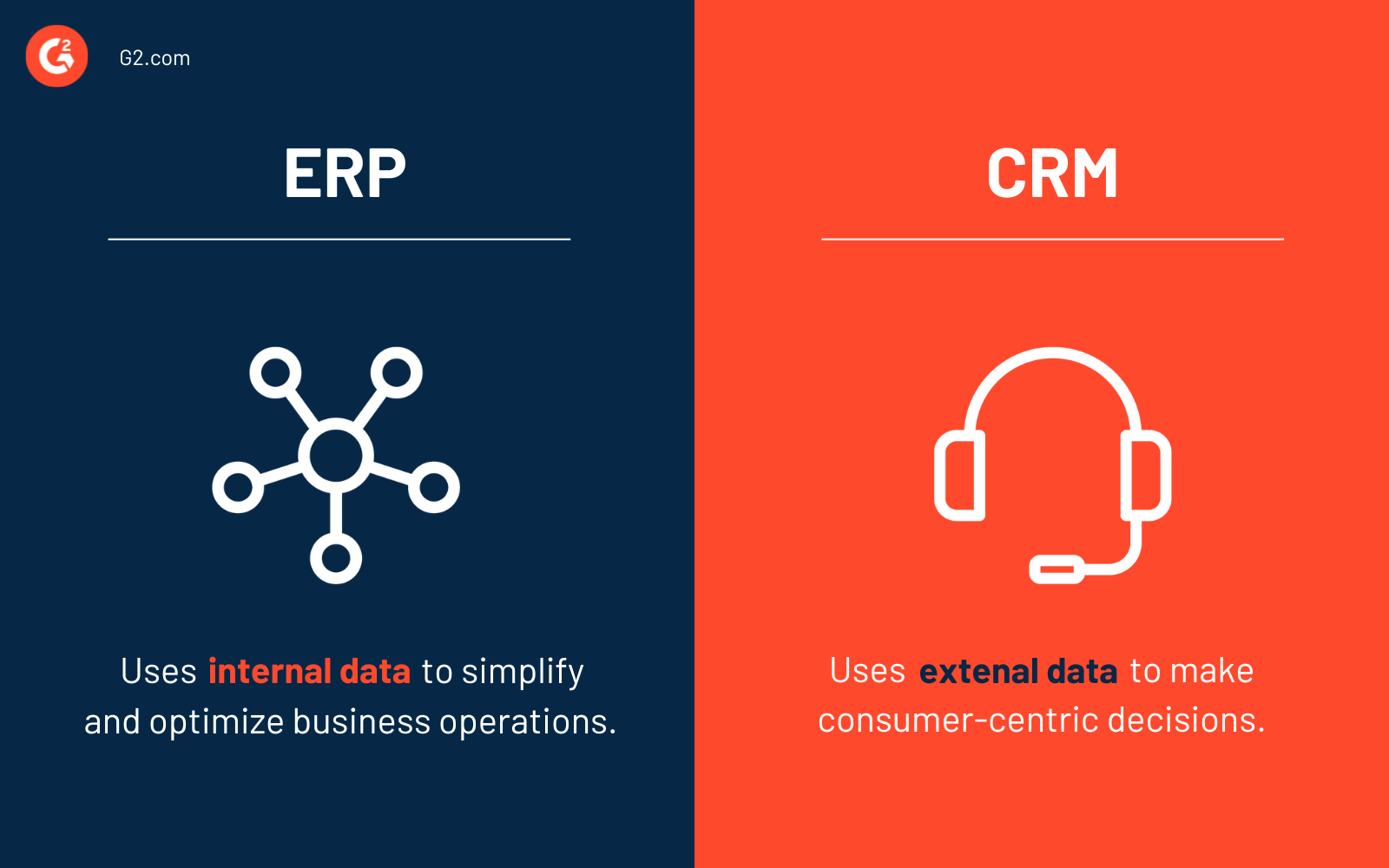
On the other hand, CRM software turns external input regarding current clients and prospective customers into insights that directly guide sales actions. From broad strategy to granular decisions, the knowledge afforded by CRM is inherently client-centric.
ERP systems employ external data in the same way as CRM systems, but it's only a small part of their overall structure.
Since we've already discussed the specifics of each software, it’s now time to ask yourself which would better serve your business. CRM is the way to go if you need to increase your sales volume. ERP software is worth your time if you need to create and perfect best practices for business operations.
Tip: Beyond the information listed here, consider the insights of people using the software already. A platform like G2 uses verified reviews of actual users to build profiles of the best software on the market so you’ll always make the best decision for your business.
Signs you need a CRM system
When purchasing a major software like a CRM tool, you need to make sure it fits the needs of your business. You might need a CRM if:
- You can't retain customers. It's far more difficult and costly to gain new customers than to keep your existing base's loyalty, to say nothing of the flexibility it affords you in terms of financial forecasting.
- Your sales baseline is low. More information on your company's goods or services is needed. Customer-facing departments need up-to-date data on prospective and current customers.
- Your sales process is disorganized and prevents your leadership from developing an effective strategy around promising regions or accounts.
- You're serious about entering a period of growth and need to find a way to hypercharge your revenue.
If you answered yes to a lot of these questions, you need to buy a CRM system to scale your sales capabilities and maximize your marketing. Incorporating CRM will let you transform your organization's customer experience and ultimately drive more promising prospects down your pipeline.
Signs you need an ERP system
If those questions don’t seem quite relatable to you or they do, but there's more you need to account for, a CRM isn’t your route. It might be worth taking an ERP for a test drive if:
- You're spending more than you should on business operations.
- Data silos prevent your business from reacting quickly and accurately to customer demand and market trends.
- Your organization needs help managing risk or staying compliant with industry-specific regulations.
- You're serious about growing your business in new regions or industries.
- You want to save time and money by identifying the most efficient workflows and best practices across your industry and organization.
With ERP, accounting is the name of the game. Suppose you have an issue related to your finances or need end-to-end operations to achieve more optimal performance. In that case, ERP is the best tool for the job.
ERP and CRM integration
At the end of the day, it's perfectly acceptable – typical, in fact – to purchase both software solutions and combine them into one powerful system. While it won't necessarily solve all your business issues, merging a CRM and ERP system provides numerous benefits. Custom ERP implementations, like Salesforce ERP, integrate your business departments and their roles as one functional unit to give you clarity into actionable items.
Luckily, integrating ERP and CRM solutions is easier than ever, thanks to developments in cloud computing and remote software deployment.
Ask yourself these questions if you are considering buying both platforms simultaneously.
- Is your company large enough to need integration between your sales and accounting departments?
- Is responding to customer needs crucial in creating products and services?
- Are you already using numerous systems to manage your business? Do you need to reduce the bloat in your tech stack?
Only the best!
Keeping your business up to date in the digital age requires the best software. CRM and ERP tools drive growth and increase a business's overall profitability.
Your thorough understanding of each will go a long way toward solving whatever problem your organization takes on.
Learn about the leading sales strategies. Discover proven techniques, tips, and insights that can transform your approach to selling.
This article was originally published in 2023. It has been updated with new information. robust

Harshita Tewari
Harshita is a Content Marketing Specialist at G2. She holds a Master’s degree in Biotechnology and has worked in the sales and marketing sector for food tech and travel startups. Currently, she specializes in writing content for the ERP persona, covering topics like energy management, IP management, process ERP, and vendor management. In her free time, she can be found snuggled up with her pets, writing poetry, or in the middle of a Netflix binge.
