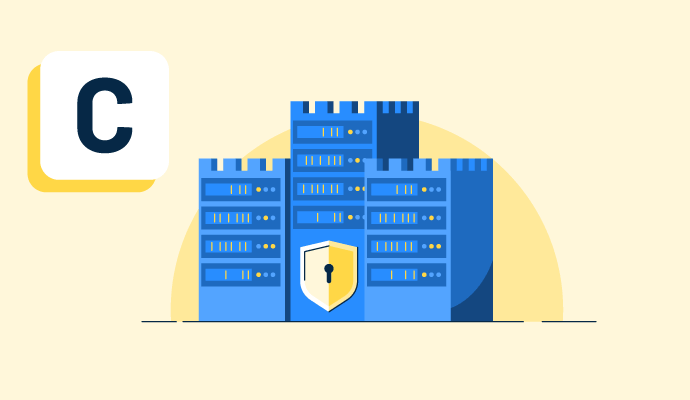Website Security Software Resources
Glossary Terms, Discussions, and Reports to expand your knowledge on Website Security Software
Resource pages are designed to give you a cross-section of information we have on specific categories. You'll find feature definitions, discussions from users like you, and reports from industry data.
Website Security Software Glossary Terms
Website Security Software Discussions
Hello all, when i do a scan, i always get a warning message for the integrity of some files. In this case its always from my Enfold Theme. If i would upload the theme zip file for learning the scanner the correct file sizes of the warned files, i cant do that, cause the theme zip file is bigger then 1MB. In the upload popup its only allowed to upload 1MB files. How is it possible to "ignore" this warnings or upload a bigger file then 1MB? Thanks in advance..
I've got WP Cerber installed and it works great, especially after my site was hacked a couple months ago. When it got hacked, I saw a shed load of nonsense pages created like /garden-furniture/dwkwng-13135 etc. I don't really know how to get rid of these pages? For example, this shows that someone was trying to look for vulnerable code: www.sukimarketing.co.uk/Cake-Toppers-411839-Cupcakes-toppers-birthday-unicorn.shtm Excuse my total ignorance! I don't quite understand how it works, but do these pages actually exist in my site somehow? How can I get rid of them? There's SO many.
Hi there, After toggling the "Disable wp-login.php" setting on, wp-login.php is still accessible (from an incognito window, from another browser, even after dumping browser cache). I've purged all of the site's caches (siteground, cloudflare) and the problem remains--is this a bug in the plugin, or something to do with my site? I followed the procedure here: https://www.g2.com/products/cerber-security-antispam-malware-scan/discuss with the exception of the "Request wp-login.php" setting. Thanks for your help!