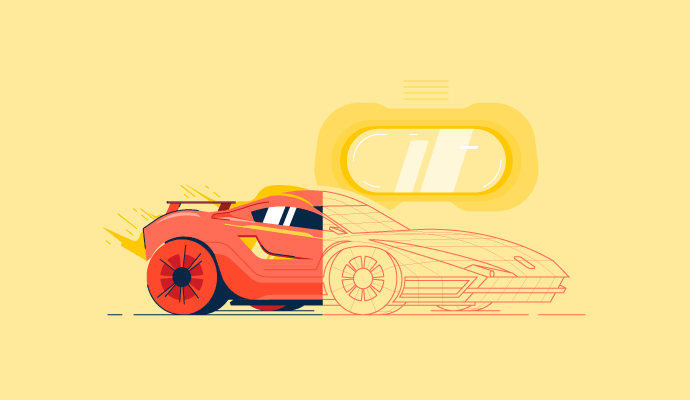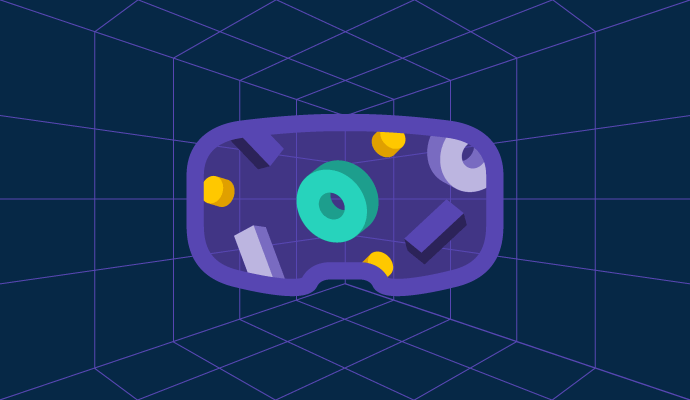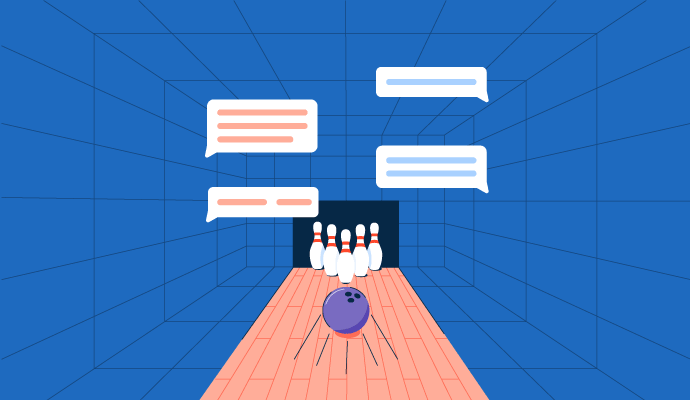VR Visualization Software Resources
Articles and Discussions to expand your knowledge on VR Visualization Software
Resource pages are designed to give you a cross-section of information we have on specific categories. You'll find articles from our experts and discussions from users like you.
VR Visualization Software Articles
How Virtual Reality Is Revolutionizing the Video Gaming Industry
Did you ever dream of stashing coins and dodging trains as a subway surfer?
by Shreya Mattoo
Virtual Reality: The Promising Future of Immersive Technology
Less of technology, more of a destination.
by Shreya Mattoo
What is VRChat? (+ Why the VR Social Platform is So Popular)
We all know that social platforms are constantly evolving aka integrating the latest and greatest technologies to stay ahead of their competitors.
by Bridget Poetker
VR Visualization Software Discussions
0
Question on: 3ds Max Design
I need a 3d max exterior designConvert jpg to 3d
Show More
Show Less
This tutorial succinctly summarizes the most effective way to convert an image to a 3d object in 3ds Max: https://www.youtube.com/watch?v=WtkvRFMVsds
Show More
Show Less
Micheal Gigante's links is great for what is posted. Is that the results you were looking for? Your question is very vague considering an exterior design could be done in multiple ways.
My original assumption was you wanted to take an image of an exterior design and recreated in 3d. Is this correct or is MG's Youtube link what you were expecting?
Show More
Show Less
0
Question on: 3ds Max Design
When will you implement TyFLow definitively?When will you implement TyFlow definitively in 3dsmax? 3dsmax users need software like TyFlow.
Show More
Show Less
It is still in beta. Unless Autodesk is able to buy out Tyson Ibele and TyFlow then it will always be a plugin you have to purchase (unless he makes it open source).
Show More
Show Less
0
Question on: 3ds Max Design
How do I learn python with 3ds max3ds max is very powerful tool and very open regards of tool development, I wonder if I want to start to build python based tool, how and where should I start? I know there is echo function in there but where do I hit the "execute button" or something ....
Show More
Show Less
You can generate a script in 3ds max of your required function, generate a toolbar tab from customize setting, drage that script on new toolbar, its generate a button, name that button, save it, each time you press that button your script function recall again and again.
Show More
Show Less