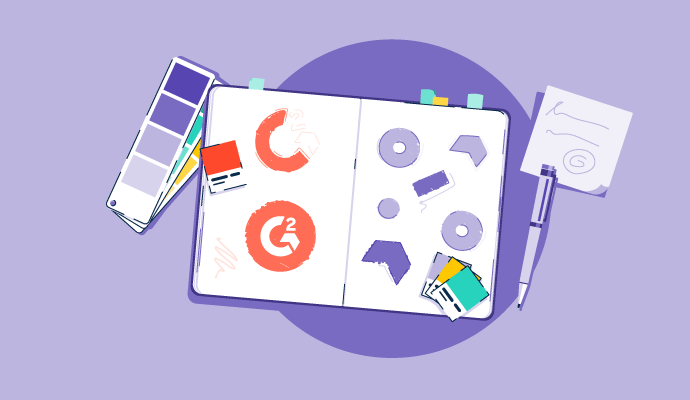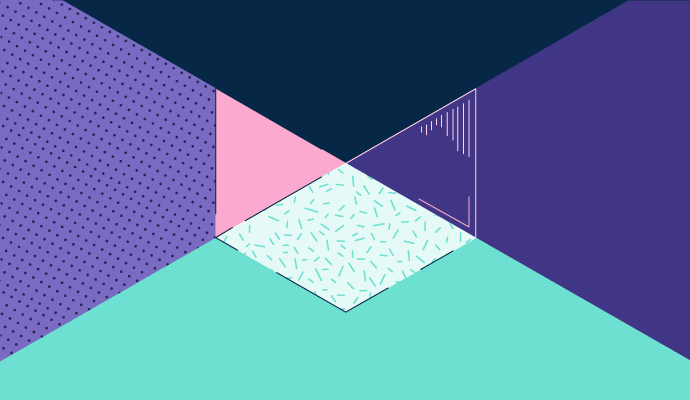Vector Graphics Software Resources
Articles, Discussions, and Reports to expand your knowledge on Vector Graphics Software
Resource pages are designed to give you a cross-section of information we have on specific categories. You'll find articles from our experts, discussions from users like you, and reports from industry data.
Vector Graphics Software Articles
The Logo Design Process: Finding Order in the Chaos
Have you ever seen a logo designer’s sketchbook?
by Daniella Alscher
Magazine Layout: 6 Tips to Fine-Tune Your Spread
There are infinite ways to lay out a finite amount of information.
by Daniella Alscher
What Are the 7 Elements of Art? How To Use Them
Are you ready to take your stick figure drawings to the next level?
by Emily Goorevich
Is Technology Making Design Obsolete?
There’s no doubt artificial intelligence (AI) is finding a permanent home in several industries. Whether we’re using face ID to unlock our phones, a web mapping platform to find the optimal route back home, or built-in text editor software to make sure our emails are error free, AI technology is at play. It is revolutionizing the way that we work and how we go about our daily lives.
by Priya Patel
Digital Design for a Human World
Society evolves over time. Whether due to social, political, scientific, or technological occurrences, there are significant moments, such as the current global pandemic, that shift the way we collectively perceive and behave. To help us adapt to these shifts, there’s design. Design responds to the changing world and helps us navigate unprecedented times.
by Priya Patel
Infographic Design: Everything from Info to Graphic (+Free Guide)
You’ve compiled some boring information and you have to present it Friday morning. How can you avoid putting everyone to sleep?
by Daniella Alscher
Vector Graphics Software Discussions
0
Question on: Art Text
How do I recommend other people to use this software?Facebook
Show More
Show Less
Beginners can utilize Letters to peruse many instant formats, enter their text and come by quick outcomes.
Show More
Show Less
You can incorporate images as Word Workmanship text. Click the area for the image, and on the Addition tab, click Image, and pick the image you need. Do ...
Show More
Show Less
There are two key motivations behind why a business ought to think about involving vector designs programming for realistic creation:
Excellent pictures — Vector illustrations are made in a manner that doesn't forfeit quality like raster designs. The absence of pixels guarantees pictures are versatile, so the actual picture can be extended without losing quality.
Show More
Show Less
There are two key motivations behind why a business ought to think about involving vector designs programming for realistic creation:
Excellent pictures — Vector illustrations are made in a manner that doesn't forfeit quality like raster designs. The absence of pixels guarantees pictures are versatile, so the actual picture can be extended without losing quality.
Show More
Show Less
I'm recommended to people the great work very essay on this job self employe
Show More
Show Less
Art work is a good and atrective part to clients or public
Show More
Show Less
0
Question on: Adobe Illustrator
How do I create my designs to get the gradients full without making compound path?I use gradients a lot in my designs, So when I do, I use a compound path so that gradient gets all the design. But I wanted to do that without having to make the compound path.
Show More
Show Less
you can follow these steps:
Draw the shape that you want to fill with a gradient.
Select the shape using the Selection tool.
In the Gradient panel, choose the type of gradient you want to apply, such as a linear or radial gradient.
Adjust the gradient stops and colors as desired.
By default, the gradient will fill the entire shape. If you want to adjust the size or position of the gradient within the shape, you can use the Gradient tool to do so.
To edit the gradient further, you can double-click on the gradient slider in the Gradient panel to open the Gradient Editor.
By following these steps, you can create a gradient fill in Adobe Illustrator without making a compound path.
Show More
Show Less
0
Question on: Adobe Illustrator
why are you not adding a feature of animation like you did in adobe photoshop?For animation is more comfortable to use After Effects, you can easily take vectors from Ai to Ae
Show More
Show Less
That's a great question. I'll try to answer the best I can since you didn't highlight specifically what you were looking for the program to do. I'll assume you're referring to general animation.
I'm not sure I would classify Adobe Photoshop's video tools as "animation friendly". Just like Photoshop's limited support for 3D, they seem to be add-on features in search of a "true purpose".
I would agree that Illustrator could benefit more with an increased support for working with other Adobe animation software such as Character Animator, Adobe Animate and Adobe After Effects. Especially Animate because currently the two toolkits don't match up at all.
Since Adobe is highly driven by their user base, my suggestion would be to join Adobe User feedback forums and generate a ground swell of support for a point upgrade that would involve some major changes in the functionally and in the UI (to make it more compatible with Animate). Honestly, I believe that if they thought that there were more users for this, that this would be something that Adobe would entertain.
Show More
Show Less
Vector Graphics Software Reports
Mid-Market Grid® Report for Vector Graphics
Winter 2026
G2 Report: Grid® Report
Grid® Report for Vector Graphics
Winter 2026
G2 Report: Grid® Report
Enterprise Grid® Report for Vector Graphics
Winter 2026
G2 Report: Grid® Report
Momentum Grid® Report for Vector Graphics
Winter 2026
G2 Report: Momentum Grid® Report
Small-Business Grid® Report for Vector Graphics
Winter 2026
G2 Report: Grid® Report
Enterprise Grid® Report for Vector Graphics
Fall 2025
G2 Report: Grid® Report
Small-Business Grid® Report for Vector Graphics
Fall 2025
G2 Report: Grid® Report
Mid-Market Grid® Report for Vector Graphics
Fall 2025
G2 Report: Grid® Report
Grid® Report for Vector Graphics
Fall 2025
G2 Report: Grid® Report
Momentum Grid® Report for Vector Graphics
Fall 2025
G2 Report: Momentum Grid® Report