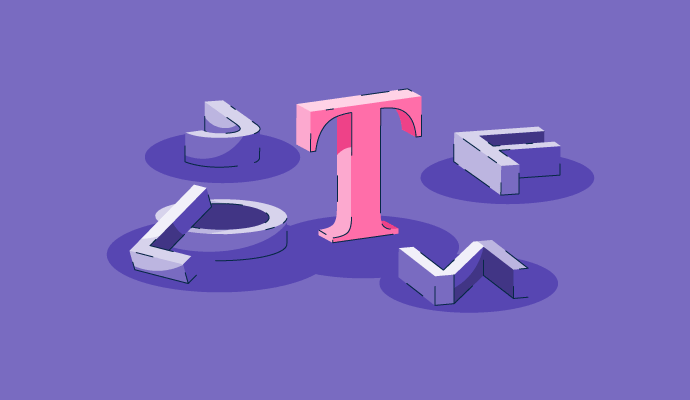Text Editor Software Resources
Articles, Discussions, and Reports to expand your knowledge on Text Editor Software
Resource pages are designed to give you a cross-section of information we have on specific categories. You'll find articles from our experts, discussions from users like you, and reports from industry data.
Text Editor Software Articles
What Is a Text Editor? And Why Does It Matter to Developers?
If you have Windows, you have access to the default Notepad application installed on your computer.
At some point, you would have used Notepad to replace Microsoft Word. But those who work with code understand that while it looks similar to Microsoft Word in terms of providing a writing space, Notepad can do more.
Most modern systems come with pre-installed basic text editor software like Notepad, and you can use them for more than just taking notes and creating documents.
by Devyani Mehta
Text Editor Software Discussions
0
Question on: UltraEdit
How is it different from the other software like notepad++ and what benefits are there?I want to know how ultraedit is different from the other similar applications in the market.
Show More
Show Less
UltraEdit and Notepad++ are both text editors. While Notepad ++ is very powerful it is not as powerful/feature rich as UltraEdit. For those people that spend their days in a text editor editing various types of text files UltraEdit is for you. Also if you need to edit very very large text files or need other special features then UltraEdit is for you. The other nice thing is UltraCompare comes with UltraEdit. The compare tool is also very Powreful.... and i keep finding new uses for it (just used it to compare Excel files and did better than other tools.
If you use GIT UltraCompare now has many good features for that ... You may also want to consider UltraStudio
Finally unlike other products there is GREAT support. I have emailed support with question and always gotten good fast responses. When I have found a bug or issue they have been very responsive on fixing the issue. They also seriously consider your feature requests.
Show More
Show Less
Tons of features. Getter better year after year. Pretty mind bugling! All for the sake of a pure text editor.
Show More
Show Less
It's all about the power under the hood. You'll need time to learn it, but you can do all kinds of things with UltraEdit that Notepad++ won't touch, from recognizing source code syntax for dozens of languages, to minimizing/de-minimizing CSS files. It's great with data files too, such as converting CSV files to fixed column format, or the reverse. I've often found data errors in CSV files by opening them in UltraEdit, when opening them in Excel just masked the issue. I use the macros capability for complex search-and-replace, recording the keystrokes them playing them back many times. I even use it for searching for text or regex patterns across all the files in a directory.
Show More
Show Less
The first version of UltraEdit I used around 2005 is better than the latest version of Notepad++. More coding languages supported, better sorting options plus now has Linux and MAC versions so you have the same editing functionality across multiple OS.
Show More
Show Less
I even used Notepad++, I like UltraEdit for code highlighting (I use COBOL). I didn't find code delimiters in Notepad++, in COBOL we have column A and B. Being 1 to 6 for comments, 7 to 72 for coding... it's easy to include this for both COBOL and any other language. I have the possibility to call another program using the menu, as in the example I use the call of a routine I made in DOS "batch". By the menu or even using + you compare your modules, with UltraCompare you speed up your work. Working with columns, writing simultaneously, using + to activate and everything will be replicated; imagine having to write the same command in 100 lines... UltraEdit helps you with that, including copying and pasting.
Show More
Show Less
Notepad++ is better for codec files but with big files and everyday programming ultraedit is much better
Show More
Show Less
i find there is a lot more functionality with ultra edit than notepad++ just my own opinion
Show More
Show Less
I would describe UltraEdit as Notepad++ on massive steroids. RegEx find/replace, column mode and handling log files measured in GB with ease are some of the key features for me.
Show More
Show Less
I want to reinforce what Alan said about customer support. It is absolutely stellar. Though my correspondence with them has been intermittent, the responses have always been prompt, and thorough. It is evident that they read the entire message and reviewed the attachments, if any. When they respond with a solution, they are good about ensuring that there aren't any loose ends.
Show More
Show Less
0
Question on: Visual Studio Code
Is Visual Studio code an IDE?Is Visual Studio code an IDE?
Show More
Show Less
Visual Studio Code is a code editor, not a full-fledged integrated development environment (IDE). Free to Use Beginner Friendly.
Show More
Show Less
Yes , it is Free to use IDE supporting multiple Languages.
Show More
Show Less
Yes but mostly its a code editor and fun to use
Show More
Show Less
Yes, it is an IDE. Its an very good editor for coding. You should definitely use it for web development.
Show More
Show Less
Yes, it's an IDE with various features
Show More
Show Less
Yes, it's an IDE which you can use for web development and more
Show More
Show Less
It sure is, VS code also support many programing languages
Show More
Show Less
Yes, it's an IDE
Show More
Show Less
Yes. Visual Studio Code is an IDE (integrated development environment) also a code editor which allows you to develop apps, etc.
Show More
Show Less
Well, it is an IDE but it's more popular for being a versatile code editor, given its support for a wide array of languages.
Show More
Show Less
Yes, but it’s more of a code editor than an IDE.
Show More
Show Less
0
Question on: Visual Studio Code
How do I connect visual studio directly to FTPI always wanted to connect my visual studio directly to FTP for easier code editing.
Show More
Show Less
Have You tried looking for an extension? I just found this: https://marketplace.visualstudio.com/items?itemName=humy2833.ftp-simple&ssr=false#overview
It allows editing files directly on FTP.
Show More
Show Less
You can try and install this plugin: https://marketplace.visualstudio.com/items?itemName=humy2833.ftp-simple
Show More
Show Less
Text Editor Software Reports
Mid-Market Grid® Report for Text Editor
Winter 2026
G2 Report: Grid® Report
Grid® Report for Text Editor
Winter 2026
G2 Report: Grid® Report
Enterprise Grid® Report for Text Editor
Winter 2026
G2 Report: Grid® Report
Momentum Grid® Report for Text Editor
Winter 2026
G2 Report: Momentum Grid® Report
Small-Business Grid® Report for Text Editor
Winter 2026
G2 Report: Grid® Report
Enterprise Grid® Report for Text Editor
Fall 2025
G2 Report: Grid® Report
Small-Business Grid® Report for Text Editor
Fall 2025
G2 Report: Grid® Report
Mid-Market Grid® Report for Text Editor
Fall 2025
G2 Report: Grid® Report
Grid® Report for Text Editor
Fall 2025
G2 Report: Grid® Report
Momentum Grid® Report for Text Editor
Fall 2025
G2 Report: Momentum Grid® Report