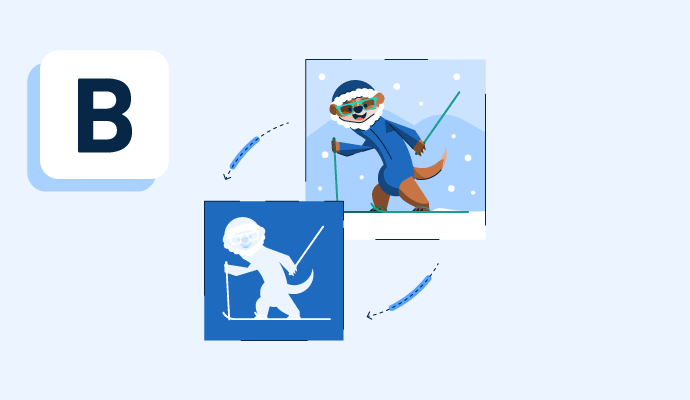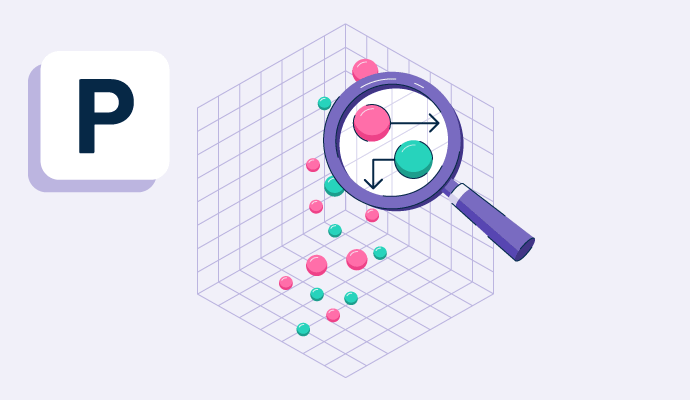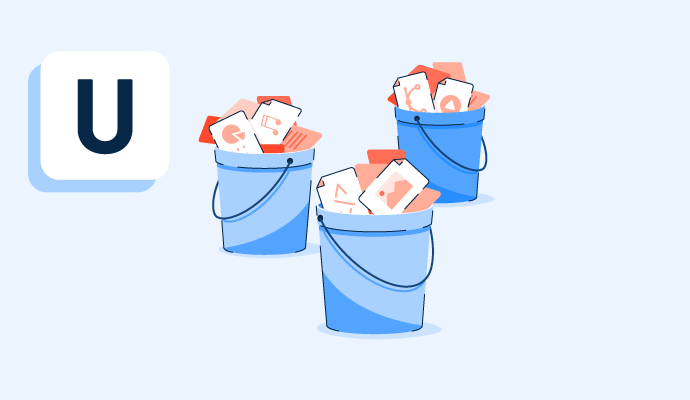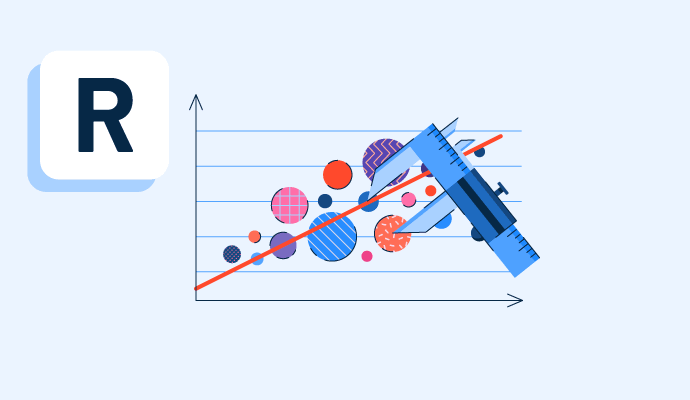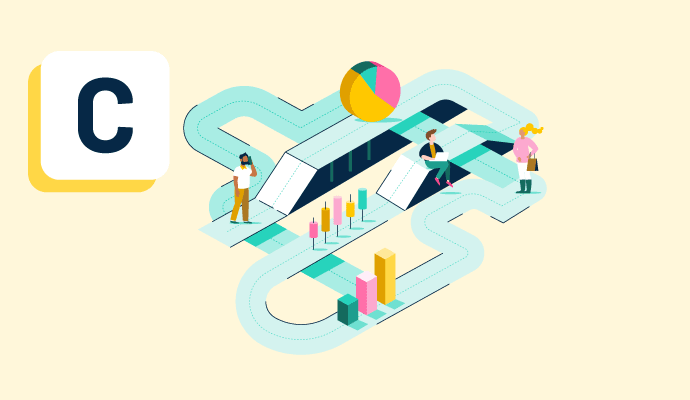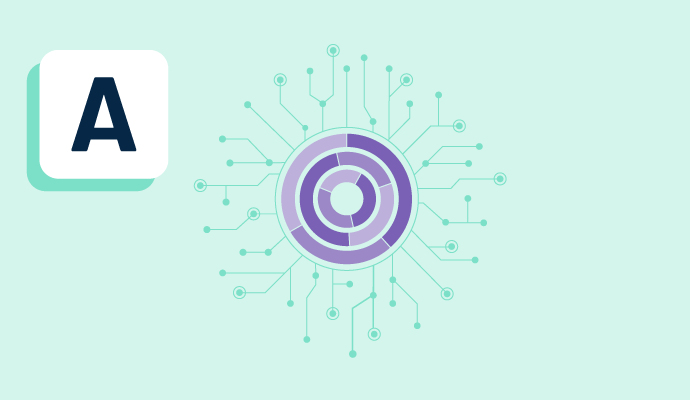Predictive Analytics Software Resources
Articles, Glossary Terms, Discussions, and Reports to expand your knowledge on Predictive Analytics Software
Resource pages are designed to give you a cross-section of information we have on specific categories. You'll find articles from our experts, feature definitions, discussions from users like you, and reports from industry data.
Predictive Analytics Software Articles
8 Powerful Predictive Analytics Examples Across Industries
Announcing G2’s New Logistics Intelligence Software Category
The Data Toolbox: The Expanding Domain of AI & Analytics
Predictive Analytics Software Glossary Terms
Predictive Analytics Software Discussions
I had used tableau for one the well known healthcare client in US for analyzing speciality drugs data
Hello Tausif,
I haven't used it yet, but I'm keen to explore about it and learn more about it. I will probably do this when I have more time.
Is it a SaaS model that requires me to send you my data or can I install the software on premises?
Alteryx delivers updates on a consistent, enterprise-focused release cycle that includes new features, performance improvements, deeper integrations, and governance enhancements. This cadence ensures analytics, IT, and operations teams can adopt new capabilities quickly without disrupting existing workflows.
For IT and data leaders, the predictable release schedule supports long-term platform planning and compliance needs. Analysts benefit from continuous improvements in automation, AI/ML tooling, and usability. Executives gain confidence that the platform will scale with evolving analytics requirements and industry innovation.
How do teams typically evaluate and adopt new Alteryx features once they’re released?