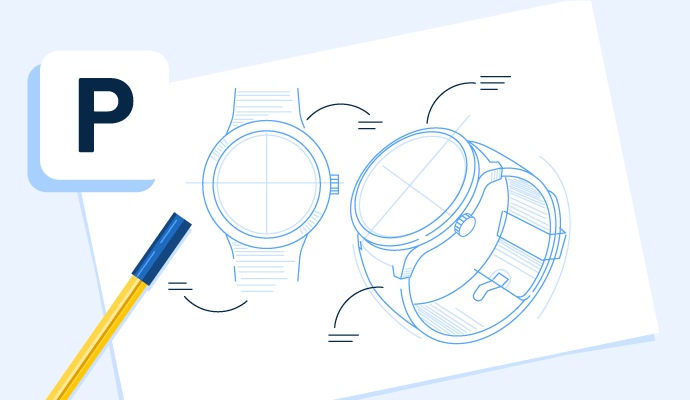Mechanical Computer-aided Design (MCAD) Software Resources
Articles, Glossary Terms, Discussions, and Reports to expand your knowledge on Mechanical Computer-aided Design (MCAD) Software
Resource pages are designed to give you a cross-section of information we have on specific categories. You'll find articles from our experts, feature definitions, discussions from users like you, and reports from industry data.
Mechanical Computer-aided Design (MCAD) Software Articles
Computer-Aided Design (CAD): State of Category
Mechanical Computer-aided Design (MCAD) Software Glossary Terms
Mechanical Computer-aided Design (MCAD) Software Discussions
some times there is a problem with the design working and, we cannot detect it before the manufacturing of the actual machine, due to our time and money being wasted.
As the screen of the AutoCAD is by default 2D, so it is very easy to draw 2D drawings. When comes to 3D drawings, the things become tricky and little hard to grasp and imagine the 3D design. So, the question arises that what is the best path to become fluent in 3D designing also?
I often wondered if it is possible to go from a 2 D drawing to a 3D model / object. This might already be a feature but I am unsure. Any tips?