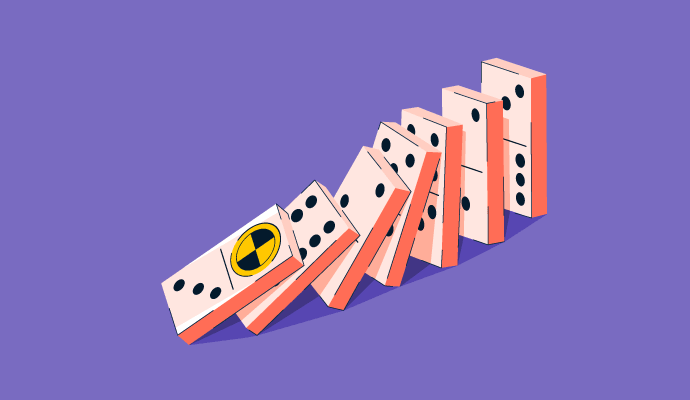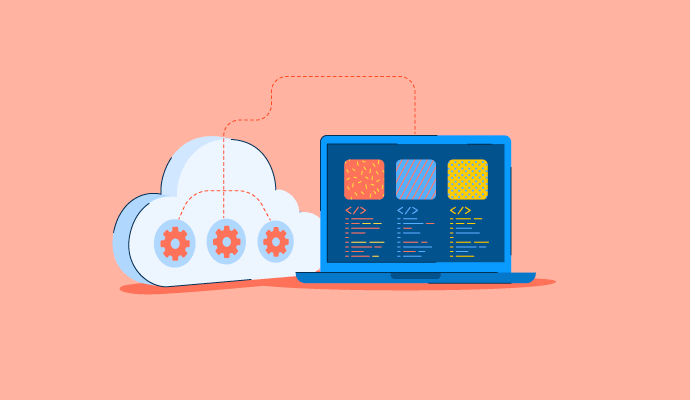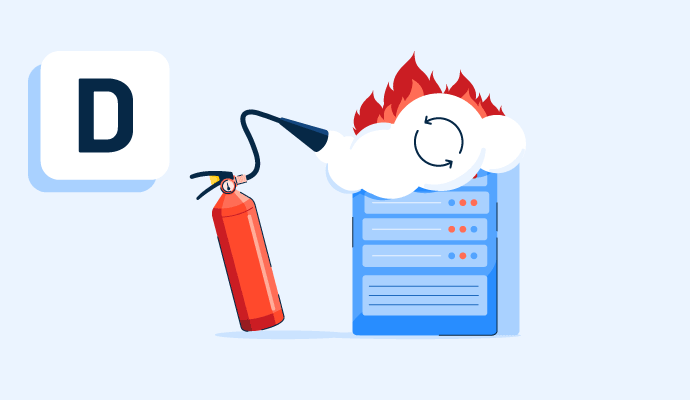Disaster Recovery Software Resources
Articles, Glossary Terms, Discussions, and Reports to expand your knowledge on Disaster Recovery Software
Resource pages are designed to give you a cross-section of information we have on specific categories. You'll find articles from our experts, feature definitions, discussions from users like you, and reports from industry data.
Disaster Recovery Software Articles
How To Conduct Business Impact Analysis in 8 Easy Steps
Businesses don’t operate without risks.
by Washija Kazim
Serverless Architecture: What It Is, Benefits, and Limitations
Shipping faster, building momentum, and growing market share is the dream of any enterprise leader.
by Sudipto Paul
Backup and Disaster Recovery Software Secure Business Operations
When you work from home, have you thought about what happens when your IT infrastructure goes down? Did you back up your data and have a disaster recovery plan?
by Tian Lin
Disaster Recovery Software Glossary Terms
Disaster Recovery Software Discussions
0
Question on: Redstor Backup and Archiving
SnapshotsHow is the snapshot functionality from Redstor?
Hi Tuelo
A snapshot is a point-in-time copy of all your data which can be used as a seed (initial) backup (for example, onto external media) to save on transfer costs and allow business operations to continue while your full first backup to the Storage Platform is completed. Additionally, snapshots are encrypted for security purposes.
How to do snapshot:
1. In the Backup Selection tab of the ESE Agent, select the data that you wish to protect. (To check the size of the backup once you have selected all the relevant data, click the Size button in the toolbar at the top.)
2. Insert a USB disk into the server or present it as a network share.
3. In the Agent, go to Tools > Snapshot > Export Backup Snapshot.
4. In the dialog box that appears, tick the box The next backup must be a Snapshot backup. To backup all the data from the Agent, also tick Force a full backup.
I was a victim approximately seven months ago. Through a phishing scam, a grifter gained access to my account. They made off with 2.8 BTC. I was horrified. I attempted everything to get my money refunded by contacting support, but they can not even help me. However, a friend of mine told me about a recovery expert with the mail (Lisa.Eric @ proton .me ) ; she assisted me in combating different investment fraudsters, but I can only thank God that I was able to reclaim my funds DM him on whatsapp +84 94 7671524. ,
0
Question on: Arcserve UDP
HOW CAN IT BE SOLVED IF THE DESTINATION DISK FILLS UP??
If there are Folders\Files that you can archive to an external drive and remove from the backup you can gain space. The other option is to get a larger drive.
0
Question on: Arcserve UDP
How do I install Arcserve UDP?How do I install Arcserve UDP?
To install Arcserve UDP, you need to follow these steps,
-Download the Arcserve UDP installation package from the official website
-Unzip the downloaded file and run the arcserve_Unified_Data_Protection.exe file.
-Accept the license agreement and choose the type of installation (standard or advanced).
-Select the components you want to install (console, recovery point server, and agent).
-Specify the communication protocol, port number, user name, password, and database settings for the agent.
-Add the necessary firewall exceptions and click Install.
-Check for any updates after the installation is complete.
Disaster Recovery Software Reports
Grid® Report for Disaster Recovery
Winter 2025
G2 Report: Grid® Report
Momentum Grid® Report for Disaster Recovery
Winter 2025
G2 Report: Momentum Grid® Report
Mid-Market Grid® Report for Disaster Recovery
Winter 2025
G2 Report: Grid® Report
Momentum Grid® Report for Disaster Recovery
Fall 2024
G2 Report: Momentum Grid® Report
Mid-Market Grid® Report for Disaster Recovery
Fall 2024
G2 Report: Grid® Report
Grid® Report for Disaster Recovery
Fall 2024
G2 Report: Grid® Report
Momentum Grid® Report for Disaster Recovery
Summer 2024
G2 Report: Momentum Grid® Report
Grid® Report for Disaster Recovery
Summer 2024
G2 Report: Grid® Report
Mid-Market Grid® Report for Disaster Recovery
Summer 2024
G2 Report: Grid® Report