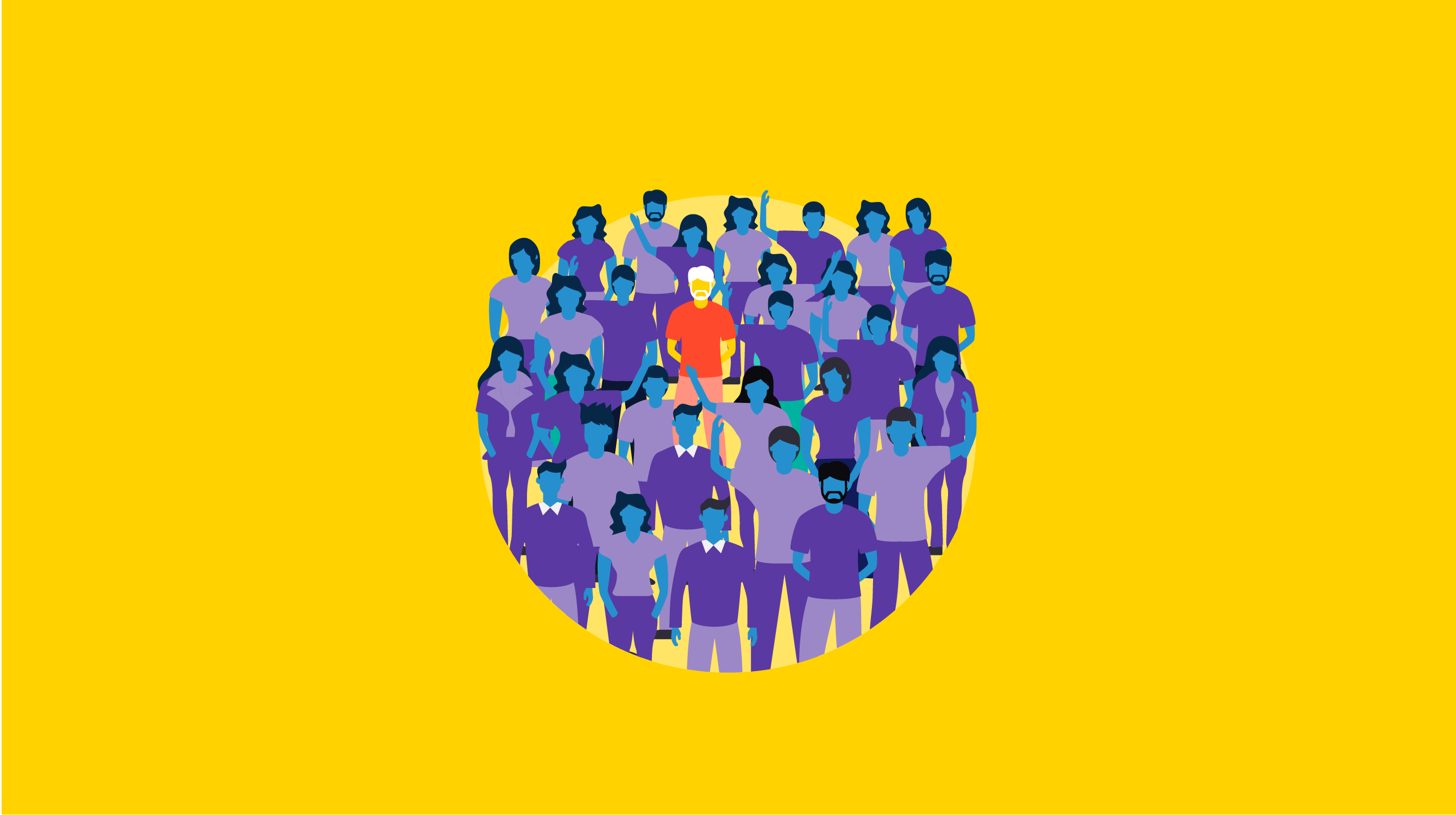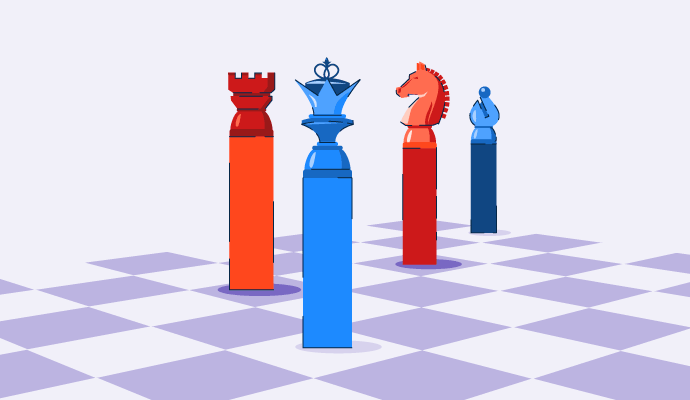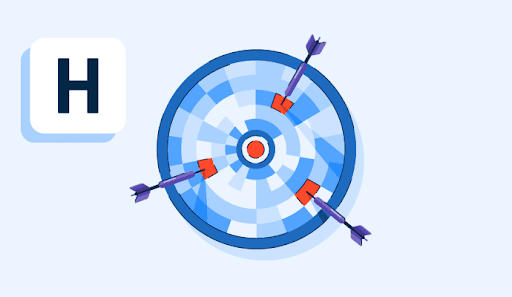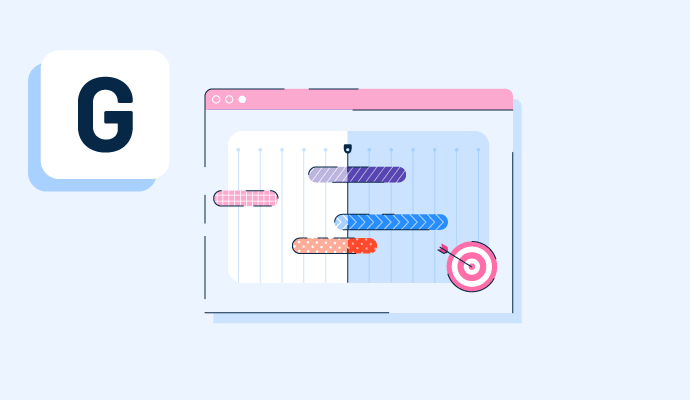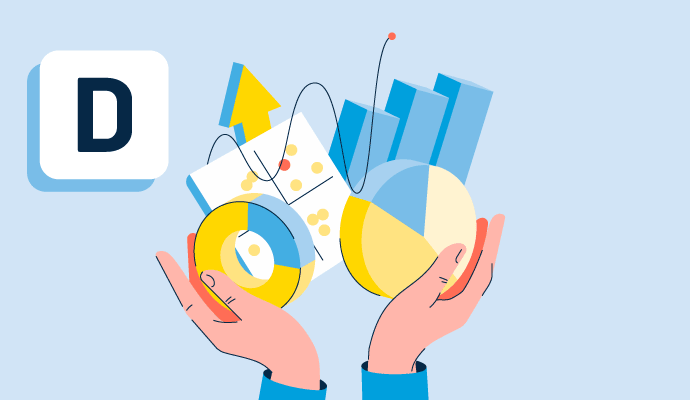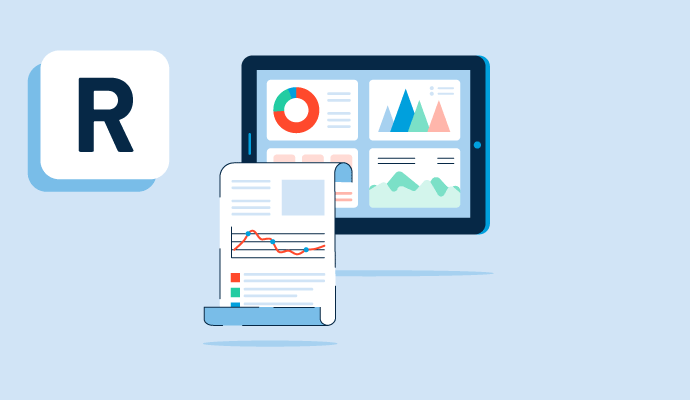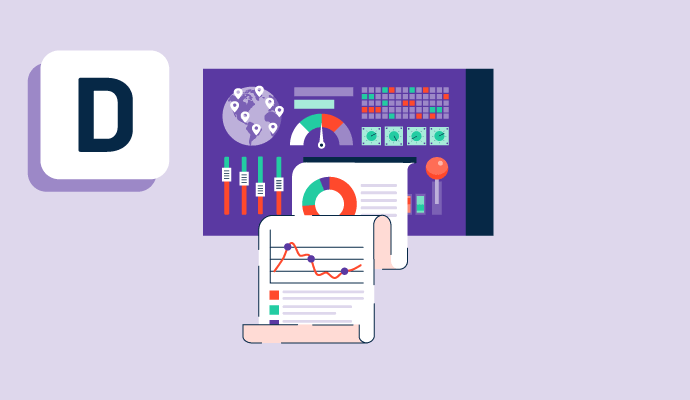Data Visualization Tools Resources
Articles, Glossary Terms, Discussions, and Reports to expand your knowledge on Data Visualization Tools
Resource pages are designed to give you a cross-section of information we have on specific categories. You'll find articles from our experts, feature definitions, discussions from users like you, and reports from industry data.
Data Visualization Tools Articles
What Is Data Sampling? How to See the Bigger Picture
When you need an answer and need it fast, wouldn’t it be nice to ask everyone in the world who could help find an answer?
by Mara Calvello
6 Real-World Examples of Business Intelligence in Action
Data is the lifeblood of business success. However, simply having access to massive amounts of data is not enough. The real challenge is transforming those datasets into actionable insights that can drive growth, optimize business operations, and elevate decision-making.
by Devin Pickell
11 Best Free Data Visualization Tools in 2024
You know the drill: numbers are great, but visuals are even better. They make complex data digestible, trends obvious, and insights actionable. But not everyone has a fat budget for fancy software, which is why free data visualization tools exist.
by Harshita Tewari
What Is A KPI? Types, Examples, How to Create, and Tips
Some things are easier to measure than others. Measuring improvement is not one of those things.
by Daniella Alscher
Histogram vs. Bar Graph
Histograms and bar graphs are visual representations that data analysts, business professionals, and researchers use to uncover complex patterns and trends among dataset variables. Users rely on data visualization tools to create histogram and bar graph charts. Their similar appearance belies their differences.
by Sudipto Paul
G2 Announces a New Category for Data Visualization Libraries
As data visualization continues to be an essential part of most organizations’ data and analytics strategies, developers are looking to take a more active role in data visualization projects. In March 2022, G2 launched its Data Visualization Libraries software category to address a dev-centric area in the data visualization space.
by Michael Pigott
2021 Trends in Self-Service and All-Service Analytics
This post is part of G2's 2021 digital trends series. Read more about G2’s perspective on digital transformation trends in an introduction from Michael Fauscette, G2's chief research officer and Tom Pringle, VP, market research, and additional coverage on trends identified by G2’s analysts.
by Matthew Miller
A Brief History of Data and the Birth of Analytics Platforms
The story of the first business computer could not be more British if it tried.
by Tom Pringle
Data Visualization Tools Glossary Terms
Data Visualization Tools Discussions
0
Question on: Canva
What are the features of Canva?What are the features of Canva?
Show More
Show Less
Templates, design tools, newly launched AI stuff, stock images & graphics, multi-device sync, Webpage publish and much more. Visit official site to get detailed information: canva.com/pro
Show More
Show Less
Canva is a user-friendly graphic design platform with templates, design tools, collaboration features, and a media library for creating a wide range of visual content.
Show More
Show Less
it has predifined templates for visual creation and content creation like social media poster design,photo editings,and building resumes for student.
Show More
Show Less
Infographics, Collaborative projects, slide themes, lots of free high quality photos and graphics to create your own. Deployment for educations really really easy for all your google domains :)
Enjoy Canva!
Show More
Show Less
In canva you can create images, videos , pdf and even infographics within some minutes by doing some changes.
Show More
Show Less
Canva offers a user-friendly design platform with features for both free and paid users.
Free users get:
Easy drag-and-drop editing
Access to a library of templates and design assets
Basic text editing tools
Canva Pro and Teams add features like:
Collaboration tools for teamwork
Brand management tools for maintaining consistent branding
Background remover for clean image edits
Premium content library for more design options
Scheduling and analytics for managing social media.
Show More
Show Less
As we all know, Canva is a graphic design platform that enables users to create various visual content easily, even without expert design skills. One of the unique aspects of Canva is its user-friendly interface.
These are some of the features of Canva that have benefited me:
1. Template Library: It offers pre-designed templates for different purposes such as Instagram, Facebook, posters, WhatsApp invites, and more.
2. Text and Font Customization: Users can choose from a variety of text styles and fonts to personalize their text.
3. Export Options: You can download your design not only in PNG, PDF, and JPEG formats but also in PDF Print, which is often necessary for printing at most printer shops.
4. Sharing: Similar to Google Drive, you can share your designs by simply adding the email address.
I hope this helps!
Show More
Show Less
Easy to use and edit template
Thousands of image available to make your design uniquely you
Shareable to different social platforms.
Show More
Show Less
Canva has an almost endless array of design features from photo editing to ebook templates and AI image gen models
Show More
Show Less
There are many features like different app applications,templates,voiceover,logo,T-shirt design bundles,many more
Show More
Show Less
Canva offers easy drag-and-drop design with templates, stock media, and simple editing tools.
Show More
Show Less
Easy-to-use drag-and-drop design editor
Huge library of ready-made templates for social media, presentations, posters, resumes, and more
Access to photos, videos, icons, illustrations, and fonts
Built-in photo editing tools like crop, filters, background remover, and effects
Simple video creation and editing with animations and transitions
AI tools for writing content, generating images, and quick design ideas
Brand Kit to save logos, colors, and fonts for consistent branding
Real-time collaboration with team members
Cloud-based access from any device
Multiple export formats like PNG, JPG, PDF, MP4
Suitable for beginners, marketers, students, and businesses
Show More
Show Less
Features for graphic design creation.
Show More
Show Less
0
Question on: Canva
How much is Canva for enterprise?How much is Canva for enterprise?
Show More
Show Less
Enterprise price depends on business-to-business. Like the size of the company, number of team members, long-term contract offers, and other many stuff. For accurate pricing and to get more benefits it is recommended to contact the Canva team directly.
Show More
Show Less
Its best thing that you can buy it for 1 day just for 69 INR. If you want to use it for 1 day
Show More
Show Less
INR 9,980 per year
Show More
Show Less
never paid for it, I am using it comfortably in the free version.
Show More
Show Less
Canva Enterprise doesn't have a publicly listed price. It uses a custom quote system based on the size of your team. However, we can get an idea of the ballpark range:
Minimum: Canva states their Enterprise plan starts at a cost of $300 per person per year (average).
This means for a team of 100 people, you can expect to pay around $30,000 annually.
Contact for Exact Pricing: Since the pricing is customized based on team size, it's best to contact Canva's sales team directly for an accurate quote.
Show More
Show Less
It depends on business to business. But as per my knowledge minimum starting price is around $300 per person.
Show More
Show Less
Canva Enterprise has custom pricing, meaning there’s no fixed cost.
Show More
Show Less
Canva for Enterprise pricing isn’t a fixed public number like the Pro or Teams plans — it’s typically custom-quoted based on your company’s size and needs. That means you usually have to contact Canva’s sales team to get an exact price for your organization.
Wise
However, based on available pricing info and reports from pricing trackers:
• Some listings show around $30 per user per month when billed annually as a baseline for Enterprise plans.
8designers.com
• Higher tiers with additional services (like advanced analytics or dedicated support) can cost $60 per user per month or more if billed annually.
8designers.com
• Real-world enterprise contracts can vary widely — for example, buyers report about $300 per user per year in some cases, with discounts depending on team size and negotiation.
PriceLevel
In short, Canva Enterprise pricing depends on your organization’s requirements, number of users, and feature set, so contacting Canva for a tailored quote is the standard approach.
Show More
Show Less
not expensive
Show More
Show Less
0
Question on: Canva
Can you use Canva designs for commercial purposes?Can you use Canva designs for commercial purposes?
Show More
Show Less
Definitely you can use canva design for commercial purpose. But you have to make sure which branding and all using under design have no copyright issue and then good to go.
Show More
Show Less
Yes, you can! Although the free version has so many features, the paid version is better.
Show More
Show Less
Answered: Muhammad Waseem on November 27, 2023
Easily useable software for commercial use.
Show More
Show Less
Yes, Absolutely!! It is master design for Commercial Use!
Show More
Show Less
Yes,absolutely
Show More
Show Less
Definitely! It is one of the convenient tool to use for commercial purposes.
Show More
Show Less
Yes, we can use this designs for commercial use and also they are easy to edit.
Show More
Show Less
Why not ? It is one of the finest software in designing and suited for commercial use !
Show More
Show Less
YES, i am using canva for commercial purpose onn my instagram post creation.
Show More
Show Less
Yes, why not!! Canva offers a variety of paid plans, including a Canva Pro subscription, which allows users to create and use designs for business, marketing, and other commercial activities. It's a cost-effective way to produce professional graphics and materials for your company.
Show More
Show Less
Yes--I use Canva for major projects at work and personally.
Show More
Show Less
Yes ,certainly you can use it but keep in mind that you should do editing while working on Pre made designs,donot do copy pasting
Show More
Show Less
Yes, you can use Canva designs for commercial purposes with some limitations. Here's a breakdown:
Canva Content (Free and Pro): This includes photos, icons, illustrations, videos, audio, fonts, and templates. You can use all this content to create designs for commercial use like marketing materials, social media posts, or even merchandise with your design on it. Canva licensing explained: https://www.canva.com/licensing-explained/
Important Restrictions:
You can't resell, redistribute, or claim ownership of Canva's content itself.
If an image contains an identifiable person, place, logo, or trademark, double-check the source or contact Canva for clarification. Archive: https://www.canva.com/policies/content-license-agreement/
For Canva for Education users, Pro content is only for educational, non-commercial purposes. You'll need a separate team for commercial designs in your Canva account.
In short, Canva allows you to create commercial designs using their content, but the content itself remains theirs. Be sure to check for any usage limitations on specific elements within your design.
Show More
Show Less
Yes, we can use Canva for commercial purposes for sure. But make sure if you're using custom images and fonts then you have licence/permission to use it, or it must be open to use for commercial stuffs.
Show More
Show Less
yes.. its is best to use
Show More
Show Less
you can use Canva for almost any purpose.. yes even for commercial real estate
Show More
Show Less
Answered: Roja Sundharam on August 7, 2025
Answered: ABHI Maurya on August 7, 2025
Yes provided you have signed up for the PRO Version to use licensed photos
Show More
Show Less
You definitely can it’s awesome for creating your business designs and literally anything you can think of
Show More
Show Less
Yes, you can use most Canva designs for commercial purposes, as long as you follow Canva’s licensing rules and don’t resell unmodified stock content.
Show More
Show Less
Absolutely without hesitation!
Show More
Show Less
Yes. Canva designs can be used for commercial purposes as long as you follow Canva’s licensing rules. You can use them for marketing, client work, and selling products, but you can’t resell Canva’s stock elements on their own or claim exclusive ownership of them.
Show More
Show Less
Data Visualization Tools Reports
Mid-Market Grid® Report for Data Visualization
Winter 2026
G2 Report: Grid® Report
Grid® Report for Data Visualization
Winter 2026
G2 Report: Grid® Report
Enterprise Grid® Report for Data Visualization
Winter 2026
G2 Report: Grid® Report
Momentum Grid® Report for Data Visualization
Winter 2026
G2 Report: Momentum Grid® Report
Small-Business Grid® Report for Data Visualization
Winter 2026
G2 Report: Grid® Report
Enterprise Grid® Report for Data Visualization
Fall 2025
G2 Report: Grid® Report
Small-Business Grid® Report for Data Visualization
Fall 2025
G2 Report: Grid® Report
Mid-Market Grid® Report for Data Visualization
Fall 2025
G2 Report: Grid® Report
Grid® Report for Data Visualization
Fall 2025
G2 Report: Grid® Report
Momentum Grid® Report for Data Visualization
Fall 2025
G2 Report: Momentum Grid® Report