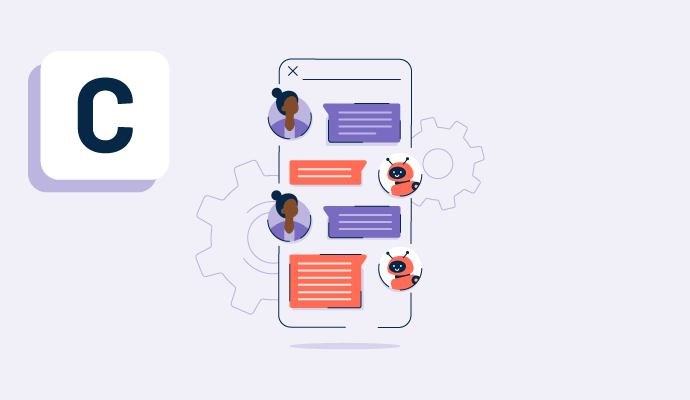Conversational Intelligence Software Resources
Glossary Terms and Discussions to expand your knowledge on Conversational Intelligence Software
Resource pages are designed to give you a cross-section of information we have on specific categories. You'll find feature definitions and discussions from users like you.
Conversational Intelligence Software Glossary Terms
Conversational Intelligence Software Discussions
Sometimes I will notice an error in an email (often a single character that I would like to fix). Is it possible to make a correction to a template without having to find it again on the full Groove website? If not, even a simple "open this template in the Groove editor" would be tremendously helpful. I
We’re looking to integrate conversation intelligence into our sales process. This will help us record and analyze sales calls, coach reps more effectively, and gain deeper insights into what’s working (or not) in our deals.
We’re a small but growing team, so we need something powerful but still startup-friendly. This means easy to roll out, easy to use, and not overkill for our size.
Here’s what we’re hoping for:
- Automated call recording, transcription, and searchable notes
- Actionable insights (not just raw transcripts or basic analytics)
- Integrations with tools like Salesforce or HubSpot
- An intuitive experience for both reps and managers
Here are the platforms I’ve been looking at on G2:
- Gong — Industry leader in conversation intelligence and sales coaching, but is it too heavy or expensive for smaller teams?
- Salesforce Sales Cloud — With its built-in intelligence features, can it replace a standalone tool?
- Fathom — A lightweight, Zoom-friendly tool; is it scalable beyond just note-taking?
- HubSpot Sales Hub — Offers an all-in-one CRM + sales tool; how strong is its conversation intelligence side?
- Fireflies.ai — Known for affordability and ease of use; does it deliver on insights and integrations?
If you’ve used any of these (or others), I’d love to hear:
- What tipped the scales for you when choosing?
- Did your team actually adopt it, or was it a tough sell internally?
- Any surprising wins or “wish we’d known that” moments?
Appreciate any tips or thoughts you’re willing to share!
Curious: How’s the adoption been on your sales teams? We’re small, so we need something easy, but it still has to deliver insights, not just transcripts. Any wins or surprises you’ve seen after rollout?