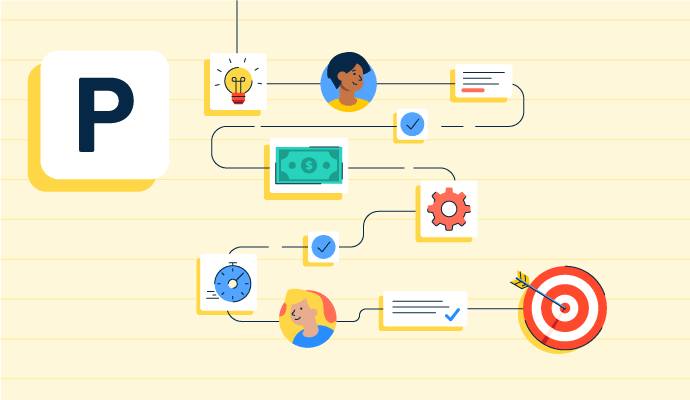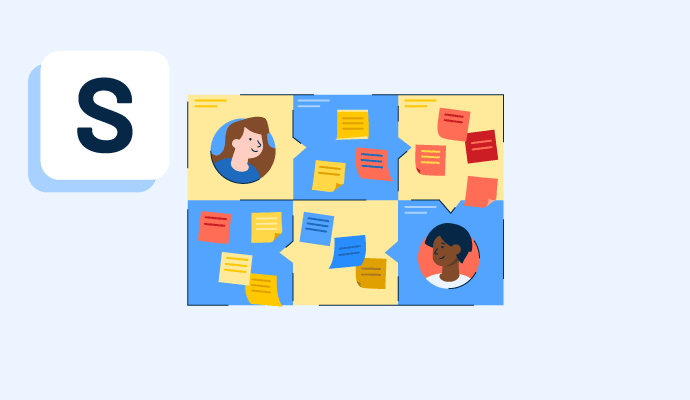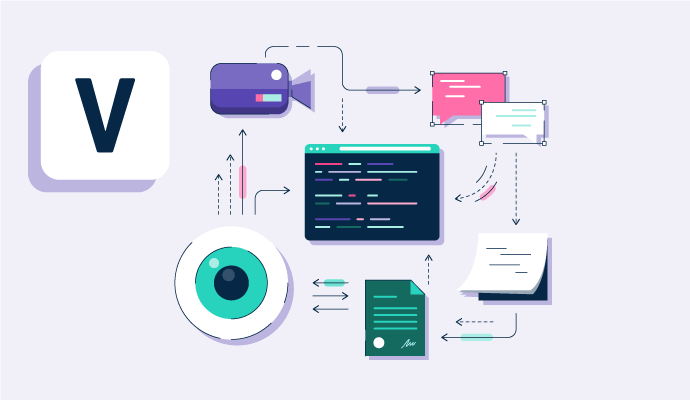Collaborative Whiteboard Software Resources
Articles, Glossary Terms, Discussions, and Reports to expand your knowledge on Collaborative Whiteboard Software
Resource pages are designed to give you a cross-section of information we have on specific categories. You'll find articles from our experts, feature definitions, discussions from users like you, and reports from industry data.
Collaborative Whiteboard Software Articles
Managing the Convergence of the Physical and Virtual Office
It’s already been established that remote work culture isn’t going anywhere. However, that doesn’t mean offices will simply cease to exist. Many companies are offering flexible work environments for their employees, building in the option to work from home for part of the week. This shift to a more hybrid working environment will require some changes to the workspace with the convergence of the physical and virtual office.
by Brianna Bajwa
Collaborative Whiteboard Software Glossary Terms
Collaborative Whiteboard Software Discussions
0
Question on: Zoom Workplace
Does Zoom have a scheduling tool?Does Zoom have a scheduling tool?
Show More
Show Less
yes it does and it helps connect your whole business
Show More
Show Less
Yes, Zoom actually does have a scheduling tool called Zoom Scheduler. It's designed to streamline the process of setting up meetings, especially with people outside of your organization [Zoom Scheduler].
Here are some of Zoom Scheduler's features:
Share Availability: You can easily share your available times so others can book meetings directly.
Calendar Integration: Integrates with Zoom Calendar Service, Google Calendar, and Microsoft 365 Calendar to avoid scheduling conflicts.
Reduced Email Ping Pong: Eliminates the back-and-forth emails to find a meeting time that works for everyone.
Automated Confirmation & Reminders: Sends automated confirmations and reminders to attendees to reduce no-shows.
Zoom Scheduler is a great option if you're looking for a way to simplify scheduling Zoom meetings.
Show More
Show Less
Yes, we can easily schedule our meetings.
Show More
Show Less
0
Question on: Webex Suite
How has Webex Meetings catered to the evolving needs of global virtual teams and large-scale webinars?How has Webex Meetings catered to the evolving needs of global virtual teams and large-scale webinars?
Show More
Show Less
webex basically provided top features such as video conferencing, web conferencing, contact center as service applications and virtual classrooming.
Show More
Show Less
0
Question on: Lucid Visual Collaboration Suite
What is Lucidchart used for?What is Lucidchart used for?
Show More
Show Less
Its mainly a whiteboarding software helping you visualise and ideate during meetings and workshops
Show More
Show Less
Comment deleted by user.
Show More
Show Less
Lucidchart is a web-based diagramming and visual collaboration tool used for creating:
Flowcharts: Process flows, decision trees, and workflow diagrams
System Architecture Diagrams: Technical infrastructure, network diagrams, and cloud architecture
UML Diagrams: Class diagrams, sequence diagrams, and use case diagrams for software design
Organizational Charts: Company structure and team hierarchies
Mind Maps: Brainstorming and idea organization
Wireframes and Mockups: UI/UX design layouts
Database Diagrams: ERD (Entity-Relationship Diagrams) for database design
BPMN Diagrams: Business process modeling
Common Use Cases:
Documenting software architecture and technical systems
Planning and visualizing business processes
Creating project timelines and roadmaps
Collaborating on design and planning with teams
Explaining complex concepts visually
Show More
Show Less
Collaborative Whiteboard Software Reports
Mid-Market Grid® Report for Collaborative Whiteboard
Winter 2026
G2 Report: Grid® Report
Grid® Report for Collaborative Whiteboard
Winter 2026
G2 Report: Grid® Report
Enterprise Grid® Report for Collaborative Whiteboard
Winter 2026
G2 Report: Grid® Report
Momentum Grid® Report for Collaborative Whiteboard
Winter 2026
G2 Report: Momentum Grid® Report
Small-Business Grid® Report for Collaborative Whiteboard
Winter 2026
G2 Report: Grid® Report
Enterprise Grid® Report for Collaborative Whiteboard
Fall 2025
G2 Report: Grid® Report
Small-Business Grid® Report for Collaborative Whiteboard
Fall 2025
G2 Report: Grid® Report
Mid-Market Grid® Report for Collaborative Whiteboard
Fall 2025
G2 Report: Grid® Report
Grid® Report for Collaborative Whiteboard
Fall 2025
G2 Report: Grid® Report
Momentum Grid® Report for Collaborative Whiteboard
Fall 2025
G2 Report: Momentum Grid® Report