Every second of the day, the world accesses, changes, and relies on data.
Daily functions such as purchasing a train ticket or going out to lunch with coworkers involve the processing of data. Organizations and individuals need data to run businesses, no matter if they consist of 30 or 3,000 people. Data is truly in everything we do, and it follows us everywhere we go.
This is exactly why protecting your data is so important. A simple backup of your business data can save you from the threat of potential hackers, accidentally downloading a virus, and even from natural disasters.
There are dozens of ways to protect your data from being compromised. One of those methods is data replication.
What is data replication?
Data replication is the process of storing your data in more than one location. The process creates multiple copies of a database to better protect it from a data loss event. Data replication as a process is most useful to improve the accessibility of data. All users given access will be able to share the exact same data, no matter where they are in the world.
Business data changes hundreds, sometimes thousands of times in a single day. Many organizations favor data replication because of how convenient it makes sharing data across offices and continents. In this article, we’ll dive into how it works, different types and methods, and the benefits and challenges that come with each.
Why use data replication?
Data replication is an enticing backup method because of two main reasons: its safety and its quick convenience. The method helps organizations maintain multiple up-to-date copies of their data, distributing it to data centers close to remote offices.
Keeping more than one copy enhances the data’s safety in the event of a disaster. If one copy is damaged, another exact version exists elsewhere.
Make no mistake, data replication is not a static copy of your data. Similarly to continuous data protection, data replication is always processing your data on an ongoing basis so that each copy, no matter where it lives, is always accurate and updated to mirror its original source.
The end result is a plethora of data copies in different locations that users can access without having to worry about messing up their colleague’s data.
Because data replication manages multiple data locations, it can also help users access data much faster. It can be especially useful if an organization has a substantial number of international offices.
Say you work in Asia but your company’s headquarters and original data source are located in North America. You may experience data latency when accessing data from a data center thousands of miles away. By using data replication to put another replica closer to international users, you save them time and frustration.
Replicating data will also help to improve server performance. If your organization runs multiple copies of data on multiple data servers, all users can access data much quicker. Plus, by saving all read operations to a replica of the original, you’ll be able to save processing cycles on the primary server for higher importance write operations.
One of the most common uses of data replication is for disaster recovery. Similar to continuous data protection, data replication ensures that an up-to-date backup always exists in case of hardware failure, physical damage, or a system breach that puts your data at risk.
Disaster recovery software helps businesses quickly and efficiently recover software, settings, and data to an as-before state in the event of a computer, server, or infrastructure failure. Discover an unbiased list of today’s top tools on G2 in the above link.
Want to learn more about Data Replication Software? Explore Data Replication products.
How does data replication work?
Data replication involves copying data from one location and creating another exact copy version in another location. For example, data can be replicated between two onsite servers, between servers in different locations, across multiple storage mediums on the same server, and to and from a cloud-based host.
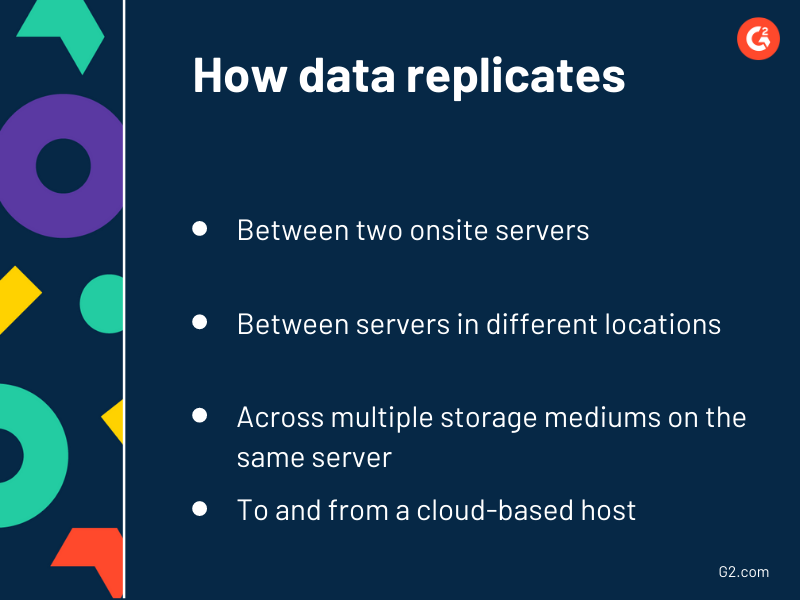
You’ll have the option to copy data instantly, transfer it in large chunks or small batches, set a schedule for when you want data moved, and replicate data in real-time as the master server’s data is written, changed, or deleted completely.
Additionally, you can use full replication where a full database is copied to each server location, or partial replication where only some of the most frequently used data is replicated across servers. We’ll talk more about these types of replication later.
Note: Replicating data can occur over a local area network, a storage area network, a local wide area network, or through the cloud.
The data replication process
Utilizing data replication will only be useful if there are exact copies of your data stored across all servers. That’s the entire point of the backup method. Just as you would with any other method, sticking to a replication process will help you keep data safe and consistent in each location.
The process would more or less follow these steps:
- Identify your data source and where you want it to be replicated.
- Choose the files, folders, and applications you want to be copied from the source.
- Plan out your backup schedule and how frequently you want backups to take place.
- Decide if you’ll use full table, key-based, or log-based replication.
- If using key-based replication, identify replication keys (columns that if changed in the source will copy the records they’re part of in the process).
- Use a replication tool or write customized code to begin the replication process.
- Keep an eye on the backup process to ensure everything backs up correctly.
Advantages of data replication
Some of the more obvious benefits of data replication include its role in disaster recovery and the easy access to crucial business data and applications. In the case of a disaster or damage to the primary source, a replicated copy of data will be there to keep workflows moving as normal.
Because data exists in multiple locations and on multiple servers, data replication helps facilitate the sharing of data on a large scale. It also distributes the stress of network load among each data server site.
Some additional advantages organizations can expect when using data replication include:
- Data replication keeps your data consistent and always up-to-date no matter where users are trying to access from.
- You can expect an increase in data availability. If one system malfunctions, is attacked, or becomes corrupt, you’ll be able to access your data from another site.
- Implementing data replication can potentially minimize the work of the IT department by creating and maintaining the organization’s data replication transactions.
- You’ll see improved overall network performance when using data replication. By storing your data in multiple locations (especially if your organization has international offices), your employees won’t experience as much data access latency. Because data is stored close to them, it will load faster.
- You’ll see an increase in test system performance. Data replication tools can make the synchronization and distribution of data for test systems much faster and easier.
- Data replication can increase data analytics support. Copying data to a data warehouse will give analytics teams the support to work on business intelligence projects.
Business intelligence platforms allow businesses to analyze data and reveal actionable insights that can help improve decision-making and inform strategy. BI platforms connect to databases, data warehouses, or big data distributions and offer analysts the ability to tinker with data to discover insights.
Disadvantages of data replication
We’ve seen that data replication has a good number of advantages, but organizations should always assess the disadvantages they may face when implementing a new tool. One of the most common challenges with data replication can stem from data lag or service interruptions while data is being transferred or backed up.
Additionally, as the distance between the replicated data systems and the original copy increases, the process of data replication can become more taxing.
Some additional disadvantages organizations can expect when using data replication include:
- Keeping all data current can be a challenge. The more locations you store your data, the more you’ll have to implement complex systems to keep track of what’s what.
- You’ll need more storage space as your data continues to grow. This space can cost you a good chunk of your team budget.
When it comes down to it, the core challenges you’ll face when using data replication all circle back to limited resources.
- When you use data replication tools, keeping a number of replicates in a few, maybe even a dozen locations can lead to your organization spending more money on higher processor and storage costs.
- Someone has to be in charge of the backup process. Implementing data replication into an organization’s backup process takes time for the dedicated team to perfect.
- Keeping all data copies consistent requires an overhaul on procedures and increases network traffic, potentially slowing down work.
Types of replication
When it comes to replication, there are three main types you can choose from, each with different perks. Making sure you know which would work best for your organization is a great start to using data replication tools.
1. Transactional replication
When using transactional replication, you’ll receive a full copy of your database and be continually sent updates as your data changes. This makes it easy to keep track of what is altered and if data is lost.
Transactional consistency is a guarantee with this type of replication. Data will be replicated in real-time and sent from the publisher (the primary server) to the subscribers (secondary servers) in the exact order as they happen.
Transactional replication doesn’t just copy your data changes, it continuously replicates every single change with great accuracy. Normally, this type is used in server-to-server environments.
2. Snapshot replication
Snapshot replication is when a snapshot of the database is taken and distributed across servers. Data is sent over exactly as it appears in a specific moment (the time of the snapshot). This type doesn’t make note of updates to the data; rather, it sends subscribers (secondary servers) an overall view of the data in an instant.
Typically, snapshot replication will be used when changes to data are sparse. This replication type is great when performing initial synchronization between publisher and subscriber but tends to be a bit slower. This is because every snapshot sent is attempting to move multiple data records from one end to the other.
3. Merge replication
This type of replication occurs when two or more databases are combined into one singular database. Merge replication allows any changes to data to be sent from the publisher (primary server) to one or more subscribers (secondary servers).
This replication type is the most complex type because it lets both the publisher and subscribers make changes to the database. It’s typically used in a server-to-client environment.
Data replication techniques
Earlier, we mentioned the three data replication techniques: key-based incremental, full table, and log-based incremental. When talking about database replication, you’ll need to know the difference between the three methods to fully understand how data replication works.
1. Full-table replication
Full-table replication will copy every piece of data from the original source to the destination. This includes any new, existing, and updated data.
The major drawback of this technique is that it demands more processing power and results in heavier stress on network load. Because it copies all data each time, this can make it slower than other techniques. The cost of backup will increase as your data continues to grow.
This technique is most useful if data is regularly deleted from the source or if the source doesn’t have a suitable column for other techniques.
2. Key-based incremental replication
Key-based incremental replication will only update the data that was changed since the last update. Because increasingly less data is copied during these updates, this data replication technique is more efficient than full-table replication.
The main disadvantage of key-based incremental replication is its failure to replicate already deleted data (since the data is deleted once the original is deleted).
Note: Key-based incremental replication is also called key-based incremental data capture and key-based incremental loading.
3. Log-based incremental replication
Log-based incremental replication is a unique technique. It only works for database sources and replicates data based on information from the database log file (a file that records changes to the database). Log-based is the most efficient of the three techniques but must have support from the source database.
This replication technique will be best suited for you if your source database structure is relatively static. If data types change or any columns are removed, the entire configuration of the log-based system will have to be updated to mirror those changed. This is typically a time suck for all parties involved.
Because of this, full table or key-based replication may be better suited for your needs if you know your source database structure will frequently change.
Replication schemes
Organizations can carry out data replication by following a scheme to move the data. They differ from the techniques listed above because they aren’t used as a continuous strategy to move data. Rather, they decide how data can be replicated in order to meet the specific needs of a business. Data can be moved in one fell swoop or in sections.
There are three main replication schemes that are used in data replication.
1. Full replication
Full database replication is when the entire database is replicated for multiple users. Data will be accessible to nearly every location or user in the network.
This scheme offers the best data availability and can assist with international problems. If a user is struggling to access data from the organization’s European server, they can access the same data from other servers across the globe as a backup.
Advantages of full replication
- Improves the overall availability of data across the system because everything can operate normally as long as at least one site is running.
- Query execution is faster.
- Because data can be taken from any site, there’s a higher retrieval rate of global queries.
Disadvantages of full replication
- Because an update must be performed at all databases to maintain exact copies of data, updating will take more time.
- Concurrency control is difficult to achieve since the data is always changing.
2. No replication
In no replication, your fragments will be stored at only one site. This can make it difficult for users far from that site to access information regularly.
Advantages of no replication
- Data is more easily recovered.
- Concurrency can be achieved with this scheme.
Disadvantages of no replication
- Query execution may be slower because multiple users are accessing one server.
- Because there’s no replication, data isn’t easily available.
3. Partial replication
Partial replication replicates only some fragments from the database. In this scheme, data in the database is split into sections. Each section is stored at different locations based on how often it is accessed by that location. Think of it as a system that analyzes what data is most important to each location. If the Chinese office is using a specific set of spreadsheets while the North American location rarely does, that data will only be replicated in the Chinese location.
Partial replication is most useful for people who work in finance and sales. They can take parts of their database with them on laptops and other devices and synchronize them when they need data from the main data server. Partial replication keeps important data close to the users who need it. In case a user needs to access data they don’t usually touch, a master data file will always be kept at the headquarters server.
Advantages of partial replication
- The amount of data replicas depends on the importance of the data in that fragment.
Disadvantages of partial replication
- Because only chunks of certain data are replicated to different servers, it can slow down progress when users need to access data they don’t normally use from the primary server.
Before you implement data replication software…
Before you go ahead and decide to give data replication a good college try, there are a few things you should keep in mind.
More storage use
If large organizations are looking into data replication, they should take the time to assess which techniques and schemes they want to use. Chances are if the organization is large, there’s a lot of data to back it up.
Storing company data in multiple places will eat away at storage space. Before you move forward, know that more storage means more money which could be a deal breaker.
The chance of inconsistent data
Replicating data over a number of sources can potentially cause inconsistencies. If you’re replicating data at different times and only on certain servers, the chance of out-of-sync-data is high, and it can be difficult to get every location back on the same page. Admins should create a customized replication process and always check on each server location to ensure consistency across the world.
The need for higher network capacity and processing power
Although having data sites closer to international users makes accessing data easier for them, there is a downfall. Managing multiple locations can take a toll on your network and slow down as well as eat up processing power. A more effective data replication process tailored specifically for your organization can help you to manage this increased load.
Find your perfect match
It can be daunting to begin the hunt for a data replication solution that will work for your particular needs. But finding that solution will make the process much easier down the road.
Your IT department can write code and deal with the replication process on their own, but this poses its own set of difficulties. You’ll need to dedicate time to maintain your data, spend money on applications, and maybe even hire a few extra people to streamline the process. Plus, you have to be aware of the ever-daunting threat of human error.
This is why data replication and database backup are so helpful. Database backup solutions help businesses protect their data with backup copies in the event of corrupt data, user error, or hardware failure. By utilizing database backup solutions, businesses can ensure their data is always available, even if their main database fails.
Browse the highest-rated database backup solutions to find the right fit for your organization.

Alexa Drake
Alexa is a former content associate at G2. Born and raised in Chicago, she went to Columbia College Chicago and entered the world of all things event marketing and social media. In her free time, she likes being outside with her dog, creating playlists, and dabbling in Illustrator. (she/her/hers)
