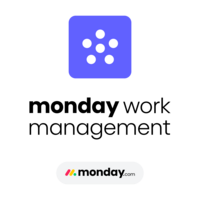monday Work Management
monday.com is a software company that gives anyone the power to build and improve how their organization runs.
Top Workflow Management Software Result from Project Management
Also listed in Markup Software, Project Collaboration, Work Management, Business Instant Messaging, Kanban Project Management
I love it's ease of use. Once I was able to get everything set up and customized to my specific needs, being able to use it moving forward was extremely simple. I love using the software for a "brain dump". When I have an idea, I no longer have to email myself notes or — goodness forbid — turn to sticky notes! Monday has become a major part of my business operations. Whenever I have needed support, Monday's team has been quick to respond. Review collected by and hosted on G2.com.
ClickUp is one app to replace them all. It's the future of work. More than just task management - ClickUp offers docs, reminders, goals, calendars, and even an inbox. Fully cu
Top Workflow Management Software Result from Work Management
Also listed in Project and Portfolio Management, Mind Mapping, Note-Taking Software, Project Management, AI Chatbots

I use ClickUp in my company to manage sprints, task and overall project organization. whenever a new feature is required, i create SOP or requirement documents in ClickUp and then break the work into task for each team such as frontend, backend, QA, UI/UX. and also after production, if any issue arises, we also create tickets in ClickUp and assign them to the respective team member to track and resolve them efficiently. Review collected by and hosted on G2.com.
Asana is a leading work management platform for human + AI coordination. Over 170,000 customers like Accenture, Amazon, Anthropic, Morningstar, and Suzuki rely on Asana to ali
Top Workflow Management Software Result from Project Collaboration
Also listed in Project Management, Marketing Resource Management, Objectives and Key Results (OKR), Product Management, Task Management

I love the user-friendliness of Asana. It's relatively simple to understand and use. The "rules" feature is also really nice as it can streamline certain aspects of my duties and what I need to finish in a timely manner. I also enjoy the calendar feature, since it lays out the timeline of certain projects. I really enjoy the template feature for projects too as it cuts down my time on creating new forms. It's great to integrate into my work day and I like that there is the feature to "email" asana to create a task from a certain email, it makes the incorporation and workflow so much easier to use. As someone who is new-ish to this software, I have greatly appreciated it's features and accessibility in my workday. Review collected by and hosted on G2.com.
Notion is a unified workspace for teams. Notion is a connected workspace where your team can create docs, take notes, manage tasks, and organize your work – all in one place.
Top Workflow Management Software Result from Knowledge Base
Also listed in AI Writing Assistant, Note-Taking Software, Project Management, Enterprise Search Software, AI Chatbots

I use Notion for organizing my notes, keeping trackers, and utilizing the inbuilt AI feature. One of the best things about Notion is that the data syncs across all the apps I'm logged into, so if I take notes on my laptop, the same reflects on my mobile version. The rich editor, highlighter features, and pages make Notion a great organizer. Being a programmer, I appreciate that I can copy and store the code in code blocks, which are formatted according to the language. I can also create beautiful notes using headings, subheadings, colored text, and various other formatting features. Notion's huge template library, which I can add to my workspace, offers rich features that were lacking in Evernote. Additionally, I found the initial setup super easy. Review collected by and hosted on G2.com.
Smartsheet
Smartsheet is a modern work management platform that helps teams manage projects, automate processes, and scale workflows all in one central platform.
Top Workflow Management Software Result from Project Management
Also listed in Project Collaboration, Work Management, Marketing Calendar, Privacy Impact Assessment (PIA), Workflow Management

Smartsheet gives me an operational command centre that actually scales with the way I work. The platform takes complex projects and translates them into clean, trackable workflows without any of the friction you’d expect from legacy tools. The interface is intuitive enough that onboarding is a non-event, yet powerful enough to handle multi-stakeholder projects end-to-end.
The biggest upside is how quickly I can stand up structured project frameworks, automate repetitive tasks, and maintain real-time visibility across deliverables. It removes noise, reduces admin, and helps me drive initiatives forward with pace and accountability. In short, it feels like a modern PMO in a box. Review collected by and hosted on G2.com.
Salesforce Service Cloud
Deliver excellent customer service with a 360-degree view of your customers, an enterprise grade knowledge base, agent productivity tools, service contracts & entitlements, an
Top Workflow Management Software Result from Help Desk
Also listed in Customer Service Automation, Digital Customer Service Platforms, Contact Center Quality Assurance, Conversational Support, Complaint Management

I like the ease of use of Salesforce Service Cloud and the ability to customize objects and labels. I appreciate how it unifies information by bringing everything I need to know about the customer into one place. Review collected by and hosted on G2.com.
Jira is an issue and project tracker for teams building great software. Track bugs and tasks, link issues to related code, agile planning, and monitor activity.
Top Workflow Management Software Result from Product Management
Also listed in Bug Tracking, Project Management, AI Agents For Business Operations

The platform offers efficient task prioritization and provides detailed project visibility, allowing for agile workflow customization. Real-time progress tracking is available, along with seamless integration for developers. Its robust reporting analytics and automated recurring tasks help maintain clear accountability. Additionally, the system supports scalable issue management and thorough backlog grooming, making it a comprehensive solution for project management. Review collected by and hosted on G2.com.
Zoho Desk pulls in all your customer interactions from across multiple channels into a single, clean interface. You can then seamlessly continue these conversations and help c
Top Workflow Management Software Result from Help Desk
Also listed in Digital Customer Service Platforms, Social Customer Service, Live Chat, Customer Self-Service, Customer Communications Management
Zoho's product suite is a transformative solution that has the potential to revolutionize business operations. Their comprehensive range of integrated applications is a game-changer, empowering organizations to streamline workflows, enhance productivity, and achieve their objectives with greater efficiency.
With Zoho, businesses can leverage a robust platform that supports their growth and success. The suite's seamless integration, customization options, and scalability make it an invaluable asset for companies seeking to optimize their processes and drive results.
I highly recommend Zoho to organizations seeking a trusted partner to support their digital transformation and growth initiatives Review collected by and hosted on G2.com.
Autotask Pro integrates all of the features and functionality you need - and the flexibility to adapt them to meet your specific business requirements
Top Workflow Management Software Result from Professional Services Automation
Also listed in IT Service Management (ITSM) Tools, Service Desk

The workflow is easy and simple to use over a long period of time Review collected by and hosted on G2.com.
Microsoft Power Automate
Reach new heights of business productivity by automating repetitive, time-consuming tasks with Microsoft Power Automate.
Top Workflow Management Software Result from Business Process Management
Also listed in Process Mining, Robotic Process Automation (RPA), Business Automation Platforms (BAPs)

What I appreciate most about Power Automate is its new design and improved connectivity. The updated user interface makes it much easier to add blocks for connections and use them in a more intuitive way. I also value the Flow Checker, which alerts users to errors—this is an extremely helpful feature. In addition, the Flow Run viewer provides clear insights that make troubleshooting and monitoring much easier. The implementation of flows and their seamless integration with Power Apps have been especially beneficial, as I use Power Automate frequently alongside Power Apps. Finally, the customer support and the Microsoft community are both exceptionally helpful and responsive. Review collected by and hosted on G2.com.
Zendesk for Customer Service
Zendesk for Customer Service is an AI-powered service solution that’s easy to set up, use, and scale. It offers out-of-the-box functionality that’s simple to modify, helping b
Top Workflow Management Software Result from Help Desk
Also listed in Workforce Management, Conversational Commerce Platforms, Live Chat, Chatbots, Shared Inbox

I find Zendesk to be a very convenient tool. It is easy to access, and everything is clearly detailed and well organized. As a customer service representative, I have certain metrics to meet, such as average call handling time. Zendesk simplifies my work because all I need to do is select the appropriate options, choose the title, set the dispositions, and indicate whether a case is pending or solved. Review collected by and hosted on G2.com.
Airtable is the all-in-one collaboration platform designed to combine the flexibility of a spreadsheet interface with features like file attachments, kanban card stacks, revis
Top Workflow Management Software Result from Project Management
Also listed in Strategy and Innovation Roadmapping Tools, Product Management, No-Code Development Platforms, Task Management, AI Agents For Business Operations

What I like best about Airtable is how it combines the familiarity of spreadsheets with the power of a full database. It lets me organize complex information in a way that’s still very intuitive. I also really appreciate the flexibility, and being able to customize fields, create different views, and set up automations makes it easy to adapt the system to whatever workflow I’m managing. The collaboration features are also a big plus because everyone can see updates in real time without creating confusion. Overall, it saves time, keeps everything organized, and makes my processes run a lot smoother. Review collected by and hosted on G2.com.
Combined PSA + RMM + Remote Access in one Intuitive* Dashboard
Top Workflow Management Software Result from Remote Monitoring & Management (RMM)
Also listed in Remote Support, Remote Desktop, Professional Services Automation, Endpoint Management
Syncro’s true strength is being a genuinely unified platform. The integrated invoicing and online payment system eliminates billing silos, while the client portal enables seamless remote access without juggling third-party tools. The per-technician pricing model with unlimited endpoints makes scaling cost-effective, and the scripting engine allows for powerful automation without vendor lock-in. What impressed us most is Syncro’s deep Microsoft 365 integration; their security and management capabilities have become central to our operations, enabling automated billing and endpoint management that would require multiple disparate tools elsewhere. The platform’s reliability is excellent, and onboarding engineers is remarkably fast because everything lives in one cohesive interface rather than bouncing between RMM, PSA, ticketing, and accounting systems. Review collected by and hosted on G2.com.
Laserfiche
Laserfiche is the leading SaaS provider of AI-powered document management and process automation. Through powerful workflows, electronic forms, document management and analyti
Top Workflow Management Software Result from Enterprise Content Management (ECM)
Also listed in Document Management, Document Scanning, Digital Process Automation (DPA), AP Automation, OCR
Laserfiche demonstrates brilliance and efficiency in document management, where it significantly digitizes them
For easy access and sharing
Most of document related tasks like creation, approval, signing among others are automatically handled by Laserfiche
The tool has significantly supported advanced search option, and this simplifies the process of locating a specific content
Documents are highly compliance, with articulated access mechanisms to protect data from attacks
Laserfiche supports automated data flow and this involves effective integration support
Various tasks that often occur are highly automated and this increases productivity and efficiency Review collected by and hosted on G2.com.
Sobot Omnichannel Suite
Sobot offers contact center solutions, including both customer service and marketing. Our product range includes AI Chatbot, Live Chat, Voice, Ticketing, and WhatsApp Business
Top Workflow Management Software Result from Conversational Support
Also listed in AI Voice Assistants, AI Sales Assistant, Help Desk, Communication Platform as a Service (CPaaS), Customer Communications Management
As an Executive Sponsor overseeing our customer experience transformation, what stands out most is Sobot’s consistent stability and seamless integration across channels.
The platform’s intelligent routing, automation workflows, and real-time dashboards help us maintain high operational efficiency while ensuring personalized service. The ability to track team performance, customer satisfaction, and interaction trends in one place has elevated our decision-making and accelerated service delivery. Review collected by and hosted on G2.com.
Freshdesk is a cloud-based helpdesk software that streamlines customer conversations across multiple channels including email & phone. It enables faster collaboration with you
Top Workflow Management Software Result from Help Desk
Also listed in AI Customer Support Agents, Digital Customer Service Platforms, Conversational Support, Shared Inbox, Complaint Management

1. The UI is interactive and easy to get started. It took me just 2-3 days to get a complete picture of how it works.
2. It provides full collaboration features (with Slack, Teams, Outlook, RingCentral), making it easier to work on the tickets.
3. It also provides FAQ/Knowledge-based articles on the portal, which reduces repetitive queries and allows the customer to help themselves. Review collected by and hosted on G2.com.
morningmate
morningmate can replace all the apps you frequently use for work. We are a collaboration software with effective tools that help organise your workflow and improve team commun
Top Workflow Management Software Result from Project Collaboration
Also listed in Work Management, Business Instant Messaging, Knowledge Base, Workflow Management, Task Management

Morningmate has been a project management game-changer for handling brand campaigns. By centralizing all project management tasks, our team reduced campaign planning time by nearly 35%. Tracking KPIs in real-time allowed us to spot underperforming channels quickly and reallocate budget more effectively. Thanks to this, our most recent campaign achieved a 20% higher engagement rate compared to the previous quarter.
Having one workspace where designers, marketers, and external partners collaborate seamlessly made execution smoother and faster. The automation of repetitive updates also freed up more time for creative work, which directly contributed to stronger campaign results. Review collected by and hosted on G2.com.
actiTIME - project time tracking software for companies of any size and any business type. It helps 7000+ companies all over the world to track employees work time.
Top Workflow Management Software Result from Time Tracking
Also listed in Project Management

As a co-founder, I appreciate that actiTIME gives us complete visibility into how our team spends time across projects and clients. It helps us understand the real effort behind every initiative and plan resources accordingly. The ability to compare estimated and actual time is extremely valuable for evaluating project performance and improving accuracy in future planning. Review collected by and hosted on G2.com.
Bordio is a tool that helps teams work together better. It's really easy to use and helps everyone keep track of all the tasks and projects they have to do. You can make to-do
Top Workflow Management Software Result from Work Management
Also listed in Project Collaboration, Task Management, Kanban Project Management, Project Management, Project and Portfolio Management
I particularly like how Bordio breaks down my teams, jobs, and timeslots onto one board; also, when a tech goes over at a location, I can re-shuffle the visits in a hurry. Review collected by and hosted on G2.com.
Jotform Workflows
Jotform Workflows makes it easy to manage workflows and automate manual processes. Users can set up custom, multistep workflows, request payments, and track progress in real t
Top Workflow Management Software Result from Workflow Management
Also listed in Business Process Management

I found it incredibly easy to manage, remarkably efficient, and profoundly helpful in daily operations. It is far more than just a form builder; it's a powerful data management tool that utilizes complex conditional logic, secure payment integrations, and automated approvals to dramatically boost my team's efficiency and cut administrative overhead. While it make take a few days, learning jotform is easy. It is easy impleneted on the go with its simple menu boxes. Customer support if quick and fast and the number of features deals with a lot of the common need. Review collected by and hosted on G2.com.