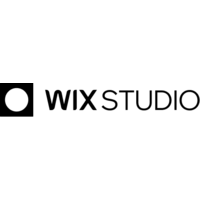Miro is an Innovation Workspace built to accelerate product development from insight to execution. Designed for teams operating in fast-moving, cross-functional environments,
Top UX Design Software Result from Visual Collaboration Platforms
Also listed in Prototyping, Customer Journey Mapping, Product Management, Diagramming, Wireframing
Miro is extremely useful for running workshops and other brainstorming/mindmapping activities. The key features I appreciate are:
- Intuitive interface
- Flexibility to be creative in how I express ideas
- How well it handles importing links and multiple media types
- Collaboration is seamless Review collected by and hosted on G2.com.
Webflow is the AI-native Website Experience Platform, empowering teams to build, manage, and optimize visually stunning, enterprise grade websites and web apps that strengthen
Top UX Design Software Result from Web Design
Also listed in Personalization, Digital Experience Platforms (DXP), Landing Page Builders, A/B Testing, Website Builder

I like Webflow’s combination of a highly flexible CMS and an intuitive visual development environment. It allows me to design, build, and manage complex, content-driven websites without relying heavily on code, while still offering the freedom to customize when needed. The seamless workflow between design, CMS structure, and live content editing makes projects faster, smoother, and far more enjoyable to deliver. Review collected by and hosted on G2.com.
Lucid Visual Collaboration Suite
Lucidchart is an intelligent diagramming application for understanding the people, processes and systems that drive business forward.
Top UX Design Software Result from Diagramming
Also listed in Visual Collaboration Platforms, Collaborative Whiteboard, Mind Mapping, Customer Journey Mapping, Wireframing

It is exactly three years since I started using Lucid Visual Collaboration Suite. I mainly use it as a nerve center for ticketing management by leveraging Lucid canvas where the board is linked to help-desk tools to ensure I solve customer issues rapidly.
It is pretty easy to offer support through flowcharts and diagrams when I only pull knowledge-base diagram from Lucidchart library sharing it as a view only with customers in queue. Review collected by and hosted on G2.com.
Web-based collaborative wireframing and interface design tool. Available on the web, macOS and Windows.
Top UX Design Software Result from Wireframing
Also listed in Prototyping, Software Design Platforms

Figma is a modern wireframing solution that is more flexible than traditional software alternatives being that it is cloud based that you can access from anywhere. Figma is very approachable for beginners just starting to learn or more advanced users with established skillsets. Designs can be created quickly and easily, it's easy to share and port things when needed. Review collected by and hosted on G2.com.
Duda is a web design platform for web professionals and agencies of all sizes, with powerful team collaboration and client management tools for building and managing websites
Top UX Design Software Result from Website Builder
Also listed in Landing Page Builders, Web Content Management, Web Design, Personalization

Duda is an excellent no-code platform that allows you to build a website fast and with ease. The platform is always evolving and new features keep being added several times per month.
I'd like to highlight Duda's support team, which is always responsive and often resolves issues within a day.
There are a lot of features and additional app integrations. Review collected by and hosted on G2.com.
Visually style any website in any browser without code. Turn any design into a responsive prototype with an easy-to-use visual editor. Works with Chrome, Firefox, Edge and
Top UX Design Software Result from Prototyping
I’ve been using Intabio, and it’s honestly a game-changer. It lets you edit websites directly on the page, in real time. No need to jump back and forth between tools—everything is right there. It’s super easy to use, even if you’re not a coding expert, and it’s been saving me a ton of time on small tweaks and updates. Definitely a must-have for anyone working with websites. Review collected by and hosted on G2.com.
App Builder
App Builder lets you create functional, animated UI prototypes while maintaining the focus on user experience at every step.
Top UX Design Software Result from Prototyping
Also listed in Wireframing, Drag and Drop App Builder, Low-Code Development Platforms, Software Design Platforms
At our company, we appreciated the same powerful WYSIWYG drag-and-drop interface and pixel-perfect code output (Angular, Blazor, React, Web Components) as the cloud version but fully behind our firewall. It comes with more than 65 UI components, starter templates, routing and Figma integration and instant previews all hosted securely on our infrastructure. Review collected by and hosted on G2.com.
The website ecosystem is broken. So we built a framework that could fix it using cells. There are a lot of moving pieces in the website ecosystem (SSL, Hosting, Site platforms
Top UX Design Software Result from Web Design
Also listed in SEO Tools

The platform has been great in aligning our content growth initiatives. The ability to personalize web pages for different visitors for cheap has noticeably guided them towards and improved our CTAs. Plus, the Launch Control feature has enabled us to schedule content effectively, ensuring our campaigns go live at the best times without the need for manual oversight. Review collected by and hosted on G2.com.
WordPress.com
WordPress.com is Automattic's WordPress hosting offering.
Top UX Design Software Result from Website Builder
Also listed in Web Design, WordPress Hosting, Cloud Web Hosting, Managed Hosting, Shared Hosting

I am using WordPress.com to run my blog website, and I use it to post daily blogs. WordPress.com solves my biggest problem by helping me use various useful plugins like Site Kit, which helps me see insights of the website. It also enhances creativity on my blog website and builds security. I like the user experience and find the plugins very useful. Specifically, the Site Kit plugin shows insights of the web, and the Rank Math plugin helps with SEO of the website. WordPress.com also provides a variety of features to manage and build the website effectively. Review collected by and hosted on G2.com.
Iteration X
Iteration X allows teams to annotate and edit any live website or web app directly in Chrome. No need to waste time and energy with screenshots, video calls and endless email
Top UX Design Software Result from Web Design
Also listed in Bug Tracking, Screen and Video Capture, Markup Software

The interface was user friendly and I got accustomed to the app in literally no time and to be honest I was amazed by it like it is easy to use and at the same time it covers all the aspects needed for you to manage your project with your team so I will make sure to use the app myself for future projects and introduce it to my team. Review collected by and hosted on G2.com.
solidpixels.
The direct path to a world-class website. Solidpixels is the fastest way to create a website on par with global brands. Just as gorgeous and equally functional.
Top UX Design Software Result from Web Design

I love how solidpixels. allows me to create professional-level websites with ease, offering a user-friendly interface that even my clients can navigate without a steep learning curve. The platform is incredibly versatile, being suitable for both small and large websites, and is packed with graphic capabilities that meet modern web design expectations. I appreciate that it takes only one day to learn and set everything up, making it a very accessible tool. The new features it offers align with the expectations of the latest web design trends, providing both functionality and innovation. Review collected by and hosted on G2.com.
Wix Studio
Wix Studio is the website building platform for designers, developers and marketers. With advanced design capabilities, efficient workflows and robust business tools, freelanc
Top UX Design Software Result from Web Design
Also listed in Website Builder, Web Content Management, E-Commerce Platforms, Landing Page Builders

I like Wix Studio because it's an all-in-one platform, which is super helpful for me as a solopreneur and a neurodivergent person. Having everything in one place reduces work sprawl and tech stack issues for me. It's like, having one app to rule them all makes everything better. I appreciate that it partners with payment solutions that work in South Africa, offering a range of options there. Review collected by and hosted on G2.com.
Framer is a modern website builder that feels just like a design tool. It empowers teams and individuals to create high-performing, visually stunning websites—without writing
Top UX Design Software Result from Web Design
Also listed in Landing Page Builders, Website Builder, Web Content Management

I like how Framer has presented the articles, libraries, components, templates, and all the knowledge about the platform. It's very well documented and well placed within the environment, which I really appreciate. The most important part for me is the components of the framework. Framer's open library allows me to tweak components as per my requirements, which is really helpful. It also lets me easily tweak templates to create live websites. I find the learning curve with Framer much easier than with other design tools. Also, the initial setup was very easy for me because it has a similar interface to Figma, which I'm familiar with. Review collected by and hosted on G2.com.
Ycode is an all-in-one website builder designed to make creating and managing professional websites faster, simpler, and more affordable. With its user-friendly visual editor,
Top UX Design Software Result from No-Code Development Platforms
Also listed in Landing Page Builders, WebOps Platforms, Web Content Management, Web Design, Website Builder

For me, it's the best option between WordPress and Webflow. It fits perfectly in my case: I don’t want to use WordPress, but I also don’t need to pay Webflow’s pricing. It's an excellent builder with great templates! On top of that, the site performance is impressive—especially considering the number of animations I tested.
For my company, it has become our main website builder!
The community is also a huge plus at this early stage. It's great to keep up with updates and see that they’re genuinely focused on improving and staying current. Review collected by and hosted on G2.com.
ElementsKit
ElementsKit is an all-in-one addon for Elementor with flexible & handy page building features. Serving 500k+ satisfied users, ElementsKit packs 81+ free & premium elements, 8+
Top UX Design Software Result from Web Design
Also listed in Website Builder

It is a great addition to Elementor, bringing new features Review collected by and hosted on G2.com.
SmartSlider
Smart Slider 3 is avisual editor to create responsive, animated sliders and blocks.
Top UX Design Software Result from Web Design

SmartSlider is easy to navigate, implement, and modify once published. Just a super simple and intuitive little web slider plugin. Review collected by and hosted on G2.com.
- Claritee.io was created due to a very real need for a platform that offers a way to collaboratively, interactively and visually clarify the ideation stage of a project and t
Top UX Design Software Result from Wireframing

Claritee.io is a breath of fresh air in the world of wireframing! As a product manager, I've tried countless tools, but Claritee.io's intuitive interface and collaborative features make it a dream to use. It's incredibly easy to whip up a wireframe and get feedback from stakeholders in real-time. The pre-built templates and components save so much time, and the ability to export to code is a game-changer for my developers. I can't recommend Claritee.io enough! Review collected by and hosted on G2.com.
Flowcode is the fast, simple and secure Way to Use QR Codes. All codes last forever, and no limit to the number fo codes you can make! Full design customization available for
Top UX Design Software Result from Mobile Marketing
Also listed in Smart Link, Landing Page Builders, Web Design, Attribution, QR Code Generator

I like the ability to track the scans on a QR code. There are lots of free ones on the market but don't provide any real data for you to use regarding the thing that needs to be tracked. Review collected by and hosted on G2.com.
HotGloo is an online, interactive wireframing & prototyping tool. HotGloo makes it easy to wireframe web and mobile sites and to co-work with team members.
Top UX Design Software Result from Wireframing
Also listed in Prototyping, Software Design Platforms
It helps me to build Wiregrass for my mobile app Review collected by and hosted on G2.com.
Whimsical is the whiteboard for thinking and planning. It’s built for teams to move from chaos to clarity and turn ideas into action. Start from scratch or describe what you n
Top UX Design Software Result from Diagramming
Also listed in Mind Mapping, Wireframing, Project Management

You know that feeling when you lock the front door but still wonder, “Did I leave a window open?”
That’s exactly how I felt about our systems before VAPT.
The best part? It doesn’t just point out flaws and make you panic — it gives you a clear, prioritized “fix-this-first” roadmap. Almost like your security GPS.
It’s less about doom and gloom, more about peace of mind. Now I sleep better at night knowing if someone tries to jiggle our digital doorknob, we already know where the squeaky hinges were.
Pros:
Super clear reports that even non-tech leaders can follow
Turns “abstract risk” into practical next steps
Builds trust with clients (no awkward silence when they ask for compliance proofs)
Use Case:
Perfect for teams who want more than just check-the-box compliance — it’s for anyone who wants to build trust and security into their product DNA. Review collected by and hosted on G2.com.