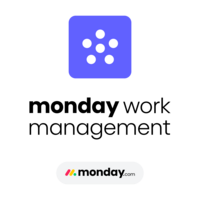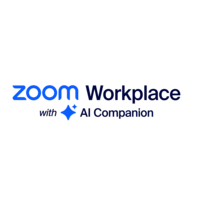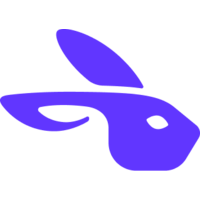Google Workspace
Google Workspace enables teams of all sizes to connect, create and collaborate. It includes productivity and collaboration tools for all the ways that we work: Gmail for custo
Top Resume Maker Software Result from Office Suites
Also listed in Business Instant Messaging, Screen Sharing, Note-Taking Software, Spreadsheets, Website Builder

Hello, i am a financial accountant , I am using Google workspace from last 3 to 4 years, its amazing platform, it simplifies daily accounting and finance work. I handle invoices, expense reports, reconciliations and monthly closing activities.. Google sheets is very useful for maintaining financial schedules, reconciliations and MIS reports, real time collaboration helps when working with audit teams and management, Gmail is reliable for communication with vendors, clients and internal teams, Google drive helps to store financial documents like invoices, bank statements , audit files and tax records securely in one place with controlled access. Review collected by and hosted on G2.com.
monday Work Management
monday.com is a software company that gives anyone the power to build and improve how their organization runs.
Top Resume Maker Software Result from Project Management
Also listed in Markup Software, Project Collaboration, Work Management, Business Instant Messaging, Kanban Project Management

I use monday Work Management for task management in our team, and it works great. I like how I can see in real time what everyone is doing and how the progress is going. The tidiness of the app makes it very easy to track your mistakes, which is absolutely crucial for me. I also value the quick search in channel names within the database. The initial setup was very easy and user-friendly, and I was immediately familiar with it. Review collected by and hosted on G2.com.
Adobe Acrobat
Adobe Acrobat means a more seamless experience for your users, fewer hassles for your IT team.
Top Resume Maker Software Result from PDF Editor
Also listed in File Converter, Document Generation, Document Creation, E-Signature, AI Documentation Generators
Adobe Acrobat is totally in a different leagues compared to other PDF reader software, it provide a user-friendly interface with modern AI assisted features to make document management and content editing is smoothly edited. Automatically convert simple text into presentation with slideshow, I don't have to write anything, the AI will find the keyword and make a slide about it. As for implementation, I can access it from PC, tablet and phone without limitation, every version has the same premium features. Furthermore, I also offer quick integration with Google Drive for high security storage. Review collected by and hosted on G2.com.
Microsoft 365
Office Productivity Suite Includes Word, Excel, and PowerPoint
Top Resume Maker Software Result from Office Suites
Also listed in Email Management, Business Instant Messaging, Email Client, Screen Sharing, Spreadsheets

What I like most is how Microsoft 365 brings my day-to-day work into one place, so I’m not juggling apps all day. Outlook handles email and calendar, Teams covers chat and meetings, OneDrive and SharePoint keep files organized, and Word, Excel, and PowerPoint take care of documents—all connected under the same sign-in. I can open a file in OneDrive, co-edit it with a teammate while we’re chatting in Teams, and then send a quick calendar invite without having to constantly context-switch. Overall it feels smoother than it used to; performance is better than a few years back, and small touches like presence and commenting across apps make collaboration feel natural instead of forced.
Getting set up on new machines is straightforward for me. I sign in, policies apply, and my mail, files, and apps sync down. I’m not spending a whole morning tweaking settings; most of the time it works out of the box. File sharing is cleaner too: I send links within the org, permissions carry over, and we avoid the old problem of five different versions floating around. When I move between devices—desktop to web to mobile—the experience stays consistent enough that I don’t lose my place. That ease of implementation is real, and it saves me time every quarter when we refresh laptops.
Feature-wise, it’s packed but still usable. Co-authoring in Word and Excel is a big win, comments and track changes feel less messy, and version history has saved me more than once when someone edits the wrong thing. Teams meetings with screen sharing and captions are solid, Outlook rules and delay send help keep client mail tidy, and Power Automate lets me set up quick flows to cut manual steps, like filing attachments or pinging a channel when a doc changes. Search across mail and files has improved—still not perfect, but good enough that I can find an old deck or thread quickly. The real value is the integration across apps: it keeps me moving without glue code or a dozen extensions. I’m in Microsoft 365 basically every workday, and it feels like far less friction than trying to stitch together a bunch of separate tools. Review collected by and hosted on G2.com.
Foxit PDF Editor
Founded in 2001, Foxit is a leading provider of innovative PDF and eSignature products and services, helping knowledge workers increase productivity and do more with documents
Top Resume Maker Software Result from PDF Editor
Also listed in Document Management, Document Creation, Document Generation, E-Signature, File Converter
The majority of my time is spent working with PDF files as a professor, so I have used Foxit PDF Editor in a very straightforward, no-frills way to provide me with the opportunity to build small action sequences to compress large files, add headers, make modifications to numerous PDFs, and organize blocks of text and break up lengthy documents into more workable segments. Review collected by and hosted on G2.com.
ClickUp is one app to replace them all. It's the future of work. More than just task management - ClickUp offers docs, reminders, goals, calendars, and even an inbox. Fully cu
Top Resume Maker Software Result from Work Management
Also listed in Project and Portfolio Management, Mind Mapping, Note-Taking Software, Project Management, AI Chatbots

ClickUp’s sheer flexibility is its greatest strength. As someone managing cross-functional initiatives in a fast-growing AI SaaS company, I appreciate how it consolidates tasks, docs, goals, chat, and even lightweight CRM-like pipelines into a single platform. The ability to switch between List, Board, Calendar, and Gantt views without duplicating data saves enormous time. Custom fields, automations, and Dashboards let us mirror our exact sales and product workflows. Review collected by and hosted on G2.com.
Wondershare PDFelement
As a top-rated PDF software, PDFelement ensures high-quality PDF editing with unmatched precision. Easily modify text, images, and layouts in your PDF files, or convert PDFs t
Top Resume Maker Software Result from PDF Editor
Also listed in Document Generation, Desktop Publishing, Document Creation

The best about Wondershare PDFelement that i like is its reliability and the the variety of tools that it has. It will allow to do your work fluently by handling the PDFs. If you work includes dealing in PDF, you can just leave that work to Wondershare PDF element. From the basic task like document generation, adding annotation and images, protection, this software takes care about some small things as well like you can change the name of the PDF even after opening in this app. Not only this, it contains some advance AI features as well. Everything is easy to use and implement. Review collected by and hosted on G2.com.
Microsoft Word
Microsoft Word is a comprehensive word processing application developed by Microsoft, first introduced in 1983. It enables users to create, edit, format, and share text docume
Top Resume Maker Software Result from Document Creation

I like microsoft word because there is a lot of templates available on the microsoft store free as well as on paid basis but all of them are very usefull for me and for evreyone. I love this app more because i can create pdf for my college assignments and presentaions and now we can even enhance our productivity with the use of AI integrated with it.It has become a part of my everyday life. Review collected by and hosted on G2.com.
Zoom Workplace
Reimagine how your teams work with Zoom Workplace, powered by AI Companion. Streamline communications, improve productivity, optimize in-person time, and increase employee eng
Top Resume Maker Software Result from Video Conferencing
Also listed in UCaaS Platforms, AI Meeting Assistants, Business Instant Messaging, Business Scheduling, Desk Booking

I really like the AI companion feature in Zoom Workplace. It's like having a meeting summary with intelligent chapters, such as for budget discussions or action items. This feature allows me to join a meeting late and catch up on what happened without interrupting anyone, which is a game changer when I'm switching between meetings with a full calendar. Additionally, I find Zoom Workplace solves issues of meeting amnesia and connection stability, along with automated note-taking and low bandwidth reliability. I appreciate that it consolidates tools like team chat and whiteboarding into one app, helping us save money on separate licenses for apps like Miro or Slack. Its integration with Google Calendar is essential, offering a one-click join experience, and I like how we can automatically log meeting recordings and transcripts into client CRM profiles with HubSpot. Review collected by and hosted on G2.com.
PDF-XChange Editor
PDF-XChange Editor is a and feature-rich PDF editing software designed for Windows users. It offers a comprehensive suite of tools for creating, viewing, editing, annotating,
Top Resume Maker Software Result from Document Creation
Also listed in Document Generation, PDF Editor

I used PDF-XChange Editor for collaborating and creating annotations on drawings, and it was the best in the market. The main reason I used it was because of the smoothness and lightweight nature coupled with a powerful annotation bundle. I appreciate its ability to work well on budget computers. I also like the annotation bundle and the ability to add JavaScript tools. It was perfect for editing PDF files, allowing for perfect content editing without needing to use Doc or xlsx files. The initial setup was really easy, and if you've worked with other PDF tools before, you can easily adapt to this one. Review collected by and hosted on G2.com.
ConvertAPI
ConvertAPI is an online file conversion API.
Top Resume Maker Software Result from Document Creation
Also listed in Data Extraction

Their 1-month free trial is very generous (250 conversions included) and allowed me to try a few combinations of files to ensure their solution would meet my needs. Their support team is very responsive; I usually get a reply on the same day. I love that it's a REST API (with cURL documentation!) and that they have a way to test their API built right into the site (I use no-code tools, so this lets me build very quickly and easily) Review collected by and hosted on G2.com.
The iLovePDF suite operates via the website, Mobile and Desktop Apps, and the API for developers. You can merge, split, compress, and sign PDFs, as well as convert files betwe
Top Resume Maker Software Result from Document Creation
Also listed in PDF Editor

The user interface is incredibly intuitive and straightforward. Merging, splitting, and converting PDF files takes just a few clicks. The file upload and processing speed is impressive, and the tool reliably handles various document formats. It saves me considerable time in daily work, especially when managing financial reports and invoices. The free version offers excellent functionality without feeling restricted. Review collected by and hosted on G2.com.
Conga Composer
Conga Composer makes it easy for Salesforce.com users to create sophisticated documents and reports using their data in Salesforce CRM with just a few clicks.
Top Resume Maker Software Result from Document Generation
Also listed in Document Management, API Documentation Management, Salesforce CRM Document Generation, Document Creation, Salesforce AppExchange Apps
What I like most about Conga Composer is how it removes the manual work from creating documents. Instead of copying information from Salesforce into Word files, everything is pulled automatically and placed into a predefined layout and it is easy to setup and is being used by business for daily purposes of document generation. This makes proposals and other customer documents more consistent and much easier to produce. It also fits well into our existing Salesforce setup, so users don’t have to learn a completely new system. The support is very responsive, Review collected by and hosted on G2.com.
IronPDF is a robust C# library designed for .NET developers to create, edit, and convert PDF documents with high fidelity and ease. It enables the generation of PDFs from HTML
Top Resume Maker Software Result from .NET Integrated Development Environments (IDE)
Also listed in Document Creation, Component Libraries
At SFS Technologies, we rely on IronPDF to generate lengthy reports exceeding 100 pages. It handles the job reliably and efficiently, producing high-quality PDFs without issues. Highly recommended for heavy-duty PDF generation needs! Review collected by and hosted on G2.com.
Hudu is powerful documentation software to organize and enhance your IT environments.
Top Resume Maker Software Result from IT Documentation
Also listed in Document Creation, Document Management, IT Asset Management, Knowledge Base, Standard Operating Procedures
Not only is Hudu VERY user friendly, it has a killer development team that actually listens to their community. It is constantly being optimized and upgraded and added to. Whenever I have an issue or a request I actually feel heard by their support team and multiple add-ons that I have voted for have already been added to the program. We were up and running the same day when we first implemented the program. It was also extremely easy to integrate our current systems and processes into the system. My company uses this system every day for its knowledge base and organization. Review collected by and hosted on G2.com.
Zoho Writer
We believe in the power of words. That's why we've created Writer, a powerful word processor available across all of your devices. Collaborate with teammates in real-time. Cre
Top Resume Maker Software Result from Document Creation

It gives me all formats which I require for creating effective documents even it corrects grammar mistakes by its own without anyv external help. As well collaborating, creating and sharing documents virtually in all platforms is easy and stress free Review collected by and hosted on G2.com.
UPDF is a completely free PDF editor, that helps you view PDFs, add, delete, edit PDF text and images, annotate PDFs such as highlight, underline, add sticky notes, shapes, te
Top Resume Maker Software Result from PDF Editor
Also listed in Document Creation

I like that I can OCR scan any PDF's that doesn't use text, and I like the AI summaries and capabilities built right in to make it easy to get the data I need without having to read the whole document. It saves a lot of time using this tool to review PDFs. I use it every day with all PDFs. Review collected by and hosted on G2.com.
pdfFiller is a comprehensive online document management platform that provides the services of an online editor, cloud storage platform, and a signature request manager all in
Top Resume Maker Software Result from Document Creation
Also listed in PDF Editor, E-Signature, File Converter, Online Form Builder, PDF SDKs

What I like best about pdfFiller is how easy it makes working with PDF files, especially when I need to edit or fill forms quickly. I don't need special skills or heavy software. I can upload a PDF, type directly into it, add checkboxes, or sign it without any trouble. Another thing I really like is that everything works inside the browser. I don't have to install anything, and I can open my documents from any device. This helps a lot when I need to make quick edits or sign something urgently. The form-filling tools are very useful. I can reuse saved text, add dates automatically, and even create fillable fields for others, this saves time when dealing with repeated documents. I also like how simple it is to share documents. I can send a link instead of emailing files back and forth, which keeps things clean and organized. Review collected by and hosted on G2.com.
FlippingBook
FlippingBook is an online tool and desktop software for creating professional digital flipbooks. It makes your PDF ebooks, e-catalogs, digital brochures, annual reports, prese
Top Resume Maker Software Result from Flipbook
Also listed in Account-Based Web and Content Experiences, Content Distribution, Content Experience Platforms, Content Creation, Content Analytics
What i love is flawlessly am able to convert PDFs into stunning and interactive magazines which we normally distribute to our customers. I am getting a very positive feedback from our customers that's a tick in my part. Fascinates with accuracy and engaging content from its impeccable elements. Customer support has very quite responsive and timely. I love how it balances simplicity and functionality to keep it on top. Review collected by and hosted on G2.com.
Xara Cloud
Transform the way you create, collaborate and control business documents to accelerate growth.
Top Resume Maker Software Result from Desktop Publishing
Also listed in Digital Asset Management, Content Creation, Document Creation
Matt and the Xara team have been exceptional in helping us transition to the cloud version and create a visually stunning company newsletter. Matt's expertise and patience in answering my numerous questions and refining the template have been invaluable. His responsiveness, despite likely having a busy schedule, is truly commendable. I've been a long-time user of the desktop version, and the cloud version, coupled with the team's outstanding support, has elevated my experience. From the initial Zoom call to the guidance throughout the process, the Xara team has been instrumental in our success. Matt and the team have gone above and beyond, and I can't thank them enough for their incredible support! Review collected by and hosted on G2.com.