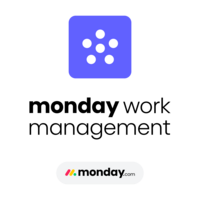Tableau Server is a business intelligence application that provides browser-based analytics anyone can learn and use.
Top Reporting Software Result from Analytics Platforms
Also listed in Location Intelligence, Insurance Analytics, Embedded Business Intelligence, Predictive Analytics, Data Preparation

I use Tableau to transform raw, complicated data into interactive visual dashboards, which helps me tell a story with data so stakeholders can make faster, data-driven decisions. I love the intuitive visual storytelling aspect, where I can drag and drop data to instantly see patterns. I also love that I can build an interactive dashboard that lets a non-technical stakeholder 'play' with the data and answer their own questions. Tableau allowed us to analyze our full historical dataset without performance issues, which wasn't possible with Excel. The initial setup of Tableau was very smooth, and the drag-and-drop interface meant I could prototype our first dashboard the same afternoon I installed it. Review collected by and hosted on G2.com.
Microsoft Power BI
Power BI Desktop is part of the Power BI product suite. Use Power BI Desktop to create and distribute BI content. To monitor key data and share dashboards and reports, use the
Top Reporting Software Result from Analytics Platforms
Also listed in Semantic Layer Tools

I like that Power BI is very easy to use and doesn’t take much effort to set up. It has a lot of helpful features, the visuals are clean, and it connects smoothly with different data sources. I use it regularly because it makes reporting simple, and whenever I need help, the support and online resources make it easy to figure things out. Overall, it fits well into my workflow and makes data analysis faster. Review collected by and hosted on G2.com.
monday Work Management
monday.com is a software company that gives anyone the power to build and improve how their organization runs.
Top Reporting Software Result from Project Management
Also listed in Markup Software, Project Collaboration, Work Management, Business Instant Messaging, Kanban Project Management
The software is straightforward to use, with minimal downtime. I haven't encountered any functionality problems or glitches. It keeps all the information I need at a glance in a simple dashboard that is customizable for our industry and our specific needs. I like that more than one person can be logged in at a time and that everything updates in real time. It was easy to implement and it's a true benefit to know that it can integrate with other platforms down the road. We would prioritize other programs that could most easily integrate with monday over other platforms. We've only needed to reach out to Customer Support one time for something minor, but it was a seamless experience. We use this on a daily basis and it meets our needs well! Review collected by and hosted on G2.com.
Connecteam
Connecteam is a management mobile solution that allows company to create their own employee smartphone app it improved remote workforce management and effective internal commu
Top Reporting Software Result from Workforce Management
Also listed in Frontline Worker Communication Platforms, Employee Communications, Business Instant Messaging, Geofencing, Work Instructions
I have not used the the total platform for Connecteam to date. Mostly I have used the scheduling part of the program and I have found it easy to use. I can use it with payroll however my co-workers have issues of putting in their time sheets so that is still a work in progress. Shortly I will be assigning tasks that need to be completed to each individual as well. I do like the forms feature where I can put several things into the knowledge base and the employees can look at what has been uploaded as they need to. To date customer support has been great. I normally can't participate in their web meetings, however, they do send me the recordings of what they talked about which I review and find very helpful. Review collected by and hosted on G2.com.
Share access to your latest business numbers with your team and your accountant so everyone is up to speed with Xero. From work, home or on the go.
Top Reporting Software Result from Accounting
Also listed in Invoice Management, Inventory Control, Expense Management, Billing, Nonprofit Accounting

The dashbord is very useful for the full picture of my businesses accounting. When running around Chicago coordinating vendors and dealing with bridezillas (usually clients are lovely, usually), I just need to open my laptop and see where the money is. I love that I can invoice a couple for a deposit right from my phone wile at a venue. It looks clean, not old clunky spreadsheet I used to work with. The way they designed this service is a vibe. Review collected by and hosted on G2.com.
Kyvos Semantic Layer
Kyvos semantic intelligence layer powers and accelerates every AI and BI initiative. It enables lightning-fast analytics at massive scale on all BI tools and unmatched savings
Top Reporting Software Result from Semantic Layer Tools
Also listed in Big Data Processing and Distribution, Big Data Analytics, Analytics Platforms
Kyvos has completely changed the way we do risk analysis. We can now analyze years of historical data along with live feeds, which makes it easier for us to catch anomalies. We are able to slice and dice billions of risk points and dive deep into the position level to assess risk from different scenarios. Review collected by and hosted on G2.com.
Designed for small businesses where everyone wears multiple hats, UKG Ready® is the all-in-one HR solution that guides and empowers your people to make their day-to-day easier
Top Reporting Software Result from HCM Software
Also listed in Time & Attendance, Applicant Tracking Systems (ATS), Time Tracking, Core HR, Workforce Management

UKG does a great job on the recruiting side of HR- bringing job openings , applicants, applications, hiring stages all in one area. We previously did these by separate spreadsheets so it has drastically reduced the amount of time spent.
UKG allows us to store more info about our current employees- forms, incidences, dates (both present and historical), job changes, manager info, compensation breakdown and gives you the ability to solicit specific things and store that too (languages spoken, preferred pronouns, etc)
UKG on the payroll side of thing has also been great- we have a unique timekeeping system in that our timekeeping for our staff generates our billing info to our clients (when a staff person does a session, we then bill that client). The system is able to collect all of this (and we have tons of service areas we want to keep separate so we know how much business we've done in each area) and UKG can do all of this. Again, previously we did this manually using excel, then had to import that info into our other payroll system. This is a HUGE timesaver for us.
All in all, it has really consolidated our HR and payroll operations, provided better consistency and more accuracy.
I use UKG ready all day long in my every day work.
Our integration with UKG though complicated, was really comprehensive. You meet with each department separately and work with people who specialize in each area. Review collected by and hosted on G2.com.
Sage Intacct
Sage Intacct is the industry-leading financial accounting software system with a broad set of functionalities for small to mid-sized businesses across a number of different ve
Top Reporting Software Result from Accounting
Also listed in Subscription Billing, Revenue Management, Subscription Revenue Management, AP Automation, Project-Based ERP

Sage Intacct is an incredibly comprehensive system. It allows you to focus with an unrivalled depth into any single aspect of your financials. Regardless of the size of the aspect, the ability to report on it is extensive. I personally love the Financial Report Writer, you can on demand create reports which are tailored to exactly how you need them to be. Allowing for professional, detailed and accurate reporting. Review collected by and hosted on G2.com.
A complete HRMS Solution that saves HR efforts by automating tedious tasks and managing entire employee life-cycle.
Top Reporting Software Result from Core HR
Also listed in Absence Management, Time & Attendance, Employee Scheduling, Time Tracking, Workforce Management
1. Home section filled with daily used features like apply short leave, tracing live sync of biometric punches, Recruitment window for referrals, performance score for last quarter and many more.
2. Releasing letters like Mediclaim id cards, policies and general voucher is easy to manage.
3. Live sync of biometric punch details in HROne calendar after interval of every 30 minutes.
5. Calculation of comp off on working day is up to the mark and showing correct results.
6. Paid days calculation along with monthly arrear works fine and error less.
7. HCM supports integration for LMS vendors, specific to blue collar job employees.
8. Project consultant is very helpful and supportive during process mapping stage, even helped us on week off's. Review collected by and hosted on G2.com.
Time tracking software with proof of work, screenshots, activity tracking, application monitoring and in-depth reports.
Top Reporting Software Result from Time Tracking
Also listed in Contractor Payments, Contractor Management, Absence Management, Project Cost Management, Time & Attendance

I like how Hubstaff makes it easy to assign a task or timer to a worker, and setting a time limit is straightforward. As a worker, I find it very easy to track and record time with Hubstaff. I appreciate that it provides options for tracking multiple timers, which is helpful when doing simultaneous work. It's great that workers can switch between projects easily if they're working on multiple tasks, all while Hubstaff continues to monitor them. The automation in project management, like creating a project, adding workers, and assigning tasks, is an extremely important feature of Hubstaff. Review collected by and hosted on G2.com.
ClickUp is one app to replace them all. It's the future of work. More than just task management - ClickUp offers docs, reminders, goals, calendars, and even an inbox. Fully cu
Top Reporting Software Result from Work Management
Also listed in Project and Portfolio Management, Mind Mapping, Note-Taking Software, Project Management, AI Chatbots
Moved to ClickUp after using Trello, and the difference is HUGE. Trello is ok but it breaks as soon as you start to scale and your team size grows.
The AI inside tasks are quite useful helps with summaries, reassigning, finding tasks, and saving time in general for small things. Automations are powerful aswell can help in reducing a lot of repetitive tasks for assigning priorities, etc., and you can replace that with AI agents, which is basically automations on Steroids lol
I like having both list and board views (unlike asana with only list and Trello for only board).
The chat channels feel Slack-like, which is great, as I don't have to pay for another software + the ability to create documents within a task is so useful, no need to go to drive, create a Google Doc, and then link that inside a task. Helps to keep you sane.
Also, the ability to create a clip (Loom) is super cool, my most used feature till now.
It's a bit overwhelming at first, but I feel ClickUp University explains everything quite easily, and you can be up and running in a few hours.
ClickUp kind of does everything, and somehow, everything just works we now use it daily for everything agency-related, and the customer support is also good! 10/10. Review collected by and hosted on G2.com.
Deel simplifies payroll so you can hire anyone, anywhere. We streamline compliance and payments through our independent contractor and EOR model. With Deel, generate legally b
Top Reporting Software Result from Multi-Country Payroll
Also listed in Employer of Record (EOR), AI Agents for HR, Workforce Management, Data Destruction, Relocation Management
What I like most about Deel is how simple it makes global hiring and payments. Managing contracts, payroll, and compliance for different countries used to be complicated, but Deel brings everything into one clean and easy-to-use platform. The dashboard is straightforward, and the overall experience feels well thought out. Review collected by and hosted on G2.com.
NetSuite is a cloud ERP solution, providing a suite of applications, from accounting and financial planning, to warehouse management, ecommerce, inventory management and beyon
Top Reporting Software Result from ERP Systems
Also listed in UKG Marketplace, Distribution ERP, Discrete ERP, Subscription Billing, Revenue Management
NetSuite is extremely customizable and very consistent. We almost never have downtime, and there's very little it can't do. We have loads of integrations into and out of NetSuite and it continues to perform no matter what we throw at it. We've left several peripheral platforms in favor of leveraging the customization available in NetSuite to handle our diverse practices. Review collected by and hosted on G2.com.
Track time and expenses with ClickTime - a highly-customizable, easy-to-use cloud-based timesheet and expense system.
Top Reporting Software Result from Time Tracking
Also listed in Expense Management, Resource Management, Project Cost Management

ClickTime is an easy-to-use tool for employees that provides sophisticated, actionable financial data for management.
It includes built-in approval workflows for timesheets and expenses, as well as features for overtime tracking (including preset rules like Federal or California Overtime) and time-off accruals, which helps ensure compliance and accurate payroll.
It integrates with many common ERP, accounting (like QuickBooks), payroll, and project management tools, which reduces manual data entry and creates a unified workflow.
It's easy to implement according to the project and in their different fields.
I use the ClickTime once in week to submit my work hours and data. Review collected by and hosted on G2.com.
Streamline your financial close process and manage all the moving parts by connecting your process, people and reconciliations in the cloud. Learn more.
Top Reporting Software Result from Accounting
Also listed in Financial Reconciliation, Financial Close, Audit Management

I love how easy floqast is to use. It is extremely user-friendly and has an abundance of features. Each day that I use floqast, I am introduced to a feature I did not know. Floqast also sends email updates and trainings that I can take advantage of to learn more about their tools. The platform keeps everything organized, transparent, and easy to track and works so well with excel! The automated reminders and checklists make sure nothing slips through the cracks, which helps reduce stress during month-end. Review collected by and hosted on G2.com.
Knowi is a complete business intelligence platform designed for enterprises, of any size, who want to unify analytics across their modern data stack and drive actions that mat
Top Reporting Software Result from Analytics Platforms
Also listed in IoT Analytics Platforms, Predictive Analytics
We recently partnered with Knowi to implement their AI-driven data analytics platform. The onboarding experience has been nothing short of exceptional. As a startup, we were concerned about navigating the complexities of adopting a new platform, but the team at Knowi has gone above and beyond to ensure a seamless transition.
From day one, Jay and his customer success team (Sherry) have been incredibly responsive, knowledgeable, and proactive. Sherry has taken time to understand our unique needs and provided tailored guidance every step of the way. The onboarding materials, training sessions, and follow-ups were well-organized and easy to follow, making the process much more manageable for our team.
What truly sets Knowi apart is their commitment to our success. Whenever we had questions or faced challenges, their team was quick to jump in with solutions and best practices. Their dedication and hands-on support have already started showing results, and we’re confident this partnership will continue to be a valuable asset as we scale.
Thank you, Jay, Sherry and the entire Knowi team for your unwavering support and professionalism. We couldn’t have asked for a better partner to help us get started on this journey! Review collected by and hosted on G2.com.
Float.com is a resource scheduling solution for agencies, studios and firms that helps keeping track of who's working on what and when.
Top Reporting Software Result from Resource Management
Also listed in Time Tracking, Project Management, Work Management

It's simple to schedule and block out the day, and it's also easy to keep track of everyone's schedules and see what has been completed. We can plan out a week's worth of work, and everything is straightforward to understand. Review collected by and hosted on G2.com.
keka is a Modern HR and Payroll software for small and medium sized businesses that manage employee engagement, it has time tracking, attendance management, and leave manageme
Top Reporting Software Result from Core HR
Also listed in Resource Management, HCM Software, Professional Services Automation, Performance Management, Payroll

1. strong payroll and compliance automate salary and attendance processing with pf/esi tds. payslip statutory compliance
2. Responsive support team
3. Mobile app available Review collected by and hosted on G2.com.
QuickBooks Online
Easy Online Accounting to Organize Your Finances in One Place
Top Reporting Software Result from Accounting
Also listed in Nonprofit Accounting, Vendor Management, Inventory Control, Order Management

QBO is valuable because it integrates with a wide range of systems and apps, which helps reduce the processing time for various tasks. While it does require some effort and time to set up, connect, and map everything correctly, once everything is running smoothly, it truly saves a significant amount of time. Review collected by and hosted on G2.com.
Over the last decade, organizations have failed in their efforts to become data-driven. Data adoption in enterprises remains abysmally low because the last mile data delivery
Top Reporting Software Result from Analytics Platforms
Quick Report generation along with integration with Proconnect Review collected by and hosted on G2.com.