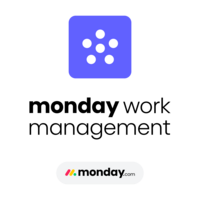monday Work Management
monday.com is a software company that gives anyone the power to build and improve how their organization runs.
Top Production Scheduling Software Result from Project Management
Also listed in Markup Software, Project Collaboration, Work Management, Business Instant Messaging, Kanban Project Management
The software is straightforward to use, with minimal downtime. I haven't encountered any functionality problems or glitches. It keeps all the information I need at a glance in a simple dashboard that is customizable for our industry and our specific needs. I like that more than one person can be logged in at a time and that everything updates in real time. It was easy to implement and it's a true benefit to know that it can integrate with other platforms down the road. We would prioritize other programs that could most easily integrate with monday over other platforms. We've only needed to reach out to Customer Support one time for something minor, but it was a seamless experience. We use this on a daily basis and it meets our needs well! Review collected by and hosted on G2.com.
ClickUp is one app to replace them all. It's the future of work. More than just task management - ClickUp offers docs, reminders, goals, calendars, and even an inbox. Fully cu
Top Production Scheduling Software Result from Work Management
Also listed in Project and Portfolio Management, Mind Mapping, Note-Taking Software, Project Management, AI Chatbots
Moved to ClickUp after using Trello, and the difference is HUGE. Trello is ok but it breaks as soon as you start to scale and your team size grows.
The AI inside tasks are quite useful helps with summaries, reassigning, finding tasks, and saving time in general for small things. Automations are powerful aswell can help in reducing a lot of repetitive tasks for assigning priorities, etc., and you can replace that with AI agents, which is basically automations on Steroids lol
I like having both list and board views (unlike asana with only list and Trello for only board).
The chat channels feel Slack-like, which is great, as I don't have to pay for another software + the ability to create documents within a task is so useful, no need to go to drive, create a Google Doc, and then link that inside a task. Helps to keep you sane.
Also, the ability to create a clip (Loom) is super cool, my most used feature till now.
It's a bit overwhelming at first, but I feel ClickUp University explains everything quite easily, and you can be up and running in a few hours.
ClickUp kind of does everything, and somehow, everything just works we now use it daily for everything agency-related, and the customer support is also good! 10/10. Review collected by and hosted on G2.com.
Asana is a leading work management platform for human + AI coordination. Over 170,000 customers like Accenture, Amazon, Anthropic, Morningstar, and Suzuki rely on Asana to ali
Top Production Scheduling Software Result from Project Collaboration
Also listed in Project Management, Marketing Resource Management, Objectives and Key Results (OKR), Product Management, Task Management

I really enjoy using Asana because it lets me dump all my thoughts and ideas in one place and then organize them into a clear plan. It makes working with team members easy, from sharing tasks to collaborating through comments on everyone’s own timeline. I also like the flexibility around notifications, whether they come through email or directly in the app. Review collected by and hosted on G2.com.
Notion is a unified workspace for teams. Notion is a connected workspace where your team can create docs, take notes, manage tasks, and organize your work – all in one place.
Top Production Scheduling Software Result from Knowledge Base
Also listed in AI Writing Assistant, Note-Taking Software, Project Management, Enterprise Search Software, AI Chatbots

I use Notion for organizing my notes, keeping trackers, and utilizing the inbuilt AI feature. One of the best things about Notion is that the data syncs across all the apps I'm logged into, so if I take notes on my laptop, the same reflects on my mobile version. The rich editor, highlighter features, and pages make Notion a great organizer. Being a programmer, I appreciate that I can copy and store the code in code blocks, which are formatted according to the language. I can also create beautiful notes using headings, subheadings, colored text, and various other formatting features. Notion's huge template library, which I can add to my workspace, offers rich features that were lacking in Evernote. Additionally, I found the initial setup super easy. Review collected by and hosted on G2.com.
Connecteam
Connecteam is a management mobile solution that allows company to create their own employee smartphone app it improved remote workforce management and effective internal commu
Top Production Scheduling Software Result from Workforce Management
Also listed in Frontline Worker Communication Platforms, Employee Communications, Business Instant Messaging, Geofencing, Work Instructions
I have not used the the total platform for Connecteam to date. Mostly I have used the scheduling part of the program and I have found it easy to use. I can use it with payroll however my co-workers have issues of putting in their time sheets so that is still a work in progress. Shortly I will be assigning tasks that need to be completed to each individual as well. I do like the forms feature where I can put several things into the knowledge base and the employees can look at what has been uploaded as they need to. To date customer support has been great. I normally can't participate in their web meetings, however, they do send me the recordings of what they talked about which I review and find very helpful. Review collected by and hosted on G2.com.
Smartsheet
Smartsheet is a modern work management platform that helps teams manage projects, automate processes, and scale workflows all in one central platform.
Top Production Scheduling Software Result from Project Management
Also listed in Project Collaboration, Work Management, Marketing Calendar, Privacy Impact Assessment (PIA), Workflow Management

Smartsheet gives me an operational command centre that actually scales with the way I work. The platform takes complex projects and translates them into clean, trackable workflows without any of the friction you’d expect from legacy tools. The interface is intuitive enough that onboarding is a non-event, yet powerful enough to handle multi-stakeholder projects end-to-end.
The biggest upside is how quickly I can stand up structured project frameworks, automate repetitive tasks, and maintain real-time visibility across deliverables. It removes noise, reduces admin, and helps me drive initiatives forward with pace and accountability. In short, it feels like a modern PMO in a box. Review collected by and hosted on G2.com.
Jira is an issue and project tracker for teams building great software. Track bugs and tasks, link issues to related code, agile planning, and monitor activity.
Top Production Scheduling Software Result from Product Management
Also listed in Bug Tracking, Project Management, AI Agents For Business Operations

The platform offers efficient task prioritization and provides detailed project visibility, allowing for agile workflow customization. Real-time progress tracking is available, along with seamless integration for developers. Its robust reporting analytics and automated recurring tasks help maintain clear accountability. Additionally, the system supports scalable issue management and thorough backlog grooming, making it a comprehensive solution for project management. Review collected by and hosted on G2.com.
Designed for small businesses where everyone wears multiple hats, UKG Ready® is the all-in-one HR solution that guides and empowers your people to make their day-to-day easier
Top Production Scheduling Software Result from HCM Software
Also listed in Time & Attendance, Applicant Tracking Systems (ATS), Time Tracking, Core HR, Workforce Management

UKG does a great job on the recruiting side of HR- bringing job openings , applicants, applications, hiring stages all in one area. We previously did these by separate spreadsheets so it has drastically reduced the amount of time spent.
UKG allows us to store more info about our current employees- forms, incidences, dates (both present and historical), job changes, manager info, compensation breakdown and gives you the ability to solicit specific things and store that too (languages spoken, preferred pronouns, etc)
UKG on the payroll side of thing has also been great- we have a unique timekeeping system in that our timekeeping for our staff generates our billing info to our clients (when a staff person does a session, we then bill that client). The system is able to collect all of this (and we have tons of service areas we want to keep separate so we know how much business we've done in each area) and UKG can do all of this. Again, previously we did this manually using excel, then had to import that info into our other payroll system. This is a HUGE timesaver for us.
All in all, it has really consolidated our HR and payroll operations, provided better consistency and more accuracy.
I use UKG ready all day long in my every day work.
Our integration with UKG though complicated, was really comprehensive. You meet with each department separately and work with people who specialize in each area. Review collected by and hosted on G2.com.
NetSuite is a cloud ERP solution, providing a suite of applications, from accounting and financial planning, to warehouse management, ecommerce, inventory management and beyon
Top Production Scheduling Software Result from ERP Systems
Also listed in UKG Marketplace, Distribution ERP, Discrete ERP, Subscription Billing, Revenue Management
NetSuite is extremely customizable and very consistent. We almost never have downtime, and there's very little it can't do. We have loads of integrations into and out of NetSuite and it continues to perform no matter what we throw at it. We've left several peripheral platforms in favor of leveraging the customization available in NetSuite to handle our diverse practices. Review collected by and hosted on G2.com.
A complete HRMS Solution that saves HR efforts by automating tedious tasks and managing entire employee life-cycle.
Top Production Scheduling Software Result from Core HR
Also listed in Absence Management, Time & Attendance, Employee Scheduling, Time Tracking, Workforce Management
1. Home section filled with daily used features like apply short leave, tracing live sync of biometric punches, Recruitment window for referrals, performance score for last quarter and many more.
2. Releasing letters like Mediclaim id cards, policies and general voucher is easy to manage.
3. Live sync of biometric punch details in HROne calendar after interval of every 30 minutes.
5. Calculation of comp off on working day is up to the mark and showing correct results.
6. Paid days calculation along with monthly arrear works fine and error less.
7. HCM supports integration for LMS vendors, specific to blue collar job employees.
8. Project consultant is very helpful and supportive during process mapping stage, even helped us on week off's. Review collected by and hosted on G2.com.
Time tracking software with proof of work, screenshots, activity tracking, application monitoring and in-depth reports.
Top Production Scheduling Software Result from Time Tracking
Also listed in Contractor Payments, Contractor Management, Absence Management, Project Cost Management, Time & Attendance

I like how Hubstaff makes it easy to assign a task or timer to a worker, and setting a time limit is straightforward. As a worker, I find it very easy to track and record time with Hubstaff. I appreciate that it provides options for tracking multiple timers, which is helpful when doing simultaneous work. It's great that workers can switch between projects easily if they're working on multiple tasks, all while Hubstaff continues to monitor them. The automation in project management, like creating a project, adding workers, and assigning tasks, is an extremely important feature of Hubstaff. Review collected by and hosted on G2.com.
Streamline
GMDH Streamline is the industry's premier supply chain planning platform for modern S&OP process. It empowers supply chain specialists with unparalleled predictive accuracy by
Top Production Scheduling Software Result from Demand Planning
Also listed in Sales & Ops Planning, Supply Chain Planning, Supply Chain Cost-To-Serve Analytics, Inventory Control, Supply Chain Suites

As with Demand Planer, the tool is very useful and intuitive. The tools it offers are very comprehensive. I also like the ability to make bulk changes to reports. The substitution rules also work quite well for me, since in the sector I work, there are variations in SKUs from supplier to supplier. The ability to replace the history of a discontinued reference to assign it to a new coding is also very helpful. Review collected by and hosted on G2.com.
Deel simplifies payroll so you can hire anyone, anywhere. We streamline compliance and payments through our independent contractor and EOR model. With Deel, generate legally b
Top Production Scheduling Software Result from Multi-Country Payroll
Also listed in Employer of Record (EOR), AI Agents for HR, Workforce Management, Data Destruction, Relocation Management
What I like most about Deel is how simple it makes global hiring and payments. Managing contracts, payroll, and compliance for different countries used to be complicated, but Deel brings everything into one clean and easy-to-use platform. The dashboard is straightforward, and the overall experience feels well thought out. Review collected by and hosted on G2.com.
Airtable is the all-in-one collaboration platform designed to combine the flexibility of a spreadsheet interface with features like file attachments, kanban card stacks, revis
Top Production Scheduling Software Result from Project Management
Also listed in Strategy and Innovation Roadmapping Tools, Product Management, No-Code Development Platforms, Task Management, AI Agents For Business Operations

What I like best about Airtable is how it combines the familiarity of spreadsheets with the power of a full database. It lets me organize complex information in a way that’s still very intuitive. I also really appreciate the flexibility, and being able to customize fields, create different views, and set up automations makes it easy to adapt the system to whatever workflow I’m managing. The collaboration features are also a big plus because everyone can see updates in real time without creating confusion. Overall, it saves time, keeps everything organized, and makes my processes run a lot smoother. Review collected by and hosted on G2.com.
ePROMIS ERP
ePROMIS ERP software solution empowers you to synchronize all aspects of your business, share data, drive performance, cut costs, and maximize profitability. ePROMIS ERP tackl
Top Production Scheduling Software Result from Distribution ERP
Also listed in Discrete ERP, ERP Systems, Accounting, CRM, Procure to Pay
Creates precise and comprehensive financial reports as per the accounting standards.
Reduces paperwork, manual errors and instances of data duplicity.
Allows better control through improved financial management and forecasting.
Streamlines the accounts payable process and ensures payment compliance with the end-to-end invoice management system. Review collected by and hosted on G2.com.
BizAutomation Cloud ERP
Cloud ERP
Top Production Scheduling Software Result from Discrete ERP
Also listed in Distribution ERP, ERP Systems, Accounting, Advanced Planning and Scheduling (APS), Supply Chain Planning

Bizautomation is an all in out software for all you business needs. No more marrying multiple systems together. Options of customization to the system to suite your business need. Avoid work around and settle with bare minimum performance. Fast direct to customer service without a tier systems to address your problems. Bizautomation to is a powerful tool for any business. Easy implemention and ease of integration with 3rd party sales. Review collected by and hosted on G2.com.
morningmate
morningmate can replace all the apps you frequently use for work. We are a collaboration software with effective tools that help organise your workflow and improve team commun
Top Production Scheduling Software Result from Project Collaboration
Also listed in Work Management, Business Instant Messaging, Knowledge Base, Workflow Management, Task Management

Morningmate has been a project management game-changer for handling brand campaigns. By centralizing all project management tasks, our team reduced campaign planning time by nearly 35%. Tracking KPIs in real-time allowed us to spot underperforming channels quickly and reallocate budget more effectively. Thanks to this, our most recent campaign achieved a 20% higher engagement rate compared to the previous quarter.
Having one workspace where designers, marketers, and external partners collaborate seamlessly made execution smoother and faster. The automation of repetitive updates also freed up more time for creative work, which directly contributed to stronger campaign results. Review collected by and hosted on G2.com.
Track time and expenses with ClickTime - a highly-customizable, easy-to-use cloud-based timesheet and expense system.
Top Production Scheduling Software Result from Time Tracking
Also listed in Expense Management, Resource Management, Project Cost Management

ClickTime is an easy-to-use tool for employees that provides sophisticated, actionable financial data for management.
It includes built-in approval workflows for timesheets and expenses, as well as features for overtime tracking (including preset rules like Federal or California Overtime) and time-off accruals, which helps ensure compliance and accurate payroll.
It integrates with many common ERP, accounting (like QuickBooks), payroll, and project management tools, which reduces manual data entry and creates a unified workflow.
It's easy to implement according to the project and in their different fields.
I use the ClickTime once in week to submit my work hours and data. Review collected by and hosted on G2.com.
actiTIME - project time tracking software for companies of any size and any business type. It helps 7000+ companies all over the world to track employees work time.
Top Production Scheduling Software Result from Time Tracking
Also listed in Project Management

As a co-founder, I appreciate that actiTIME gives us complete visibility into how our team spends time across projects and clients. It helps us understand the real effort behind every initiative and plan resources accordingly. The ability to compare estimated and actual time is extremely valuable for evaluating project performance and improving accuracy in future planning. Review collected by and hosted on G2.com.
Xorosoft develops ERP/WMS/LMS software solutions for warehousing and distribution businesses.
Top Production Scheduling Software Result from ERP Systems
XoroERP is easy to use and fits well with our business processes. The main benefits for us are strong reporting, dynamic dashboards, and smooth integrations with third-party apps. Excellent Customer Support and easy implementation for any processes or new features. Review collected by and hosted on G2.com.