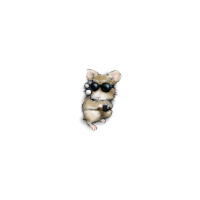NinjaOne, the automated endpoint management platform, delivers real-time visibility, security, and control over all endpoints to increase productivity for more than 20,000 cus
Top Patch Management Software Result from Endpoint Management
Also listed in Patch Management, Unified Endpoint Management (UEM), Enterprise IT Management, Mobile Device Management (MDM), Remote Support
It's a super comprehensive MMS service with all of the solid features available that any IT department would need. From great trouble ticket tracking to very detailed system statuses and more. The best part is that it functions as a true all in one platform seamlessly. Review collected by and hosted on G2.com.
Atera offers an all-in-one IT management platform that combines Remote Monitoring and Management (RMM), Helpdesk, Ticketing, and automation tools, providing efficient infrastr
Top Patch Management Software Result from Remote Monitoring & Management (RMM)
Also listed in AI IT Agents, AI Agents For Business Operations, AIOps Platforms, Unified Endpoint Management (UEM), IT Service Management (ITSM) Tools
Altera allows us to efficiently scale and seamlessly implement our Managed IT Services for an unlimited number of clients and endpoints, making the process both simple and cost-effective. Regardless of whether a client operates in a legacy IT environment, uses cloud hosting, or relies on IoT, we are able to manage, update, migrate, and optimize their workloads by leveraging AI and automation. With Altera, we can offload tasks such as ticketing, customer support, and contract management, which lets us concentrate on value-added projects while having confidence that the systems remain well maintained. Altera also integrates with our SOC's Client Health Dashboard, giving us RMM client access, monitoring capabilities, and PSA policy enforcement. I recommend giving Altera a try—you’ll find it becomes an essential part of your daily operations. Review collected by and hosted on G2.com.
ManageEngine Endpoint Central
Endpoint Central is an integrated desktop and mobile device management software that helps in managing servers, laptops, desktops, smartphones, and tablets from a central loca
Top Patch Management Software Result from Unified Endpoint Management (UEM)
Also listed in Patch Management, ServiceNow Store Apps, Endpoint Management, Enterprise IT Management
I find ManageEngine Endpoint Central incredibly valuable due to its easy access and array of features that significantly enhance my workflow. The platform offers excellent remote access capabilities, allowing me to manage our computers and inventory with ease and efficiency. The patching and security features are particularly helpful, ensuring our systems are always up-to-date and secure. I appreciate the options such as remote access, shutdown, and reboot, which make system management straightforward. Moreover, the group policy configuration streamlines administrative tasks effectively. The software deployment capability is a huge plus, as it simplifies the installation of essential programs like antivirus and endpoint protection software across the network. The initial setup process was smooth and uncomplicated, thanks to an intuitive installation package. These aspects collectively make ManageEngine Endpoint Central an indispensable tool for our IT management needs. Review collected by and hosted on G2.com.
Tines is an intelligent workflow platform that powers the world’s most important workflows. IT and security teams of all sizes, from Fortune 50 to startups, trust Tines for ev
Top Patch Management Software Result from Security Orchestration, Automation, and Response (SOAR)
Also listed in Workload Automation, iPaaS, Incident Response, Enterprise IT Management, Other Process Automation

What I like best about Tines is their incredible support team. They are always fast, helpful, and go above and beyond—at one point I even had a Zoom call with them to solve a specific issue. That level of personalized support really enhanced my experience with the tool. When I first started, I interacted with the support team almost daily, and they consistently provided quick, accurate solutions while also making sure I understood the reasoning behind them.
Another huge advantage of Tines is how much you can accomplish with minimal technical knowledge. Even though I have a computer science background, I find Tines to be much simpler and more effective than other tools I’ve used. It makes automating complex workflows straightforward and accessible, regardless of your skill level.
On top of that, Tines keeps getting better. They’ve integrated AI, which has significantly expanded what you can achieve with the platform. The team is constantly improving the product and rolling out new features, which makes it feel like you’re always working with a cutting-edge tool. This constant innovation, combined with its simplicity and powerful automation capabilities, is why Tines has become one of my absolute favorite platforms. Review collected by and hosted on G2.com.
Pandora FMS
Pandora FMS is the most flexible monitoring software in the market.
Top Patch Management Software Result from Enterprise Monitoring
Also listed in Observability Software, Server Monitoring, Log Monitoring, Cloud Infrastructure Monitoring, Application Performance Monitoring (APM)
My opinion of Pandora FMS's cybersecurity features and resources is very good because it is software that offers extremely high performance in detecting and eliminating all types of virtual threats and risks, issuing all kinds of notifications when your systems are at risk of damage or information theft.
Pandora FMS also stands out for its remarkable updates, ensuring that your systems operate with the best digital security technology, allowing you to work in a digital environment free of virtual risks. Review collected by and hosted on G2.com.
Red Hat Smart Management
Red Hat Smart Management combines the flexible and powerful infrastructure management capabilities of Red Hat Satellite with the simplicity of cloud management services for Re
Top Patch Management Software Result from Enterprise IT Management

best feature is that it is providing the satellite management and subscription management.and it is providing alot of intergration with different products. it is very good for me. and its very easy to implement in infrastructure and after the plan . if we stuck anywhere then customer support is there they are always supportive . i have been using from 4 to 5 years and i use it frequently in weekly basis so it good to have it. Review collected by and hosted on G2.com.
AWS Systems Manager
AWS Systems Manager gives you visibility and control of your infrastructure on AWS. Systems Manager provides a user interface so you can view operational data from multiple AW
Top Patch Management Software Result from Enterprise IT Management

Since, Macie covers s3, cloudwatch covers VPC logs, Cloudtrail with api calls within services. There were some limitations within them. Since our infrastructure may be secure, but in case of defense in depth, we should always consider regular patching of EC2, identify unwanted softwares. Who and when it happened. All these should be logged for correlating purpose. System Manager with help of agents and aggregators shows the posture of an OS or an EC2 or running core. The integration is also very simple with other services to make sure security and compliance is in stand. Coming to patch manager, using playbooks were pretty easy and risk free as it could be triggered based on rules. Thanks for such a service. Implementation and support are always available from docs, whitepapers, community etc, . Review collected by and hosted on G2.com.
OpsRamp - View and control your entire IT infrastructure by automating management, optimizing availability, performance and capacity to drive unified IT operations from a sing
Top Patch Management Software Result from Enterprise IT Management
Also listed in Observability Software, AIOps Platforms, Cloud Cost Management, Incident Management, Cloud Infrastructure Monitoring

Ease of Discovery and Monitoring for the Complete Infrastructure With Different type of Integrations Support for other ITOM and ITSM Tools.
User Friendly Interface so that every one can use it easily with out any diffculty.
Outstanding customer support for any Queries relates to tool. Review collected by and hosted on G2.com.
Pulseway lets you remotely monitor and control IT systems from any smartphone or tablet enabling busy IT admins to fix issues on-the-go and be more productive.
Top Patch Management Software Result from Remote Monitoring & Management (RMM)
Also listed in Server Monitoring, Server Backup, Patch Management, Remote Support, Endpoint Management
Tags. Running my own scripts. Working on remote machines silently. Review collected by and hosted on G2.com.
Entuity's highly automated, enterprise-class solution puts deep network insight at your fingertips, frees IT staff to focus on strategic projects, and easily integrates with m
Top Patch Management Software Result from Network Monitoring
Also listed in Network Automation Tools, Network Management Tools, Enterprise Monitoring

The deployment of ENA has allowed us to retire multiple other products and reduce the number of management IPs we have to configure in SNMP from 7-9 down to just two. Since that initial deployment, we have expanded it's use globally we allowed us to retire an additional 7 tools.
Possibly more than technical side, the relationship we have been able to build with the owners, Park Place, and the level of access to development and their senior leadership team as mean that we continue to get to steer direction on new features in the product to make sure it fits our needs as a service provider. I believe this is the best partnership we have had with any vendor in our history. Review collected by and hosted on G2.com.
TeamViewer
Easy-to-use remote support and access software that lets you securely connect to and monitor desktop-to-desktop, desktop-to-mobile, mobile-to-mobile, or to unattended devices
Top Patch Management Software Result from Remote Support
Also listed in SAP Store, Unified Endpoint Management (UEM), Screen Sharing, Remote Monitoring & Management (RMM), ServiceNow Store Apps
Pretty damn good for global-totting users like me who moves across the globe serverally.I love it for stalwart connections and remote support to get support from IT team when i encounter computer problems.As a marketing Manager am not stuck to the office but always on the move to look for clients and with screen share capabilities am not left behind with trainings.Great for military grade security for sharing of sensitive files with piece of mind. Review collected by and hosted on G2.com.
ExtraHop Reveal(x) provides cloud-native visibility, detection, and response for the hybrid enterprise.
Top Patch Management Software Result from Network Detection and Response (NDR)
Also listed in Extended Detection and Response (XDR) Platforms, Digital Forensics, Network Traffic Analysis (NTA), Intrusion Detection and Prevention Systems (IDPS), Container Security
What I like most about ExtraHop is the ability to monitor and analyze all traffic passing through the network. Generally, companies have strong endpoint controls through tools like EDR; however, network is often limited to firewalls with intrusion detection and intrusion prevention rules. Where I find ExtraHop excels is through complete network visibility by mapping assets, learning network traffic and spotting anomalies, and giving Security Operations teams visibility into what is occurring on their network.
ExtraHop is easy to deploy through either and appliance on physical networks our through a virtual appliance in the cloud. The Customer Success teams are deeply knowledgable and provide great support to customers. Review collected by and hosted on G2.com.
Galgus unleashes the value that Wi-Fi technology can bring to your business with user experience as its core, equipping you with cloud, intelligent and self-optimized networks
Top Patch Management Software Result from Network Monitoring
The security and peace of mind that having total control over my wifi gives me. Review collected by and hosted on G2.com.
BackBox offers a simple way to intelligently automate the backup, restoring and management of all devices on the network by providing centralized management for over 150 diffe
Top Patch Management Software Result from Network Automation Tools
Also listed in Online Backup, Enterprise IT Management, Network Management Tools, Configuration Management
I find that BackBox is an intuitive and easy-to-use tool, which makes it accessible even for users with little experience. I especially like that the platform comes with pre-existing scripts, which is extremely valuable as it saves us a lot of time by eliminating the need to develop scripts or tools on our own to perform backups. This aspect makes the process more efficient and less laborious, significantly contributing to improved productivity. Additionally, I appreciate the support that BackBox offers during the configuration of the web part, which facilitates its implementation for those who have basic knowledge of Linux. Review collected by and hosted on G2.com.
Kentik is a network intelligence company that specializes in helping deliver optimal network experience to customers and users.
Top Patch Management Software Result from Network Traffic Analysis (NTA)
Also listed in Network Monitoring
Insights, Dashboards, Graphics and flow analyse. Review collected by and hosted on G2.com.
Observium is auto-discovering network monitoring platform supports wide range of device types, platforms and operating systems.
Top Patch Management Software Result from Network Monitoring

I started with a free community edition, which was great for testing. Eventually, I upgraded to the professional edition for daily updates and real-time alerting features. I get it at an affordable price, and I feel it's a solid investment. Low maintenance. Once it's up and running, it just works. It's been running smoothly for over a year with minimal intervention. Clean web interface, I can drill down into device performance, historical graph, and spot trends easily. The good thing is that it can handle and monitor any networking device via SNMP, so it is very easy for our monitoring team to handle multiple types of network devices. Review collected by and hosted on G2.com.
Nicus is a leading provider of end-to-end IT financial management and business analytics. It provides a comprehensive set of tools, including IT planning, service costing, ben
Top Patch Management Software Result from Enterprise IT Management
Also listed in ServiceNow Store Apps
The tool is very straightforward to administer. I have 13 regular users in our IT Finance team plus a variety of users in other areas of IT and the Business. The normal administrative functions are easy to use and allow me to see most of the views I need out of the box. Customizing reports and tables is a drag and drop interface. Review collected by and hosted on G2.com.
Nerdio Manager
Nerdio Manager empowers IT professionals to easily deploy, manage, and cost-optimize native Microsoft Cloud technologies. Nerdio Manager runs in users’ own tenant without comp
Top Patch Management Software Result from Virtual Desktop Infrastructure (VDI)
Also listed in Cloud Infrastructure Automation, Virtual Private Cloud (VPC), Enterprise IT Management, Infrastructure as a Service (IaaS), Desktop as a Service (DaaS)
With Nerdio Manager, we can manage Azure Virtual Desktop (AVD) for all of our customers within one portal. We almost use it every day to monitor that AVD status.
The best thing I like about Nerdio is its automation. It can combine a series of complicated steps if I do it from Azure to a single click. For example, update the Gold Image. If I do it from Azure, it takes me 30 mins to 1 hour with steps of sys-prep, snapshotting from disk, saving to image, etc. But with Nerdio, it's just a single click on "Save as image". The rest of the thing will be done by Nerdio. We just need a cup of coffee and wait till it is completed. It gives us status update step-by-step. If anything went wrong, it's easy for us to troubleshoot based on the status and error message. It saved us a lot of time and effort on monthly patching.
The other thing I like is the auto-scale. The auto-scale settings are way more powerful than the Azure built-in scale plan. Also, the history of auto-scale makes us easy to optimise auto-scale to save customers' costs.
The deployment and integration for a customer is very simple. The initial setup of the whole AVD environment can be done within 30 minutes by following the wizard. I love its automation.
The customer support is also excellent. Support can find the root cause quickly and give us solutions. Review collected by and hosted on G2.com.
An all-in-one cloud monitoring service for DevOps and IT operations with broad monitoring capabilities covering applications, servers, networks, public and private clouds, web
Top Patch Management Software Result from Website Monitoring
Also listed in AIOps Platforms, Database Monitoring, Cloud Infrastructure Monitoring, Cloud Cost Management, Network Management Tools

Site24x7 has been incredibly helpful for us because it gives a clear, real-time view of our website performance across regions. The dashboards are clean, the setup is quick, and the alerts are reliable—no noise, just meaningful notifications. I also appreciate how simple it is to add new monitors and how smoothly it integrates with the rest of our infrastructure. Overall, it saves a lot of time and gives us great confidence in our uptime and user experience. Review collected by and hosted on G2.com.
Infoblox NIOS
With Infoblox, you have greater control over all of your network assets whether they’re on site, in your datacenter, or the cloud. Move with great speed, agility, and efficien
Top Patch Management Software Result from Network Automation Tools
Also listed in Managed DNS Solutions, Network Monitoring, DNS Security Solutions
Infoblox NIOS provides a robust, centralized platform for managing DNS, DHCP, and IP address space. Its intuitive interface, built-in security features, and automated workflows reduce manual effort and errors. The reporting and visibility make it easy to track IP utilization and troubleshoot issues quickly. Review collected by and hosted on G2.com.