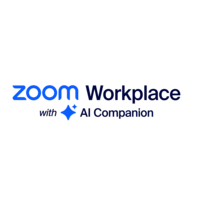A Single, Modern System for Your Payroll, Benefits, HR & IT.
Top Meeting Software Result from Core HR
Also listed in Workforce Management, Payroll, Multi-Country Payroll, PEO Providers, Contractor Management

What I like most about Rippling is that it brings HR, IT, and payroll together in one straightforward system, rather than forcing teams to juggle multiple tools. It feels designed for real companies that want to move quickly without getting bogged down in administrative work. I also appreciate the emphasis on automation and the overall user experience, which reflects a strong understanding of what growing teams actually need. Review collected by and hosted on G2.com.
Connecteam
Connecteam is a management mobile solution that allows company to create their own employee smartphone app it improved remote workforce management and effective internal commu
Top Meeting Software Result from Workforce Management
Also listed in Frontline Worker Communication Platforms, Employee Communications, Business Instant Messaging, Geofencing, Work Instructions
I have been using connectteam from last three years and this is the platform that always help us in managing our overall staffs and other employees that work on fields in different part of the country and in remote areas. This is the platform that help us in assigning tasks and also checking the attendance of our team members by giving them real time instructions. Review collected by and hosted on G2.com.
Google Workspace
Google Workspace enables teams of all sizes to connect, create and collaborate. It includes productivity and collaboration tools for all the ways that we work: Gmail for custo
Top Meeting Software Result from Office Suites
Also listed in Business Instant Messaging, Screen Sharing, Note-Taking Software, Spreadsheets, Website Builder

What I like best about Google Workspace is how seamlessly it enables collaboration, keeping marketing campaigns and sales initiatives moving without delays or version confusion. Everything from email and calendar to documents and file sharing lives in one connected ecosystem, which increases efficiency and visibility across the team. For a small business, it delivers enterprise level functionality without unnecessary complexity. Review collected by and hosted on G2.com.
Microsoft Teams
Microsoft Teams is a comprehensive collaboration platform developed by Microsoft, designed to streamline communication and teamwork within organizations. It integrates chat, v
Top Meeting Software Result from Video Conferencing
Also listed in Business Instant Messaging, AI Note-Taking Software
What stands out most about Microsoft Teams is how intuitive it becomes once properly structured. The interface is clean, and organizing conversations into teams and channels makes collaboration much more manageable compared to long email threads. For daily communication, meetings, and file sharing, it feels streamlined and centralized.
In terms of ease of implementation, setup is relatively straightforward, especially for organizations already using Microsoft 365. User provisioning, permissions, and policy management integrate smoothly with existing admin controls, which reduces deployment complexity.
Microsoft Teams is something we use daily for chat, meetings, internal collaboration, and document sharing. The frequency of use is high because it replaces multiple tools messaging apps, video conferencing platforms, and basic file-sharing systems.
Feature-wise, it offers a wide range including video meetings, screen sharing, file collaboration, calendar integration, breakout rooms, live captions, and app integrations. The depth of features supports both small team communication and enterprise-level collaboration.
Integration is one of its strongest areas. It connects seamlessly with Outlook, SharePoint, OneDrive, and other Microsoft 365 applications, and it also supports third-party app integrations. This reduces friction between workflows and improves productivity.
Customer support has been reliable in our experience. Documentation is extensive, and issues are usually resolved through admin support channels or knowledge base resources.
Overall, it’s a comprehensive collaboration platform that balances usability, functionality, and integration within an enterprise environment. Review collected by and hosted on G2.com.
Zoom Workplace
Reimagine how your teams work with Zoom Workplace, powered by AI Companion. Streamline communications, improve productivity, optimize in-person time, and increase employee eng
Top Meeting Software Result from Video Conferencing
Also listed in UCaaS Platforms, AI Meeting Assistants, Business Instant Messaging, Business Scheduling, Desk Booking
What I like best about Zoom Workplace is how it brings everything into one flow instead of scattering work across five different apps.
You’re not just jumping on video calls anymore. You’ve got meetings, chat, whiteboard, docs, AI summaries, and calendar coordination all in one place. That reduces context switching, which honestly is where most productivity gets lost.
The meeting experience itself is still the strongest part. It’s stable, even on weaker connections. Screen sharing is smooth. Breakout rooms are easy to manage. For someone working across teams or stakeholders, that reliability matters.
Another big plus is the AI Companion. Automatic meeting summaries and action item capture save real time. Instead of scrambling to take notes, you can focus on the discussion and still walk away with structured follow-ups.
And finally, it scales well. Whether it’s a quick 1:1, a sprint review, or a large stakeholder town hall, it handles all of it without friction.
In short, it reduces coordination overhead. That’s the real win. Review collected by and hosted on G2.com.
Simple, beautiful scheduling. Say goodbye to phone and email tag for finding the perfect time
Top Meeting Software Result from Business Scheduling
Also listed in Lead-to-Account Matching and Routing, Interview Scheduling, Online Appointment Scheduling, Calendar
I mostly use calendly for scheduling our business meetings. As this tool generates online link and can easily be shared through emails and whatsapp where the other member of team can click on the link and join the meeting instantly. Irrespective of asking all of them one by one this is the platform that helps in conducting professional meet up in simple and easy steps. Review collected by and hosted on G2.com.
Qualified is the Agentic Marketing platform for B2B companies around the world. Headquartered in San Francisco, Qualified delivers pipeline generation at scale with Piper the
Top Meeting Software Result from Conversational Marketing
Also listed in AI SDRs, Business Scheduling, Buyer Intent Data Providers, AI Sales Assistant, Chatbots

I like that Qualified is easy to use with a simple interface. The fact that the chatbot crawls our site and updates itself is a real plus. It can chat in many languages, reaching visitors in their own language. I appreciate the amazing customer success managers who stay with you throughout installation and usage.
The snippets allow me to train the chatbot on answers that may not be apparent on our webpages. For example: What is the best Vision System to use? What's the latest software for my product? This has greatly helped us keep the bot current.
Qualified is integrated with our Salesforce instance, helping move leads quickly through our sales process. It has greatly helped us accelerate our initial sales process. Review collected by and hosted on G2.com.
Trusted by more than 90,000 companies — from fast-growing startups to Fortune 500s — and rated #1 in customer satisfaction on G2. Quo brings calls, texts, and customer informa
Top Meeting Software Result from VoIP Providers
Also listed in Google Workspace Communication Tools, Outbound Call Tracking

I truly love the product — it is simply outstanding. I am very impressed with its quality and functionality, and I strongly believe that with your support, my business will be able to grow even further. Review collected by and hosted on G2.com.
A complete HRMS Solution that saves HR efforts by automating tedious tasks and managing entire employee life-cycle.
Top Meeting Software Result from Core HR
Also listed in Absence Management, Time & Attendance, Employee Scheduling, Time Tracking, Workforce Management
What stands out about HROne is how it simplifies routine HR work without making it feel overly rigid. Attendance, leave, payroll and employee data are well connected, so updates in one area reflect smoothly across the system. I find the employee self service features especially useful because they reduce back and forth with HR for simple requests. The interface feels structured and practical for daily operations. Review collected by and hosted on G2.com.
Make a successful transition from tracking employee information in spreadsheets to managing it with personalized HR software that frees up time for meaningful work.
Top Meeting Software Result from HCM Software
Also listed in Candidate Relationship Management, Job Description Management, Onboarding, Applicant Tracking Systems (ATS), Core HR

What I like most about BambooHR is how intuitive and easy it is to use. The interface is clean and visually appealing, so it doesn’t feel overwhelming, even if you’re not in the system every day. Everything is laid out in a logical way, which makes it easy to find what you need and move through tasks efficiently. Review collected by and hosted on G2.com.
GReminders
Never have one of your customers forget an appointment.
Top Meeting Software Result from Online Appointment Scheduling
Also listed in Business Scheduling, Appointment Reminder, AI Meeting Assistants

I'm loving the way in which GReminders connects several of the needs in my business into one user friendly system that integrates well with my CRM. I've used other tools in the past that did a fraction of what GReminders offers so the switch was a no-brainer! Also, the AI notetaker is the best I've used so far and the accuracy allows me to spend very little time reviewing my notes. I also love the AI notetaker Chat feature! Review collected by and hosted on G2.com.
Webex Suite
Webex App is here to help you transform how work gets done, not just enable team chat. Webex Teams is an app for continuous teamwork that brings crystal-clear video meetings,
Top Meeting Software Result from Video Conferencing
Also listed in Visual Collaboration Platforms, Business Instant Messaging, Screen Sharing, UCaaS Platforms, Collaborative Whiteboard

What I like most about Webex Suite is how it brings messaging, meetings, calling, and webinars together in one seamless platform. It feels very reliable, especially for large teams and enterprise environments. The security and compliance features are strong, which matters a lot for business use. I also appreciate the AI features, such as noise removal and meeting summaries, because they help improve productivity. Review collected by and hosted on G2.com.
Microsoft 365
Office Productivity Suite Includes Word, Excel, and PowerPoint
Top Meeting Software Result from Office Suites
Also listed in Email Management, Business Instant Messaging, Email Client, Screen Sharing, Spreadsheets

What I like most about Microsoft 365 is how all the apps work together in one place. Tools like Word, Excel, and Teams make collaboration very easy, especially with real-time editing.
The most helpful feature is OneDrive cloud storage, which lets me access and share files from anywhere. It saves time, keeps everything organized, and makes my daily work much smoother. Review collected by and hosted on G2.com.
Zoom Phone
Cloud VoIP Services powered by AI - Voice communications for the collaboration era
Top Meeting Software Result from VoIP Providers
Also listed in Cloud PBX Platforms
Zoom phone is a calling software that has been developed by zoom networks. We have been a old user of Zoom for video calls and meetings but after installing zoom phone the audio interactions has been improved as it does not need mobile network service provider or a SIM card for connecting calls. The software completely works through online medium and strong internet connectivity. Review collected by and hosted on G2.com.
Waitwhile gives you a smart and simple waitlist with customizable SMS alerts. It's about time to make your customers happier and your business run smoother.
Top Meeting Software Result from Queue Management
Also listed in Online Appointment Scheduling
I use Waitwhile because it's incredibly easy to enter the customer information into, and the edit feature comes in handy when adding new order numbers to an existing wait. It really helps since our customers often place more than one order by purchasing in different departments of our store. Adding additional order numbers alerts our staff to gather all orders for the customer before telling them to come to the collection point. Also, the initial setup was just creating a login, easy peasy. For my purposes, Waitwhile does exactly the job I need it to do. Review collected by and hosted on G2.com.
The Nextiva technology platform is a state-of-the-art telecommunications infrastructure that allows a company's employees to conduct their business from anywhere.
Top Meeting Software Result from VoIP Providers
Also listed in UCaaS Platforms, AI Voice Assistants, Contact Center, Call Center Infrastructure (CCI), Cloud PBX Platforms
We use it for calls, voicemail internal messaging and customer conversations, and it actually feels cohesive instead of stitched together. Call quality has been consistently reliable, even for remote team members, and features like call routing and voicemail to email same time every single day. Once it's setup it just works in the background without needing constant attention. Review collected by and hosted on G2.com.
Designed for small businesses where everyone wears multiple hats, UKG Ready® is the all-in-one HR solution that guides and empowers your people to make their day-to-day easier
Top Meeting Software Result from HCM Software
Also listed in Time & Attendance, Applicant Tracking Systems (ATS), Time Tracking, Core HR, Workforce Management
Our team is able to customize the different platforms to fit our company's needs. And the reporting is top notch. Our fiscal year begins on July 1st. In the past, we've always had to run 2 YTD reports and do a cut and paste job to come up with fiscal year data. I love being able to give the Accounting auditor and the 401k auditor login access each year - so that they can pull the data that they need directly from the system. And once the audit is completed, I can deactivate their access. I love that individuals who leave the organization can still have limited access to the system. They can still see their W2s, pay statements and other tax forms. That eliminates those phone calls and emails each January from individuals who no longer work with the organization. The Time & Attendance platform allowed us to finally get our PTO / Accrual process automated. We have also been able to implement a grant allocation process on the T&A platform as well. Two things that we've had to do manually in other systems. And we were finally able to get rid of a 15 tab Excel document by automating our payroll journal entry. That is something I would list 5 times on repeat. Every system we used in the past always promised that they could integrate with NetSuite (our company's Accounting software). UKG not only promised but they delivered. For once our Accounting Department has been happy with HRs selection of a HRIS. We also had a great implementation team. Love the Open Enrollment platform and the Applicant Tracking platform. We added the Learning module to our platform last month. We are currently reviewing Bryte and Document Manager. Hoping to add these features by mid-year 2026. Review collected by and hosted on G2.com.
Open Source Calendly Alternative. Scheduling Infrastructure for consumers and businesses.
Top Meeting Software Result from Online Appointment Scheduling

Cal.com has quietly become one of my most dependable tools. I love how it blended into my workflow without a big learning curve or forcing me to rethink everything. The interface feels calm with no unnecessary pop-ups or confusing settings. Setting up a scheduling link was easy and the clean look of the booking was satisfying. The flexibility to fine-tune details like buffers and automations without a tech headache is a big plus. The open-source nature makes it feel like it's always evolving with its community, which I appreciate for its transparency and reliability. It syncs smoothly with Google Calendar, aligns meetings well, and the integration with Zoom and Notion helps keep things organized. Automations like reminders operate seamlessly in the background, and the time-zone handling is flawless. The setup was surprisingly easy with a straightforward onboarding process. I especially appreciate the simplicity in setting different event types and letting people book without confusion, which is genuinely time-saving. Review collected by and hosted on G2.com.
JioMeet is a homegrown, high-definition video conferencing and content-sharing application designed to facilitate seamless virtual meetings for both personal and professional
Top Meeting Software Result from Video Conferencing

I use JioMeet particularly for video conferencing and attending my business meetings. JioMeet solves the problem of low video quality by providing better audio and video quality even in low network coverage areas. Unlike other meeting apps, it does not have a time limit for free usage and provides longer duration for up to 100 participants, so I can easily attend longer meetings for free. The initial setup was very easy, as I could simply download the app, log in or create an account using Gmail and phone number, give permissions like camera and microphone, and then upload personal details if desired. Review collected by and hosted on G2.com.
GoTo Meeting
Millions of businesses trust GoTo Meeting for reliable, professional online meetings and on-the-go collaboration. Gain momentum with an award-winning solution that works insta
Top Meeting Software Result from Video Conferencing
Also listed in Screen Sharing
Thing that i like most about Go To Meeting is it has consistently maintained its superior video conferencing experience. It requires minimal training to start using it, meetings that require video facility and we require it all the time, Go To is perfect solution for sure, we've got it integrated with our Microsoft calendar to avoid overlapped meetings. Review collected by and hosted on G2.com.