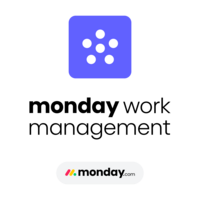monday Work Management
monday.com is a software company that gives anyone the power to build and improve how their organization runs.
Top Issue Tracking Software Result from Project Management
Also listed in Markup Software, Project Collaboration, Work Management, Business Instant Messaging, Kanban Project Management
The software is straightforward to use, with minimal downtime. I haven't encountered any functionality problems or glitches. It keeps all the information I need at a glance in a simple dashboard that is customizable for our industry and our specific needs. I like that more than one person can be logged in at a time and that everything updates in real time. It was easy to implement and it's a true benefit to know that it can integrate with other platforms down the road. We would prioritize other programs that could most easily integrate with monday over other platforms. We've only needed to reach out to Customer Support one time for something minor, but it was a seamless experience. We use this on a daily basis and it meets our needs well! Review collected by and hosted on G2.com.
ClickUp is one app to replace them all. It's the future of work. More than just task management - ClickUp offers docs, reminders, goals, calendars, and even an inbox. Fully cu
Top Issue Tracking Software Result from Work Management
Also listed in Project and Portfolio Management, Mind Mapping, Note-Taking Software, Project Management, AI Chatbots

One of its biggest strengths is its flexibility—everything from task views to dashboards can be customized to match our working style. This level of adaptability has helped us streamline coordination, reduce miscommunication, and ensure that important work doesn’t fall through the cracks. Review collected by and hosted on G2.com.
Asana is a leading work management platform for human + AI coordination. Over 170,000 customers like Accenture, Amazon, Anthropic, Morningstar, and Suzuki rely on Asana to ali
Top Issue Tracking Software Result from Project Collaboration
Also listed in AI Agent Builders, AI Agents For Business Operations, Work Management, Workflow Management, Task Management

As a freelancer, I work with multiple clients at the same time. Managing multiple tasks and ensuring that proper tracking is done is not easy. This is where Asana helps a great deal. It allowed not only to ensure that the project is shared with the respected team members, but also helped me to track the status well. Starting from the allotment to when the task is in progress to completion, it helped me to keep track of every step with ease. The best part was the ability to curate different projects and tasks at the same time. Another helpful feature was the automation. I was not required to constantly check if there was a new allotment or anything. The automates messages and emails ensured that everything was done in time and there were no delays. This helped streamline actions and smooth the entire day's tasks. I was able to integrate it with the existing doc system and clients as well. In fact, when I started using this, I found it very simple to use with no deep tech points that hinder the implementation. I have been using this for almost 2 years now, and I am really happy. Also, the support for any issue was seamless. Review collected by and hosted on G2.com.
Notion is a unified workspace for teams. Notion is a connected workspace where your team can create docs, take notes, manage tasks, and organize your work – all in one place.
Top Issue Tracking Software Result from Knowledge Base
Also listed in AI Writing Assistant, Note-Taking Software, Project Management, Enterprise Search Software, AI Chatbots

The AI Assistant! I use it to review my novel chapters, it provides feedback like a beta reader without me fearing my work getting stolen. It also helps me find songs that match the chapter, and tell me how characters are viewed from an outside source. It also expresses interest which is charming! Review collected by and hosted on G2.com.
ServiceNow IT Service Management
ServiceNow delivers an IT Service Management experience that is faster, smarter, and more automated than ever.
Top Issue Tracking Software Result from IT Service Management (ITSM) Tools
Also listed in Incident Management, Configuration Management, Service Desk

Since we introduced ServiceNow in our company, our business processes have improved significantly. Resolution times are now shorter than they were before, as we have access to accurate insights based on the contracted SLAs we implemented. Additionally, the management of configuration items has become much more effective since we adopted the CSDM model. This allows us to clearly identify which services are impacted whenever a configuration item is affected by a change or incident. Review collected by and hosted on G2.com.
Jira is an issue and project tracker for teams building great software. Track bugs and tasks, link issues to related code, agile planning, and monitor activity.
Top Issue Tracking Software Result from Product Management
Also listed in Bug Tracking, Project Management, AI Agents For Business Operations
What I like most about Jira is its clean and simple interface. It’s easy to use and access, even for someone new. I also like how smoothly it integrates with tools like Slack, which makes communication faster. The automation features for updates and responses save a lot of time, and it works well when coordinating tasks across different teams. Review collected by and hosted on G2.com.
Smartsheet
Smartsheet is a modern work management platform that helps teams manage projects, automate processes, and scale workflows all in one central platform.
Top Issue Tracking Software Result from Project Management
Also listed in Project Collaboration, Work Management, Marketing Calendar, Privacy Impact Assessment (PIA), Workflow Management

Ease of the functionalities. Smartsheet has a wide range of tools that can be used to work efficiently. There's a lot of features I haven't fully discovered, yet everything feels easy and straight forward to use. The best way to describe it, is excel on steroids and made easier to operate. I'm using smartsheet on a daily basis. Review collected by and hosted on G2.com.
Salesforce Service Cloud
Deliver excellent customer service with a 360-degree view of your customers, an enterprise grade knowledge base, agent productivity tools, service contracts & entitlements, an
Top Issue Tracking Software Result from Help Desk
Also listed in Customer Service Automation, Digital Customer Service Platforms, Contact Center Quality Assurance, Conversational Support, Complaint Management

I like the ease of use of Salesforce Service Cloud and the ability to customize objects and labels. I appreciate how it unifies information by bringing everything I need to know about the customer into one place. Review collected by and hosted on G2.com.
Zoho Desk pulls in all your customer interactions from across multiple channels into a single, clean interface. You can then seamlessly continue these conversations and help c
Top Issue Tracking Software Result from Help Desk
Also listed in Digital Customer Service Platforms, Social Customer Service, Live Chat, Customer Self-Service, Customer Communications Management
The integrations with a wide range of services, both within and outside of Zoho's comprehensive suite, have helped us save time and improve the way we serve our customers. Additionally, customer support sometimes reaches out proactively to address any questions, and they demonstrate a strong understanding of the inner workings of Zoho Desk. Our team have not had any issue picking up Zoho Desk as it is very intuitive to use as our daily help system. Review collected by and hosted on G2.com.
LogRocket combines session replay, error tracking, and product analytics – empowering software teams to create the ideal web and mobile product experience.
Top Issue Tracking Software Result from Session Replay
Also listed in Product Analytics, Digital Analytics, Mobile App Optimization, Application Performance Monitoring (APM), Heatmap Tools

LogRocket is simple amazing to debug production issues, understand why a prod-fire happened analyzing users recorded sessions, besides of the recording having all the logs and network requests, having information of how many times an error happened. The issues detection with AI is crazy. Also amazing to just navigate through some sessions to see how my users are using the app, track things we can improve in our UX. The app is so clean and easy to use, the implementation is even simpler. The analytics part is also one of the best tools that we can have, just the default configs are great but it counts with a lot of features for custom setup. It's also very easy to add new projects and separate data per app. There's also a lot of stuff that I need to learn more and start to use, like alerts, surveys, and analytics features like conversion funnel, integrations, APM. Love LogRocket, I use it daily. Review collected by and hosted on G2.com.
Atera offers an all-in-one IT management platform that combines Remote Monitoring and Management (RMM), Helpdesk, Ticketing, and automation tools, providing efficient infrastr
Top Issue Tracking Software Result from Remote Monitoring & Management (RMM)
Also listed in AI IT Agents, AI Agents For Business Operations, AIOps Platforms, Unified Endpoint Management (UEM), IT Service Management (ITSM) Tools
Altera allows us to efficiently scale and seamlessly implement our Managed IT Services for an unlimited number of clients and endpoints, making the process both simple and cost-effective. Regardless of whether a client operates in a legacy IT environment, uses cloud hosting, or relies on IoT, we are able to manage, update, migrate, and optimize their workloads by leveraging AI and automation. With Altera, we can offload tasks such as ticketing, customer support, and contract management, which lets us concentrate on value-added projects while having confidence that the systems remain well maintained. Altera also integrates with our SOC's Client Health Dashboard, giving us RMM client access, monitoring capabilities, and PSA policy enforcement. I recommend giving Altera a try—you’ll find it becomes an essential part of your daily operations. Review collected by and hosted on G2.com.
Zendesk for Customer Service - AC
Zendesk for Customer Service is an AI-powered service solution that’s easy to set up, use, and scale. It offers out-of-the-box functionality that’s simple to modify, helping b
Top Issue Tracking Software Result from Help Desk
Also listed in Workforce Management, Conversational Commerce Platforms, Live Chat, Chatbots, Shared Inbox

I find Zendesk to be a very convenient tool. It is easy to access, and everything is clearly detailed and well organized. As a customer service representative, I have certain metrics to meet, such as average call handling time. Zendesk simplifies my work because all I need to do is select the appropriate options, choose the title, set the dispositions, and indicate whether a case is pending or solved. Review collected by and hosted on G2.com.
Airtable is the all-in-one collaboration platform designed to combine the flexibility of a spreadsheet interface with features like file attachments, kanban card stacks, revis
Top Issue Tracking Software Result from Project Management
Also listed in Strategy and Innovation Roadmapping Tools, Product Management, No-Code Development Platforms, Task Management, AI Agents For Business Operations
Airtable is one of the smartest spreadsheet that I have ever used in my life. It looks like an MS Excel or Google sheet but has much more advanced features. You can not only just organise the data on this platform but also automate repetitive task with the help of Airtable Review collected by and hosted on G2.com.
Autotask Pro integrates all of the features and functionality you need - and the flexibility to adapt them to meet your specific business requirements
Top Issue Tracking Software Result from Professional Services Automation
Also listed in IT Service Management (ITSM) Tools, Service Desk

The workflow is easy and simple to use over a long period of time Review collected by and hosted on G2.com.
Jira Service Management
Built on Atlassian’s Jira, Jira Service Desk delivers an effortless service experience, adapts to your needs, with set up time and pricing at a fraction of competitors.
Top Issue Tracking Software Result from Service Desk
Also listed in IT Service Management (ITSM) Tools, Incident Management, IT Alerting, Help Desk
What I like best about Jira Service Management is the ease of use for both IT (and even non-IT teams) to provide great customer support, easily integrating all the number of features Atlassian has to offer, into our environment. Our teams are able to use it every day and and not be annoyed with it, compared to other ITSM solutions. Review collected by and hosted on G2.com.
Freshdesk is a cloud-based helpdesk software that streamlines customer conversations across multiple channels including email & phone. It enables faster collaboration with you
Top Issue Tracking Software Result from Help Desk
Also listed in AI Customer Support Agents, Digital Customer Service Platforms, Conversational Support, Shared Inbox, Complaint Management

Freshdesk makes it easy to handle live chat conversations from a single team inbox. We can see new and unassigned chats clearly, assign agents quickly, and reply without switching tools. The contact panel on the side helps us understand who we're talking to and where the conversation came from. Internal notes are helpful when handing off chats between team members. Review collected by and hosted on G2.com.
Helpdesk 365
HR365 Helpdesk - HR365's Sharepoint help desk is a simple, customizable helpdesk tool that ensures your organization can handle every issue effectively. Assign every ticket to
Top Issue Tracking Software Result from Service Desk
Also listed in IT Service Management (ITSM) Tools, Help Desk, Customer Self-Service
Whenever you have a question or need to make an adjustment that you can’t resolve on your own, their friendly and highly knowledgeable support team is ready to help. Once everything is set up, the product proves easy to use. Although the initial implementation can take some time, the dedicated support team ensures a smooth process. In addition, the product offers a wide array of features and options that cater to your every need. Review collected by and hosted on G2.com.
morningmate
morningmate can replace all the apps you frequently use for work. We are a collaboration software with effective tools that help organise your workflow and improve team commun
Top Issue Tracking Software Result from Project Collaboration
Also listed in Work Management, Business Instant Messaging, Knowledge Base, Workflow Management, Task Management

Morningmate has been a project management game-changer for handling brand campaigns. By centralizing all project management tasks, our team reduced campaign planning time by nearly 35%. Tracking KPIs in real-time allowed us to spot underperforming channels quickly and reallocate budget more effectively. Thanks to this, our most recent campaign achieved a 20% higher engagement rate compared to the previous quarter.
Having one workspace where designers, marketers, and external partners collaborate seamlessly made execution smoother and faster. The automation of repetitive updates also freed up more time for creative work, which directly contributed to stronger campaign results. Review collected by and hosted on G2.com.
actiTIME - project time tracking software for companies of any size and any business type. It helps 7000+ companies all over the world to track employees work time.
Top Issue Tracking Software Result from Time Tracking
Also listed in Project Management

As a co-founder, I appreciate that actiTIME gives us complete visibility into how our team spends time across projects and clients. It helps us understand the real effort behind every initiative and plan resources accordingly. The ability to compare estimated and actual time is extremely valuable for evaluating project performance and improving accuracy in future planning. Review collected by and hosted on G2.com.
Freshservice
Freshservice is an easy to use IT service desk and ITSM solution designed using ITIL best practices that enables organizations to focus on exceptional service delivery.
Top Issue Tracking Software Result from IT Service Management (ITSM) Tools
Also listed in IT Alerting, Incident Management, Enterprise IT Management, Service Desk, Customer Self-Service

I really appreciate the wide range of features available in Freshservice. We switched from a competitor who charged us more while offering fewer features. With Freshservice, we've managed to consolidate three separate apps into a single platform, which has not only reduced our costs but also made things much simpler for our team, since we now only need to use one place to get our work done. We also really enjoy the app marketplace, this was a game changer for us and made Freshservice even better due to the ease of integration between it and other apps. Review collected by and hosted on G2.com.