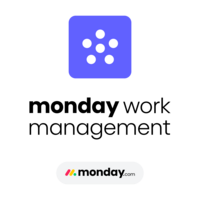monday Work Management
monday.com is a software company that gives anyone the power to build and improve how their organization runs.
Top Goals Management Software Result from Project Management
Also listed in Markup Software, Project Collaboration, Work Management, Business Instant Messaging, Kanban Project Management
The software is straightforward to use, with minimal downtime. I haven't encountered any functionality problems or glitches. It keeps all the information I need at a glance in a simple dashboard that is customizable for our industry and our specific needs. I like that more than one person can be logged in at a time and that everything updates in real time. It was easy to implement and it's a true benefit to know that it can integrate with other platforms down the road. We would prioritize other programs that could most easily integrate with monday over other platforms. We've only needed to reach out to Customer Support one time for something minor, but it was a seamless experience. We use this on a daily basis and it meets our needs well! Review collected by and hosted on G2.com.
ClickUp is one app to replace them all. It's the future of work. More than just task management - ClickUp offers docs, reminders, goals, calendars, and even an inbox. Fully cu
Top Goals Management Software Result from Work Management
Also listed in Project and Portfolio Management, Mind Mapping, Note-Taking Software, Project Management, AI Chatbots

One of its biggest strengths is its flexibility—everything from task views to dashboards can be customized to match our working style. This level of adaptability has helped us streamline coordination, reduce miscommunication, and ensure that important work doesn’t fall through the cracks. Review collected by and hosted on G2.com.
Asana is a leading work management platform for human + AI coordination. Over 170,000 customers like Accenture, Amazon, Anthropic, Morningstar, and Suzuki rely on Asana to ali
Top Goals Management Software Result from Project Collaboration
Also listed in AI Agent Builders, AI Agents For Business Operations, Work Management, Workflow Management, Task Management

As a freelancer, I work with multiple clients at the same time. Managing multiple tasks and ensuring that proper tracking is done is not easy. This is where Asana helps a great deal. It allowed not only to ensure that the project is shared with the respected team members, but also helped me to track the status well. Starting from the allotment to when the task is in progress to completion, it helped me to keep track of every step with ease. The best part was the ability to curate different projects and tasks at the same time. Another helpful feature was the automation. I was not required to constantly check if there was a new allotment or anything. The automates messages and emails ensured that everything was done in time and there were no delays. This helped streamline actions and smooth the entire day's tasks. I was able to integrate it with the existing doc system and clients as well. In fact, when I started using this, I found it very simple to use with no deep tech points that hinder the implementation. I have been using this for almost 2 years now, and I am really happy. Also, the support for any issue was seamless. Review collected by and hosted on G2.com.
Notion is a unified workspace for teams. Notion is a connected workspace where your team can create docs, take notes, manage tasks, and organize your work – all in one place.
Top Goals Management Software Result from Knowledge Base
Also listed in AI Writing Assistant, Note-Taking Software, Project Management, Enterprise Search Software, AI Chatbots

Absolutely love the AI integration as well as the UX/UI of the website. it's clean and simple layout scratches my brain in such a good way as I head the operations and project management.
My team who has NEVER used the platform before picked it up quickly and easily which made my life easier. We use it for anything from SOP's to marketing planning on a daily basis. The switch from the software we used prior was honestly seamless. Review collected by and hosted on G2.com.
Smartsheet
Smartsheet is a modern work management platform that helps teams manage projects, automate processes, and scale workflows all in one central platform.
Top Goals Management Software Result from Project Management
Also listed in Project Collaboration, Work Management, Marketing Calendar, Privacy Impact Assessment (PIA), Workflow Management

Ease of the functionalities. Smartsheet has a wide range of tools that can be used to work efficiently. There's a lot of features I haven't fully discovered, yet everything feels easy and straight forward to use. The best way to describe it, is excel on steroids and made easier to operate. I'm using smartsheet on a daily basis. Review collected by and hosted on G2.com.
Jira is an issue and project tracker for teams building great software. Track bugs and tasks, link issues to related code, agile planning, and monitor activity.
Top Goals Management Software Result from Product Management
Also listed in Bug Tracking, Project Management, AI Agents For Business Operations

The main thing for me is the transparency it gives our client. When we are in the middle of a messy SAP EWM integration things get lost in email way too easily. I like that I can link a specific MM configuration ticket directly to the functional spec in Confluence. It saves me from having to explain the same logic to the offshore team five times. Also the bulk edit feature is a lifesaver when the client changes their priority on 40 different warehouse testing scripts at once. It just works and doesn't require a lot of overhead. Review collected by and hosted on G2.com.
Airtable is the all-in-one collaboration platform designed to combine the flexibility of a spreadsheet interface with features like file attachments, kanban card stacks, revis
Top Goals Management Software Result from Project Management
Also listed in Strategy and Innovation Roadmapping Tools, Product Management, No-Code Development Platforms, Task Management, AI Agents For Business Operations

I enjoy using AirTable as my project management system of choice. It stands out as my preferred platform because it is user-friendly, intuitive, and adapts well to my needs. The automations are not just impressive but also genuinely useful, allowing me to adjust to real-time changes in my organization's workflow with ease. Review collected by and hosted on G2.com.
Mural is on a mission to help every go-to-market team achieve alignment. With the right tools to collaborate, ideate, and execute customer-centered strategies, organizations c
Top Goals Management Software Result from Visual Collaboration Platforms
Also listed in Collaborative Whiteboard, Strategy and Innovation Roadmapping Tools, Customer Journey Mapping, Idea Management, Mind Mapping
Quick to access, work on cloud platform which need no software installation to implement, any devices with web-browser can open the platform. Complete whiteboard tools to draw, add graph, sharing data and unlimited canvas size for meeting participant to collaborate and edit the canvas. Endless integration connection with various software, especially with Jira for brainstorming session. Review collected by and hosted on G2.com.
morningmate
morningmate can replace all the apps you frequently use for work. We are a collaboration software with effective tools that help organise your workflow and improve team commun
Top Goals Management Software Result from Project Collaboration
Also listed in Work Management, Business Instant Messaging, Knowledge Base, Workflow Management, Task Management

Morningmate has been a project management game-changer for handling brand campaigns. By centralizing all project management tasks, our team reduced campaign planning time by nearly 35%. Tracking KPIs in real-time allowed us to spot underperforming channels quickly and reallocate budget more effectively. Thanks to this, our most recent campaign achieved a 20% higher engagement rate compared to the previous quarter.
Having one workspace where designers, marketers, and external partners collaborate seamlessly made execution smoother and faster. The automation of repetitive updates also freed up more time for creative work, which directly contributed to stronger campaign results. Review collected by and hosted on G2.com.
actiTIME - project time tracking software for companies of any size and any business type. It helps 7000+ companies all over the world to track employees work time.
Top Goals Management Software Result from Time Tracking
Also listed in Project Management

As a co-founder, I appreciate that actiTIME gives us complete visibility into how our team spends time across projects and clients. It helps us understand the real effort behind every initiative and plan resources accordingly. The ability to compare estimated and actual time is extremely valuable for evaluating project performance and improving accuracy in future planning. Review collected by and hosted on G2.com.
Bordio is a tool that helps teams work together better. It's really easy to use and helps everyone keep track of all the tasks and projects they have to do. You can make to-do
Top Goals Management Software Result from Work Management
Also listed in Project Collaboration, Task Management, Kanban Project Management, Project Management, Project and Portfolio Management
I particularly like how Bordio breaks down my teams, jobs, and timeslots onto one board; also, when a tech goes over at a location, I can re-shuffle the visits in a hurry. Review collected by and hosted on G2.com.
Aha! is the world's #1 product development software. We help more than 1 million product builders go from discovery to delivery and bring their strategy to life. Our suite of
Top Goals Management Software Result from Product Management
Also listed in Collaborative Whiteboard, Strategy and Innovation Roadmapping Tools, Idea Management, Enterprise Feedback Management, Project Management

Jack’s presentation was outstanding — easily one of the best product demos I’ve ever seen. It immediately made me want to start working with the software. Aha! Roadmaps is highly versatile, offering a broad range of features. The structured approach helps deliver organized, professional results, which I find extremely valuable.
Our main contact person was always quick to respond, and the documentation is excellent. Implementing the software isn’t trivial, especially when setting up integrations, but everything is clearly described — as long as you take the time to read it thoroughly. The overall organization of the platform is impressive.
I also really appreciate the webinars and the Customer Success Team that supports users during implementation. This service is included with an annual plan, which is a great benefit and a reason why we directly booked the yearly package. The software helps companies reach a more professional level, but it also requires adapting to new workflows and organizational methods. Having experienced people guide you through that process makes a big difference — and Aha! does this well.
In terms of integrations, we’ve successfully connected Aha! Roadmaps with Microsoft Azure DevOps, which worked smoothly. We also use Microsoft Teams and plan to add Salesforce in the future. The flexibility is excellent; almost everything can be configured to fit specific needs. I’m still in the early stages of exploring all the capabilities, but it’s clear that the potential is significant. Review collected by and hosted on G2.com.
Ravetree is an Agile Work Management platform designed for project-driven teams that need to track projects, capacity, and time.
Top Goals Management Software Result from Work Management
Also listed in Professional Services Automation, Project and Portfolio Management, Project Management
The project budgeting features in Ravetree are the best I've ever seen. We were in spreadsheets prior to using Ravetree and looked at other tools before moving to Ravetree. They were the only one that had the budgeting features we needed. Specifically, we needed to set budgets for each project phase and then have those roll up to the project. We also needed the ability to invoice for each of these phases—sometimes as a percentage. Ravetree allows for all of this. Very useful. Review collected by and hosted on G2.com.
Wrike is the most versatile and secure collaborative work management platform. It is easy to use yet powerful and flexible enough to meet the unique business needs companies o
Top Goals Management Software Result from Project Collaboration
Also listed in Work Management, Marketing Calendar, Kanban Project Management, Objectives and Key Results (OKR), Workflow Management

I use Wrike to manage cross-team projects, task assignments, and workflow tracking. It’s our central workspace for planning initiatives, reviewing progress, and collaborating with different teams. I rely on it daily to organize tasks, monitor deadlines, share updates, and keep everyone aligned. Review collected by and hosted on G2.com.
Conceptboard
Conceptboard is a web-based visual collaboration platform for teams and enterprises.
Top Goals Management Software Result from Visual Collaboration Platforms
Also listed in Collaborative Whiteboard, Project Management
Conceptboard is a great collaboration tool for working with teams. It is intuitive to use, and participants quickly get the hang of it. I use it very often in online workshops and also in coaching to visualize topics, make them discussable, and work on them. The content can be creatively implemented and later easily exported and made available in a photo protocol. In addition, numerous pre-made templates are available, which can be quickly inserted and customized. Another advantage is that Conceptboard is GDPR compliant. Ideas for further development are always gladly accepted and passed on by customer support. Some features have found their way into daily use this way. Great! Review collected by and hosted on G2.com.
Backlog is a project management and collaboration tool for teams designed do enable higher productivity, greater visibility, and simple project tracking.
Top Goals Management Software Result from Project Management
Also listed in Project Collaboration, Version Control Hosting, Task Management, Bug Tracking, Work Management
I like that backlog helps me to manage my work. Easy to assign bugs and tasks to team members and I can set deadlines and track progress very easily. Comments and file sharing in each task also helps to solve bugs and tasks faster. Filters and notifications are also good, Notifications which helps to notify team member that work is assigned to you. Review collected by and hosted on G2.com.
Worksection
Web-based project management software
Top Goals Management Software Result from Project Management
Also listed in Project Cost Management, Task Management, Project Collaboration, Kanban Project Management, Work Management

Project management, deadline tracking, file collaboration, time reports, client transparency. Review collected by and hosted on G2.com.
Whether you have wedding plans, organizing a camping trip or leading a work project. Working from home or at the office. Freedcamp is in the center of it all.
Top Goals Management Software Result from Project Management
Also listed in Task Management, Work Management, Project Collaboration
I like the visualization of each project using the Kanban layout as it gives me a very quick indication of how my task list is looking for each project. I also really appreciate the alarm badge which shows how many tasks have been updated and are awaiting my contribution. This helps me avoid keeping clients waiting for a response during busy periods as I can home in on urgent tasks.
There are many other features to like such as the notes, discussions, and widgets however my use case I don't have to dip into those very much.
I also like that my clients find the system very easy to use. I have totally replaced by ticketing system with Freedcamp as my client appreciates the ease of use.
Finally, with a product that has so many features it is important to have good support online to guide me through any areas I am unfamiliar with and Freedcamp is also strong in this area.
I researched many project planners before settling on Freedcamp and I quickly came to realize that I made the right choice. I even upgraded my package, but if you are on a budget, the cost to entry is extremely low so I highly recommend anyone tries Freedcamp first. Review collected by and hosted on G2.com.
ONLYOFFICE Workspace
An online collaborative editing suite combining text, spreadsheet and presentation editors.
Top Goals Management Software Result from Office Suites
Also listed in Employee Intranet, Spreadsheets, Presentation, Document Creation, CRM

It has easy-to-use tools no matter which functions you use. Review collected by and hosted on G2.com.
Prism PPM (formerly WorkOtter)
WorkOtter is a simpler, lower cost, and adaptive Cloud suite that makes PPM a snap
Top Goals Management Software Result from Project and Portfolio Management
Also listed in Project Management

1. Stable platform
2. Well integrated time management, resource management, project & portfolio mgmt, finance management
3. Dedicated implementation and support teams
4. A lot of built in reports with great vizualizations Review collected by and hosted on G2.com.