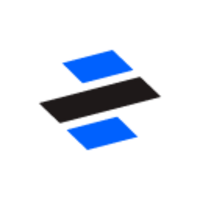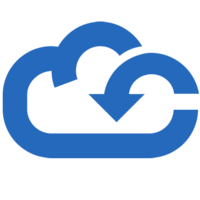Dropbox lets you save and access all your files and photos in one organized place, and share it with anyone. Whether you run a solo biz or lead a large, complex team, Dropbox
Top Document Control Software Result from Cloud Content Collaboration
Also listed in Video Editing

I find it fascinating to be able to keep my files synchronized, as this way I avoid losing information in case of damage or loss. Having a backup of my data in a simple and accessible way is really useful. Although the initial space is a bit limited, I managed to expand it to 18 GB, which surpasses several other platforms. Review collected by and hosted on G2.com.
Laserfiche
Laserfiche is the leading SaaS provider of AI-powered document management and process automation. Through powerful workflows, electronic forms, document management and analyti
Top Document Control Software Result from Enterprise Content Management (ECM)
Also listed in Document Management, Document Scanning, Digital Process Automation (DPA), AP Automation, OCR
Laserfiche demonstrates brilliance and efficiency in document management, where it significantly digitizes them
For easy access and sharing
Most of document related tasks like creation, approval, signing among others are automatically handled by Laserfiche
The tool has significantly supported advanced search option, and this simplifies the process of locating a specific content
Documents are highly compliance, with articulated access mechanisms to protect data from attacks
Laserfiche supports automated data flow and this involves effective integration support
Various tasks that often occur are highly automated and this increases productivity and efficiency Review collected by and hosted on G2.com.
Google Workspace
Google Workspace enables teams of all sizes to connect, create and collaborate. It includes productivity and collaboration tools for all the ways that we work: Gmail for custo
Top Document Control Software Result from Office Suites
Also listed in Business Instant Messaging, Screen Sharing, Note-Taking Software, Spreadsheets, Website Builder

Google workspace plays in important role in how i design, document, and communicate data solutions, i use drive to store and organize architecture diagrams, data models and versioned documentation so that engineering and analytics teams always have to the latest artifacts. Docs and sheets help draft standard data definitions, catalog field and collaborate with stakeholders on schema decisions in real time. the integration across Gmail, calendar and shared drives makes coordination simple when scheduling architecture reviews, design sessions or cross team workshops. Review collected by and hosted on G2.com.
M-Files is a global leader in information management. The M-Files metadata-driven document management platform enables knowledge workers to instantly find the right informatio
Top Document Control Software Result from Enterprise Content Management (ECM)
Also listed in Document Management, Engineering Document Management, Cloud Content Collaboration, Workflow Management, IT Documentation

The thing I like the most, that it was simple for me to learn. I especially like the Access from anywhere feature, whether I am on my laptop at home, on a train or meeting a client on site, I can open and share documents. Then they also have metadata organization, where instead of remembering folders I search by things that represent that folder, like name, project or even a document type. So the features are very useful and there is a lot of them that we have implemented, and it's a good thing for any customer, and we are in a very specific field which is Farming Business, so our documentation, reports, invoices are very specific. The best thing about this product is their AI, it's awesome, it really understands how to store files, It has been a pleasure using it since it most our our digital paperwork for us Review collected by and hosted on G2.com.
Microsoft OneDrive for Business
With Microsoft OneDrive you can store any file on your SkyDrive and it's automatically available from your phone and computers. No syncing or cables needed.
Top Document Control Software Result from Cloud Content Collaboration
What I like most about OneDrive for Business is how well it works with Microsoft 365. File saving, sharing, and collaboration are very smooth when using Word, Excel, Outlook, and Teams. Syncing files across devices is reliable, and version history is extremely useful when changes need to be rolled back. It is easy to use and does not require much training for daily work. Review collected by and hosted on G2.com.
Box is the leader in Intelligent Content Management, helping teams securely manage, collaborate, and automate their work with AI-powered tools. It provides one secure platform
Top Document Control Software Result from Cloud Content Collaboration
Also listed in Enterprise Content Management (ECM), E-Signature, AI Agents For Business Operations
BOX offers a modern approach to sharing and storing information with collaborators and third parties involved in your organization's projects. It ensures safety and compliance with all relevant regulations. You can access BOX from anywhere, and sharing is protected by robust security protocols to prevent data leaks, including integration with other IT security vendors. It provides Ease integration and implementation with IT Security Vendors API which allow to incorporated a security layer for content protection. Review collected by and hosted on G2.com.
Client Collaboration
Top Document Control Software Result from Client Portal
Also listed in Business Instant Messaging, Employee Intranet, Virtual Data Room (VDR), Cloud Content Collaboration, Portals

I use Clinked to store and share financial documents, manage monthly updates with different departments, and collaborate with both internal teams and clients in one secure space. It makes the monthly close process smoother by showing me what items have been added or reviewed, so I don't have to chase updates. The way folders can be structured by period helps keep everything easy to follow, and the previews make reviewing statements much faster. We keep all our financial documents, reports, and supporting files on our Clinked portal, and throughout the month, I work with multiple departments, sharing 'Groups' with each as a shared space for uploads and updates. Conversations are on the same platform as well, both within the company and with clients. I find the interface easy to use. The initial setup was very easy. Review collected by and hosted on G2.com.
Hyland OnBase
OnBase helps you improve customer service, reduce operating costs and minimize risk. It does this by providing you with instant access to all your data, documents and business
Top Document Control Software Result from Enterprise Content Management (ECM)
Also listed in HR Service Delivery, AP Automation, Business Process Management, No-Code Development Platforms, Document Management
Ease of use, ease of administration, the capabilities (if leveraged). Great community and responsive support. We are new to the product and are still flexing our wings and OnBase's as well. We are cloud-hosted which also makes administering the product much easier. Review collected by and hosted on G2.com.
Dropbox Dash
Dropbox Dash helps teams work smarter, faster, and more securely than ever before. Bringing advanced content access control and search capabilities to any size business, it’s
Top Document Control Software Result from Enterprise Content Management (ECM)
Also listed in Enterprise Search Software

What I like best about Dropbox Dash is how it brings everything together in one place. Instead of jumping between different tools, I can use the universal search to find files, links, and documents instantly — whether they’re in Dropbox, Google Drive, Slack, or elsewhere. The AI-powered shortcuts and summaries also save a lot of time by helping me get to the right information faster and stay focused. Review collected by and hosted on G2.com.
Jahia DXP is an international software vendor that provides the most complete and integrated open-source Java Digital Experience Platform unifying CMS, Portal, Digital Marketi
Top Document Control Software Result from Digital Experience Platforms (DXP)
Also listed in WebOps Platforms, Headless CMS, Enterprise Content Management (ECM), Web Content Management, Client Portal

What I like most about Jahia DXP is its flexibility and power. The platform allows for centralized management of content, customer experience, and digital data, while remaining customizable according to the specific needs of each project. Its intuitive and collaborative interface facilitates the work of marketing and IT teams, and its modular approach allows for the creation of consistent and engaging digital experiences across all channels. Review collected by and hosted on G2.com.
Iris is the first AI-Native Deal Desk that automatically drafts high-quality content for RFPs, Security Questionnaires, Proposals, and more. Iris becomes an expert in your bus
Top Document Control Software Result from RFP
Also listed in Sales Enablement, Enterprise Content Management (ECM), Proposal

Our users call out how quickly it helps them surface the right insights during research and workflow planning. The tool does a great job consolidating information across different sources, and the summaries are clear, actionable, and easy to share internally. It’s been valuable to see how much time it saves the team and how often they rely on it to accelerate decision-making. Review collected by and hosted on G2.com.
Microsoft 365
Office Productivity Suite Includes Word, Excel, and PowerPoint
Top Document Control Software Result from Office Suites
Also listed in Email Management, Business Instant Messaging, Email Client, Screen Sharing, Spreadsheets

M365 lets me work from any device, no matter where I am. My files are automatically saved so I don’t lose any of my work. The apps the I use the most like Word, Excel, Teams, and Outlook they all connect together well, which makes it easy and faster to work. I also like that I can share files with other people in real time, so we can edit documents together without sending the changed files again and again. Review collected by and hosted on G2.com.
Assembly is the AI-powered platform for professional service firms. It replaces a patchwork of point tools with one place to run client work — so clients get a clean, branded
Top Document Control Software Result from Client Portal
Also listed in Client Onboarding, Payment Processing, Customer Communications Management, Subscription Billing, Cloud File Storage

I really appreciate how easy Assembly is to use and how intuitive the navigation feels. The UI is modern, clean, and well-designed, which makes daily work much smoother. Review collected by and hosted on G2.com.
Dataprius offers a different way to work with files in the Cloud. It is not just another virtual drive. This is a Cloud Storage Solution for Business. A Cloud Intranet that re
Top Document Control Software Result from Cloud Content Collaboration
We're an insurance agency that relies on Dataprius for our everyday work. It allows us to share documents securely with clients and receive files from them just as easily. It’s also our main tool for keeping backups organized and managing all of our documentation in the cloud. It allows us to work remotely without problems and not always be in the office.
It has mechanisms to edit files online at the same time that allows us to edit documents collaboratively.
The implementation and migration was simple and guided by the support team who always respond quickly.
Having experienced a ransomware attack in the past, we truly value the protection Dataprius offers against ransomware and other viruses. Knowing that if a similar incident occurs again the files will be immune. That gives us real peace of mind.
Dataprius is user friendly, reliable, and built for professional use. It also features customization for our customer access and email communications. Review collected by and hosted on G2.com.
A workspace for your team’s images and videos. Organize, manage, and collaborate with the visual content that drives your business.
Top Document Control Software Result from Digital Asset Management
Also listed in Cloud Content Collaboration

I really appreciate how Air facilitates file management for graphic designers like me. It remarkably helps in organizing and viewing images and other files crucial for product development, ensuring everything stays efficiently allocated and orderly. What I like most about Air is the sharing function, which is exceptionally easy to use. It allows seamless sharing of files with third parties or external individuals who are not part of my company. This feature significantly enhances collaboration and communication, especially when dealing with external clients or collaborators. Review collected by and hosted on G2.com.
Stockpress
Refreshingly simple Digital Asset Management software designed to store, organize, and manage digital assets such as images, videos, photos, and documents. Our cloud-based DAM
Top Document Control Software Result from Digital Asset Management
Also listed in Cloud Content Collaboration

My favorite part about Stockpress is the incredible and timely customer service. Ian and Jessica are so responsive and always want to make sure that they are helping me out. They even send video tutorials often, which is so appreciative. This is a big updrade from the DAM we were using previously, and it truly makes all the difference! I also like the general use of filters, and collection organizing. As someone who is using this platform daily, the UX design is very intuitive and everything is pretty easy to use. Review collected by and hosted on G2.com.
Egnyte delivers the only modern content platform that is purpose-built for businesses. Egnyte gives IT centralized control and protection over their files, and users fast acce
Top Document Control Software Result from Cloud Content Collaboration
Also listed in Sensitive Data Discovery, Autodesk Construction Cloud Integration Partners, Other Privacy, Encryption Key Management, Data-Centric Security
Egnyte has truly been a lifesaver for our company. Although we have always used a VPN, accessing it from different locations was often a challenge. Since switching to Egnyte, that issue has been completely resolved. After the pandemic, most of us have been working remotely, either from home or while traveling, with team members based in Connecticut, Virginia, Florida, and Oklahoma, as well as our sales and marketing staff on the road across the country. No matter where we are, we can always rely on having secure, consistent, and dependable access to our files. We have also made heavy use of the ability for outside users to send us large files seamlessly. Review collected by and hosted on G2.com.
Securely Share your Regulated Data or Crown Jewel Information. Protect and share your files in seconds from your existing cloud provider on any device. Track & control access
Top Document Control Software Result from Cloud Content Collaboration

I have really liked using the tool as it has helped me manage my files and sort data. Review collected by and hosted on G2.com.
Quatrix is file sharing product designed to allow users to easily share important data.
Top Document Control Software Result from Cloud Content Collaboration
Also listed in File Transfer Protocol (FTP), Managed File Transfer (MFT)

Quatrix makes secure file sharing and collaboration very straightforward. The platform’s ease of use, strong security features, and clear audit trails give confidence that sensitive information is handled properly. I also appreciate the seamless user experience—sending, receiving, and tracking files is quick and intuitive without needing heavy technical knowledge. Review collected by and hosted on G2.com.
Lucid provides a cloud-backed distributed file service allowing instant access to an unlimited, shared and secure file space in the cloud of your choice no syncing or download
Top Document Control Software Result from Cloud Content Collaboration
Also listed in Cloud File Storage

LucidLink offers seamless file access and collaboration across distributed teams. The instant file streaming technology eliminates the need for syncing or downloading, which saves significant time and storage space. The platform is incredibly reliable, with fast performance even when working with large media files. The user interface is intuitive and easy to set up, and the security features give us peace of mind when sharing sensitive data. Overall, LucidLink has transformed how our team works remotely and improved our workflow efficiency dramatically. Review collected by and hosted on G2.com.