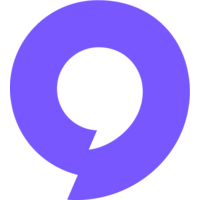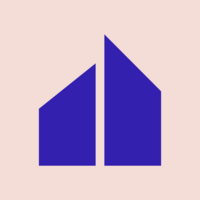Canva is an online design and publishing platform that provides user friendly design tools for non-designers.
Top Church Presentation Software Result from Display Ad Design
Also listed in AI Content Creation Platforms, Logo Design Tools, Video Content Creation, AI Video Generators, AI Image Generators
Canva has become one of the most reliable tools in my daily workflow primarily because of how intuitive and approachable it is. The interface is extremely user friendly even for someone without a design background and implementation requires virtually no setup just sign in and start creating. I use it several times a week for presentation, social media graphics, materials and quick visual mockups. The platform offers an impressive number of features, from templates and brand kits to video editing and collaboration tools all neatly organised so they don not feel overwhelming. Integration is another strong point it connects smoothly with tools like google drive, dropbox and various social media platforms which makes exporting and sharing seamless. On the rare occasions i have needed assistance, customer support has been responsive and helpful and the help centre documentation is thorough enough to solve most issues independently. Review collected by and hosted on G2.com.
Google Workspace
Google Workspace enables teams of all sizes to connect, create and collaborate. It includes productivity and collaboration tools for all the ways that we work: Gmail for custo
Top Church Presentation Software Result from Office Suites
Also listed in Business Instant Messaging, Screen Sharing, Note-Taking Software, Spreadsheets, Website Builder

What I like most about Google Workspace is how smoothly I can use my email and tools across all devices. I can access my Workspace email from my Android phone, iPhone, desktop, and laptop without any issues. Everything stays synced in Gmail, which makes my work very easy and stress-free. This cross-device flexibility and reliability is honestly the best part for me. Review collected by and hosted on G2.com.
DialMyCalls
DialMyCalls lets you send text messages (SMS), phone calls & emails to a group of people in seconds. It’s the easy to way send anything from emergency alerts to general notifi
Top Church Presentation Software Result from Proactive Notification
Also listed in SMS Marketing, Emergency Notification, Church Management
I really appreciate the contacts and groups you can organize in Dial My Calls. The reporting feature is helpful as well. I also find it useful that you can add users with different permission levels. We currently use this service quarterly, but we plan to start using it monthly. It’s very straightforward for our staff, who enjoy being able to save templates and set up recurring messages. Review collected by and hosted on G2.com.
Create AI videos by simply typing in text. Easy to use, cheap and scalable. Make engaging videos with human presenters — directly from your browser. Free demo.
Top Church Presentation Software Result from AI Video Generators
Also listed in Video Translation, Video Content Creation, Video Communications, Video Email, Text to Speech

The simplicity of creating perfect presentation videos in multiple languages from a simple text. I use it frequently and the user support is spectacular. I love the simplicity of being able to integrate external elements into the video such as images, PowerPoint presentations, and much more. Review collected by and hosted on G2.com.
Mentimeter
Mentimeter is a powerful collaboration and presentation software featuring unlimited votes, polls, word clouds, multiple choice questions, quiz and more.
Top Church Presentation Software Result from Presentation
Also listed in Employee Engagement, Audience Response, Q&A Platforms, Study Tools, Assessment
What I like best about **Mentimeter** is how interactive and engaging it makes presentations. It's a great tool for real-time audience feedback, with features like live polls, word clouds, and quizzes. This helps keep people involved and encourages participation.
The most helpful aspects include its **ease of use**, the ability to instantly gather insights from your audience, and the wide variety of question types that can make any session more dynamic. The **upsides** are that it boosts engagement, makes virtual or hybrid meetings more interactive, and provides instant data analysis, making it perfect for both educational and corporate settings. Review collected by and hosted on G2.com.
HeyGen is AI-powered video creation at scale, letting you effortlessly produce studio-quality videos with AI-generated avatars and voices. Get started for free!
Top Church Presentation Software Result from AI Video Generators
Also listed in AI Avatar Generators, Video Content Creation, Video Communications, Video Translation, Video Email

What I value most is the ability to transform structured knowledge into professional video content quickly. Since I work with sector data, AI initiatives, and technical communication, HeyGen allows me to convert analytical insights into clear executive-level messages without needing a full production setup. The multilingual capability is especially powerful for communicating across different stakeholders in the palm oil ecosystem. Review collected by and hosted on G2.com.
Microsoft 365
Office Productivity Suite Includes Word, Excel, and PowerPoint
Top Church Presentation Software Result from Office Suites
Also listed in Email Management, Business Instant Messaging, Email Client, Screen Sharing, Spreadsheets

What I like most about Microsoft 365 is how all the apps work together in one place. Tools like Word, Excel, and Teams make collaboration very easy, especially with real-time editing.
The most helpful feature is OneDrive cloud storage, which lets me access and share files from anywhere. It saves time, keeps everything organized, and makes my daily work much smoother. Review collected by and hosted on G2.com.
AhaSlides is an interactive presentation software for your class, meetings and events. We make it easy to add polls, live charts, fun quizzes, engaging Q&A sessions to your pr
Top Church Presentation Software Result from Presentation
Also listed in Team Building, Q&A Platforms, Employee Engagement, Audience Response, Study Tools

I use AhaSlides to run interactive Bible quizzes for group learning, and it has been great for solving engagement issues. I love that AhaSlides is very intuitive and easy to use, even for audiences who are not native English speakers. It's wonderful how participants can join instantly using their own mobile phones without complicated setup. I appreciate the emoji interaction feature, which significantly boosts engagement, and the live ranking keeps everyone motivated and amused. I also enjoy that participants can easily express their emotions and reactions in real time thanks to these features. The initial setup was super easy, and switching from Kahoot was a smooth transition because of AhaSlides' intuitive design. Review collected by and hosted on G2.com.
IconCMO offers multiple church management software packages that meet the needs of any religious organization from church plants to denominational offices.
Top Church Presentation Software Result from Church Management
Also listed in Nonprofit Accounting
There are several things I love about Icon:
1. The system is able to import online giving. This saves a lot of time entering data.
2. Icon partners with other companies. In 2023, we were required to start filing W-2's and 1099 Misc. forms electronically. I reached out to Icon for help, and they referred me to Yearli. This program is so easy to use, and has saved me so much time preparing and filing forms with the IRS.
3. The previous software program we used cost a little over $5,000 per year. Since purchasing Icon, we have saved thousands of dollars.
4. Icon offers a variety of reports to print out for the Finance Committee.
5. Icon is a great database to use for attendance and membership records. Review collected by and hosted on G2.com.
Clearstream
With Clearstream you can easily mass text your church, but you can also streamline your guest follow-up process with text-to-join keywords and workflows, engage in two-way tex
Top Church Presentation Software Result from Church Management

Clearstream is so intuitive to use and has incredible support and documentation. We love the ability to create dynamic lists to narrow down who we want to send messages to. Our subscribers are appreciative of receiving our text updates weekly. Review collected by and hosted on G2.com.
Making professional video production simple. VEED offers online video editing, recording, hosting and sharing. Key features include one-click subtitling, translation, noise re
Top Church Presentation Software Result from AI Video Generators
Also listed in Video Translation, Video Content Creation, Video Communications, Video Email, Text to Speech

VEED has become a core part of my content and training ecosystem, making it easy to turn raw footage into clean, professional videos without a full production setup. I regularly use it for voiceovers, captions, and resizing content for multiple platforms, which helps polish both motivational and educational videos. The intuitive interface is fast and reliable, especially when batching posts for TikTok, Instagram, YouTube Shorts, and long-form content. VEED cuts my editing time by hours and bridges the gap between amateur and professional production in minutes, letting me focus on message and impact instead of technical friction. I also appreciate the built-in stock media and subtitle tools. Subtle transitions, background visuals, and audio layering improve clarity and watch time, especially when producing content at scale. Setup was quick, and VEED offers more flexibility and features than other tools I’ve used. Review collected by and hosted on G2.com.
DonorHub is a cloud service, fully managed by TntWare, that delivers information from your church's or mission organization's donation and accounting systems to your staff. Th
Top Church Presentation Software Result from Church Management

It really just works! It has all the features our staff need to see their donations, expenses, and account balances. Review collected by and hosted on G2.com.
Ingage is an interactive presentation app for iPad.
Top Church Presentation Software Result from Presentation
It is a great content presentation tool for the organization. it has multiple features and tool that helps to make the presentation more interesting like it helps to edit the pdfs. it helps in the easy sharing of docs and many others. Review collected by and hosted on G2.com.
Subsplash is an innovation leader in mobile SaaS.
Top Church Presentation Software Result from Church Management
Also listed in Church Website Builder, Live Stream, Donor Management

Our new friends at Subsplash have proven themselves capable, helpful, and competitive when compared to other similar programs we've used. As administrators, we use the platform every day, and our church members consult the Church App for every need from event registration, check-in, checking our weekly announcements, and even sharing prayer requests.
The platform is generally very easy to navigate/learn, and the things that are less intuitive, their stellar customer support has been very accommodating to our questions. They are consistently updating features to make the program even more successful, and the integration process from our previous system(s) was totally a breeze - launched within 2-3 weeks, and all the major bugs worked out within a month. Our church members are particularly pleased with the functionality of the baked in Church App. Review collected by and hosted on G2.com.
Gracely is an all-in-one church management software designed to streamline administrative tasks, manage member data, track attendance, organize events, and enhance engagement.
Top Church Presentation Software Result from Church Management
What I like best about Gracely is how simple it is while still being powerful. Managing people, families, groups, events, and giving is all in one place, so I do not need multiple tools anymore. The attendance tracking and contribution reports save me time every week, and sending emails or SMS directly from the platform makes communication much easier. It has simplified our workflow and helped us stay more organized as a church. Review collected by and hosted on G2.com.
Microsoft PowerPoint
Microsoft PowerPoint is a comprehensive presentation software developed by Microsoft, designed to create, edit, and display slide-based presentations. Initially released in 19
Top Church Presentation Software Result from Presentation

I’ve been using PowerPoint for about a decade now, and the UI is clean, simple, and easy to navigate. It offers lots of features, including text options, diagrams, editing tools, fonts, animations, and more. With the available templates, it’s easy to create professional, formal presentations quickly. Auto adds page numbers and the best slideshow UI I've used so far. Also the notes feature is something which I use a lot. Review collected by and hosted on G2.com.
Planning Center Calendar
Church facilities managament
Top Church Presentation Software Result from Church Management

I use this tool to organize meetings and appointments in my office. It helps me keep a clear control of my schedule and better coordinate my professional commitments. Review collected by and hosted on G2.com.
Planning Center People
Planning Center People is a free membership database that helps you centralize information from your ministries.
Top Church Presentation Software Result from Church Management

Best database option for churches! Tons of list customization Review collected by and hosted on G2.com.
Animaker is a cutting-edge, AI-powered platform for end-to-end animation and video creation. With advanced AI tools powering every stage of creation, Animaker delivers fast, c
Top Church Presentation Software Result from Animation
Also listed in Transcription, Video Content Creation, Display Ad Design, Video Editing, AI Avatar Generators
I've been using Animaker for 4 years now and I had lots of experience with the software; I loved how it's so easy to make cartoon characters and videos, the customer service was fast, and issues were resolved quickly. I use Animaker at least twice a week and work on DIY videos for hours with ease. Review collected by and hosted on G2.com.
Churchteams
Churchteams is a church software to manage people data, groups, and online giving; plus easily text and email, automate tasks, and schedule volunteers.
Top Church Presentation Software Result from Church Management
Also listed in Volunteer Management, Fundraising, Donor Management

Church Teams is a user-friendly software that is easy to use even for those, like me, who are technology-challenged. We use it for our membership database. We use texting, emails, giving, reports, and many more functions.
The website has a HELP option that is very handy. This software is exciting and fun to use.
What I like best is the excellent support I get from the help desk. My emailed questions are answered in a very timely manner. Even when I need additional help, those who answer my calls are patient and kind and walk me through my difficulties. Review collected by and hosted on G2.com.