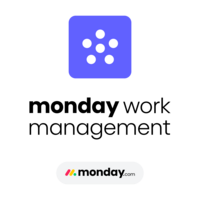monday Work Management
monday.com is a software company that gives anyone the power to build and improve how their organization runs.
Top Business Process Mapping Software Result from Project Management
Also listed in Markup Software, Project Collaboration, Work Management, Business Instant Messaging, Kanban Project Management
The software is straightforward to use, with minimal downtime. I haven't encountered any functionality problems or glitches. It keeps all the information I need at a glance in a simple dashboard that is customizable for our industry and our specific needs. I like that more than one person can be logged in at a time and that everything updates in real time. It was easy to implement and it's a true benefit to know that it can integrate with other platforms down the road. We would prioritize other programs that could most easily integrate with monday over other platforms. We've only needed to reach out to Customer Support one time for something minor, but it was a seamless experience. We use this on a daily basis and it meets our needs well! Review collected by and hosted on G2.com.
Lucid Visual Collaboration Suite
Lucidchart is an intelligent diagramming application for understanding the people, processes and systems that drive business forward.
Top Business Process Mapping Software Result from Diagramming
Also listed in Visual Collaboration Platforms, Collaborative Whiteboard, Mind Mapping, Customer Journey Mapping, Wireframing

It is exactly three years since I started using Lucid Visual Collaboration Suite. I mainly use it as a nerve center for ticketing management by leveraging Lucid canvas where the board is linked to help-desk tools to ensure I solve customer issues rapidly.
It is pretty easy to offer support through flowcharts and diagrams when I only pull knowledge-base diagram from Lucidchart library sharing it as a view only with customers in queue. Review collected by and hosted on G2.com.
Miro is an Innovation Workspace built to accelerate product development from insight to execution. Designed for teams operating in fast-moving, cross-functional environments,
Top Business Process Mapping Software Result from Visual Collaboration Platforms
Also listed in Prototyping, Customer Journey Mapping, Product Management, Diagramming, Wireframing

When I first found Miro it was because I wanted a tool where I could draw in my chain of toughs or architecture (i'm software engineer by the way) where some times I would need to go from a big idea and zoom in, and zoom in into the little ideias, like na infinite scroll, so that's one of my main strong points about it, even though is not infinite. Collaboration is the second main reason to choose it. I use not only to share thoughts and architecture with my team, but also use it a lot for training and workshops where I am the teacher, where even people with no previous experience can jump in right away. Review collected by and hosted on G2.com.
ClickUp is one app to replace them all. It's the future of work. More than just task management - ClickUp offers docs, reminders, goals, calendars, and even an inbox. Fully cu
Top Business Process Mapping Software Result from Work Management
Also listed in Project and Portfolio Management, Mind Mapping, Note-Taking Software, Project Management, AI Chatbots

One of its biggest strengths is its flexibility—everything from task views to dashboards can be customized to match our working style. This level of adaptability has helped us streamline coordination, reduce miscommunication, and ensure that important work doesn’t fall through the cracks. Review collected by and hosted on G2.com.
Asana is a leading work management platform for human + AI coordination. Over 170,000 customers like Accenture, Amazon, Anthropic, Morningstar, and Suzuki rely on Asana to ali
Top Business Process Mapping Software Result from Project Collaboration
Also listed in AI Agent Builders, AI Agents For Business Operations, Work Management, Workflow Management, Task Management

I really enjoy using Asana because it lets me dump all my thoughts and ideas in one place and then organize them into a clear plan. It makes working with team members easy, from sharing tasks to collaborating through comments on everyone’s own timeline. I also like the flexibility around notifications, whether they come through email or directly in the app. Review collected by and hosted on G2.com.
Notion is a unified workspace for teams. Notion is a connected workspace where your team can create docs, take notes, manage tasks, and organize your work – all in one place.
Top Business Process Mapping Software Result from Knowledge Base
Also listed in AI Writing Assistant, Note-Taking Software, Project Management, Enterprise Search Software, AI Chatbots

The AI Assistant! I use it to review my novel chapters, it provides feedback like a beta reader without me fearing my work getting stolen. It also helps me find songs that match the chapter, and tell me how characters are viewed from an outside source. It also expresses interest which is charming! Review collected by and hosted on G2.com.
Smartsheet
Smartsheet is a modern work management platform that helps teams manage projects, automate processes, and scale workflows all in one central platform.
Top Business Process Mapping Software Result from Project Management
Also listed in Project Collaboration, Work Management, Marketing Calendar, Privacy Impact Assessment (PIA), Workflow Management

Smartsheet gives me an operational command centre that actually scales with the way I work. The platform takes complex projects and translates them into clean, trackable workflows without any of the friction you’d expect from legacy tools. The interface is intuitive enough that onboarding is a non-event, yet powerful enough to handle multi-stakeholder projects end-to-end.
The biggest upside is how quickly I can stand up structured project frameworks, automate repetitive tasks, and maintain real-time visibility across deliverables. It removes noise, reduces admin, and helps me drive initiatives forward with pace and accountability. In short, it feels like a modern PMO in a box. Review collected by and hosted on G2.com.
Jira is an issue and project tracker for teams building great software. Track bugs and tasks, link issues to related code, agile planning, and monitor activity.
Top Business Process Mapping Software Result from Product Management
Also listed in Bug Tracking, Project Management, AI Agents For Business Operations
What I like most about Jira is its clean and simple interface. It’s easy to use and access, even for someone new. I also like how smoothly it integrates with tools like Slack, which makes communication faster. The automation features for updates and responses save a lot of time, and it works well when coordinating tasks across different teams. Review collected by and hosted on G2.com.
Microsoft Power Automate
Reach new heights of business productivity by automating repetitive, time-consuming tasks with Microsoft Power Automate.
Top Business Process Mapping Software Result from Business Process Management
Also listed in Process Mining, Robotic Process Automation (RPA), Business Automation Platforms (BAPs)

What I appreciate most about Power Automate is its new design and improved connectivity. The updated user interface makes it much easier to add blocks for connections and use them in a more intuitive way. I also value the Flow Checker, which alerts users to errors—this is an extremely helpful feature. In addition, the Flow Run viewer provides clear insights that make troubleshooting and monitoring much easier. The implementation of flows and their seamless integration with Power Apps have been especially beneficial, as I use Power Automate frequently alongside Power Apps. Finally, the customer support and the Microsoft community are both exceptionally helpful and responsive. Review collected by and hosted on G2.com.
Airtable is the all-in-one collaboration platform designed to combine the flexibility of a spreadsheet interface with features like file attachments, kanban card stacks, revis
Top Business Process Mapping Software Result from Project Management
Also listed in Strategy and Innovation Roadmapping Tools, Product Management, No-Code Development Platforms, Task Management, AI Agents For Business Operations
Airtable is one of the smartest spreadsheet that I have ever used in my life. It looks like an MS Excel or Google sheet but has much more advanced features. You can not only just organise the data on this platform but also automate repetitive task with the help of Airtable Review collected by and hosted on G2.com.
Laserfiche
Laserfiche is the leading SaaS provider of AI-powered document management and process automation. Through powerful workflows, electronic forms, document management and analyti
Top Business Process Mapping Software Result from Enterprise Content Management (ECM)
Also listed in Document Management, Document Scanning, Digital Process Automation (DPA), AP Automation, OCR
Laserfiche demonstrates brilliance and efficiency in document management, where it significantly digitizes them
For easy access and sharing
Most of document related tasks like creation, approval, signing among others are automatically handled by Laserfiche
The tool has significantly supported advanced search option, and this simplifies the process of locating a specific content
Documents are highly compliance, with articulated access mechanisms to protect data from attacks
Laserfiche supports automated data flow and this involves effective integration support
Various tasks that often occur are highly automated and this increases productivity and efficiency Review collected by and hosted on G2.com.
morningmate
morningmate can replace all the apps you frequently use for work. We are a collaboration software with effective tools that help organise your workflow and improve team commun
Top Business Process Mapping Software Result from Project Collaboration
Also listed in Work Management, Business Instant Messaging, Knowledge Base, Workflow Management, Task Management

Morningmate has been a project management game-changer for handling brand campaigns. By centralizing all project management tasks, our team reduced campaign planning time by nearly 35%. Tracking KPIs in real-time allowed us to spot underperforming channels quickly and reallocate budget more effectively. Thanks to this, our most recent campaign achieved a 20% higher engagement rate compared to the previous quarter.
Having one workspace where designers, marketers, and external partners collaborate seamlessly made execution smoother and faster. The automation of repetitive updates also freed up more time for creative work, which directly contributed to stronger campaign results. Review collected by and hosted on G2.com.
actiTIME - project time tracking software for companies of any size and any business type. It helps 7000+ companies all over the world to track employees work time.
Top Business Process Mapping Software Result from Time Tracking
Also listed in Project Management

As a co-founder, I appreciate that actiTIME gives us complete visibility into how our team spends time across projects and clients. It helps us understand the real effort behind every initiative and plan resources accordingly. The ability to compare estimated and actual time is extremely valuable for evaluating project performance and improving accuracy in future planning. Review collected by and hosted on G2.com.
Bordio is a tool that helps teams work together better. It's really easy to use and helps everyone keep track of all the tasks and projects they have to do. You can make to-do
Top Business Process Mapping Software Result from Work Management
Also listed in Project Collaboration, Task Management, Kanban Project Management, Project Management, Project and Portfolio Management
I particularly like how Bordio breaks down my teams, jobs, and timeslots onto one board; also, when a tech goes over at a location, I can re-shuffle the visits in a hurry. Review collected by and hosted on G2.com.
Ravetree is an Agile Work Management platform designed for project-driven teams that need to track projects, capacity, and time.
Top Business Process Mapping Software Result from Work Management
Also listed in Professional Services Automation, Project and Portfolio Management, Project Management
The project budgeting features in Ravetree are the best I've ever seen. We were in spreadsheets prior to using Ravetree and looked at other tools before moving to Ravetree. They were the only one that had the budgeting features we needed. Specifically, we needed to set budgets for each project phase and then have those roll up to the project. We also needed the ability to invoice for each of these phases—sometimes as a percentage. Ravetree allows for all of this. Very useful. Review collected by and hosted on G2.com.
Jotform Workflows
Jotform Workflows makes it easy to manage workflows and automate manual processes. Users can set up custom, multistep workflows, request payments, and track progress in real t
Top Business Process Mapping Software Result from Workflow Management
Also listed in Business Process Management

I found it incredibly easy to manage, remarkably efficient, and profoundly helpful in daily operations. It is far more than just a form builder; it's a powerful data management tool that utilizes complex conditional logic, secure payment integrations, and automated approvals to dramatically boost my team's efficiency and cut administrative overhead. While it make take a few days, learning jotform is easy. It is easy impleneted on the go with its simple menu boxes. Customer support if quick and fast and the number of features deals with a lot of the common need. Review collected by and hosted on G2.com.
Wrike is the most versatile and secure collaborative work management platform. It is easy to use yet powerful and flexible enough to meet the unique business needs companies o
Top Business Process Mapping Software Result from Project Collaboration
Also listed in Work Management, Marketing Calendar, Kanban Project Management, Objectives and Key Results (OKR), Workflow Management

I use Wrike to manage cross-team projects, task assignments, and workflow tracking. It’s our central workspace for planning initiatives, reviewing progress, and collaborating with different teams. I rely on it daily to organize tasks, monitor deadlines, share updates, and keep everyone aligned. Review collected by and hosted on G2.com.
Conceptboard
Conceptboard is a web-based visual collaboration platform for teams and enterprises.
Top Business Process Mapping Software Result from Visual Collaboration Platforms
Also listed in Collaborative Whiteboard, Project Management
Conceptboard is a great collaboration tool for working with teams. It is intuitive to use, and participants quickly get the hang of it. I use it very often in online workshops and also in coaching to visualize topics, make them discussable, and work on them. The content can be creatively implemented and later easily exported and made available in a photo protocol. In addition, numerous pre-made templates are available, which can be quickly inserted and customized. Another advantage is that Conceptboard is GDPR compliant. Ideas for further development are always gladly accepted and passed on by customer support. Some features have found their way into daily use this way. Great! Review collected by and hosted on G2.com.
Worksection
Web-based project management software
Top Business Process Mapping Software Result from Project Management
Also listed in Project Cost Management, Task Management, Project Collaboration, Kanban Project Management, Work Management

Project management, deadline tracking, file collaboration, time reports, client transparency. Review collected by and hosted on G2.com.
Backlog is a project management and collaboration tool for teams designed do enable higher productivity, greater visibility, and simple project tracking.
Top Business Process Mapping Software Result from Project Management
Also listed in Project Collaboration, Version Control Hosting, Task Management, Bug Tracking, Work Management
I like that backlog helps me to manage my work. Easy to assign bugs and tasks to team members and I can set deadlines and track progress very easily. Comments and file sharing in each task also helps to solve bugs and tasks faster. Filters and notifications are also good, Notifications which helps to notify team member that work is assigned to you. Review collected by and hosted on G2.com.