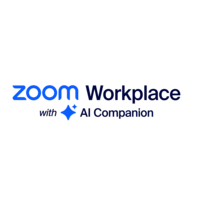Simple, beautiful scheduling. Say goodbye to phone and email tag for finding the perfect time
Top Appointment Tracking Software Result from Business Scheduling
Also listed in Lead-to-Account Matching and Routing, Interview Scheduling, Online Appointment Scheduling, Calendar

What I appreciate most about Calendly is how it removes the hassle of back-and-forth emails by streamlining the scheduling process and making it automatic. It integrates smoothly with my calendar, adheres to my availability preferences, and enables others to book meetings with just a few clicks. This not only saves time and minimizes unnecessary complications but also helps keep meetings well-organized and efficient, allowing me to concentrate on more meaningful tasks rather than getting bogged down by logistics. Review collected by and hosted on G2.com.
Qualified is the Agentic Marketing platform for B2B companies around the world. Headquartered in San Francisco, Qualified delivers pipeline generation at scale with Piper the
Top Appointment Tracking Software Result from Conversational Marketing
Also listed in AI SDRs, Business Scheduling, Buyer Intent Data Providers, AI Sales Assistant, Chatbots

What I like most about Qualified is how well it helps turn website traffic into real sales conversations. The AI chatbot engages visitors in a way that feels natural and relevant, and it does a good job qualifying intent before passing conversations to sales. That has made a noticeable difference in the quality of inbound leads we receive.
The Salesforce integration is another big plus. Data syncs cleanly, routing works as expected, and it fits smoothly into our existing sales process. We also like how much control we have over targeting and messaging, whether that’s based on the page someone is on, their level of intent, or the account they belong to.
Our Success Architect, Neil, is amazing to work with and made the implementation process easy and seamless, working to help train both our Marketing and BDR teams.
Overall, Qualified feels built for B2B teams that care about lead quality, not just chat volume. It has helped us capture opportunities we would have otherwise missed while still keeping the experience professional and on brand. Review collected by and hosted on G2.com.
Archie is the ultimate workplace management solution that enables companies to easily roll out desk booking, room booking and visitor management at their offices. Archie pow
Top Appointment Tracking Software Result from Space Management
Also listed in Room Systems, Meeting Room Booking Systems, Visitor Management, Hybrid Enablement, Desk Booking

It’s the only desk booking tool I’ve used, I don't know how other solutions are but Archie is fantastic. I can reserve a seat recurringly for specific days of the week, see which areas are full, see who's at the office on a certain day. There are other features too like filtering for equipment, book parking spots, and more more stuff, but I only use it for planning my schedule and booking where to work from. Review collected by and hosted on G2.com.
FacilityOS
FacilityOS is a tablet-based visitor registration and management platform that streamlines the check-in process by capturing images, sending instant visitor notifications, pri
Top Appointment Tracking Software Result from Visitor Management
Also listed in Package Tracking, Asset Tracking, Emergency Management, Facility Management, Contractor Risk Management

We like that we are able to see who is in the office for the day; We like that we can go back and see who was in the office on certain dates to verify if employees did in fact attend a training; We like that it notifies all of HQ employees when expected/unexpected guests have arrived via email; We like that we can add in expected guests into the system ahead of time, making the sign in process easier & quicker; Achilles and Damjan have been great when it comes to Customer Support, they were able to customize the sign in fields to our needs; The integration process has been great with our employees, it is easy to use with the QR code Review collected by and hosted on G2.com.
Zoom Workplace
Reimagine how your teams work with Zoom Workplace, powered by AI Companion. Streamline communications, improve productivity, optimize in-person time, and increase employee eng
Top Appointment Tracking Software Result from Video Conferencing
Also listed in UCaaS Platforms, AI Meeting Assistants, Business Instant Messaging, Business Scheduling, Desk Booking

I use Zoom Workplace for almost everything in my office. It offers a wide range of useful features like audio, video calls, file sharing over chats,organizing, and joining meetings and also the user interface is very good loking and easy to explore. Also the personal AI assistant is a great help it assists me in keeping track of my tasks and can summarize complex text into simpler language whenever I need it. Zoom Workplace also supports both group and one on one video and audio meetings, and these work smoothly even on my slow office PCs. Our team uses the Zoom Workplace everyday for daily tasks like meetings and boosting productivity.
Zoom Workplace also provides the documentation in very easy to understand language thats covers setup guides, troubleshooting steps in case of any errors which happens almost never and one can resolve the errors without waiting for a support agents.Also they provide 24/7 help including live chat and phone support to paid users. Review collected by and hosted on G2.com.
The Receptionist
The Receptionist for iPad is a visitor management solution that tracks office visitor traffic with a customizable check-in system that includes SMS, email, and two-way communi
Top Appointment Tracking Software Result from Visitor Management
We like that all visitors are documented online instead of paper like we used to have. The receptionist can notify an employee when they have a visitor. There is a QR code to scan in. The system is very user friendly and was easy to implement. We use the Receptionist on a daily basis. Customer support responds quickly when needed. Review collected by and hosted on G2.com.
Microsoft 365
Office Productivity Suite Includes Word, Excel, and PowerPoint
Top Appointment Tracking Software Result from Office Suites
Also listed in Email Management, Business Instant Messaging, Email Client, Screen Sharing, Spreadsheets
What I like most about Microsoft 365 is how everything works together smoothly. Word, Excel, PowerPoint, and Outlook are very reliable and easy to use for both personal and office work. Cloud storage with OneDrive makes it simple to access files from anywhere, and real-time collaboration helps a lot when working with teams. It saves time and improves productivity. Review collected by and hosted on G2.com.
GReminders
Never have one of your customers forget an appointment.
Top Appointment Tracking Software Result from Online Appointment Scheduling
Also listed in Business Scheduling, Appointment Reminder, AI Meeting Assistants

What I find most helpful about GReminders is its straightforward integration with RedTail. Since RedTail is one of the key tools I rely on to manage my practice, having seamless integrations is crucial for me. I definitely value the convenience of essentially having single sign-on functionality with GReminders and RedTail. Review collected by and hosted on G2.com.
Waitwhile gives you a smart and simple waitlist with customizable SMS alerts. It's about time to make your customers happier and your business run smoother.
Top Appointment Tracking Software Result from Queue Management
Also listed in Online Appointment Scheduling

I really enjoy the user friendly interface. It has helped our shelter to streamline our operational processes across multiple departments, which has greatly reduced our wait time and improved the customer experience. The software also provides extremely helpful metrics that help us to identify areas of improvement as well as highlight the areas in which we are doing very well. Review collected by and hosted on G2.com.
Kastle isn’t just another video surveillance provider. Our innovative cloud-based video management technology, comprehensive AI capabilities, evergreen maintenance, and manage
Top Appointment Tracking Software Result from Video Surveillance
Also listed in Physical Security, Visitor Management
We recently upgraded our readers and it has and was the best thing that has happened. I loved the fast service and the attention that was given to me to support my staff. They also did a presentation for my staff with Q&A regarding the upgrade. Highly recommend Kastle to everyone in my network of friends. The staff is very professional and helpful when I need assistance and also showed me how to find and enter people in the sytem for the readers. Very helpful and professional and nice customer service! Very easy to use the system, I use it daily. We have 2 readers and it was easy. Review collected by and hosted on G2.com.
Open Source Calendly Alternative. Scheduling Infrastructure for consumers and businesses.
Top Appointment Tracking Software Result from Online Appointment Scheduling

Cal.com has quietly become one of my most dependable tools. I love how it blended into my workflow without a big learning curve or forcing me to rethink everything. The interface feels calm with no unnecessary pop-ups or confusing settings. Setting up a scheduling link was easy and the clean look of the booking was satisfying. The flexibility to fine-tune details like buffers and automations without a tech headache is a big plus. The open-source nature makes it feel like it's always evolving with its community, which I appreciate for its transparency and reliability. It syncs smoothly with Google Calendar, aligns meetings well, and the integration with Zoom and Notion helps keep things organized. Automations like reminders operate seamlessly in the background, and the time-zone handling is flawless. The setup was surprisingly easy with a straightforward onboarding process. I especially appreciate the simplicity in setting different event types and letting people book without confusion, which is genuinely time-saving. Review collected by and hosted on G2.com.
Envoy Visitors
From people to packages, Envoy helps you handle everything that comes through your office front door. Envoy Visitors creates a seamless and secure visitor registration process
Top Appointment Tracking Software Result from Visitor Management
I appreciate that Envoy Visitors allows me to view multiple sites from one location, which helps streamline operations and ensure consistent oversight across various data center locations. This feature enhances my ability to manage and monitor visitor activities efficiently without being confined to a single site, giving me greater flexibility and control. Additionally, I enjoy the ability to customize the flows within Envoy Visitors, which allows me to tailor the visitor check-in process to meet the specific requirements of each site. This customization means I can adapt the sign-in experience to better align with our operational environment, ensuring smoother and more efficient visitor management. I also value the feature that allows data input to be moved to the user, as it reduces the administrative burden on our staff and empowers visitors to enter their own information, thereby improving accuracy and efficiency in the data capture process. Review collected by and hosted on G2.com.
Trusted by more than 35 million users worldwide, Jotform is a powerful online form builder designed to help individuals and organizations create, customize, and publish forms
Top Appointment Tracking Software Result from Online Form Builder
Also listed in 360 Feedback Software, Applicant Tracking Systems (ATS), Employee Engagement, Lead Capture, Event Registration & Ticketing

Jotform is incredibly versatile. We are a nonprofit theatre company and use this Jotform in almost every department - audition sign ups, contracts, board member pledges, applications, and so much more. Anytime we need to gather information, we immediately go to Jotform because it is so easy to build forms and collect responses. When responses come in, the inbox and data spreadsheet are perfect to share with directors or collaborators. I almost always have a Jotform tab open because I use it nearly every day. Review collected by and hosted on G2.com.
Qminder is a cloud-based queue management system that helps retail locations manage their sales floor to let customers shop instead of waiting in a line.
Top Appointment Tracking Software Result from Queue Management
Also listed in Visitor Management, Appointment Reminder
I genuinely appreciate how Qminder significantly enhances the organization of our everyday company operations. The system is adept at keeping meticulous track of who enters and the sequence of their arrival, which is crucial for maintaining a structured environment. I find the capability to monitor those checking in immensely beneficial, as it helps me understand how many people we have assisted throughout the day, providing a clear picture of our productivity and service efficiency. The user-friendly nature of Qminder made the initial setup very simple, which was a welcome relief and allowed us to integrate it seamlessly into our operations. Review collected by and hosted on G2.com.
WellnessLiving
WellnessLiving offers innovative business tools and features to remove friction and foster lasting relationships with prospects and clients. It's the perfect solution to strea
Top Appointment Tracking Software Result from Gym Management
Also listed in Martial Arts, Spa and Salon Management, Online Appointment Scheduling, Studio Management

I use WellnessLiving for my Dance & Pilates studio and find scheduling and taking prepayments super easy. It offers clients various options like casual, concession card, membership, or course purchases. It's very easy to follow for staff and clients, and the support is excellent. I appreciate how it has many additional options like a customized client app, forms for clients, and an AI help assistant—all of which you can use if needed, allowing you to pay according to your needs. It's an overall excellent all-in-one solution for my type of business. The initial setup was very easy for me. I'd definitely recommend it to a friend or colleague. Review collected by and hosted on G2.com.
Tactic is hybrid workplace solution bridging the gap between remote and office work. Our people-centric software empowers employees to manage their in-office hours with tools
Top Appointment Tracking Software Result from Space Management
Also listed in Desk Booking, Meeting Room Booking Systems, Visitor Management, Hybrid Enablement
Tactic is brilliant in streamlining booking, where it ensures workspaces are well coordinated
The tool creates a robust workspace visualization, giving easy scheduling and helping team to understand the arrangements
Tactic is remarkable in managing or coordinating team members and this facilitates the sharing of tasks
Tactic has efficient mobile access, making it convenient to users
The tool is resourceful in supporting tasks management and assigning of tasks Review collected by and hosted on G2.com.
Say goodbye to the hassle of scheduling meetings with Weezly, your efficient and professional meeting management. With Weezly, you can avoid endless back-and-forth emails and
Top Appointment Tracking Software Result from Video Email
Also listed in Business Scheduling, Video Communications, Video Hosting, Online Appointment Scheduling, Screen and Video Capture

Weezly Connect makes LinkedIn inbox much easier to manage. I can book meetings, send video or voice notes, and keep chats organized in one place. The reminders and labels help me stay on top of follow-ups, and the booking feature saves a lot of time. The integration is seamless. Review collected by and hosted on G2.com.
Boomerang for Gmail
Boomerang for Gmail lets you take control of when you send and receive email messages.
Top Appointment Tracking Software Result from Email Tracking
Also listed in Appointment Reminder, Google Workspace Office Tools, Online Appointment Scheduling, Email Management

It's hard to pick what I like best about Boomerang. But if I had to, I would say the return to inbox if recipient didn't reply is top of the list. No one can try and ignore me with the hopes I will forget. Simply put, all of its features have transformed how I work. I use my email inbox as my to-do list. I send myself emails all the time and time them to arrive when it is most efficient. Scheduled messages to myself and my team also helps to ensure regular tasks are never forgotten. Review collected by and hosted on G2.com.
Square Point of Sale
Square provides small and large businesses the tools they need to run and grow their business. Accept debit and credit cards anywhere with your iPhone, Android, iPad or our PO
Top Appointment Tracking Software Result from Retail POS
Also listed in Accounts Receivable, Restaurant POS, Retail Management Software, Restaurant Management, Appointment Reminder

I love that Square Point of Sale is a one-stop solution for all our needs. It's not just limited to POS, but also offers invoicing, banking, debit card facilities, and even loans. I believe they also have payroll. The wide range of features is fantastic, and it's great that as we grow, Square Point of Sale can accommodate our needs. Plus, the initial setup is incredibly easy, taking about five minutes, and has a lot of custom settings for further tailoring. Over the ten years we've used Square, we've been really happy with their adaptability to new trends and features. Review collected by and hosted on G2.com.
Software for Appointments & Business Management. HelmBot is designed to save time and bring in more appointments every single day. Classes, practitioner & non-practitioner se
Top Appointment Tracking Software Result from Spa and Salon Management
Also listed in Online Appointment Scheduling

For the past few months, we've implemented Helmbot at Uplift Float Centre, and it has truly revolutionized our operations! Our customers have provided exceptional feedback, highlighting its user-friendly booking process. This has led to a noticeable decrease in the volume of phone calls we receive from customers seeking assistance compared to our previous software.
The onboarding and setup with Helmbot went seamlessly, thanks to their excellent support.
As we continue to expand our business, we're thrilled to know that Helmbot will remain adaptable and capable of meeting all our future requirements. Review collected by and hosted on G2.com.